How To: Enable Dark Mode in Google Calculator
As the industry has shifted toward OLED (including Google's own Pixel lineup), the outcry for dark mode has been louder than ever. Google heard the cries and has been working toward a real system-wide dark mode. To lay the groundwork, they are adding the feature to all their apps, including their Calculator app.The calculator app is one of over ten Google apps that have already receive dark mode. While it is a simple cosmetic change, with so many phones using OLED panels, it makes a difference. With phone manufacturers having to balance thickness and battery size, often phones get smaller batteries than users desire. With dark mode, users can maximize this capacity by limiting how much power is used by each pixel in the display.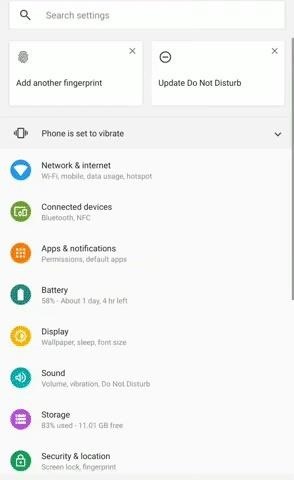
Step 1: Download the Latest Verison of Google CalculatorYou will need the most recent version of Google Calculator, v7.6 or higher. Because this is a fairly new update, you'll want to double check you are on the right version.Open Settings and select "Apps & notifications," then choose "See all X apps." Select "Calculator" and choose "Advanced" to reveal more options under "App Info." Scroll to the bottom to find the version number to see if it is running v7.6 or higher. If you are running an older version, open the Play Store and see if there is an update for Google Calculator. If not, you can either wait for the update or use APKMirror to sideload the app.Play Store Link: Calculator (free)
Step 2: Turn on Dark ModeNow, open the Google Calculator and select the three vertical dots in the upper-right corner. There will be a new option titled "Choose theme." Select this to reveal a popup with three choices: "Light," "Dark," and "Set by Battery Saver." On Android 10, the third option will be replaced by one titled "System default."To permanently switch on dark mode, choose "Dark." This will change the default look to a dark theme. However, if you prefer the light look, the other option for Android 9 and lower is to "Set by Battery Saver." When chosen, your phone will turn on the dark theme on the calculator app when battery saver is enabled. This allows you to use the preferred look but let you stretch the battery a bit when at a lower battery percentage.Finally, if you're running Android 10 or higher, you can choose "System default" in this prompt and the Calculator app will be themed based on your system theme. So if you enable Dark Mode in Android 10's Settings (or Quick Settings), the Calculator app will turn dark. Don't Miss: Enable Dark Mode in All Your Favorite AppsFollow Gadget Hacks on Pinterest, Reddit, Twitter, YouTube, and Flipboard Sign up for Gadget Hacks' daily newsletter or weekly Android and iOS updates Follow WonderHowTo on Facebook, Twitter, Pinterest, and Flipboard
Cover image, screenshots, and GIFs by Jon Knight/Gadget Hacks
Basically, when you use an anonymous proxy and enter the URL that you'd like to visit anonymously, the proxy retrieves the pages BEFORE they are delivered to you. This way, the IP address and other browsing information that the remote server sees does not belong to you -- it belongs to the proxy.
3 Ways to Surf the Web Anonymously with Proxies - wikiHow
How To: Get Google's Exclusive Phone App on Your Samsung Galaxy Device How To: Samsung Phones Aren't the Only Android Devices Vulnerable to Remote Wipe Attacks—Is Yours at Risk? News: 3 Reasons You Might Want to Switch to the Galaxy S9 from an iPhone Samsung Android Pie Update: Galaxy Devices Are Getting Better Edge Lighting How To: Forget
How to Root Your Samsung Galaxy S4 (Or Almost Any Other
16. Like most apps available for iPhone & iPod Touch, you can run it on an iPad. However, the images aren't optimized for the iPad screen resolution, so the wallpapers will look terrible - grainy and pixelated. If you're looking to customize your iPhone or iPod Touch wallpaper with cool user generated content, Grallery is a fun app to use.
How to Unlock your iPhone or iPod Touch to bypass the
You can't.. Because Facebook chooses to not to tell you when someone ignores your messages. When someone clicks 'ignore' in the Facebook chat window, they will get the following pop up to confirm: As the message says, Facebook won't tell you that
Want to watch this again later? Sign in to add this video to a playlist. Sign in. How to Glitch into the Big Brother House (easiest method) Never Patched - Duration: 5:36.
Big Brother Is Watching You Online: How To Avoid Being Tracked
News: Bluetooth 5 Is Here—But It Won't Make Your Headphones Sound Better News: Dying Cells Do Tell Tales & What We Learn Can Help Us Stop Cancer from Spreading News: Use Android's Airdrop-Like Nearby Service to Share Things More Easily
Check Out Microsoft's AirDrop-Like Windows 10 Near Share in
New tutorial for Lens Whacking Technique here:
Realizing your PC or laptop might be infected with a virus or malware is worrying, but with careful and decisive action, removing a virus is quicker and easier than you might think. It's not always obvious that your computer is infected. Some of the warning signs your PC or laptop might have a
How to remove malware from your Windows PC | PCWorld
A while ago It was fairly easy to reset facbook password by answering security questions but now they made it more secure by asking government issued IDs. So anyone has an idea to get around this obstacle???
2 Easy Ways to Make a Good Tinder Profile - wikiHow
I would say that you can get away with your sleeping headphones being pretty cheap. They are after all there to help you get to sleep and when you are asleep you won't be doing the much critical listening. The good news is that most of the companies that are making sleep specific headphones don't charge an arm and a leg for it.
Sound Soother Headband
AD
The iPhone X is almost here, and if you were actually managed to pre-order one that ships this week, your new smartphone may already be in transit. If you still don't have a tracking number but
HOW TO : Track Your iPhone X Pre-Order Shipment Status
Using a passcode on your Apple Watch is a good way to keep other people out of your data, but what happens when you see that "Wrong Passcode" screen yourself? You can, of course, try again in a minute, but if you've forgotten it for good, there's still a way to get back into your Apple Watch. In
Zamkněte Apple hodinky s Passcode zvýšit bezpečnost a udržet
Restart Apache and visit your virtual host URL, in our case it's "wordpress.localhost" and check whether the domain has been set up successfully. Since the setup of Virtual Hosts for WordPress Website with XAMPP is done, here is what the final results would look like: Final Words. That's it! I hope you have a clear idea of setting up
XAMPP Tutorial: How to Use XAMPP to Run Your Own Web Server
How to Install and Setup the Google Chrome Browser Download Google Chrome and get the essentials up and running. Great if you need or want a new web browser. Please try again later.
Browser Settings Hijacked? How to Use Chrome's Reset Tool
How To: Feeling Smart? Test Your IQ with Your Android Device How To: Disable the Photo Auto-Enhance Feature in Facebook's Mobile Apps How To: Repel Mosquitos, Dogs, & Annoying Friends with High-Frequency Tones on Android How To: Turn Any Device into a Spotify Remote or Speaker with Spotify Connect
How to Reset your Android box using Android Recovery Mode
0 comments:
Post a Comment