How To: 5 Easy Ways to Use Your Touchscreen Devices in the Winter (While Keeping Your Fingers Warm)
Winter is coming... and if you don't get that Game of Thrones reference, it's okay, you're still cool in my book.Winter (or the zombie apocalypse) officially starts on December 21st, and if it isn't already cold where you are, it's going to be. That means bundling up in warm clothes. If you're like me, the first things that gets cold are your fingers. That's why gloves are always in my glovebox (yes... I actually use a glovebox for gloves).But have you ever tried doing anything with gloves on—it's practically impossible.I constantly use my smartphone for directions and texting, and there's nothing worse that having to take your gloves off in subzero temperatures just to use your phone's touchscreen. Most touchscreens use capacitive sensing to sense the actions that your finger(s) makes. Your finger basically acts like an electric pointer, but once you put on those gloves, that flow of electrons is totally blocked, rendering your nice and warm fingers useless.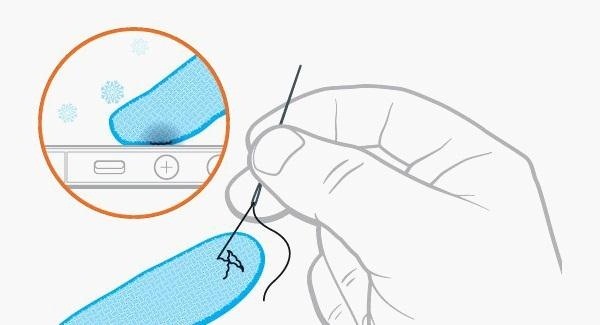
Use Conductive ThreadLuckily the folks over at PopSci thought up this great workaround. You can take any glove (wool would be easier than leather) and stitch some silver-plated nylon thread (or conductive thread) right onto the fingertips. You can search online for the thread, which is relatively cheap (I found 15 feet on Etsy for five bucks). If you have a device that recognizes multiple finger gestures, then all you have to do is stitch the other fingertips.Here's a quick video guide to show just how easy it is to do, from Becky Stern of Make Projects. Please enable JavaScript to watch this video.
Use Snap ButtonsIf stitching isn't your thing, then you can try this smart glove hack created by Make Projects user Michael Ragan. Instead of weaving the conductive thread into the glove, he used a nickel snap button. Image via makeprojects.org This method is probably a little faster than using the silver thread, and you can probably find a snap button around the house. Use an X-Acto knife to cut a small hole on the glove's fingertip(s) that you will be placing the button tab on. Make sure not to make the hole too high or too low for optimal pointing usage.Once the hole has been cut, you will insert the snap button. Image via makeprojects.org Once the button is in place, you can tape it down and invert the glove. With it inverted, place a snap anvil onto the taped down snap button. Image via makeprojects.org Then put a snap socket over the exposed button post. Image via makeprojects.org Now use a snap setter to set the rivet into place, making sure that the button doesn't move all over the place. Image via makeprojects.org Now that the rivet is firmly in place, you can revert the glove and get to work on your touchscreen.
Use Arctic SilverIf you want to take an even easier route, you can buy some cheap Arctic Silver liquid compound. Image via lifehacker.com Arctic Silver is a "High-Density Polysynthetic Silver Thermal Compound" that is primarily used in system CPUs, but you can dab a little onto the tip of your gloves and produce that conductive force needed to use your touchscreen. Since this is a liquid compound, some smearing may occur, so hopefully you have a screen protector!
Cut Slits in Your GlovesYou can also just buy yourself a set of one of these "cool looking" finger-slit gloves: Or you can just make a pair of your own. All you need to do is slice the glove about an inch below the very tip of the finger you want to use. Slice it across just wide enough for you to slide your finger in and out of the glove. That's it!
Or... Just Buy a Pair of Touchscreen GlovesIf you seriously do not want to do any work whatsoever, then there are a ton of gloves on the market that are made specifically for touchscreen use. Image via mocoloco.com How do you use your touchscreen device in the winter? Share your tips in the comments below.
Images by Greg Maxson, Michael Ragan, Lifehacker, Mocoloco, Tackle US
How To: The Best Way to Record Calls on Your OnePlus 3 or 3T How To: Record Phone Calls on Android How To: Record Your iPhone's Screen Without the Annoying Red Bar or Bubble News: Android's Best Build.Prop Tweaks for Better Speed, Battery Life, & Customization
Boost Performance & Battery Life on Your Galaxy S5 with These
Step 4: Download Firefox or Another Browser. Download a browser that supports plugins, like Firefox for Android.There are a handful of other Android browsers that work, like Dolphin Browser, but Firefox is my favorite.
How to Install Adobe Flash Player for Samsung Galaxy
This app can cast embedded web videos from iPod/iPad browser to play in Chromecast TV. In addition to this, these Chromecast apps help to slideshow local photos from iPhone or iPad to big screen TV and let you control the slides with your iOS device. Here is the list of best iOS Apps to Stream Videos and Photos to Chromecast from iPhone and iPad.
Mirror iphone screen to tv through chromecast | Wirelessly
Explore A.J. Cornerstanding's board "Hover bikes", followed by 2093 people on Pinterest. See more ideas about Hover bike, Flying car and Futuristic vehicles.
The 130 MPH Dining Room Table « Car Mods :: WonderHowTo
How To: Craving a Mario Kart Gaming Experience on Your iPhone? Give This Soft Launched Game a Try By Amboy Manalo; iOS & iPhone; Gaming; Space Ape has soft-launched Go Race: Super Karts, giving you a fresh take on mobile racing games by blending in elements found within the classic Mario Kart series and RPGs for some seriously addicting gameplay.
Super Mario Run 101: How to Conserve Battery Life While
How To: Protect Yourself from the Biggest Jailbreak Hack in History How To: Scan Your Samsung Galaxy S3 for Malware, Infected Apps, & Unauthorized Surveillance How To: Android's Built-In Scanner Only Catches 15% of Malicious Apps—Protect Yourself with One of These Better Alternatives
13 QR Code Scanners That Won't Send You to Malicious Webpages
How to Turn Your Smartphone Into the Ultimate Spy Tool. Mobile Hidden Camera for Android is about as stealthy as it gets. The app lets you take pictures from a totally blank screen, or even
How To Turn Your Android Device Into A Security Camera
محول الصوت Razer Phone هو جهاز DAC 24 بت معتمد من THX يقيس ما يصل إلى 300 أوم (كلما كانت مقاومة أعلى ، زادت الطاقة المطلوبة بواسطة الهاتف الذكي لتوفير مستويات صوتية أعلى وعادة ما توجد في سماعات أذن أفضل).
2018 Gift Guide: Must-Have Phone Accessories for Audiophiles
Are you tired of all of those applications bombarding you on Facebook?Spamming you all the time, never stopping? Are they just annoying? Well, this video tutorial will show you how to remove unwanted, spammy, or otherwise annoying apps on Facebook.
3 Ways to Remove Unwanted Apps that Won't Delete on Mac
Follow the guide below to get Bitmoji Keyboard on Android device. How to Get Bitmoji Keyboard on Android. This step by step guide will help you in installing the Bitmoji Keyboard. Step 1 - First open the Google Play Store app from your app drawer and install the following applications. Download: Gboard - the Google Keyboard. Download
Type in style: How to change your Android keyboard | Greenbot
Use Automator to Convert and Resize Image Files. Posted on September 8th, 2017 by Kirk McElhearn. One of the little known tools available in macOS that can save you lots of time is Automator. This app allows you to create workflows, which you can use to — as its name suggests — automate certain tasks on your Mac.
LG V30 vs Galaxy S8 price and release date - Which should I buy? That's an impossible question to answer right now. The Samsung Galaxy S8 has already proved to us that it's one of the year
0 comments:
Post a Comment