How To: Use a Firewall to Control Web Access for Apps & Stay Private on Your Nexus 7
Apps that have no business accessing the internet can share your location, device ID, and other personal information with potentially malicious data snatchers. If you're connected to the internet on your Nexus 7 tablet, you're a potential target for cyber threats.For instance, the developer of the "Brightest Flashlight Free" app gained notoriety last year for maliciously accessing and sharing users' device and location data to advertisers without proper consent. Who would think a flashlight app would even have to connect to the internet?
Protecting Yourself from Potentially Malicious AppsOne way to minimize these types of apps from stealing your data is by using a firewall, which lets you monitor which apps are trying to access the internet. Having this knowledge gives you the power to decide if an app needs access or not. Your banking app definitely needs to connect to the web, but something's up if your calculator tries to get online.Google did provide a way to monitor app access with App Ops, but removed the functionality in Android KitKat. We were able to get around the removal, but it required root and an Xposed mod. There are similar apps, like DroidWall, that let you control what accesses what, but they also require root access.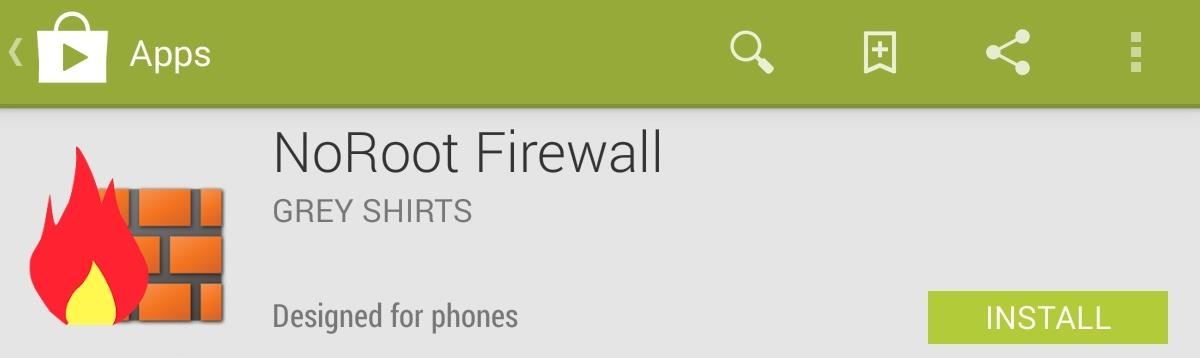
How to Control Web Access for Apps Without RootingNow, there's an easier way to keep track of potentially malicious apps without rooting, and it's called NoRoot Firewall, which notifies you whenever an app is trying to access to the internet. You can also create filters based on IP address, hostname, and domain name, depending on your preferences. Please enable JavaScript to watch this video.
To start shielding your device, download the free NoRoot Firewall app from Google Play, created by developer Grey Shirts. When you first open it up, you'll need to tap Start and also check Auto Start on Boot, unless you want to manually activate every time. Unfortunately, per the developer, the LTE aspect is not functional yet, but hopefully will be soon. But that's okay, since the majority of you probably have the Wi-Fi only versions of the Nexus 7.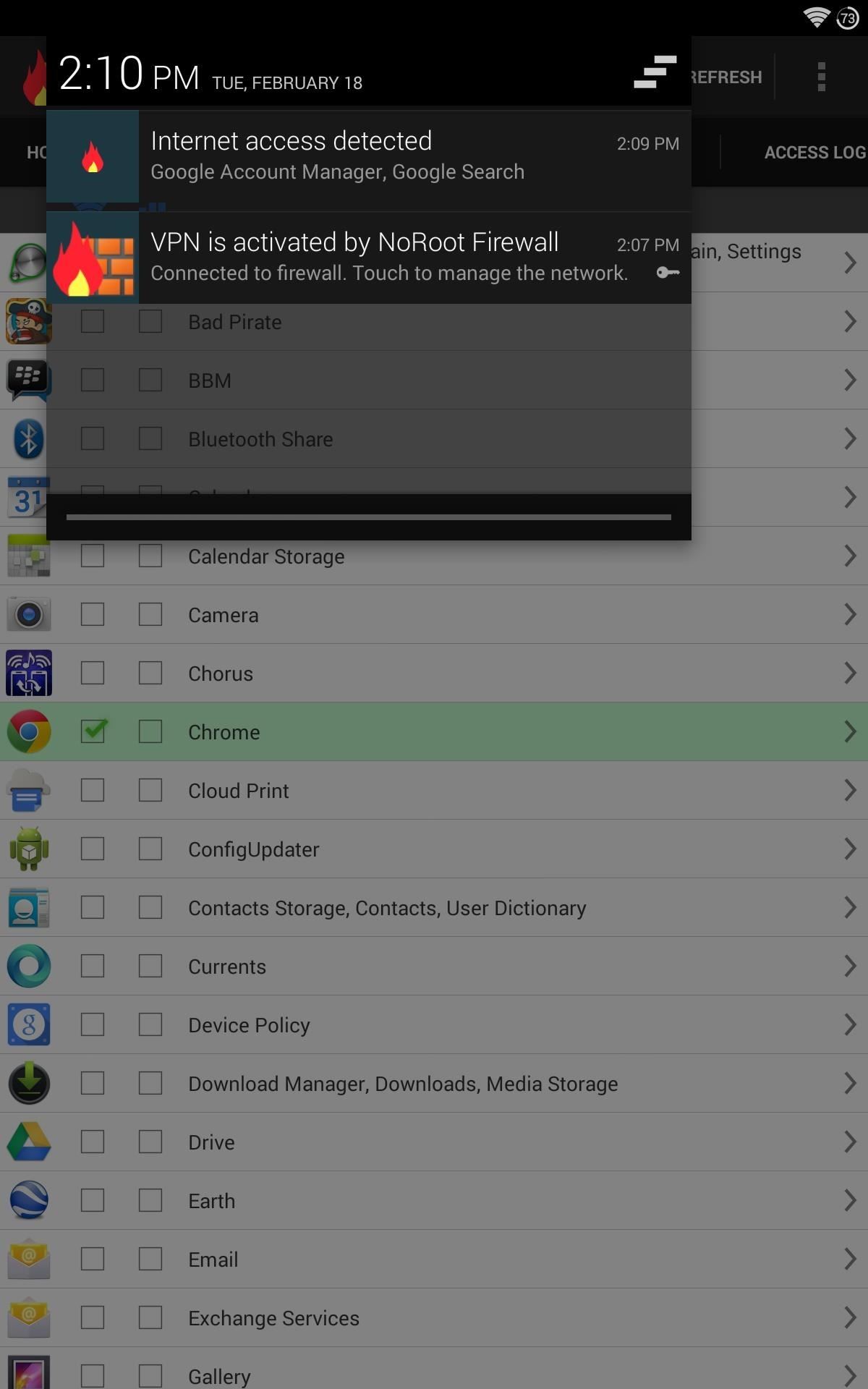
Monitoring App Access to the WebNoRoot Firewall works by creating a virtual VPN (virtual private network), sending all data requests through the app rather than directly to the internet. This means that anytime an application is attempting to access the web, you'll receive a notification. Then that app will be placed in the Pending Access tab where you can either deny or approve it.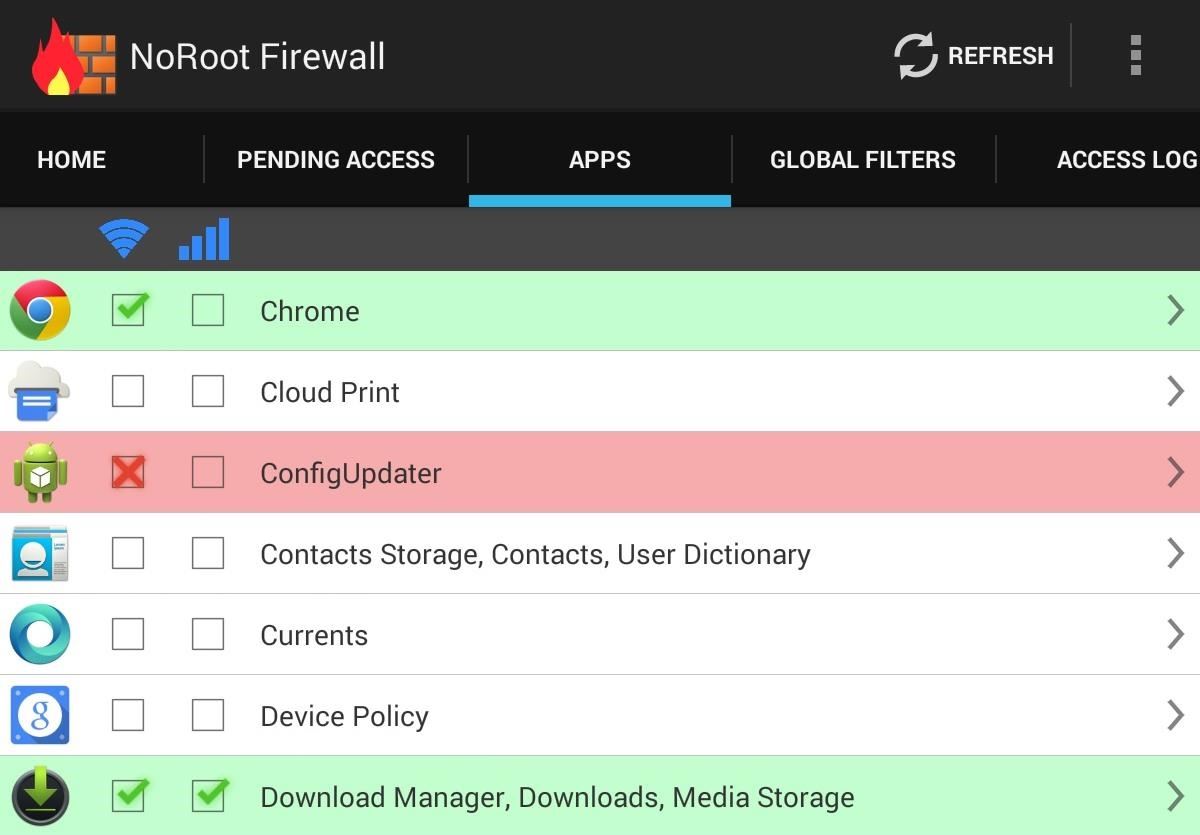
Granting Full Access to Certain AppsThere are some apps that you already know will always have access, like your web browser. In order to remove the requirement of constant approval, go into the Apps tab, locate the application, and tap the Wi-Fi columned box to set a green check for constant access. To deny access to a particular app, tap again and it will be marked red with an X sign. It's important to note that whatever restrictions you set must be removed before uninstalling the firewall. Forgetting to do so will keep restrictions on until you shut down and restart your device.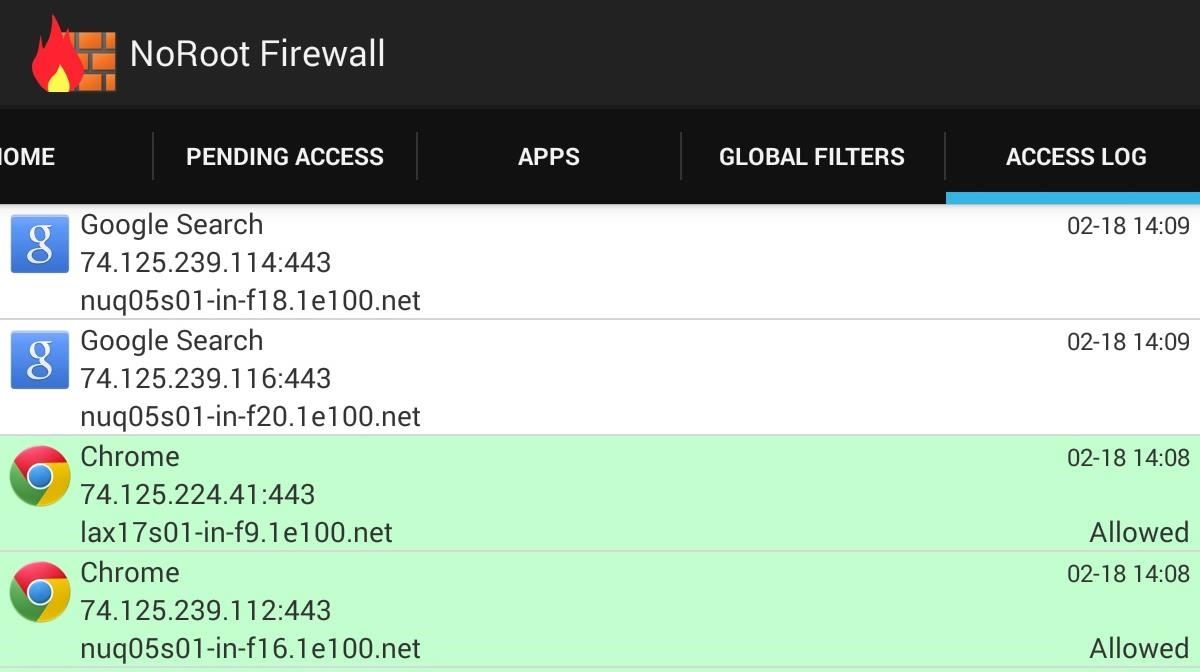
Keeping Track of Apps That Access the WebIf you're interested in specific information, like which apps have gained access or have been denied, go to into the Access Log tab. You will be able to see the date and time of activity as well.
Creating Custom Filters to Block AdsThe app provides an option to input custom filters, allowing you to block access based on IP address, host name, or domain name. These are used mainly to block specific ad sources, like AdSense and AdMob. To use this setting, you must first know the address to block. "Pre" and "post" simply refer to whether these filters will be applied before or after the apps rules you've established. Personally, I haven't found an occasion where this setting is necessary. Again, it's very specific to certain domains; while we cannot list these domains, you can find lists for them by searching for the specific ad network you're trying to block.
Stay Tuned for Future UpdatesWhile the app is fairly new, it is very promising. Remember, this is the first firewall app of this kind that does not require root access. Look for future updates to address LTE compatibility and to come with sample filters. But until then, stay safe out there!
Brick wall image via Shutterstock
NXT-ID's Wocket Smart Wallet Named Number One Best Tech Gift for 2015 by Rethink Modern It's designed to replace your entire wallet with one single card. Then it uses some pretty cool high
Smart credit cards are coming. Here's what you need to know
To add some functionality and visual effects to the Galaxy S4's lock screen, as well as any Android device's lock screen, follow along with me as I show how to install the one from the LG Optimus G. This lock screen has a ton of cool unlock effects and other customization options. To get started, just make sure your device is rooted.
If this is your first time with an Android device, 100 apps might be overwhelming right off the bat. Take a look at our list of 10 must-have Android apps instead, to cover all the basics. If your
Politics Military & Defense News The Revolution of the Hacked Kinect, Part 1: Teaching Robots & the Blind to See. WonderHowTo. Part 1: Teaching Robots & the Blind to See on WonderHowTo.
Teaching Robots And The Blind To See - Business Insider
After months of hard work, they've finally released a utility that will jailbreak your iPad, iPhone, or iPod touch—as long as it's running any iOS version from 9.2 all the way up to 9.3.3. Don't Miss: The 10 Best Reasons to Jailbreak iOS 9
HowTo: Hack Any iPhone, iPod Touch or iPad « Tablets
How To: Drinking Games That'll Make Your Party the Party of the Century How To: Make Trippy EL Wire Headphones That Dance to the Beat of Your Music Apple AR: Play Beer Pong Anytime with Augmented Reality Game How To: Make a custom beer pong or beirut table
How to Auto-Start Your Favorite Music Player When Plugging
The same emoji vary from manufacturers. Today, I'll show you how to swap out Samsung's emoji icons on your Galaxy Note 3 or other Galaxy device with Apple's (or Google's) arguably more popular set of icons.
Monitor Samsung Galaxy Note 5 Verizon - Swap Out Your Samsung
Turn a Vacation into a Treasure Hunt with Just Your Phone It feels strange to be walking through an open field in a small village in the English countryside. There's…
Turn a Vacation into a Treasure Hunt with Just Your Phone
It seemed like an impossible task. No one could figure it out. Only God himself knew the answer. But the impossible has become possibly after only a week of trying. The Droid X has been rooted. Yes, it's true. Everybody who owns Verizon Wireless's Droid X from Motorola can now root their smartphones
How to Use Verizon Wireless's Motorola Droid cell phone
How To Make GIF Images Into Live Wallpapers On Your Nexus 4 or Android Device September 27, 2013 By thegift73 4 Comments There are tons of great animated GIF images around the web these days, but being able to set them as a wallpaper on your Android device isn't something you can currently do using the stock Android OS, although this may
How to Create Your Own Wallpaper Android - YouTube
Many people now look to their phone for quick information about their location, bank account or the nearest restaurant. Explore some of the most popular cell phone apps and the best ways to use them.
Shop Savvy for Android: Defining The Vision
From customizing Quick Settings to keeping photos private, these handy Samsung Galaxy phone tips will help you make the most of your device. 10 Tips Every Samsung Galaxy Phone Owner Should Know
10 tips to make the Samsung Galaxy Tab S3 the best it can be
Install Windows 8.1 or Android KitKat as primary OS (Windows
Two Ways To Change Your Android Boot Animation [Android Tip
How to Change the Background on a Google Presentation. Google Presentation is one of the applications included in the Google Docs office suite that lets users create slideshow presentation online without downloading any software.
Change background color of single page in Google Document
Doing the electric meter "hacking" methods stated herein is PUNISHABLE under existing laws.) Tampering the electric meter is not new or at least in our lifetime we heard it once. There are many ways to hack or tamper our meter in order to get a cut on our electricity bill.
how to hack digital meter and cut your electricity bill in
0 comments:
Post a Comment