How To: This Linux-Style Launcher Turns Your Home Screen into a Command Prompt
Running commands on Linux seems so complicated for the layman that it may as well be a foreign language. But for the die-hard terminal users, or for those who are just curious about the Linux experience, there's a new Android launcher that gives your home screen a command line makeover.Linux CLI Launcher by Francesco Andreuzzi basically transforms your Android into a terminal window, requiring you to type out commands to start apps and explore your phone's system as opposed to the familiar process of tapping on icons. It's a great way to practice or learn about Linux commands, and it has the added benefit of securing your phone against unwanted access.While it sounds like a daunting proposition, Linux CLI Launcher has some nifty features to ensure your experience is as painless as possible. The command line also seamlessly blends in with the rest of your phone's interface, so you can access your device's status and navigation bars like you normally would. If you'd like to give this interesting launcher a go, read on to find out how.Don't Miss: Why SafetyNet Shows That Google Actually Cares About Android Root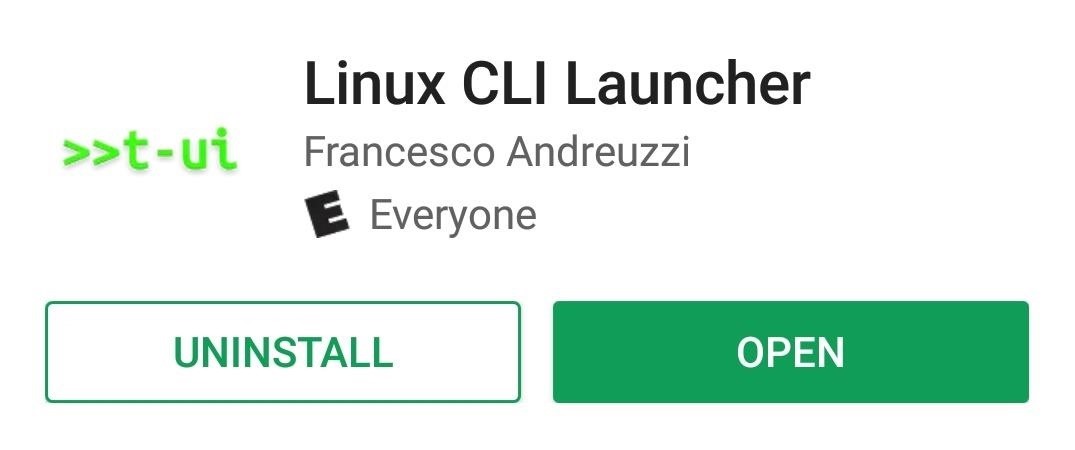
Install Linux CLI LauncherLinux CLI Launcher is available on the Play Store as a free download. So to get started, head over there or click on the link below if you'd like to give this app a try.Install Linux CLI Launcher for free from the Google Play Store Next, tap your home button, then select "T-UI" from the list, and choose "Always" to make it your new default home screen app. You can always change this later by heading to the Apps menu in Settings, then selecting "Home App" and choosing a different launcher.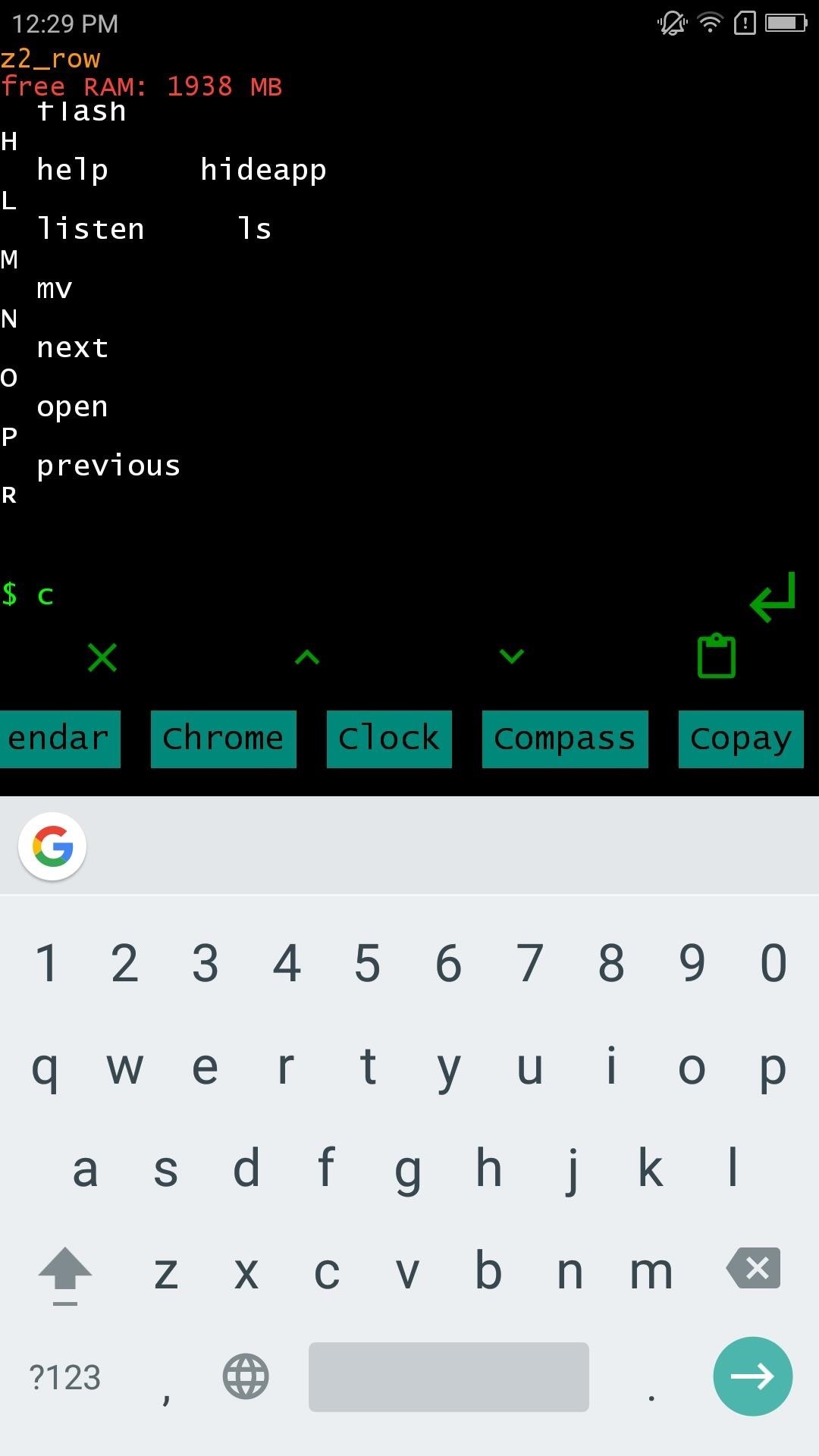
Getting Started with Linux CLI LauncherWhen you first access your new home screen, it'll take you through a short tutorial, so make sure to read carefully. Linux CLI Launcher has built in features geared towards easing new users into the process of using command lines. The biggest of these is a shortcut feature gives you instant suggestions when you type the first letter of an app you wish to open.For example, typing the letter "C" will yield apps and programs that start off with that letter. So if you wish to access Chrome to browse the web, or Messaging to send a text to someone, all you need to do is input the first letter and tap on the completed word once it pops up. Don't Miss: Turn Your Galaxy S8 into a Google PixelIt's also pretty easy to call someone using Linux CLI Launcher. Typing "call," followed by a space and the contact's name or a phone number will automatically send an outgoing call as soon as you hit enter. Alternatively, you can type call followed by any letter which will generate available contacts that start with that letter, then you can call that contact simply by tapping on his or her name. Uninstalling apps you no longer need is quite easy to do using this launcher, as all you have to do is type "uninstall" plus the name of the app, or choose from the list of apps that pop up, then the launcher will proceed to delete the app. Obviously these examples are just the tip of the iceberg in terms of what you can do using Linux CLI Launcher on your smartphone. There's so much more you can do with this launcher, so if you have any questions or tips on how to use it, feel free to leave a comment below.Don't Miss: The 5 Best Phones for Rooting & ModdingFollow Gadget Hacks on Facebook, Twitter, Google+, and YouTube Follow Android Hacks on Facebook, Twitter, and Pinterest Follow WonderHowTo on Facebook, Twitter, Pinterest, and Google+
Cover image and screenshots by Amboy Manalo/Gadget Hacks
The new Samsung Galaxy S4 just received an update to Android 4.2.2, so why is it that my Galaxy Note 2 is still running an older version of Jelly Bean? It felt like yesterday that my device was finally updated to 4.1.2, but why even bother since 4.2 has been around since last November?
Samsung rolls out Android 4.1.2 Jelly Bean update for the
With Location History off, Google Maps and other apps store your whereabouts in a section of your account called "My Activity," not "Location History." Since 2014, Google has let advertisers track the effectiveness of online ads at driving foot traffic, a feature that Google has said relies on user location histories.
Update your location on Google - Android - Google Search Help
News: This Hack Turns Your iPad into a Multi-Window Multitasking Powerhouse for $10 How To: Run Two Apps Side by Side on Your iPad in iOS 9 How To: Use Split View Mode on Any iPad Model How To: Watch YouTube Videos While Browsing in Chrome
How to Clear RAM on iPhone X, Xs, Xs Max, and XR. It will wipe out the RAM of background processes, system processes, and apps. Moreover, it will also clean up all the temporary files from the temporary storage.
How To Clear RAM On Your iPhone X, XS, XS Max And XR
The Sims 4 is now fully functional on all mobile devices. Available for iPhone and Android The Sims 4 Android and iOS is one of the best mobile games out today, get ready to start a whole new
Download: The Sims Mobile For iOS And Android Soft Launches
It's pretty cool. It was pretty pricy, but it works well. I also ended up getting the charge converter as well. So I have the charge converter plugged into my car and the dock extender plugged into that. I plug my iPhone 4 into the dock extended and it charges and I can play music from my iPhone 4 to through the car stereo.
We got a whiff of MAKE's Daisy a while back, but now we've finally managed to get our hands on one of these open source MP3 player kits. Today we'll whip out our soldering iron and show you how
Thanks for watching! The Cheapest MP3 Music Players from Ebay Super-cheap MP3
How-To: MP3 Music Box | Make:
Here you'll find the option Manage Wireless Networks. If you experience wireless network connection problems or if you don't see the network you want to connect to in the network list when working through the steps above, go here and click Manually Create a Network Profile. Work through the wizard to add the connection.
How to Close All Open Apps on Your Mac with a Single Click
Here are the step by step instructions to change the text background color in any Google document. Step 1:-First of all, create a new doc file or open an existing Google doc file. Then select the portion of text which you want to highlight. Step 2:-In the old version of Google Docs web version, you were able to change the background color by
How Do You Change The Background Color On Google Docs
How to Repair an iPhone from Water Damage. This wikiHow teaches you how to attempt to dry out or repair a water-damaged iPhone. While these methods have been known to improve an iPhone's chances of working again, there is no way to
Brand New Fix Iphone Water Damage on eBay | Great deals on Fix Iphone Water Damage
AD
Did you know YouTube has a hidden secret Easter egg which allows you to play good old "Snake" game in all YouTube videos. To reveal this Easter egg, you just need to follow these simple steps: 1. Start playing any YouTube video in the new YouTube player interface. 2. Now press and hold "Left Arrow
How to Play the game Snake on Youtube video « Internet
0 comments:
Post a Comment