News: The Ultimate Cable Cutter's Guide to Watching TV and Movies Online (Legally)
Redbox recently announced a partnership with Verizon to bring a new streaming video service called Redbox Instant to an already crowded table. No prices have been released yet for the service, but with Netflix, Hulu, Amazon, YouTube, iTunes, and many others all attempting to get a hold of your dollars, what are currently your best options?
Subscriptions ServicesWhile their competitors are rapidly gaining on them, Netflix is still the go-to service for a subscription-based video streaming solution. It's tough to say what their library size is (they don't release the exact number), but estimates put it somewhere in the area of 13,000 different titles. That's leagues beyond similar services such as Amazon Prime (approximately 2,000) and Hulu Plus (3,000). Price-wise, Netflix and Hulu Plus offer $7.99/month plans, while Amazon Prime charges $79/year (about $6.58/month). You also have to take into account that Amazon Prime also gives you access to free two-day shipping on Amazon.com purchases, while Hulu Plus still includes commercials. In terms of accessibility, Netflix and Hulu are widely available the Roku box, the three major game consoles, most mobile and phone devices, and many Blu-ray players and HDTVs. Amazon Prime boasts similar options, but is not available on the Nintendo Wii, and the only supported mobile device is Amazon's own Kindle Fire.Netflix Hulu Plus Amazon Prime
Rental / Pay-Per-ViewInstead of locking yourself into a subscription, you might also consider simply renting the movies you want when you want them. This works especially well if you don't watch streaming content very often, but the price can certainly add up over time.Both iTunes and the Google Play marketplace offer options to rent or buy movies, and both are compatible on most phones, tablets, or PCs. Vudu is another alternative, although it's currently only available for PC, PS3, and some Blu-ray players. What Vudu lacks in compatibility, it makes up for in speed however, with releases landing the same day as the DVD. All of the price points are mostly in line with each other, ranging from about $1 to $5. Also, if you've got an Xbox 360 or Windows Phone, there's Zune, which also works for PC. Blockbuster recently released its own competing service, which is available on Mac and PCs, a few mobile devices, and select Samsung Blu-ray players and HDTVs. The selection is fairly limited, and new releases are generally $4 for standard definition and $5 for HD.iTunes Google Play Vudu Blockbuster Zune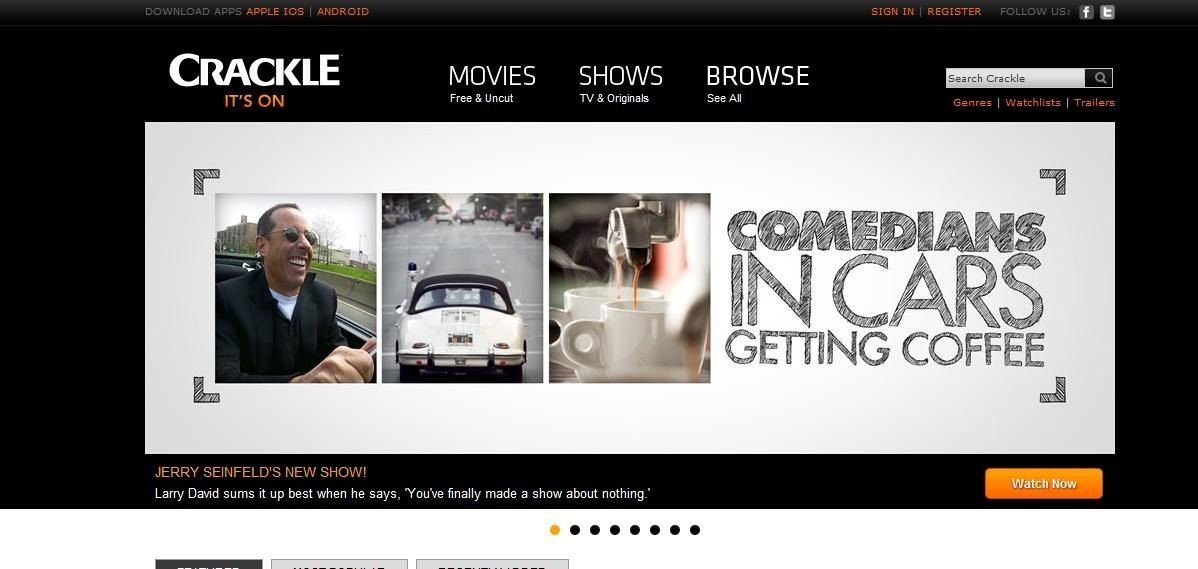
Free ServicesWhy pay anything at all? As long as you're willing to deal with commercials, there are a few options that will leave both your stream and your wallet full.The obvious place to start is with Hulu. While they do offer a premium service (Hulu Plus), a majority of their content is available for free.Crackle is a Sony-owned service that provides ad-supported movie and TV show streaming. Its library consists mainly of Sony's own collection of films and shows, but it also has a number of licensed movies from other studios, as well as content from Animax, the world's largest anime television network. They also have original programming. Speaking of anime, Crunchyroll is probably your best source for streaming Asian content. Their library includes anime, Asian dramas, music, professional gaming, and auto racing content that you probably won't find with most other services. It's ad-supported, but a premium option allows you to remove those for a monthly fee.Hulu Crackle Crunchyroll Know of any more not included above? Let us know in the comments.
Visit
How to Get a video wallpaper on iPhone/iPod touch
How To: Access Files, Manage Apps, & Get Remote Camera Access to Your HTC One Wirelessly from Your Computer How To: Revert Back to a More Traditional Sense-Style Home Screen on Your HTC One How To: Root Your HTC EVO 4G LTE Using TWRP & SuperSU
The Easiest Way to Transfer Files Wirelessly from Your Nexus
How to take better photos with your Android phone Every photographer finds a different look more appealing and not every picture should achieve the same effect. you have enough time to
How to take an awesome time lapse with your Android phone
RELATED: How to Manage, Customize, and Block Notifications in Android Nougat. While this post focuses specifically on Lollipop (Android 5.x) and Marshmallow (Android 6.x), Nougat (Android 7.x) takes notification control even further. For a detailed look at how to better control notifications in Nougat, head over here.
How to use Android Lollipop's notification and interruption
How to manage and control cellular data usage on your iPhone Posted by Abhimanyu Ghoshal on May 09, 2014 in How To , iPhone Tips and Tricks Smartphones can end up costing you a pretty penny if you aren't careful with your mobile data usage - between app updates, browsing the web and social networks and streaming music and video, that's a
How to Monitor (and Reduce) Your Data Usage on the iPhone
Bose Ipod Dock now a BLUETOOTH WIRELESS RECEIVER! Chuck Fresh here's an inexpensive way to turn that useless brick into a new-fangled WIRELESS BLUETOOTH receiver! Make any iPod/iPhone Dock
10 desirable docks and devices that turn your iPhone into a
How To: Use Samsung's Hidden Hearing Test to Get Drastically Better Sound Quality from Your Galaxy News: Samsung's Amazing Music-Making Tool Soundcamp Is Coming to All Androids How To: The Galaxy S9's 'Adapt Sound' Feature Makes Your AKG Earbuds Sound Even Better
How to Dampen Drum Stick Noise on Electronic Hi-Hats
An iPhone App Widgets are one of the attractive features that shows instant valuable information via swiping right on the iOS device lock screen and home screen. For instance, some precious Apps like Weather, battery, news widget, and Music App. In iOS 12 and later, all available Apps Widgets can be
ios - How to remove flashlight from iPhone X lock screen
How passcode security lockout works. iOS comes with built-in passcode protection that locks any intruder out after a few passcode attempts. Six-failed attempts give you a 60-second lockout and the lockout period continues to increase with the number of failed attempts.
Understanding iOS passcode security | Macworld
Though Apple hasn't made the process easy because it wants to sell you the ringtones from the iTunes Store, you can follow our step-by-step tutorial to turn any song you like into a ringtone on your iPhone successfully. Tips: If you want to make Apple Music as iPhone ringtones, you can convert Apple Music to M4R first.
How To Make A Custom iPhone Ringtone From iTunes Library
Amazing Features of Moonlight Game Streaming App. As said, you can easily play the iPhone games on Mac, but playing PC games on iPhone/iPad is something special. And that's what Moonlight makes possible. Some of the interesting features to note are: Moonlight will show a complete list of apps/games on PC to stream on your iPhone.
How to run iPhone and iPad apps on your PC/laptop
Here are some typical problems you may encounter on your Android tablet and some suggestions for a solution: General trouble: For just about any problem or minor quirk, consider restarting the tablet by turning it off and then turning it on again. This procedure will most likely fix a majority of the annoying problems you encounter.
Want to know how to reduce your data usage? We've taken a look at the data, and come up with some easy tips to save on data and money.
Use a Firewall to Keep Data-Hungry Apps in Check - Android
0 comments:
Post a Comment