How To: Get the Galaxy S8's Rounded Display Corners on Any Android
For years now, Xiaomi's smartphones, as well as any phone running Xiaomi's MIUI ROM, have had a subtle feature that makes the interface look all the more refined: Rounded display corners. But now, other manufacturers are getting in on the rounded corners craze, as the new LG G6 is using them, as well as the Samsung Galaxy S8 and S8+ models, whose curve is more subtle.Perhaps in an attempt to capitalize on this trend, Flyperinc, the makers of Notifly, have an app that will give you round corners on any Android device. The app itself is simple to set up, and it doesn't even require root access, so anyone can try it. Sure, it's just a minor aesthetic tweak, but once you try it, you'll realize that it really does give your phone a nice, sophisticated look.Don't Miss: Samsung Galaxy S8 & S8+ with Infinity Display, Iris Scanner & More—Here's Everything You Need to Know The LG G6 (left) and Samsung Galaxy S8 (right). Images via LG, Samsung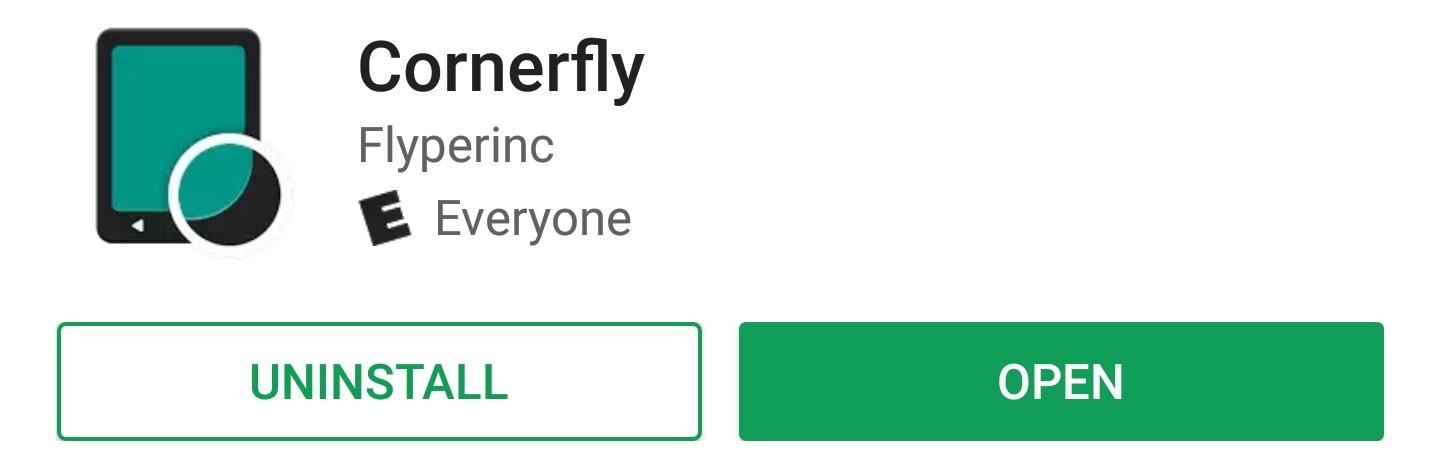
Step 1: Install CornerflyTo get started, head to the Google Play Store and install Cornerfly, the app that will round off the corners of your screen.Install Cornerfly for free from the Google Play Store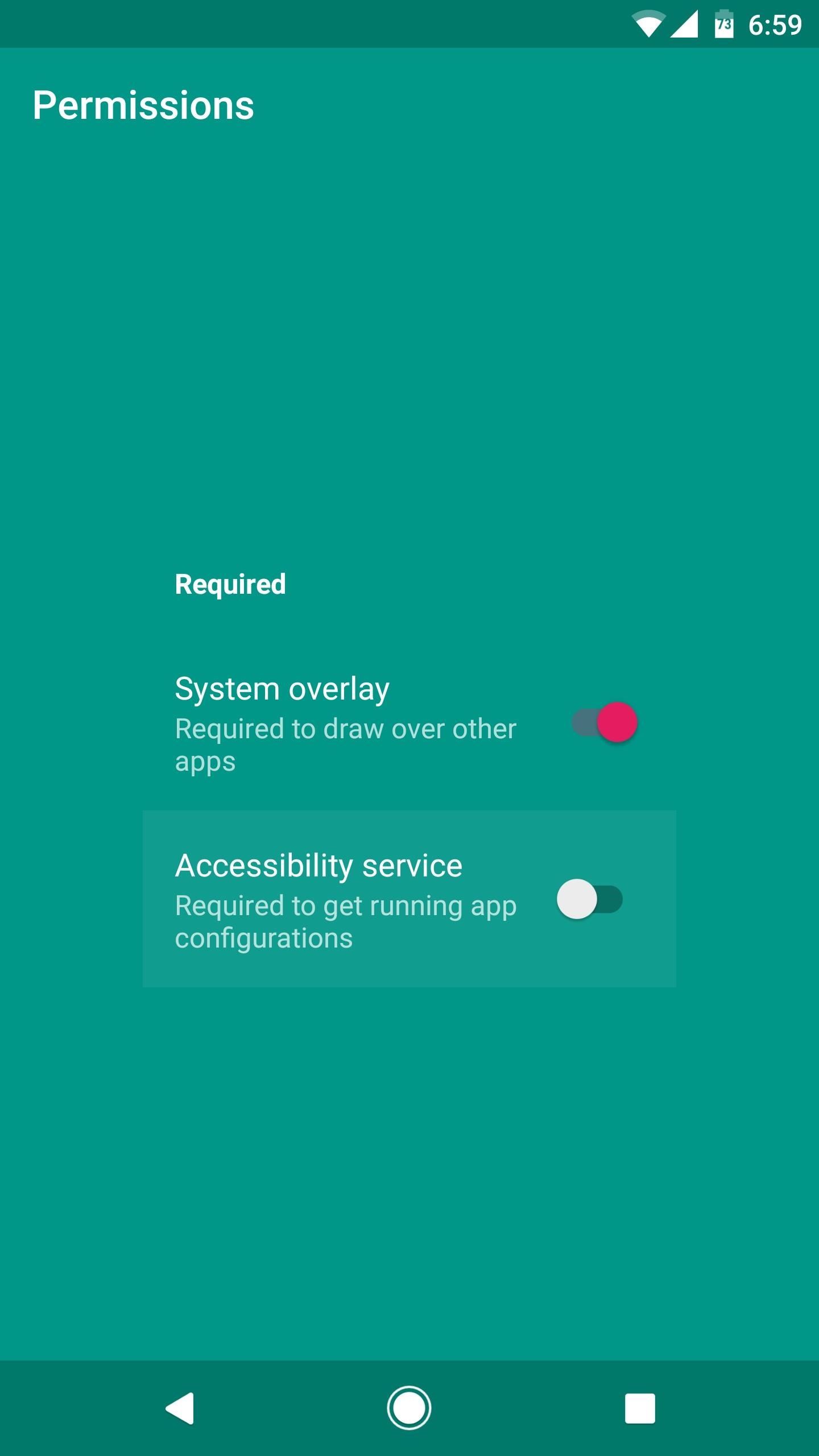
Step 2: Grant Additional PermissionsOpen Cornerfly, then you'll be asked to grant a pair of additional permissions. Make sure to enable the switch next to "System overlay" on this screen, then tap the "Accessibility service" entry. From here, select Cornerfly from the list, then enable the switch at the top of the screen, and press "OK" on the popup. When you're done there, tap your back button twice to head back to the app, then press the check mark to finish initial setup.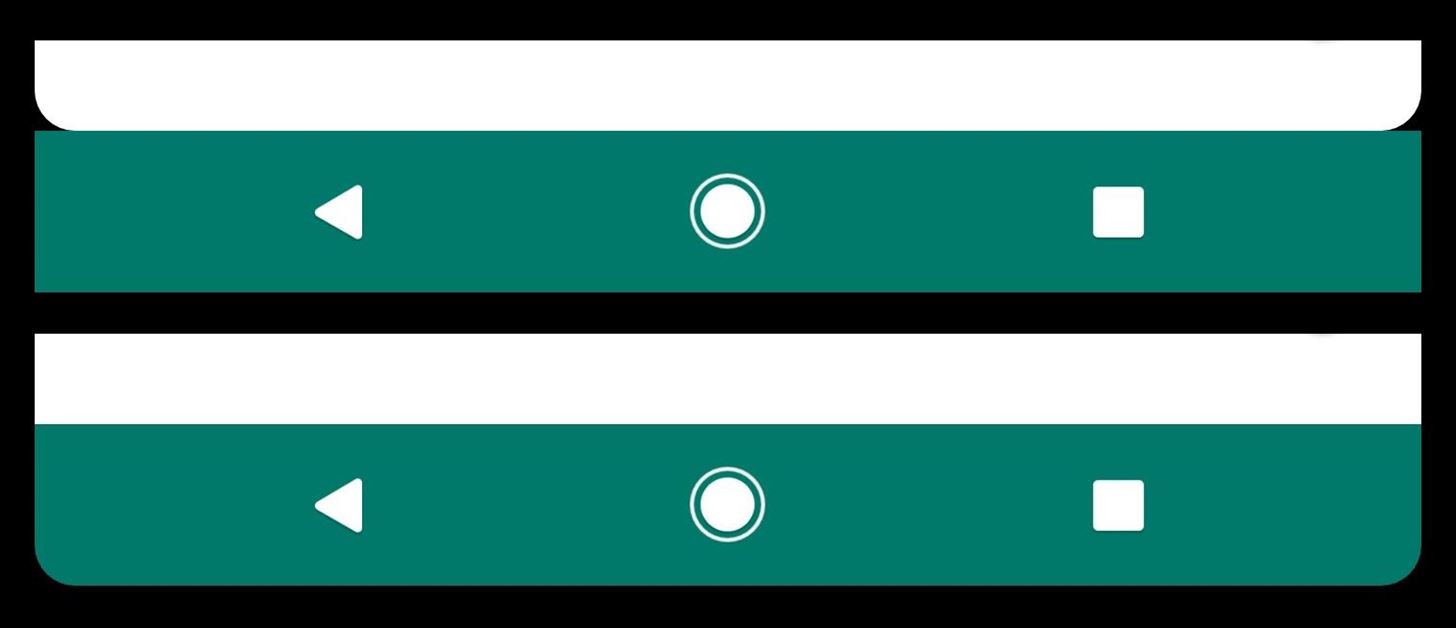
Step 3: Enable Rounded Corners on the Navigation BarFrom Cornerfly's main menu, make sure the switch in the top-right corner is enabled. From here, if your phone uses on-screen navigation buttons, you may want to tweak a few settings.By default, Cornerfly will not round the corners of your navigation bar—instead, it will round the corners at the bottom of the foreground app (just above the navigation bar). This looks good with apps that use a black navigation bar, but if you have apps that color-match the navigation bar, the effect will look better if you have Cornerfly round off the navigation bar instead. Top: Bottom of foreground app rounded; Bottom: Bottom of navigation bar rounded. So if you'd like to make things a bit prettier, head to the "Application" entry in Cornerfly's main menu. From here, go through the list, then tick the box next to "Overlay Navigationbar" for any app that uses a color-matched navigation bar.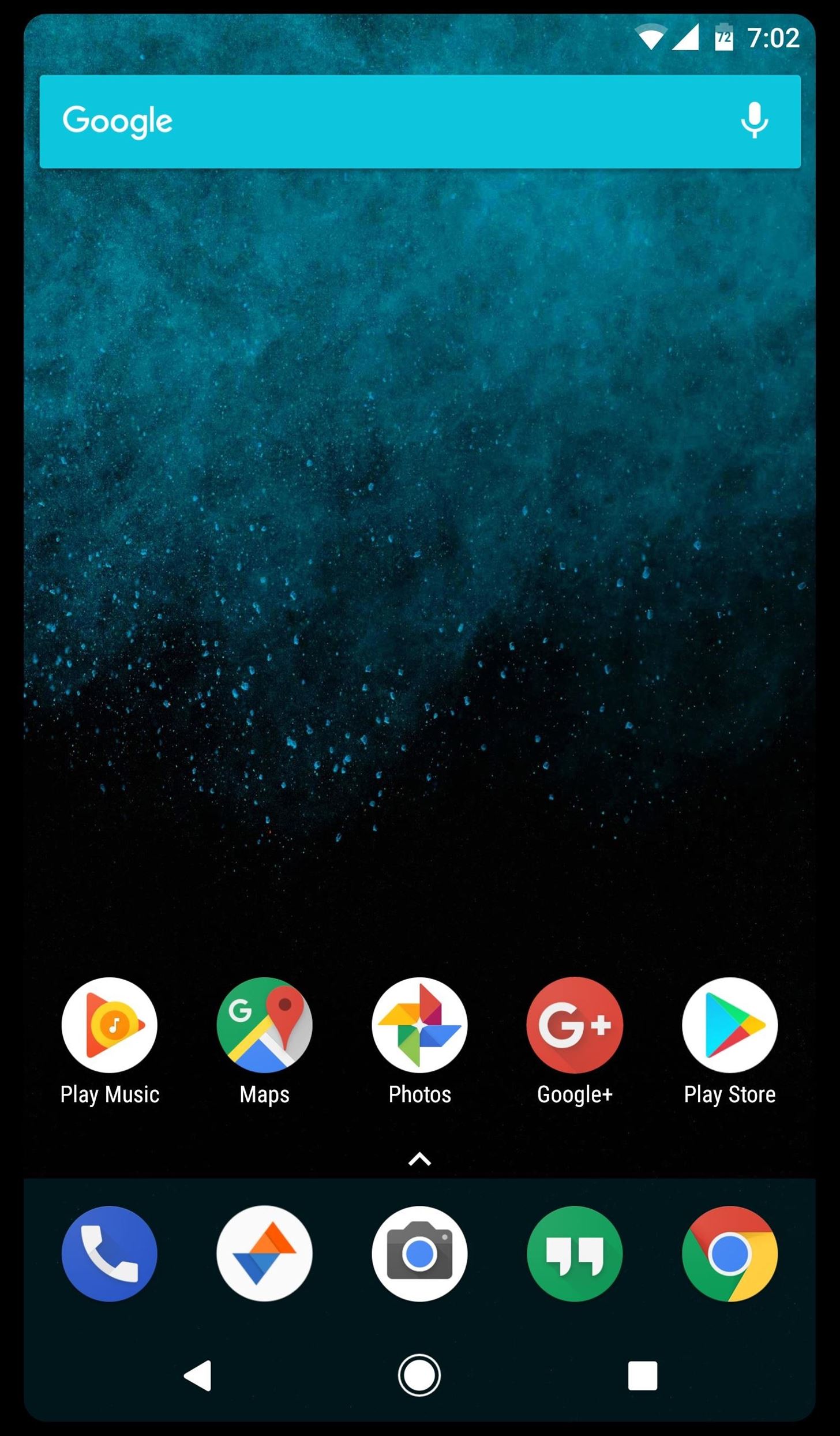
Step 4: Enjoy a More Well-Rounded LookOnce you've got everything set up, you'll have rounded corners in every app on your phone. From a software standpoint, it's a simple black overlay applied to each of the four corners—but from a visual standpoint, it's a nice, subtle addition that gives your phone a sophisticated look. Rounded corners on the home screen, in an app with a color-matched navigation bar, and with a black nav bar. Don't Miss: Get the Galaxy S8's Brand New Launcher on Your S7 or S7 Edge—No Root NeededFollow Gadget Hacks on Facebook, Twitter, Google+, and YouTube Follow Android Hacks on Facebook, Twitter, and Pinterest Follow WonderHowTo on Facebook, Twitter, Pinterest, and Google+
Cover image and screenshots by Dallas Thomas/Gadget Hacks
Removing the skin from a potato should be a quick and easy task. In order to peel a raw potato quickly, use a standard, swivel vegetable peeler, available at your local grocery or department store. Vegetable peelers are most commonly used for peeling carrots, but can also provide a quick way to remove the skin from any type of potato.
How to Peel Potatoes the Fast Way - Hacks, Mods & Circuitry
Just make sure not to get too comfortable with your new smartphone stand if you're in a public setting—having your wallet and phone out in the open is like Christmas morning for a slick (or not-so-slick) thief. So, watch your back and enjoy your free smartphone stand.
Turn Your Galaxy S10's Camera Cutout into a Battery Indicator
This is part of the VisiHow series on how to use the Samsung Galaxy S4. You can visit the main VisiHow on how to USE SAMSUNG GALAXY S4 for a full list of S4 VisiHow Articles. Do you have some applications on your Galaxy S4 that are useful and entertaining, yet annoy you by bombarding you with notifications?
How to Stop Those Annoying Persistent Notifications on Your
In this video, I'll be showing you a cool little app called "VolumeSlider" that lets you control ringtone, media, alarm, or phone call volume by swiping the edge of your screen.
Control volume by swiping the screen edge on Android
CarPlay units usually have eight app icons on each home screen page, so there's not a lot of room for your favorites apps without having to swipe — unless you have a bigger screen. Even then, a car that can display 10 apps on each screen might still need some app prioritization to get your most used apps up front and center.
How to Bypass the Lock Screen for Instant Access to the Last
and download xampp 7 or latest.
How do I setup XAMPP server with my registered domain
Image via co.za. Since Bing's background image changes daily, you'll always have new ones to choose from. Bing My Lockscreen shows you the 8 most recent wallpapers and lets you either manually select one, or have the app automatically change it when a new one is added.
How to Change Your Windows Desktop Background to the Bing
See and edit your Google+ profile - Computer - Google+ Help
You can now play Snake while watching the video. This trick only works in YouTube's new player, which is only available for videos that don't include annotations or ads. It's limited to the videos played on YouTube's site and it doesn't work for embedded videos. Here's an example of video you can use to play Snake.
YouTube Easter Egg: Play "Snake" Game While Watching a Video
How to Remove Any Status Bar Icon on Your Galaxy S10 — No
Learn how to manage custom ROMs on a rooted Moto Droid Google Android smartphone with a ROM manager app. Whether you've rooted your own Motorola Droid smartphone or just want to learn more about the process, you're sure to be well served by this video guide.
Restore Your Motorola Droid RAZR from Bootloop Using Fastboot
How To : Everything You Need to Know About Tasker Profiles When you hear people say that Android is more flexible than iOS, it's because of things like Tasker. You can do virtually anything with the venerable automation tool, from saving battery life to controlling your smart home with your fingerprint.
Everything You Need To Know About Private Profiles on
0 comments:
Post a Comment