How To: Root ANY Samsung Galaxy Note 3 Variant in Just One Easy Click
AT&T and Verizon customers, it's finally happened. After many long months of waiting, and a fairly significant bounty up for grabs, your Galaxy Note 3s can finally be rooted! Best of all, it may be the simplest method for achieving root we've ever encountered.Towelroot is the method, and it's brought to us by none other than famed hacker geohot, known for being the first to jailbreak an iPhone and hack the PlayStation 3. And trust me when I say it's easy, because once you have the app, you'll be rooted in less than thirty seconds. Yup, no USB cables, no PCs...just one quick download and the tap of a button. Please enable JavaScript to watch this video.
Note that the video above from Dallas is showcasing the Samsung Galaxy S5, but the steps will be exactly the same for any variant of the Samsung Galaxy Note 3, as well as other Android devices (except for HTC and Motorola, for now). For a detailed explanation of how this exploit came to be, and what it actually does to gain root privileges, check out the full article by Dallas for a full breakdown.
Step 1: Download TowelRootGo to the Towelroot homepage on your Android device and click on the lambda symbol to download the app.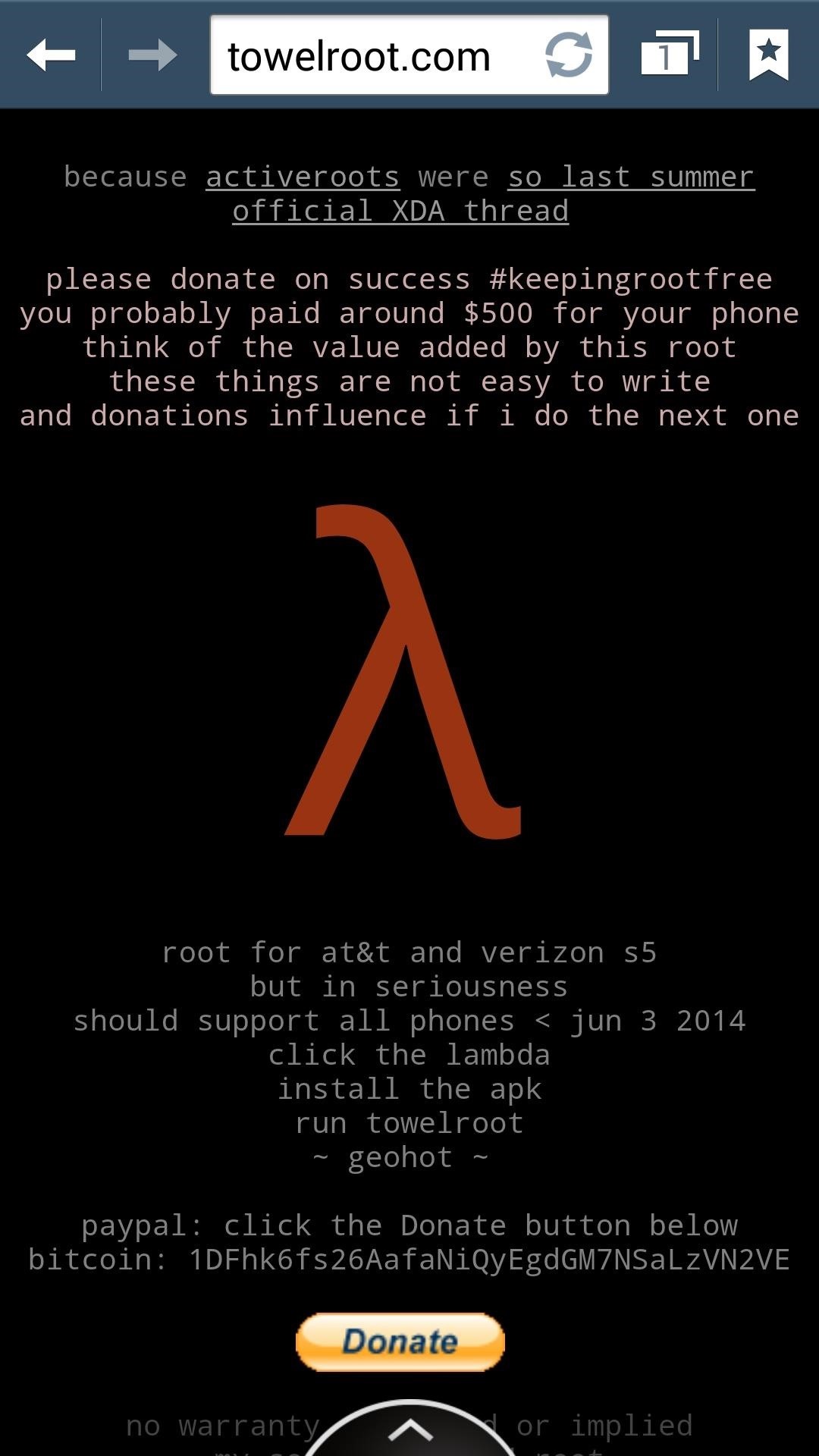
Step 2: Install the APKNext, make sure installation from "Unknown sources" is checked in Settings -> General -> Security -> Device administration, then tap on the APK file to install Towelroot. Be sure to check the box for I understand this app may be dangerous, then click Open once the app has been installed.
Step 3: Rooting Is One Click Away!When Towelroot launches, all you have to do is click the make it ra1n button, and the process will be initiated—your Note 3 will automatically reboot, and when back up, will be rooted.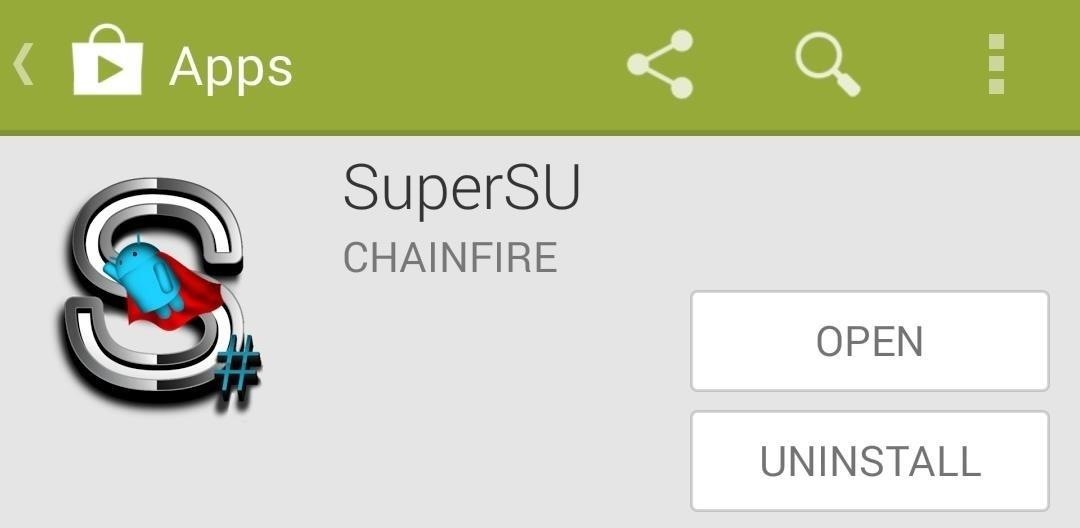
Step 4: Install SuperSUYou're rooted, but susceptible to malicious apps taking advantage without your permission. To alleviate that, head to the Google Play Store to install Chainfire's SuperSU. After installation, launch SuperSU, allow it to update, then you'll see an option to disable KNOX. This is entirely up to you—Towelroot does not trigger KNOX modification, but letting SuperSU try to disable it will. Your Galaxy Note 3 has been easily rooted with Towelroot. Now you're free to download, install, and use apps that require root. Let us know if it worked for your in the comments below.
Wonder How To is your guide to free how to videos on the Web. Search, Browse and Discover the best how to videos across the web using the largest how to video index on the web.
Sarah Tseggay's Profile « Wonder How To
Research in Motion's latest BlackBerry Pearl handset, the 8120, sets a new cell-phone standard for delivering business-class e-mail and great multimedia in a small, sleek package.
BlackBerry Pearl 3G Goes to India - news.softpedia.com
Breathtaking images of the Universe we all are a part of. This is our home, this is our Past, Present and Future. Take a closer look at it, think of your place in it, be inspired and share the experience. Love the image? Download it to your iPhone photo album and set as a wallpaper, so you can always remember who you are and where you come from.
How to Transfer Photos from Your iPhone to Your Mac or PC
This wikiHow teaches you how to use a phone, tablet, or computer camera to scan a QR code. QR codes are black-and-white squares similar to bar codes that store information such as links, phone numbers, images, and so on.
How do smartphones read qr codes - answers.com
Clear Temporary Internet Files - BlackBerry® Bold™ 9650 Smartphone. This can help if you're unable to browse the Internet or a web page won't display. To determine Device Software Version, refer to View Phone Information. Device Software Version 5.x Device Software Version 6.x . Device Software Version 5.x. From the Home screen, press the
How to clear the BlackBerry Browser cache on a BlackBerry
Google Lens Will Turn Your Phone's Camera into a Smart AI
How To: Android's Built-In Scanner Only Catches 15% of Malicious Apps—Protect Yourself with One of These Better Alternatives News : eBay Vulnerability Allows Scammers to Attack Android & iOS with Malicious Programs
How to Sync Your Android Text Messages and Phone Calls with
The Pixel isn't the first Android phone to do it, but it's super handy. as well as at your breaking point. Google has gone all out in terms of support for this phone. If you want help
Charge your Pixel phone - Pixel Phone Help - Google Support
Using an app called Theftie, we'll be able to lock the missing phone and even remotely retrieve data from it. Everyone fears losing their phones, so it's about time you had some extra precautions
Make Your Android Auto-Wipe Your Data When Stolen - Nexus
A YouTube to MP3 Converter is the easiest way to download YouTube MP3s but you can also manually extract the audio from the video file. Here's how!
How to extract audio from YouTube videos - Quora
Turn your Samsung Galaxy Tab into an alarm clock with a few simple steps. The alarm works through the Clock app. You can create as many alarms as you want, and you can choose any ringtone or no ringtone at all. In that case, you'll likely want to set the tablet to vibrate. The steps also apply to
How to Use the Alarm Clock on Your Galaxy Tab - dummies
0 comments:
Post a Comment