FYI: Your Answers to Those Instagram Question Stickers Aren't Anonymous
Users on Instagram have taken the app's new "Questions" sticker and run with it — it's tough to find a story in your feed that doesn't proudly sport "Ask me a question." However, it appears there's some confusion when it comes to the anonymity of your answers to these questions. News flash — your username is attached to every response.To be fair, Instagram isn't necessarily clear about who sees your answers to Questions stickers. When you encounter one, the app simply tells you that, if shared, your answer won't contain your username. While that can imply your name is attached to any and all responses you give, Instagram doesn't confirm that, either. You only really know if you see for yourself.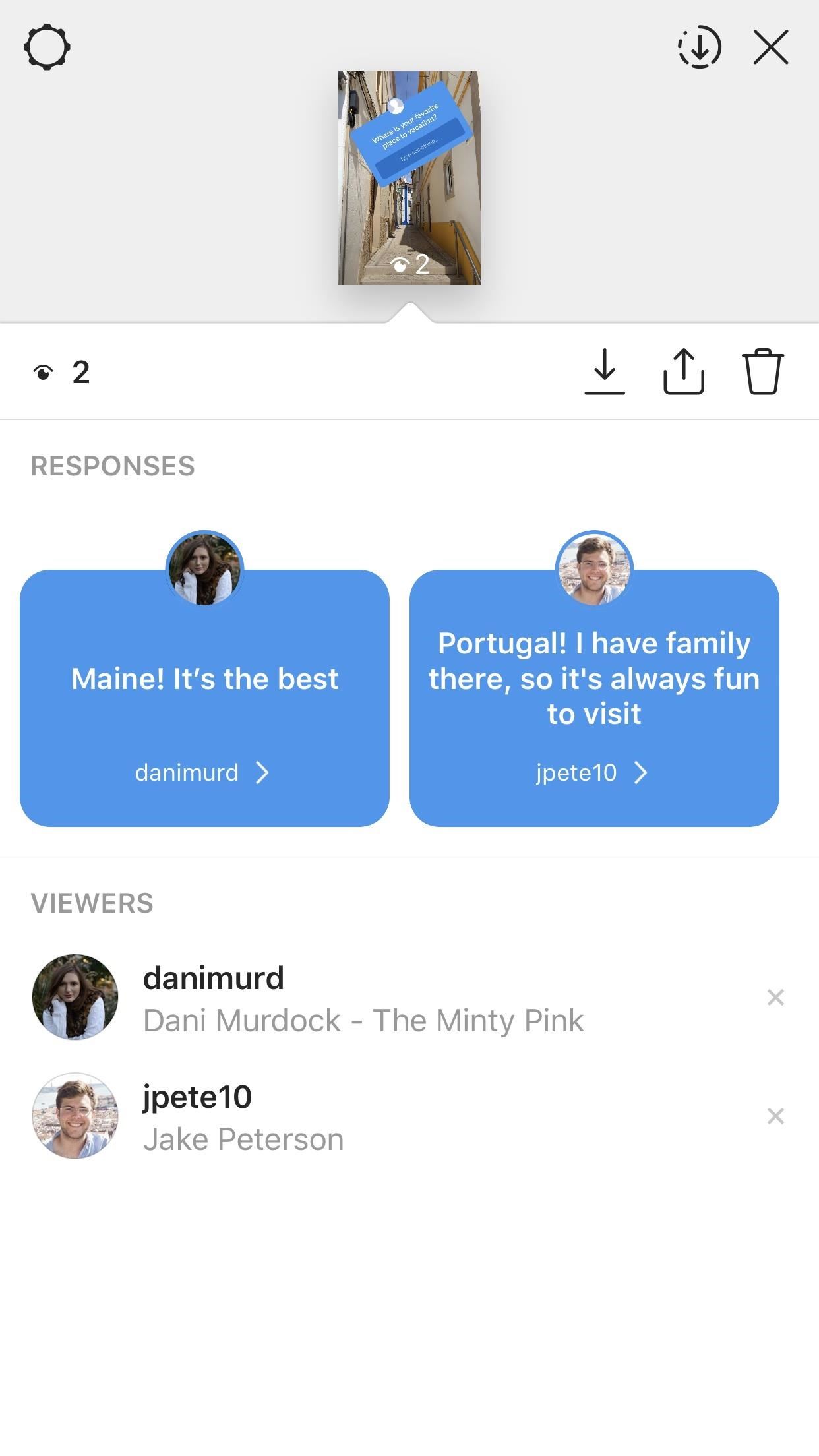
What the Asker Can See ...When someone posts a Questions sticker in their story, responses from all of their followers or other users (if it's public) are grouped together in one window, usernames and all. There's no option for anonymity here, so they see the identity of each answerer every time. If you've left a particularly embarrassing response to someone's question, the screenshots below might come as a bit of a shock.Don't Miss: How to Use Instagram's Q&A Sticker in Stories to Get Viewer Responses on Any Question You Have This is what the question asker will see when people answer.
What Is Shown When They Share It ...If they choose to share your response, however, your username won't appear in your post. But the fact remains that the asker definitely knows you were the one who answered that. Sharing an answer that someone responded with — their name is not visible. Besides Instagram's own lack of clarity on this issue, it's possible part of the confusion comes from popular anonymous question platforms of the past. Forums such as ASKfm were notorious because users could respond to questions totally incognito. It's possible many assumed the same would be the case on Instagram.If you happen to see a Questions sticker in the wild while browsing Instagram, think about your answer carefully. If nothing else, just don't be creepy. The person or account who asked it will be able to see your name next to your answer.Don't Miss: What to Do If You Accidentally Liked an Instagram PhotoFollow Gadget Hacks on Facebook, Twitter, YouTube, and Flipboard Follow WonderHowTo on Facebook, Twitter, Pinterest, and Flipboard
Cover image and screenshots by Jake Peterson/Gadget Hacks
One module will remove the SD card access restrictions for apps and games, paving the way for a second module that will make games look to your SD card for their OBB files. With these restrictions eliminated, you're free to move any large game files away from your cramped internal storage and onto your SD card.
Move Large Game Files to Your SD Card to Free Up Space [How
If you'd like to shuffle all songs in your music library, start by heading to the "Songs" menu in the Music app's Library tab. From here, select any song to start playback, then tap the mini-player towards the bottom of the screen to expand the "Now Playing" view.
music.app - How to shuffle all songs in iOS 8.4 music app
This tutorial will show you how to resolve issues with usb drive that isn't accessible in Microsoft Windows.
How to Hide & Reduce Ugly Cable Clutter « The Secret
The much awaited Android Oreo is now available for download for Pixel and select Nexus devices. The update comes with Android version 8.0 and has been under tests since the past couple of months
How to root Android 8.1 Oreo? - Latest Android updates
Credit: LDProd/Shutterstock.com Before you decide that it's time to start shopping for a new smartphone, give these five tips a try. In less than 5 minutes, your phone could be back up to speed.
Battery Life & Charging - Samsung Galaxy S 4 Review - Part 1
Welcome to BlackBerry Docs. Whether you are an administrator, a developer, or you are using one of our apps, you can find useful information to get the most out of your BlackBerry product.
Solution 2. Recover Uninstalled Programs with EaseUS Data Recovery Wizard. There is an inconvenience using system restore to retrieve uninstalled programs in Windows 10 because you'll lose the newly installed ones. In addition, many people didn't turn on the system protection option so that you can't apply the method, either.
Furby will start to dance and sing a lullaby. If you have a certain kind of remote, you can make Furby do things by pressing different buttons! Like if you press the power button he will fall asleep immediately! WoW! (Unconfirmed) If you pet a Furby 10 times in a row he will sing for you! If you reset your Furby 2 times or more, it might speak
Push-Start a Comatose Furby: 13 Steps (with Pictures)
They already include a different SSH client, and installing OpenSSH alongside it will cause issues. Installing OpenSSH on devices running iOS 9.3.3 or lower is however completely safe. How to SSH into your iPhone or iPad. 1) If you do not already have it installed, install OpenSSH onto your device from Cydia. It is found on the Cydia
ssh - How to read iPhone files without jailbreaking? - Stack
As you can see, there are a number of reasons to try out this DIY WiFi antenna, or a cantenna, also known as a tin can WiFi antenna. Tin Can DIY WiFi Antenna (Cantenna) This is so frugal it may just put Belkin out of business if we all made one of these bad boys! Use an old tin can from dinner and have the range you need for less than a meal at
How to Make a Long Range Wireless Antenna | It Still Works
Create your own font with these 14 best tools tools to create your own custom font from scratch. creation tool to let you quickly and easily create your own
How to Create Your First Font from Scratch: A Step by Step
0 comments:
Post a Comment