Extreme Multitasking: How to Run Multiple Apps at the Same Time on Your Nexus 7 (No Root Required)
Recently, I offered a guide detailing how to run two separate windows on a Nexus 7 tablets for better multitasking. While extremely useful, that mod was limited to only two windows, and you also needed root access to use it.Today, I'll be highlighting a non-root Android app that doesn't limit you to just two separate windows. It's called Multitasking by Oryoncorp, and it lives up to its name. Please enable JavaScript to watch this video.
Setting Up Your PreferencesOpen the application and go through the extremely simple options—it's pretty basic in terms of what you can do. Start by turning the app on in the top right corner, then select whether you want it to start automatically at boot. Work Area Limitations will limit windows to the perimeters of your device's screen, and I recommend leaving this setting unchecked so you can move windows partially off screen. You may also want to adjust the Activation area to a comfortable size—for me, setting it to the largest area allowed for easy access. Other options include the ability to toggle the animations for opening the drawer and launching apps, setting default window sizes, and enabling pinch-to-zoom (versus one finger scaling).
Multitasking with Multiple WindowsSimply slide from left to right on your screen to open the sidebar where you can access specific apps and tools. Unfortunately, we're limited to the app's stock apps right now, but they are actually pretty good. No, you can't use Chrome or your standard Gallery, but the alternatives are easy to use and everything but the camera works flawlessly. Hopefully an update can enable the use of third-party apps, but for a non-root app, it's safe to say that I'm impressed. Turn your Nexus 7 sideways and utilize it in landscape mode, which seems more convenient when getting work done.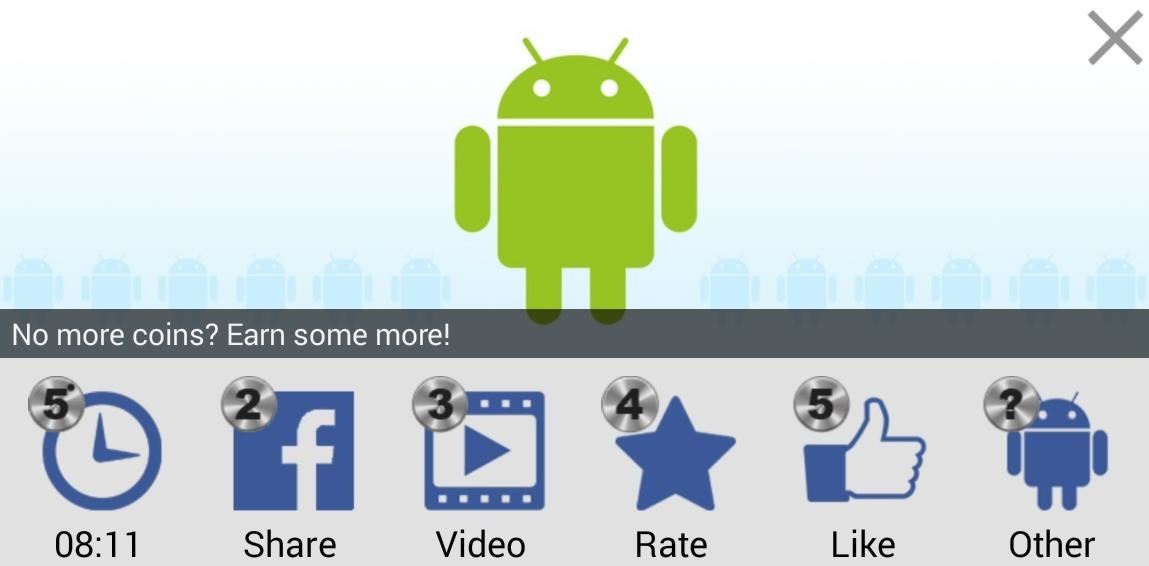
The Current Limitations of MultitaskingOn the negative side, this app is "free" but the amount of windows you use depends on credits, which can be earned either by liking, rating, sharing, watching ads, or other ways it provides. You can always just let the ads run while you're not using your Nexus, but yeah, it's a bummer. Developers need money too, and virtual currency is a way to generate revenue based on us, the people happily using their apps. He has stated that virtual currency will not be required in the coming update, but its replacement is anyone's guess.Give the app a try and let us know what you think. Finally, true multiple window multitasking on our Nexus 7s, all without requiring root—very cool indeed.
How To: Send Your Uber Trip Status to Trusted Contacts if You're Ever in a Sketchy Situation News: You Can Finally Hail and Share NYC's Iconic Yellow Taxis with Apps News: Forget Convenience, Uber Pool Maximizes Efficiency by Making You Walk More
How To: Get All of Your YouTube Videos Back from Google Using Takeout How To: Transfer Your Authy Account to a New Phone Instagram 101: How to View All the Posts You've Ever Liked on Instagram How To: Get the Facebook Paper App on Your iPhone—No Matter What Country You Live In
How to Make Your Phone Limit Your Screen Time for You - The
She could argue that the line between personal and private emails was already blurred. Her political opponents will counter that her use of personal email was inappropriate. Here's the lesson for all of us: keep work and personal emails separate or risk giving your employer and other third parties access to your personal email correspondence.
How to keep data miners from invading your privacy - MarketWatch
To get effects on Snapchat, you might consider using lenses (i.e. face effects), applying filters, trying the face-swapping feature, adding typed text, decorating with stickers or emoji, or using the drawing feature. Experiment with different options, have fun, and see what you can come up with!
To create a battery from a lemon, roll the lemon on a hard surface to get the juices flowing. Next, cut a small slit through the rind in the middle that's big enough to insert a copper penny about halfway. Insert the penny, then insert a nail about 2 centimeters away.
4 Ways to Make a Homemade Battery - wikiHow
In this tutorial, I'll be showing you how to automatically "hibernate" problematic battery-hogging apps—even without root! A recent update to the app "Greenify" allows for automatic hibernation
Stop Android apps running in the background [ How To ]
Never be left without light in an emergency with the Solar Powered Hand Crank Flashlight by Stalwart. Featuring a rechargeable solar panel and windup crank, this LED light stores energy and produces light without the use of battery or electricity.
Emergency Handcrank Flashlight You Can Make at Home!! - YouTube
4 ways to turn off annoying notifications on your Android phone or iPhone Weed out the random calls, messages and alerts, and focus only on the ones that really matter to you.
How to Block Heads Up Notifications while Gaming or Watching
How to Block Notifications While You're Using the Camera on
Hacke dein Nexus 7 in ein Hybrid-Android-Tablet, das wie iOS & TouchWiz aussieht und sich anfühlt Gefällt dir Samsungs TouchWiz und die Benutzeroberfläche des iPhones, möchten Sie jedoch das Beste aus beiden Welten auf Ihrem Gerät zusammenbringen?
Hot Android How-Tos — Page 59 of 66 « Android :: Gadget Hacks
How to download apps and games from the App Store. Best new movies and TV Shows on iTunes. Need more help with your new iPhone? There's a lot to uncover with your new iPhone. Half the fun is finding it on your own. The other half is getting help from someone that knows the tips, tricks, and hidden secrets of the iPhone.
How to get a refund for iTunes or App Store purchases | iMore
0 comments:
Post a Comment