How To: Convert Your Google Play Edition HTC One into an HTC One with Sense & No Bloat
Just because you wanted a stable, stock Android version on your HTC One doesn't mean you have to miss out on Sense because you bought or softModded to a Google Play Edition. As long as you have the Android SDK tools and you've unlocked your bootloader, you can turn your HTC One into the Developer Edition, a Sense version free of carrier bloat. Please enable JavaScript to watch this video.
Step 1: Download the Developer Edition RUU on Your PCDownload the official ROM Update Utility (RUU) for the Developer Edition directly from HTCdev. Search for One under "Device" and Brightstar US under "Carrier." Make sure it says RUU under "Type" and Developer Edition under "Description."
Step 2: Downgrade to 1.44 Hboot (Android 4.3 Users Only)If you updated your Google Play Edition to Jelly Bean 4.3, it came with the 1.54 hboot that doesn't play nice with our softMod. We'll have to downgrade it to 1.44 to continue, so go ahead and download this zip file for hboot 1.44, courtesy of XDA member Sneakyghost.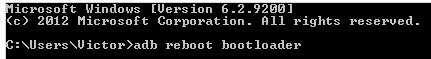
Step 3: Change Your HTC One's CIDNow you'll need to change your Cell ID (CID) to flash the RUU you downloaded. This is because the bootloader blocks RUUs from other phones to prevent you from bricking your device (but don't worry—we won't brick your device).Connect your phone to your computer and open a command prompt. Use the command adb reboot bootloader to reboot into your phone's fastboot mode. Next, use fasboot oem writecid 11111111 to trick your bootloader into accepting any RUU files.
Step 4: Prepare Hboot RUU (Android 4.3 Users Only)If you need to downgrade your hboot (see Step 2), open the zip file you downloaded and open android-info.txt. In the command window, with your HTC One still connected to your PC, type fastboot getvar modelid. If the result doesn't match the modelid line in the text file, you'll have to change it. To change the modelid, first extract the two files from the hboot zip. Open the text file (the extracted one, you can't edit the one in the zip) and edit the modelid so that it matches your phone's. Now create a zip file (name it whatever you want, mine is hbootRUU.zip) and put the newly edited text file and the hboot img file in it.
Step 5: Flash the Developer Edition RUUNavigate to the directory where you downloaded the RUU. The command is cd path. Replace path with the actual path to your directory. Mine is C:\sdk-tools.Prepare your phone to accept the RUU with the command fastboot oem rebootRUU.For 4.3 users: If you are downgrading your hboot, do so by typing fastboot flash zip filename, where filename is the name of the zip file you created. When it's done (the command line will say finished, but the phone will look like it's still loading, about 75%), type fastboot reboot-bootloader. Finally, flash the RUU with the command fastboot flash zip filename. Replace filename with the actual name of the RUU file. Mine is PN07IMG_M7_UL_JB_50_BrightstarUS_WWE_1.29.1540.3.zip.It will fail the first time. This is normal. Just repeat the command and it will work the second time. When the RUU finishes installing (it'll take a while), you may have to reboot manually if it gets stuck at the loading screen (the command prompt will say it finished, but the phone will be stuck loading at about 90%).Just type fastboot reboot.
Welcome to Your New HTC One with Sense 5That's it! Enjoy the new Sense, Blinkfeed, and Ultrapixel camera features without any of the added bloatware. If you don't dig Sense 5 on your HTC One, you can always revert back to a Google Play Edition.
How to Uninstall and reinstall Cydia if it crashes
Use this step-by-step guide to get your Galaxy Note 8 up and running the way you want it. Features to Enable and Disable. Then tap the on/off button at the top of the screen to enable the
How to Get Samsung's Battery-Saving Grayscale Mode on Your
I've been attempting to practice torch brazing/soldering and am currently attempting to join a ring of stainless steel wire shut like a wrist sized 'o'. Unfortunately the results have been pretty bad. The silver solder I'm using just does not want to stick, it keeps dripping off in globs.
Soldering, Brazing, and Welding Tips - How to Brew
howtobrew.com/book/appendices/appendix-b/soldering-brazing-and-welding-tips
Soldering with a propane torch is the easiest way to join copper and brass. You can even use solder to join copper or brass to stainless steel, you just need the proper flux. But there are a couple tips to keep in mind to make it work right the first time: Use a liquid flux instead of a paste flux.
How To Solder Stainless Steel - YouTube
Hack Facebook Accounts With Facebook Freezer :-1. Frist a fall Download Facebook Freezer from Here, and to get the password click Here 2. Now extract the files into a folder 3. Now run Facebook Freezer.exe file as shown
How to Freeze accounts on Facebook with Facebook Freezer
How To: Play 'Final Fantasy Awakening' on Your iPhone Before Its Official Release How To: Play 'WWE Tap Mania' on Your iPhone or Android Before It's Officially Released How To: Play Tencent's 'Strike of Kings' on Your iPhone Now Before It Makes Its Way Stateside
FINAL FANTASY AWAKENING: Now Available in the US
Watch out for pests and fungal infection. Tomatoes are prone to the usual pests, like aphids, leaf miners, locusts and caterpillars. Some hybrid tomato varieties are able to resist the pests better. There are organic solutions to control these pests. (Check out my blog post "Useful Home-made Remedies to Get Rid of Pests in the Garden").
How to Watch the 2014 Super Bowl XLVIII Game Online or Live
Don't Miss: What a High Heart Rate Warning Means on Your Apple Watch; In general, a good resting heart rate falls between 60 and 100 beats per minute (bpm), while the target active heart rate will be somewhere between 100 and 175 bpm.
High Heart Rate Warning on Your Apple Watch? Here's What That
Theme Android using Substratum Theme Engine Substratum in itself is a very powerful framework that allows users to dynamically theme and personalize their device. It even has the capability to theme 3rd party apps and not just the System resources, thus literally expanding the user's theming horizons.
How to Install Substratum on Android, a Powerful Theme Engine
I watched a lot of videos of how to do this sort of thing easily after I got the idea and tried it out myself with a single LED. Most of the videos seemed very hard for beginners and so, myself
How to make lights dance on Music | Sound sensitive LED's
How To: See What Your Android Emojis Look Like on iPhones Before Sending Them How To: Get iPhone Emojis on Your HTC or Samsung Device (No Root Needed) News: Gboard Makes Finding Emojis Even Easier on iPhone How To: Create Emoji Art from Your Photos Using This Fun Tool
Why Other People Can't See Your Emojis and How to Fix It
Most Android devices allow you to simply replace a ZIP file in your /system/media folder if you want to change your boot animation. Unfortunately, though, this isn't the case for the Galaxy S5, as it's been buried deep in Samsung's TouchWiz skin.
How to Install Android Boot Animations on Samsung Phone using
Free cloud storage. It has a nice ring to it, kinda like free money. The good news for bargain hunters is that these days just about every respectable member of the best cloud storage club has a
How to Combine All Your Email Accounts Into One Gmail Account
Floating windows are nothing new, though, as we've already showed you how to get floating widgets, floating application shortcuts, and even floating notifications. Included among the many new features in Android L is the new "Heads Up" notification system, showing notifications as interactive floating windows anywhere on your device.
How to Get Karaoke-Style Floating Lyrics for Any Song on Your
0 comments:
Post a Comment