How To: This Extension Brings YouTube's Best Mobile Feature to Your Desktop
If you've ever used the YouTube mobile app for Android or iOS, you've probably noticed a cool little multitasking feature it has. While watching any video, you can simply swipe down on your screen to shrink the video down to a thumbnail view, which then allows you to browse the rest of YouTube while the original video keeps playing.Developer Willy Will thought this was a cool feature, so he decided he would bring this "picture-in-picture" functionality over to the desktop side of things. With his Google Chrome extension installed, you'll be able to minimize YouTube videos while you find the next clip to throw in your playlist, which makes for a great browsing experience.Don't Miss: How to Bring Back the Old YouTube Player Interface 
Step 1: Install the Chrome ExtensionFirst up, you'll just need to install the extension for Google Chrome, which is called YouTube Picture in Picture. To get things started, head to the link below, then click the "+ Add to Chrome" button.Add YouTube Picture in Picture from the Chrome Web Store Next, simply click the "Add" button on the small popup that appears next, and you'll be all set to go.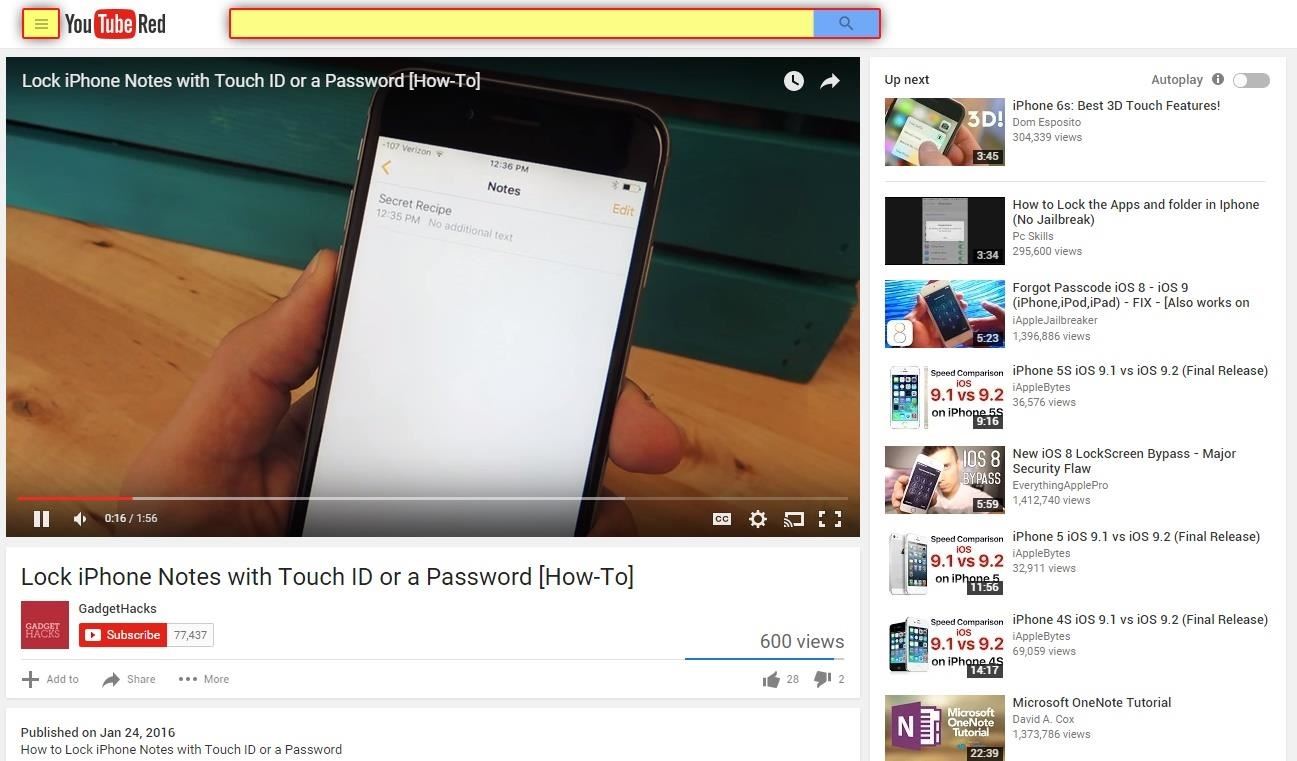
Step 2: Watch Videos While You Browse YouTubeFrom now on, you can continue using YouTube as you normally would, so start by playing any video. From here, though, things get a bit different.If you'd like to browse around for more videos while the current video is still playing, simply type anything into the search box at the top of the screen, click the YouTube icon to return to the start page, or click the menu button to the left of the YouTube logo to browse through your subscriptions, playlists, or recommended videos. Once you've done that, the video you were watching will shrink down into a picture-in-picture view in the bottom-right corner of your screen. The video and audio continue to play, which means you can browse for the next video to watch without interrupting the current one. Though to be clear, this only works within the main YouTube site, but it's still quite helpful. If you'd like to control playback of the minimized video, just hover over it with your mouse pointer. This will expose a set of controls that allow you to return to the video's main page, put the video in a larger video, or close it altogether. And of course along the bottom on your video, you'll have normal controls for play/pause, volume, captions, castings, and full screen, along with the time slider.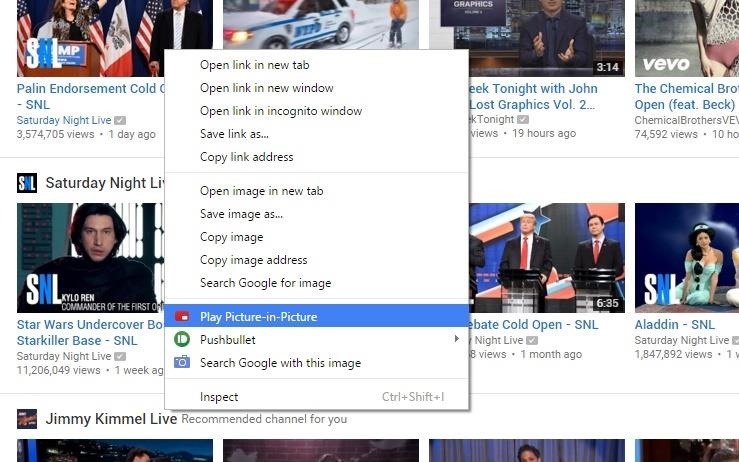
Step 3: Open Any Video Directly in Picture-in-Picture ModeNow that you've got the gist of things, you may want to utilize this functionality a bit more. While browsing through videos at any time, just right-click a thumbnail and choose "Play Picture-in-Picture." This will make the video start playing in the bottom-right corner right away, so you don't even have to load the main page. How has this Chrome extension changed your browsing experience on YouTube? Have you found yourself exploring the depths of YouTube more than you were before? Let us know in the comment section below.
However, it should be noted that Apple only stores this location for 24 hours since it was sent to its servers, so you have to act fast. If you lost your iPhone and see a message like "Offline," "No location available," or "Location Services Off" for the device in Find My iPhone, it may have passed the 24-hour mark.
How to Find Your iPhone Even If It's Dead (UPDATED FOR iOS 12
This video is unavailable. Watch Queue Queue. Watch Queue Queue Queue
How to Play Farmville on your iPad « Tablets :: Gadget Hacks
Watch full episodes of Star Trek: The Original Series, view video clips and full episodes on CBS.com. Join the conversation and connect with CBS's Star Trek: The Original Series.
Watch Star Trek The Original Series (1966) Full HD Online
Best VPN for Netflix & Hulu 2018-2019 | Unblock Streaming Services Video streaming sites like Netflix, Hulu and Prime Video restrict their content based on your geographical location
How to Watch free Netflix, Hulu and amazon prime shows in 2019
I came across a vintage ITT telephone handset on a recent trip to Weird Stuff Warehouse in Sunnyvale, Calif. The instant I saw it, I knew exactly what to do: stick the guts of the Bluetooth headset inside and create a retro Bluetooth handset!
How to make Retro headset -Radiation free headset - YouTube
I'm new to S Health and I have the Galaxy Watch. I noticed the calories count is way too high! e.g. I haven't worked out and I work from home so very minimal movement, by noon time, the Watch and S Health shows I've already burned over 1k calories?
Samsung is teaching Bixby to count the calories in your food
How to Curate a Stunning Instagram Feed with - Later Blog
Microsoftify your Apple phone How to make your jailbroken iPhone feel more like a Windows phone While jailbreaking iPhones may not be for everyone, it is a good way to customize your iOS device.
How to Make Windows 10 More Like the Mac OS X
How To: TapDeck Is a Beautiful Live Wallpaper That Adapts to Your Taste in Photography Warning: These 5 Psychedelic Wallpapers for Your Nexus 7 Will Trip You Out How To: Change Your Wallpaper Automatically by Time, Day, Location & More
Live Wallpaper « Wonder How To
I'm Feeling Lucky. 4.4. Your Google Assistant hosts a fast-paced trivia game show for up to five people. Tell me your easter eggs. 4.3.
The 93 best Google Home Easter eggs to try right now
Go to default browser and check if Microsoft Edge is there. If so, set it as the default browser and click on any link to start edge. You can create your own link by typing it into Word, add space, press control and click on the link.
4 Cool Things to Know About Edge Browser in Windows 10
Explore Dianee Bananee's board "Let's Party - Skydiving", followed by 1111 people on Pinterest. See more ideas about Birthday party ideas, Ideas for birthday party and Birthday cakes.
7 Best Indoor Skydiving Locations in 2018 - Find an Indoor
If you enable the "Fake camera" option here, pictures sent from your gallery will show up like they were taken with the Kik camera when the other party sees them. Then, if you turn on "Disable Read Receipts" and "Disable Typing Receipts," the other person won't know when you're typing or if you've read their message.
Signal 101: How to Disable Read Receipts So People Can't Tell
Learn how to connect a DirectTV set-top box or DVR to the Internet. You'll see the simple steps on how to connect a Set Top Box or DVR to the Internet using the power outlets in your home with MegaPlug Powerline Adapters from Actiontec Electronics.
connecting Palm centro to the internet - h30434.www3.hp.com
The following apps are three of the best for adding gesture navigation to your Android phone. The apps are all either paid apps or ones that seem worth the small cost to upgrade to the pro versions. 1. Navigation Gestures by XDA. When you open the Navigation Gestures app you'll go through a series of screens to set up the program.
0 comments:
Post a Comment