How To: Add Floating, Resizable Widgets for Instant Multitasking on Android
Multitasking is useful in pretty much all walks of life. Being able to do two things at once is better than just doing one thing... who would've thought. When it come to multitasking on my phone, I am constantly jumping between apps—whether it's browsing Facebook while looking at pictures to post or reading my Twitter timeline while keeping up on sports scores.The recent apps button is useful (and Multi Window for Samsung devices or Dual Window for LG devices are great for split-screening), but having floating widgets means I can see two apps at once and control how much screen real estate they take. Please enable JavaScript to watch this video.
C FloatingI've covered floating notifications before, but C Floating from developer Cheah Chin Seng is a slick-looking alternative for all Android devices. Living up to it's name, C Floating gives users the ability to add widgets, shortcuts, and recent apps right onto your home screen. Download the app for free from the Google Play Store. There is a Prime Upgrade that can had be via an in-app purchase for $1.99, which adds more floating apps and widgets, as well as floating charts that display CPU output and RAM. With the free version, it's only possible to add one widget before needing to upgrade. Two would have been great, but at least you can test out the app to see if the Prime version is needed. If you have that one widget that you're constantly using, then the free version will make it easy to access.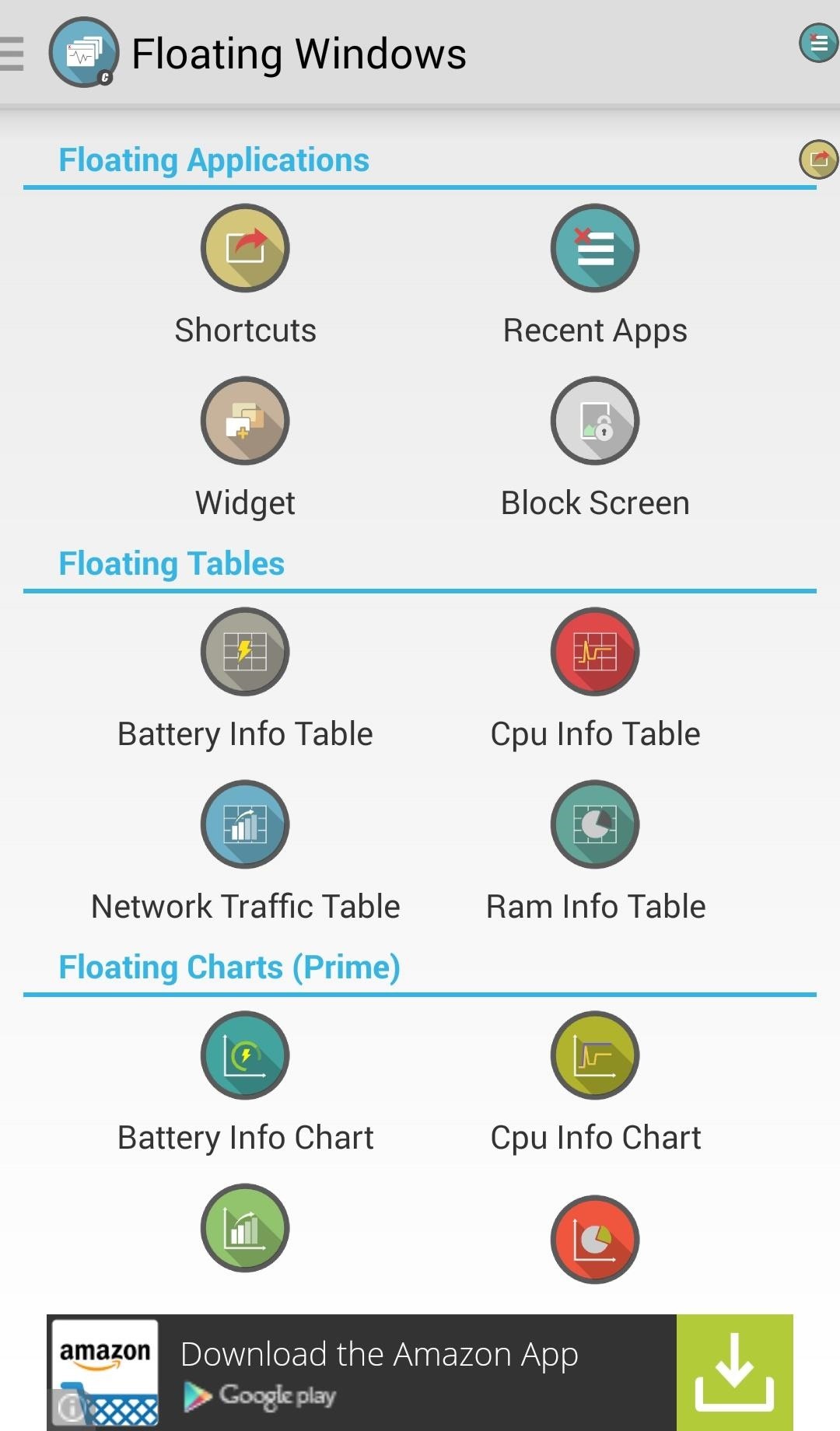
Adding Floating ItemsTo add an item, open the app and select which item you'd like to add from the available options. Adding "Recent Apps" and the "Calculator" shortcut were the first things on my list. Once you add an item they will appear on your home screen as a small icon. When you tap the icon of your C Floating window, the item will expand. In the expanded window, select the particular app you want, and it will open as it regularly would. Now this is both bad and good.If I had it my way, tapping a floating app would open it up inside a smaller, resizable window instead of just opening the app normally. This makes C Floating more of an app switcher than a through-and-through multitasker. On the other hand, it's a little less cluttered on my home screen when I am using more than one app at a time.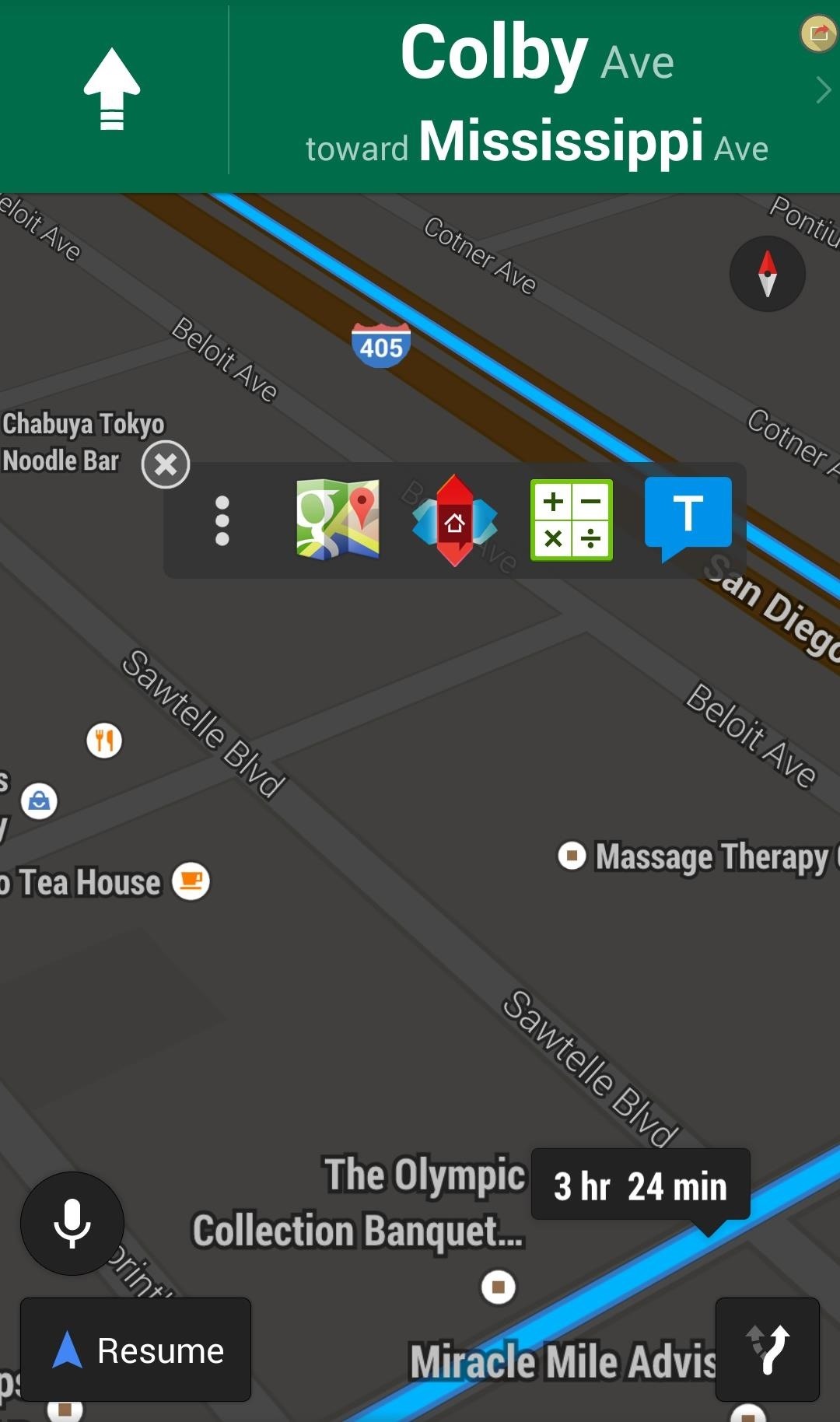
Moving & ResizingTo resize a widget, tap and hold until it turns blue, then drag from the corner to your desired size. To close a shortcut or widget, simply tap on it, and to move it, drag from the top to your desired location. However, sometimes tapping to close actually opens the app, so you have to really try and tap the empty (gray) space around the icons. C Floating automatically pushes widgets or shortcuts to the side of your screen. Some reviewers find this annoying as they would like to have more control over the location of their items at all times. I didn't find it that big of a deal as that location seems to make the most sense.Overall C Floating is a useful free application for us multitaskers. It could use a few more options like opening within windows and even the ability to lock widgets into place. Check it out and let me know what you think in the comments below as well as on our Facebook and Twitter feeds.
If you really want to control what your kids are seeing, you need to install software that can block certain sites and alert you to what they're doing. I'm a big fan of Net Nanny because it's a proactive tool that blocks porn and profanity before it hits the screen
I cannot access facebook because of net nanny - JustAnswer
How To: Text message from the Palm Pre - Gadget Hacks
The Barnes and Noble Nook Simple Touch with Glowlight is the second iteration of their Simple Touch e-reader line. With the advent of any new device the previous generation often goes down in price.
This is a fairly straight forward tutorial on how to spam text message someones phone. Sorry about the water mark in the video! I recommend you test this method on your own personal email or phone
What Can I Do With An iPhone 3GS? : iphone - Reddit
Research suggests that as many as about 40% of women and men in the US who are in their 30s and 40s have tried it at least once. Some never try it again. Some do it every now and then. As is being pointed out in this forum, however, few people engage in it frequently. However, everyone is different and if you enjoy it, then have fun!
MakeVR Lets You Create 3D Models in Virtual Reality with Real
Finally, an App That Forces Your Kids to Answer Your Calls
But it turns out there are plenty of hidden secret features in Windows that you almost never hear about. This video goes over the 10 best Windows features and programs that you might not know
8 Cool Windows 10 Tricks and Hidden Features You Should Know
How to Mirror Your iPhone or iPad's Screen on Your Windows PC Lori Kaufman @howtogeek Updated July 30, 2016, 11:51am EDT With AirPlay, you can mirror your iPhone or iPad's screen on your Mac or your Apple TV .
About the 'Trust This Computer' alert on your iPhone, iPad
How To: Install the Yogbox compilation pack mod for Minecraft 1.7.3 on a Mac How To: This All-in-One Mods Catalog Makes Customizing the OnePlus One Extremely Convenient How To: Get Nexus 6 System Sounds & Ringtones on Your Nexus 5
How to Check Out the OnePlus 5 LiveStream - Gadget Hacks
If you can't access a computer and your device still works, you can erase and restore your device without a computer. If you want to save the information on your iPhone, iPad, or iPod, make a backup. Go to Settings > [your name] > iCloud, tap Find My iPhone, then turn it off. For an unresponsive device or one that won't turn on, learn what to do.
How to Keep Your PC Running Fast and Smooth. Windows was designed to be user friendly, and this convenience directly contributes to its success. The drawback is that the more convenient something is, the more potential there might be for
Is Your PC Running Smoothly? Make Sure with a System
Don't Miss: Fix Lighting Issues Using PS Express for More Balanced Images; Four main adjustments in PS Express deal with color: temperature, tint, vibrance, and saturation. Each of these settings reacts with color differently to alter photographs, either to correct or to enhance the images.
How to use color adjustments in Photoshop Express for more
To turn the screen back on, just do what you normally would—hit the power or home button. Overall, this module is a great way to sleep the device faster, or to alleviate some stress on your power button, if you're worried about it crapping out on you in the near future.
How to turn on your Samsung Galaxy phones without the power
How to backup & restore EFS partition [IMEI] for Samsung galaxy S2/S3/Nexus/Note 1 . by KTool App Its recommended for users who like to root, flash, downgrade or install custom rom to make a
Backup & Restore EFS on Samsung Galaxy S5 All Variants [How
0 comments:
Post a Comment