Galaxy S8 Oreo Update: New Colors & Clock Styles for Samsung's Always On Display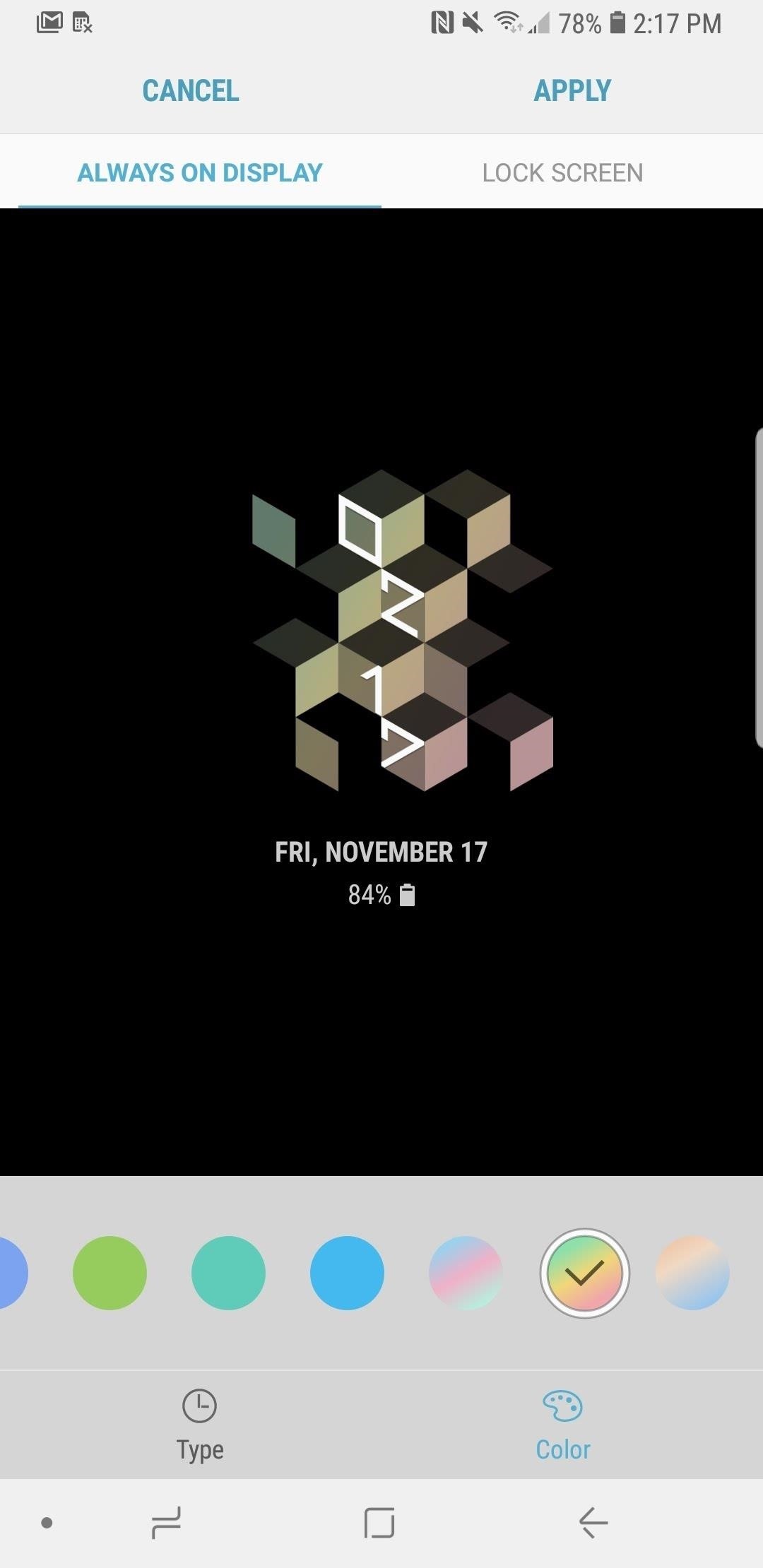
Samsung's latest Oreo Beta update for the Galaxy S8 brings an impressive number of new customization features. On the lock screen, we've seen the introduction of new colorization options for the clock and transparent notifications. Not to be forgotten, the Always On Display is getting some new clock styles and colors.Samsung touted a number of unique clock styles for the Always on Display at launch of the Galaxy S8 earlier this year. With the S8 Oreo Beta, we're getting even more to choose from (seen below). To set a custom style, head to Settings –> Lock Screen and Security and make sure you have the Always On Display toggle enabled. Next, tap on the "Clock and Face Widgets" option just below the AOD toggle. Choose "Clock Style" from the menu, and you're ready to create your personalized look! In addition to all of the new styles, we also have the ability to change the color of each clock. The color options are impressive, with several multicolor palettes on top of the more traditional solid color choices. If you like a distinct clock on your lock screen and Always on Display, you can now set these clocks individually, with custom color combos for each. One other key improvement to the Always On Display menu is the visibility of the custom themes that users can download from the Samsung Theme Store. In Nougat, the Theme Store link is buried in the overflow menu. The layout for Oreo lists the custom Always on Display as a separate option, completely visible to the user.When tapping on the custom icon, you will be taken to the Theme Store to peruse the available themes. If you download a custom Always On Display theme, it will then appear in your list of available options going forward. The number of customization options in Android 8.0 for the Galaxy S8 is really piling up at this point. We're looking forward to the stable version rolling out so that more people can enjoy some of these new goodies. Let us know in the comments what your favorite feature of the Oreo Beta is so far!Don't Miss: All the Best Features Coming in the Galaxy S8 Oreo UpdateFollow Gadget Hacks on Facebook, Twitter, Google+, YouTube, and Instagram Follow WonderHowTo on Facebook, Twitter, Pinterest, and Google+
Cover image and Screenshots via Jeff Springer/GadgetHacks
Here's a cool trick to unlock your iPhone or iPod Touch without having to slide your finger across the screen! Just tap one finger down on the left side of the slide bar, hold it there, and tap the right side
About the Accessibility Shortcut for iPhone, iPad, and iPod
Adjusting the brightness on your Samsung Galaxy S3 can be a real pain sometimes. Each app you open may need a different amount of light to better optimize its use of the screen, and then you have to worry about it potentially eating up your battery life if it's too bright.
15 tips to increase performance on Windows 10
So I've decided to play around with this Tasker app and boy is there a learning curve! But I like a challenge like this. Anyway, quite possibly an easy question to answer for some of you familiar with the app, but do I really need an Exit Task?
How can I add exit task to "Phone ringing"? : tasker
What does finsta mean?. Finsta is short for Finstagram, or "fake Instagram," referring to an account made so that a user can post images and interact with other accounts in a more private way, usually reserving the account's followers to close friends.
What Does finsta Mean? | Slang by Dictionary.com
With these simple tips and tricks, you can free up plenty of space on your Android device, and keep your phone's storage neat and tidy a bit longer. Step 1: Delete Unwanted Downloaded Files Android devices running 4.0 or higher come with a handy storage management interface.
15 Tips to Free up Storage Space to Install iOS 11 on Your
How to Turn Your Nexus 7 Tablet into a Futuristic Heads-Up
2019 Gift Guide: Must-Have Accessories for iPhone Owners
You will need a device which is capable of storing all of the data you need to back up. This should be at least twice the size of the hard drive you are trying to back up. An external hard drive is the best option, and these are easy to find. It is also possible to create a partition, if you wish to use your current computer as a backup. You
How to open htc backup file? - Techyv.com
How to Pirate a Vinyl Record the Hard Way: One of my most fun projects to date! I take a Johnny Cash reissue 7" vinyl record and duplicate it with a silicone rubber mold and liquid plastic. To be quite honest I was surprised on how much detail the mold can handle as the duplicated record p
How To Pirate A Vinyl In 15 Seconds - YouTube
Today, we take a quick look at how you could turn your old or spare android phone or android tablet into an IP webcam/network security camera. What You Need to Turn Your Android Phone & Tablet into a Security Camera • One Android phone or tablet with camera • Charging cables • Security camera apps for android
Turn Your Webcam Into A Security Camera - Laptop Mag
Some iPhone 7 and iPhone 7 Plus users don't want to leave the group conversation because they may need to get messages from the group in the future. In this case, if your Apple ID or mobile number will be part of the conversation in the future you can always mute group chat with "Do Not Disturb."
How to leave or mute a group text or iMessage chat on iPhone
0 comments:
Post a Comment