How To: Run MIUI's Apps & Launcher on Your Galaxy Note 2 Without Rooting
While rooting your Galaxy Note 2 certainly has its advantages—everything from increasing security to relieving the Power button of its duties—it's definitely not for everyone.Whether you're concerned about voiding your warranty or just really like your stock device, rooting isn't a must-have for all of us. And these days, aside from some very cool Xposed mods, many Android developers manage to work around rooting requirements by releasing apps that can customize and altogether transform your device using standard system permissions.Xiaomi, a Chinese mobile device and software company, has released a beta version of their MIUI app suite, consisting of not only a replenished user interface, but also packed with custom applications, settings and more—no root access required. Please enable JavaScript to watch this video.
MIUI is a custom ROM based off the AOSP (Android Open Source Project), but one that isn't tied into Google's ecosystem. Because the company is based in China, the "open source" rules don't apply to MIUI, making it a fairly exclusive piece of software.As is commonplace with third-party apps not on Google Play, make sure that installation from "Unknown sources" is enabled on your device to proceed.
Step 1: Download & Install MIUI ExpressMIUI Express Beta, the Xiaomi home screen launcher, can be downloaded directly from the Xiaomi site (Chrome translator to the rescue), or right here. Once downloaded, install MIUI Express just like you would any other application.
Step 2: Explore Home ScreensOnce the installation is complete, open MIUI Express. The home screen launcher will consist of three initial pages, consisting of custom app icons, widgets, and iOS-style folders. In the folders you'll find your Google Play apps, as well as stock apps, carrier bloatware, and system tools from both your phone and the MIUI Express launcher. MIUI is aesthetically similar to Apple's iOS, no more so than the fact that there is no app drawer. Newly installed apps are added directly to home screens, just like iOS.
Step 3: Add Screens & WidgetsHold down anywhere blank on a home screen or select Edit Home screen from the launcher menu to manage the page layout, as well as the widgets (which you can find across at the bottom of the screen).Included in the widget tray you can find Clear Task, which clears memory on your device with a single tap, and Quick Switch, allowing you to add toggle shortcuts such as Wi-Fi, Data, Backlight, Sound, and more.
Step 4: Try Out the MIUI Express AppsNow that you're all set up, it's time to explore some of the other features that make MIUI what it is. In addition to an overhauled interface, MIUI Express includes replacement apps, consisting of a custom phone dialer, contact list, text messaging (below) , app store (below), lock screen, and more.
Step 5: Unlock the Lock ScreenSubstantially minimal, the lock screen features only the date/time, as well as a circle icon used to unlock your device. If you press and hold down on the circle icon, you can shift it four ways to quickly unlock directly to your phone dialer, camera, MIUI Express text messaging app, or just your regular home screen.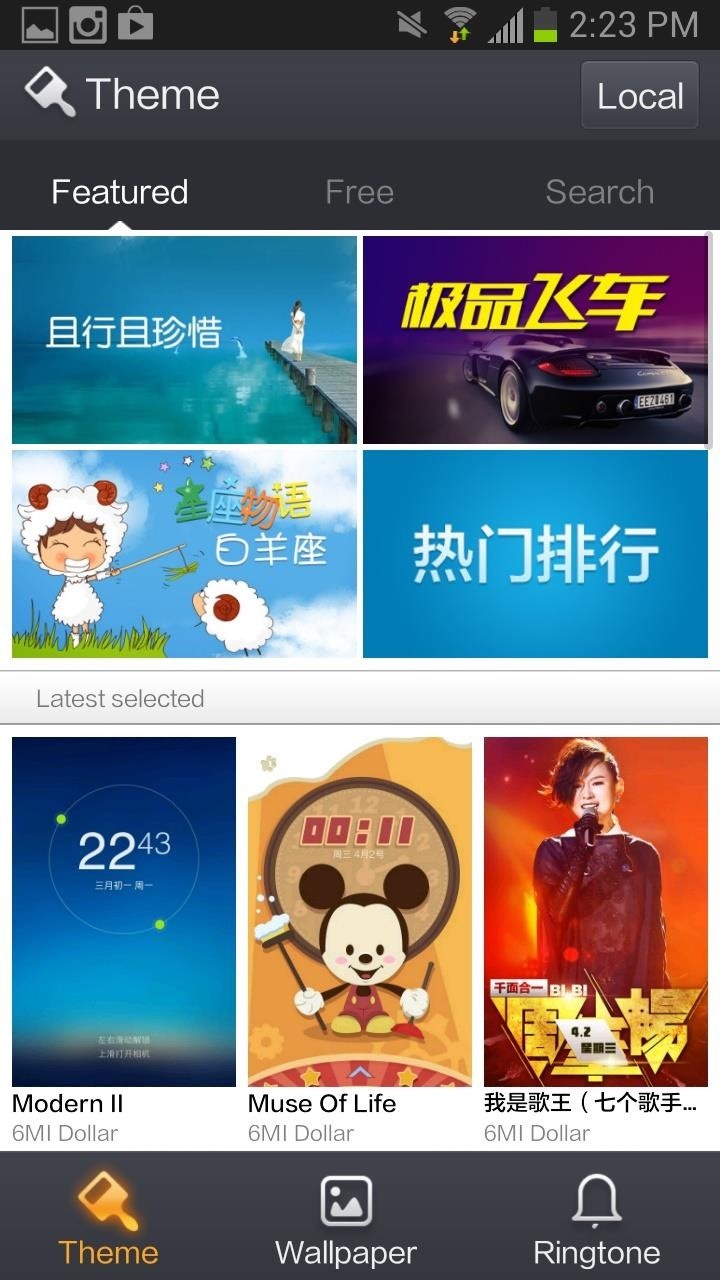
Step 6: Customize Your LauncherIf you want to customize the theme and wallpaper of your launcher, you can do so by accessing MIUI Express's built-in store. In the case that you don't want to pay, you can look through the free section, which contains many good looking themes.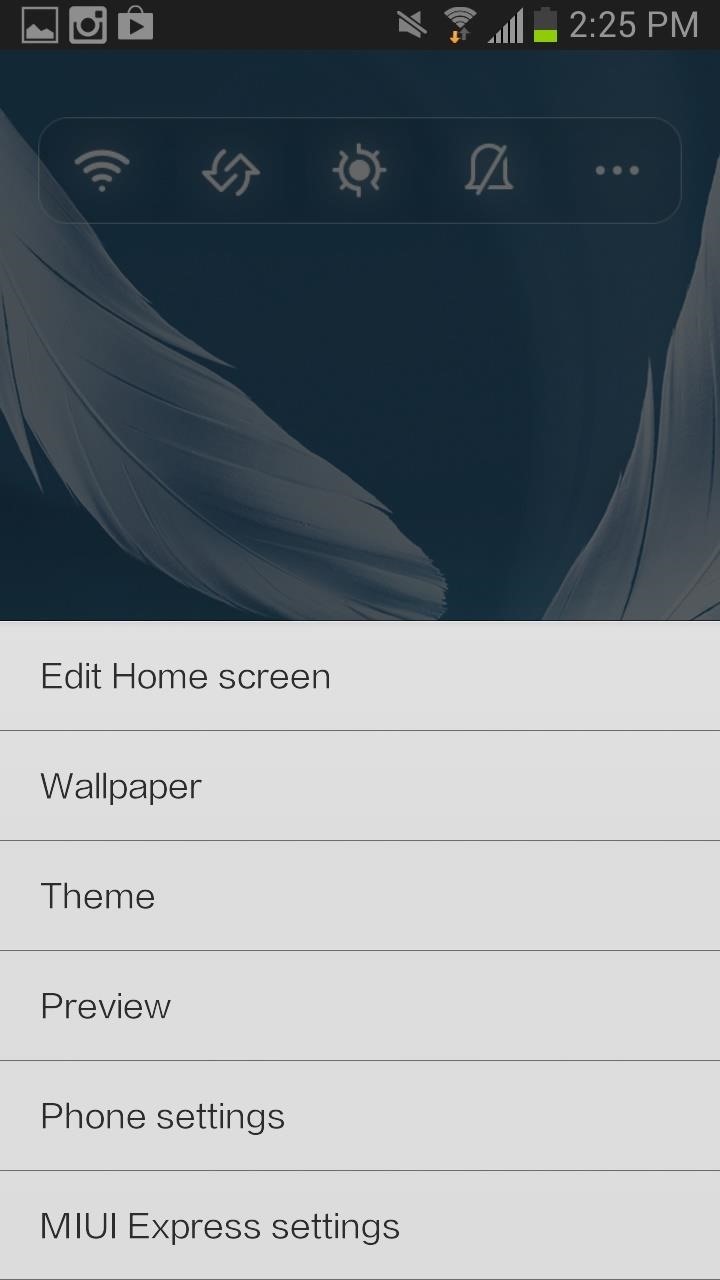
Step 7: Check Out Its SettingsFinally, tap on the menu button on your device to access the MIUI Express settings, where you can manage your launcher, lock screen, messaging, download manager, anti-spam tools and more. You can change everything from icon layouts to transition effects to lock screen targets, and a lot more. While the settings may be extensive, they're all simple to understand and easily reversible.
Final ThoughtsIf you're looking for a free facelift for your Samsung Galaxy Note 2, MIUI Express offers an alternative with impressive features and custom applications to convert your smartphone into a whole other device. To top it off, you don't even need root.
How To: Add a Power Menu to Your iPhone for Quick Reboots, Resprings, Safe Mode, & More How To: Boot Your Galaxy S9 or S9+ into Safe Mode Cydia 101: How to Re-Enable a Semi-Tethered Jailbreak Cydia 101: How to Respring Your iPhone Without Losing Jailbreak Each Time
How to Add a "Reboot into Recovery" Option to Your Nexus 5's
With the speed of this update, Essential is the third phone to run Android 8.1 Oreo officially, behind Pixel devices and the Nokia 8. Even the recently launched Samsung Galaxy S9 isn't running Android 8.1 Oreo. What do you think of the new update? Are you excited about the new features? Let us know in the comments below.
Essential Releases Oreo Beta 2 Update - Gadget Hacks
If we had to choose the absolute best anonymous email service, then GuerrilaMail would be it. There are lots of reasons why we think GuerrilaMail is the best anonymous email service in the world. Let's discuss some of the reasons why GuerrilaMail really is the best anonymous email service anywhere on the planet.
The dark side of anonymous remailers - TechRepublic
One of the most exciting parts of a vacation is the anticipation of it all. Tickets and hotels are booked, the guide book is bought and well-thumbed long before you arrive and your smartphone is ready for a fresh onslaught of travel apps. We've had a good look at a plethora of travel apps to bring you the top 20 you need to have for 2017.
Top 22 Best Free Movie Apps for Android & iOS Users
8 Tips to reduce high data usage on your iPhone or iPad in iOS 9 - iOS 9.3.2 Posted by Osas Obaizamomwan on Oct 07, 2015 in Featured , How To , iOS 9 , iPhone Tips and Tricks Paying for the monthly phone bill can be a moment of dread for people fearing they went over their data limits.
Check the cellular data usage on your iPhone and iPad - Apple
Controllers for All allows iOS gamers to use console controllers, such as the DualShock 4, to play games on their jailbroken devices. The tweak originally only supported Sony PlayStation controllers, but as promised, it has now been updated with Wii U and iPEGA 9025 support. The tweak works with all iOS 7 devices and is only a $1.99.
How to Use Your Wii Remote on Your PC As a Game Controller
How to Remove the Carrier Name from Your Lock Screen in
This tutorial video will show you how to download any video from internet where download link may not be absent. We are showing the technique for chrome browser.
Google Chrome - The Fast, Simple and Secure Browser from Google
Download you favorite music and video from any website in just one click. Video Downloader Pro is a magic tool helping you download any media content from any website all over the Net. It's absolutely free!
Video Downloader professional - Chrome Web Store
Now you can revive any dead mobile battery using one 9 volt battery and two pieces of wires, it is so simple that anyone can do it.
How to Revive a Cell Phone Battery (with Pictures) - wikiHow
Still, there are some options for adding content to your Stories on Instagram like links, so if you aren't verified, don't give up hope. So whether you've been looking to share a link to your band or to your online store, we've got some ideas for how you can do it.
How to Add Links to Instagram Stories: 3 Steps to Drive
0 comments:
Post a Comment