How To: Enable the Charging LED on Your Nexus 6
The Nexus 6 has an AMOLED screen that uses virtually no power to display black pixels. To take advantage of this feature, Google included an Ambient Display notification system that shows a black and white version of your lock screen when you get a new message. As a result, the Nexus 6 doesn't use an LED light to notify you of new incoming messages like most phones.But the Nexus 6 actually has a notification LED—it's hidden under the top speaker grill, and has simply been disabled by the phone's software. I've covered a method to enable this LED for incoming notifications, but this does not turn on the LED while you're charging your phone.Realizing this, developer KDB created an app that will enable the Nexus 6's hidden LED light for use as a charging indicator. You can even set the app up to show the LED for a few other hardware events, so you'll have total control over when the hidden LED on your Nexus 6 lights up. Please enable JavaScript to watch this video.
RequirementRooted Nexus 6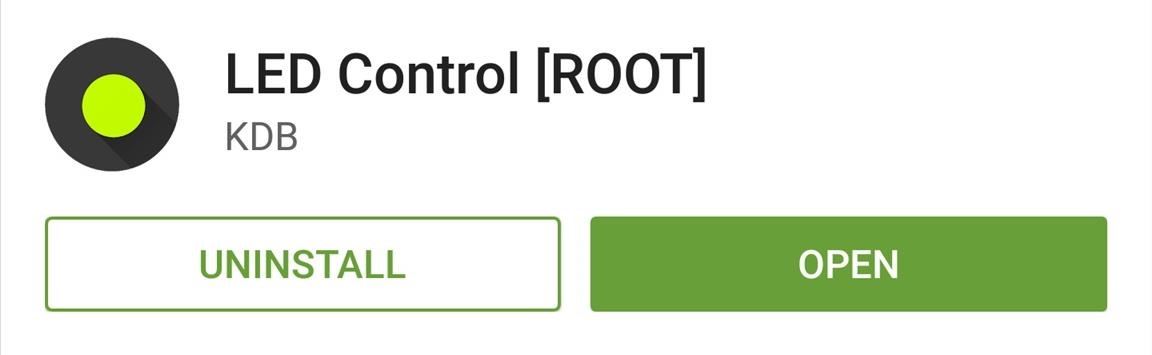
Step 1: Install "LED Control"KDB's app is called LED Control, and it's available on the Google Play Store for free. Search the app by name to get it installed, or head directly to the install page at this link.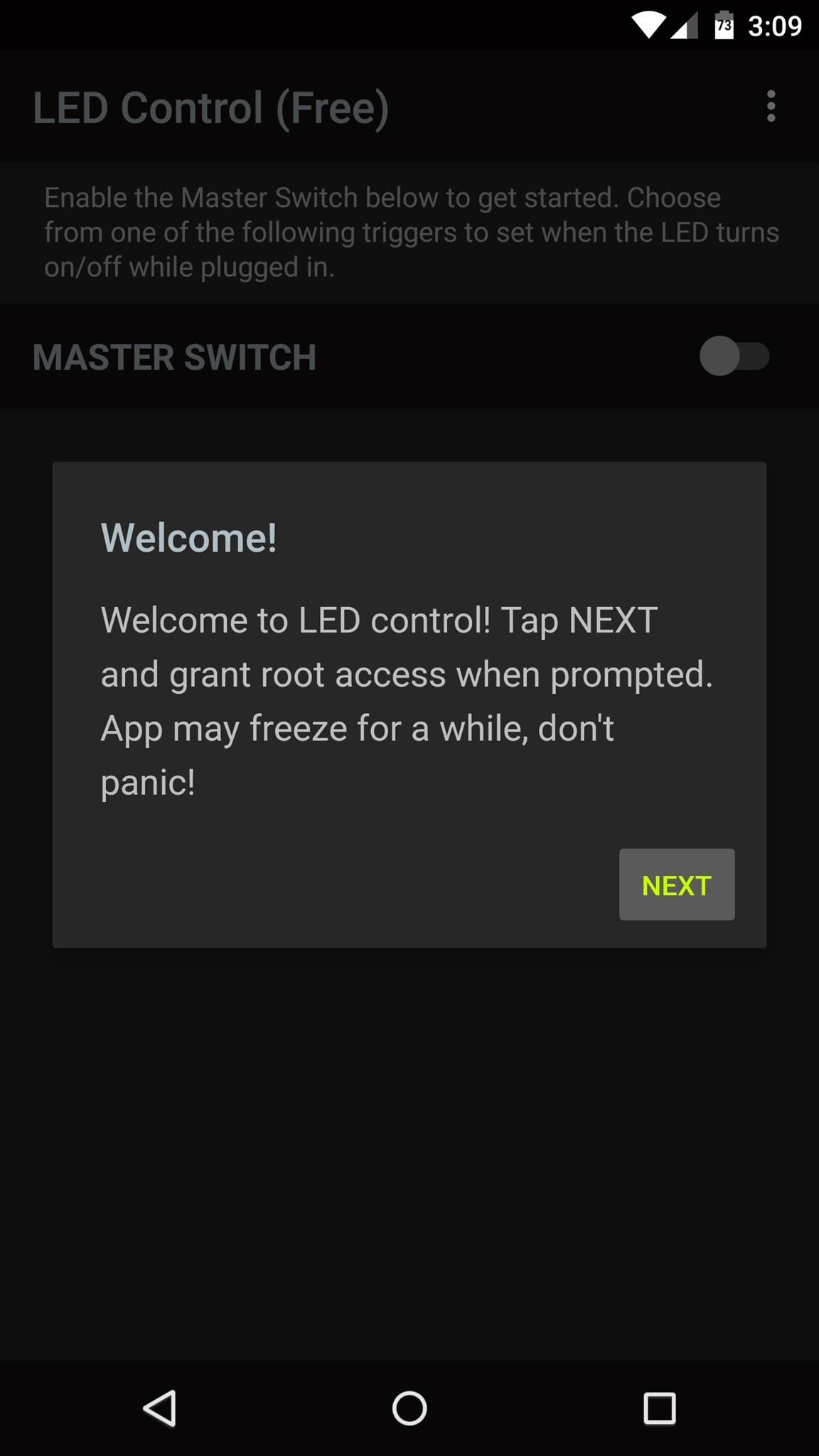
Step 2: Enable the LED Control ServiceWhen you first launch LED Control, the app will inform you that it needs to ask for root access. Tap "Next" on this message, then hit "Grant" on the subsequent popup. From here, turn on the "Master Switch" at the top of the screen to enable the LED Control service.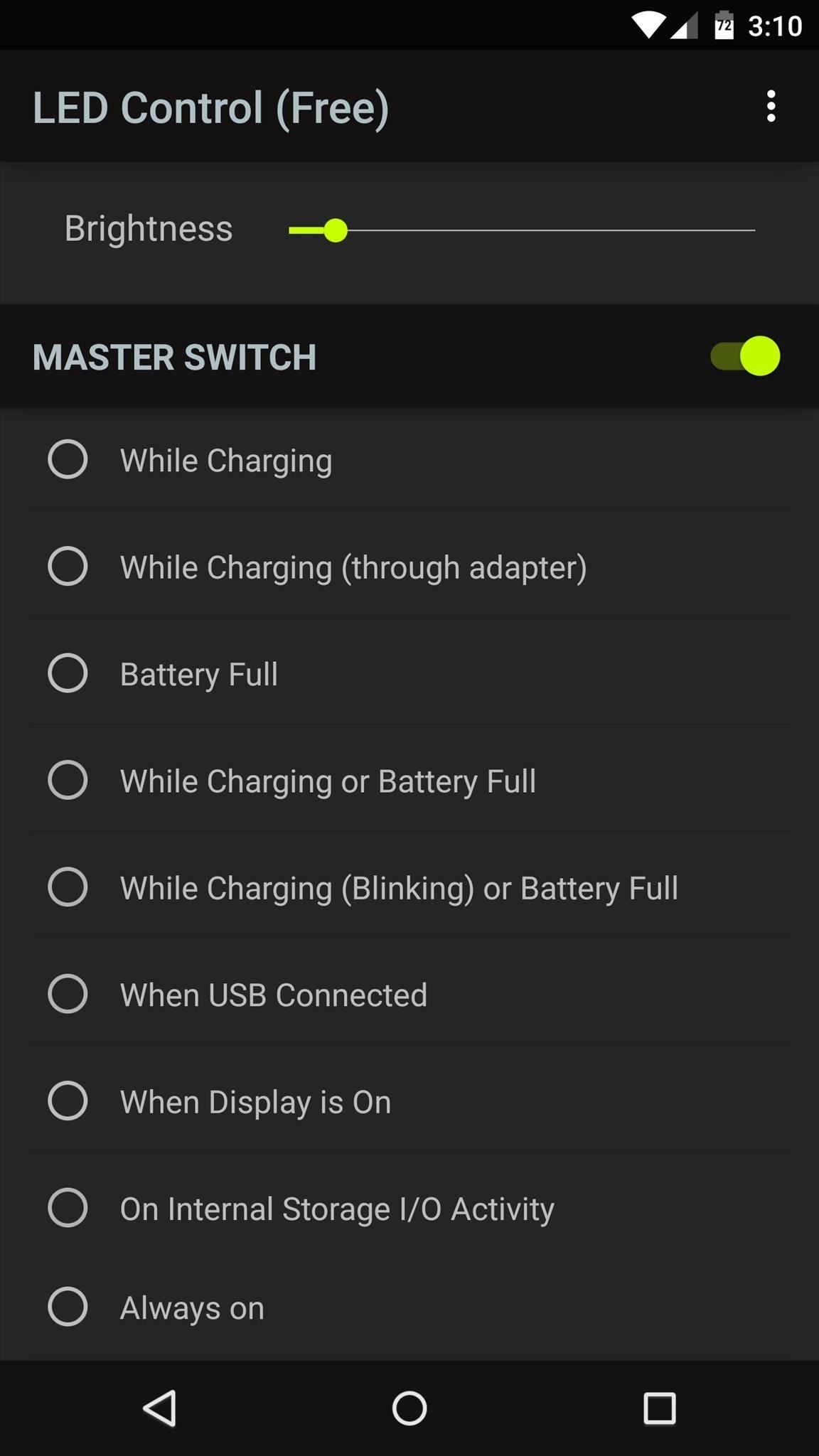
Step 3: Select a Trigger for the LED LightAt this point, you'll see a list of all available triggers. These are conditions, that if met, will cause the hidden notification LED to light up. For the purposes of this tutorial, I'll demonstrate with the "While Charging" option, as this will enable the LED when the phone is connected to a power source. From here, use the "Brightness" slider at the top of the screen to adjust the intensity of your LED. When you make any changes, you'll see a toast message informing you that you'll need to connect your phone to a charger before your new settings will become active. At this point, just plug your phone into any charger, and your LED will light up when triggered from now on. With the free version of LED Control, you'll have to re-enable the Master Switch any time you reboot your phone. If you purchase the Pro version for $0.99, you can set the service to start automatically on boot, and even tweak the LED's color. I'm using LED Control with the Nexus 6's wireless charging feature to verify that I've placed the phone on the charging pad properly. What your main usage for this app? Let us know in the comment section below, or drop us a line at Android Hacks over on Facebook or Twitter, or at Gadget Hacks on Facebook, Google+, or Twitter.
In this tutorial, we learn how to use radiation detection equipment. To use the dosimeter, you will remove the cap, then place the pipe on and push down on it. A light will come on, and you can use the knob to zero it.
Mod a flashlight into an IR night vision light « Hacks, Mods
How to Clear Cookies in Firefox. This wikiHow teaches you how to delete all cookies from your Firefox browser on a computer or a mobile item. Cookies are small files which save pieces of information about your browsing; if you want to
How to clear the Firefox cache | Firefox Help
Open the 'Text correction' settings menu and disable 'Suggest contact names' and 'Personalized suggestions'. Turning these two settings off is the easiest way to improve Gboard performance on Android, and you should notice that the autocorrect and word suggestions features are much faster.
20 Tips to Help You Master Gboard for Android « Android
Need to disassemble your iPhone 4S instead? Check out our mega-professional tutorial!:
Going to take in and appreciate the art can be a fun way to pass the time, but make sure you're practicing good gallery etiquette. Watch this video tutorial and learn how to act at an art gallery. With increasing wealth, leisure time, and opportunities for employment, more original art is available to the masses.
The problem with Google's Art Project - Telegraph
How to Install and use Opera Mini on an Android phone
You A Everything Credit Avoid Need Of To Junkie Confessions Know NOTE: At present, only a small part of the historic photo collection is available digitally.
6 Things You Didn't Know About Truecaller - Truecaller Blog
Choosing The Best Police Flashlights. When choosing a police flashlight, always remember that not all of them are the same. That is why it is important to pick something that will work the way you want it to work. If you are usually out patrolling at night, then a flashlight with a high lumen would be beneficial.
$10 Police Flashlight Hack! - YouTube
For Donkey Kong Country: Tropical Freeze on the Wii U, a GameFAQs message board topic titled "What does collecting the letters and puzzle pieces do?".
How to Unlock Characters in Super Smash Bros. Ultimate
5 Features You Need to Try in iOS 11. While some Apple customers may still be deciding whether to order the new iPhone 8 or the premium iPhone X — and the 10th anniversary The bad news
News: 10 New AR Features in iOS 12 for iPhone & iPad
This is a simple way to download the Fastboot Tool on your Windows/Mac system and use it to advance the functionalities of your Android device. Part 4: Common Fastboot Commands. Once you have successfully installed Fastboot Tool, you can use the commands to bring about the changes in your Android device.
How to Check if your Bootloader is Locked or Unlocked
How to make a custom iPhone ringtones on iTunes. For many people, a ringtone is an expression of their inner self. When it comes to iPhone ringtones, Chimes and Ripple will only get you so far.
How to Set Any Song As An iPhone Ringtone Without iTunes
Windows 10 offers several ways to back up and recover your data. One toolset that you might be used to from Windows 7 is the ability to create a full system image backup.
How to Make a Full System Image Backup on Windows 10
Download Amperes - battery charge info and enjoy it on your iPhone, iPad, and iPod touch. Amperes will allow you to measure the charging speed of your battery. That depends on your device charging cable, charger and current device power usage.
A software called RSD Lite which is used to flash multiple Motorola devices with multiple flashing methods. Version 5.6 or above is recommended; Download fastboot files for your Droid RAZR from following XDA posts.
Motorola Droid Turbo 2 Google FRP Lock Bypas… | Motorola
0 comments:
Post a Comment