How To: Get iPhone Emojis on Your Nexus 5
Emojis are a huge part of communication these days. In fact, I'm beginning to think that in a thousand years, historians will come across our then-ancient texts and speculate that we used a writing system that evolved from hieroglyphics.As prevalent as emojis have become, it's only right that we get to choose our icon sets. A mod that Danny covered in the past allowed you to switch between stock Android and iOS emojis, and the customization that this offered was more than welcome.But recently, developer Jack Ronan came up with a Nexus 5-specific mod that makes it even easier to get the iPhone's emoji set. After downloading his flashable ZIP, all emojis system-wide will be themed in the iOS style at the press of a few buttons. Please enable JavaScript to watch this video.
RequirementsRooted Nexus 5 running Android 4.4+ Custom recovery installed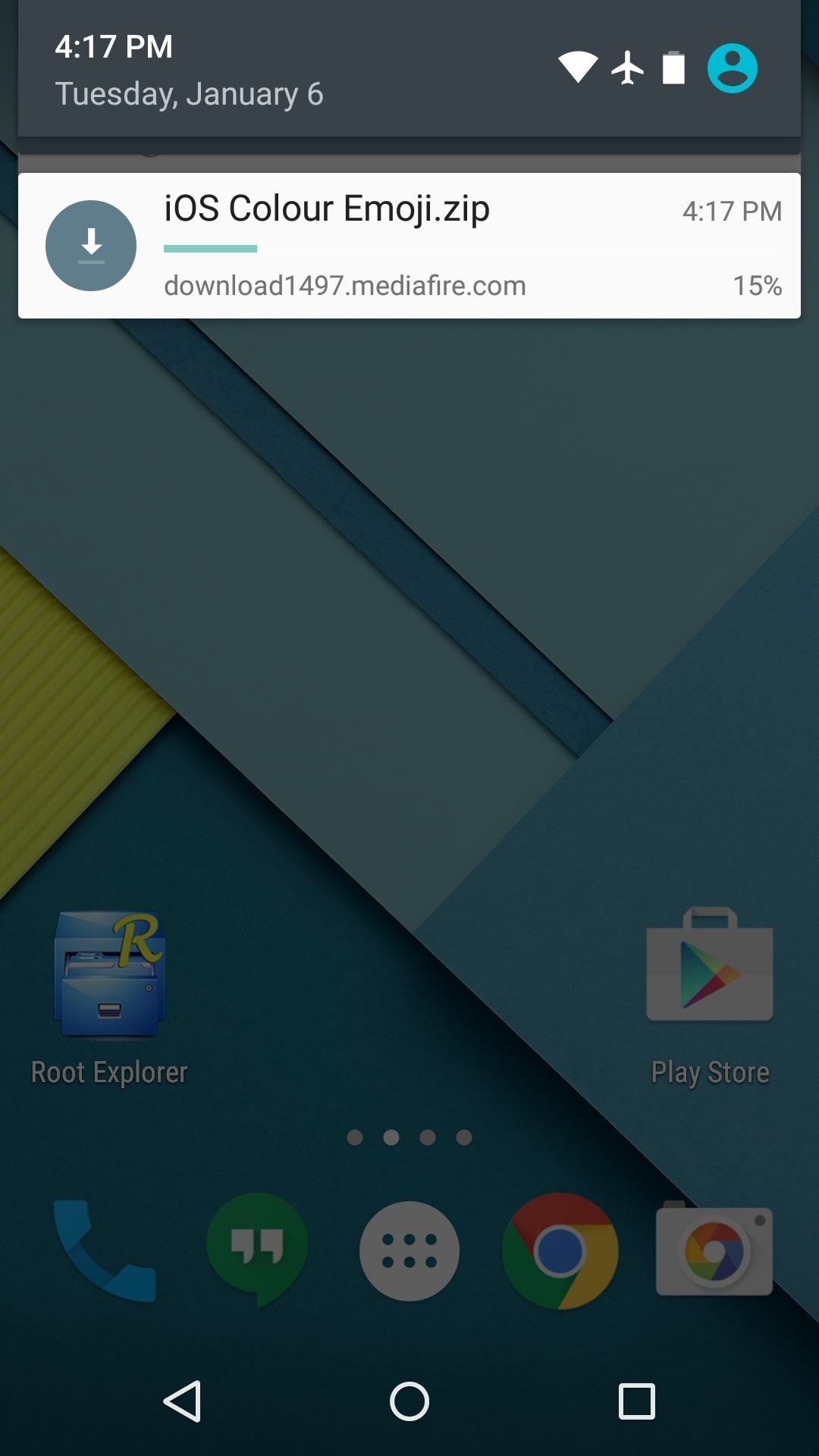
Step 1: Download the ZIPTo get the iPhone emojis on your Nexus 5, start by downloading the proper ZIP file for your system. There are 2 versions of this ZIP—one for Android 5.1, and the other for devices running Android 4.4 through 5.0.1:Android 5.1 Version Android 4.4 - 5.0.1 Version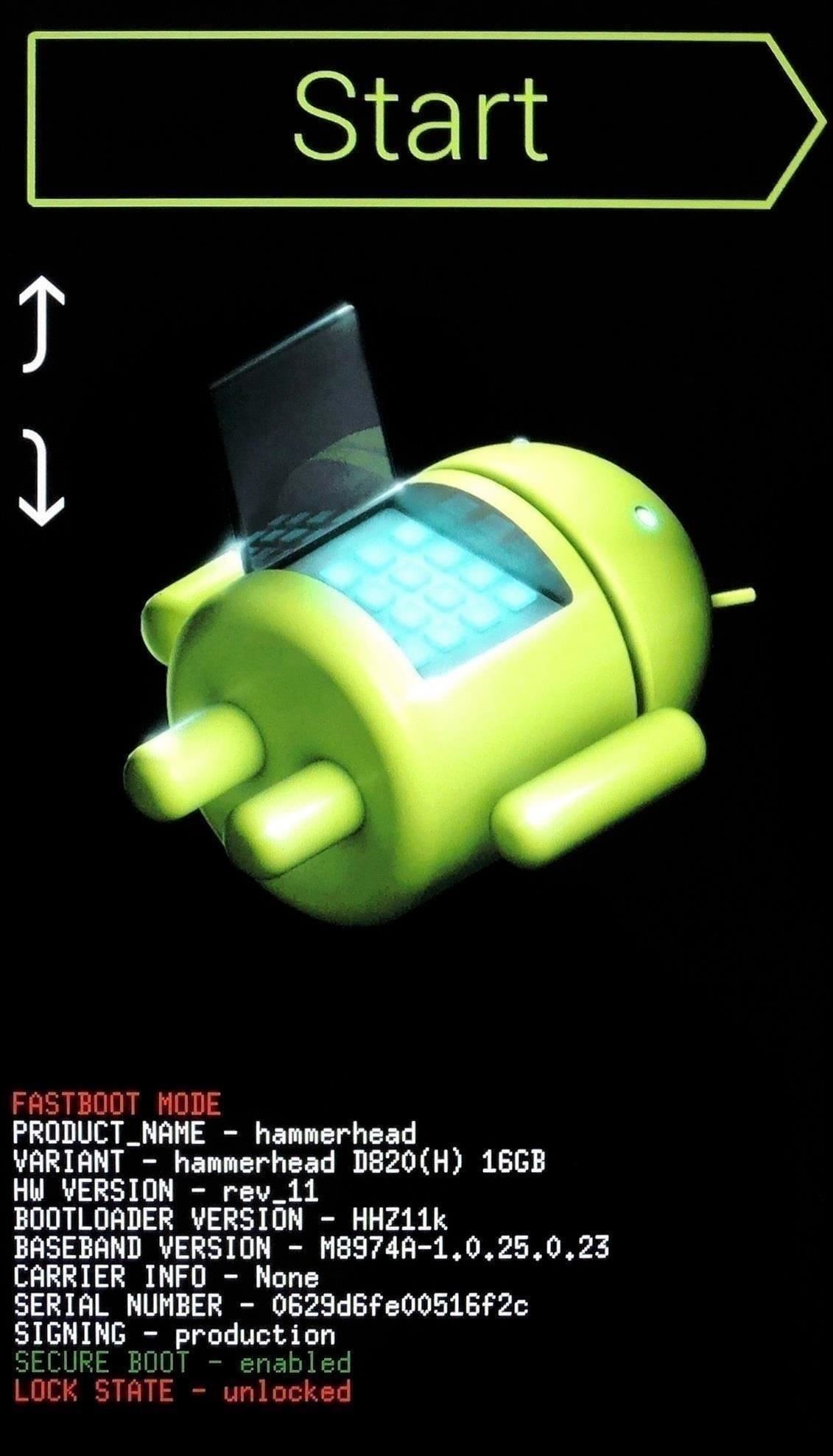
Step 2: Boot into Custom RecoveryWhen you've got the flashable ZIP saved to your device, it's time to boot into custom recovery. Start by powering your Nexus 5 completely off. When the screen goes black, press and hold the volume down and power buttons at the same time. This will bring up Android's Bootloader menu. From here, press the volume down button twice to highlight "Recovery mode," then press the power button to select it.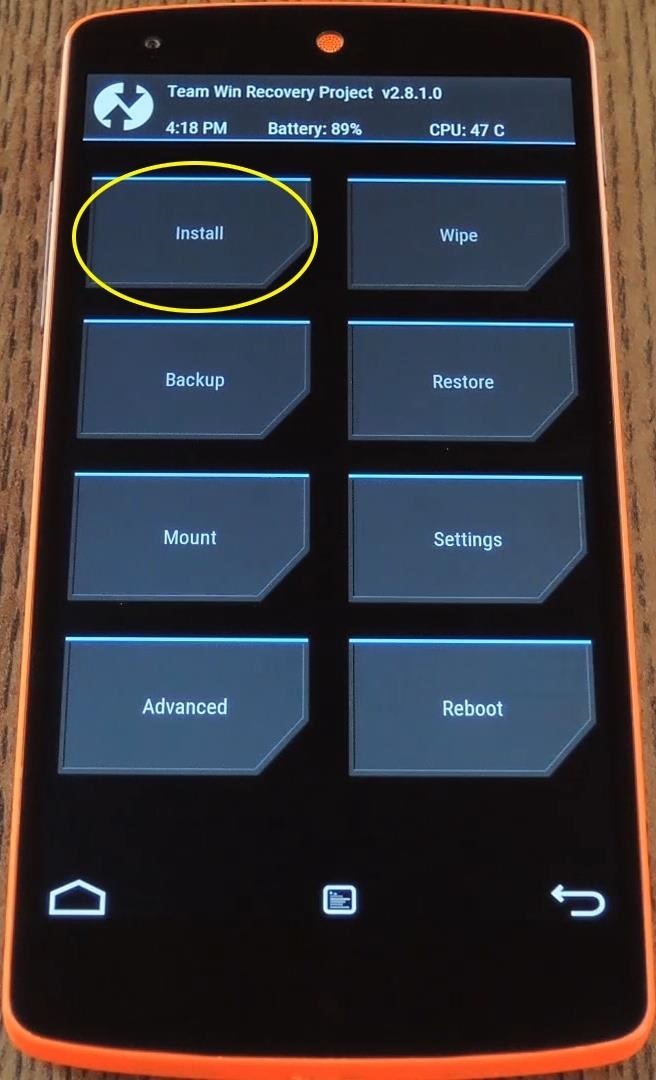
Step 3: Flash the ZIPBefore flashing anything in custom recovery, it's always a good idea to make a NANDroid backup. If anything goes wrong, or if you end up not liking the mod, the easiest way to get things back to normal would be to restore that backup.Having said that, the next step is to tap the "Install" button. From here, navigate to your device's Download folder, then select the "iOS_Colour_Emoji.zip" file. After that, just swipe the slider at the bottom of the screen to install the mod, then when that's finished, tap "Reboot System." When you get back up, all of your emojis system-wide will now be themed in the iOS style. This means you can use any messaging app, and your emojis will all be shiny and new. (1) Before, (2) After To revert back to the stock Nexus 5 emojis, either restore your backup file, or flash this "uninstaller" ZIP file in recovery.Do you plan on sticking with the iOS emojis for the long haul, or is this just something you did to freshen up your phone's interface temporarily? Let us know in the comments section below, or drop us a line on Facebook, Google+, or Twitter.
How to Download Music from SoundCloud Straight to Your
How to Behave in Internet Chat Rooms - wikiHow
The next video is starting stop. Get YouTube without the ads. Working Skip trial 1 month free. Find out why Close. Stop asking what diet your friends are on Why Weight Loss Is All In
Stop Asking Me To Cut and Paste Stuff On My Wall - Home
Four Isn't Enough: How to Add an Extra Application to Your iPhone or iPad Dock How To: Get Your Regular Dock Icons Back on Android Pie's Multitasking Screen How To: Get the Pixel 2's New Google Search Widget in the Dock Using Nova Launcher
4 handy options for adding storage to your iPhone or iPad
Modding a broken hard drive and some busted cell phones into a useful rechargeable USB / solar-powered light, which also acts as a portable mobile charger. Samimy is at it again. And this time, his ingenuity has tackled a clever way to take something old and broken and restore it to something new and useful.
How to Make a rechargeable, solar-powered USB battery
This Is What iPhone Emojis Look Like On Android. I recently discovered that I've been sending *wildly* different emojis to my Android friends. Be wary of what your emoji may be saying on a
How to Get iPhone Emojis on Your Nexus 5 - Gadget Hacks
Change background color. A background is the picture or color behind your slide's content. You can change the background color of one slide or the whole presentation. On your computer, open a presentation in Google Slides. Choose a slide. At the top, click Slide Change background. To the right of "Color," click the box and choose a color.
How do I change the background color in Chrome? - Super User
In this video i will show how to make speakers using Motor this is not for practical use ! For more info check Facebook page:- If u really like this video than #LIKE #SUBSCRIBE # SHARE #If you
How to Make Dyson Fan at Home: 7 Steps (with Pictures)
When the "Cast to" prompt opens, find the name of your personal Chromecast device, and select the option to mirror your Android phone or tablet's screen. It's important to remember that, when you're mirroring your screen instead of casting, your device will be using additional battery power and will drain far quicker.
Android may soon let you turn off the display while screen
Google notes that Location History allows for "benefits" like "personalized maps, recommendations based on places you've visited, help finding your phone, real-time traffic updates about
Geolocation: Displaying User or Device Position on Maps
5 Ways to Block Websites on Firefox - wikiHow
LG V40 vs Samsung Galaxy S10 Mobile Comparison - Compare LG V40 vs Samsung Galaxy S10 Price in India, Camera, Size and other specifications at Gadgets Now
Compare LG V40 ThinQ vs Samsung Galaxy S8 vs Samsung Galaxy
0 comments:
Post a Comment