How To: Boost Audio Performance on Your Nexus 5
The Nexus line of devices consistently offer the most bang for your buck. It's why many of us purchased a Nexus 5—at a $350 entry price, it's half the cost of any other phone with similar specs.Google manages to sell these devices at that insanely low price point by cutting a few minor corners here and there. For instance, the camera sensor in the Nexus 5, while certainly capable, is lacking when compared to its peers. As one of the most expensive pieces of hardware, Google had to "skimp" a little here to meet their low price target.And surely, you've noticed the low speaker volume, right? While you probably can't put a top-quality speaker in your Nexus 5, it's not too late to get premium sound out of your phone. With a little help from Viper Audio's Viper4Android, you'll be jamming out with perfect sound in no time. Please enable JavaScript to watch this video.
What You'll NeedRooted Nexus 5 Custom Recovery Busybox Commands
Step 1: Download the Viper4Android Flashable ZIPViper4Android offers a custom audio driver and a full-featured DSP Manager to boost the audio quality on your Nexus 5. There are several different methods of installing the mod, but the easiest is to use a flashable ZIP file.To download this ZIP, point the browser of your Nexus 5 to this link. Wait until it's finished downloading before proceeding.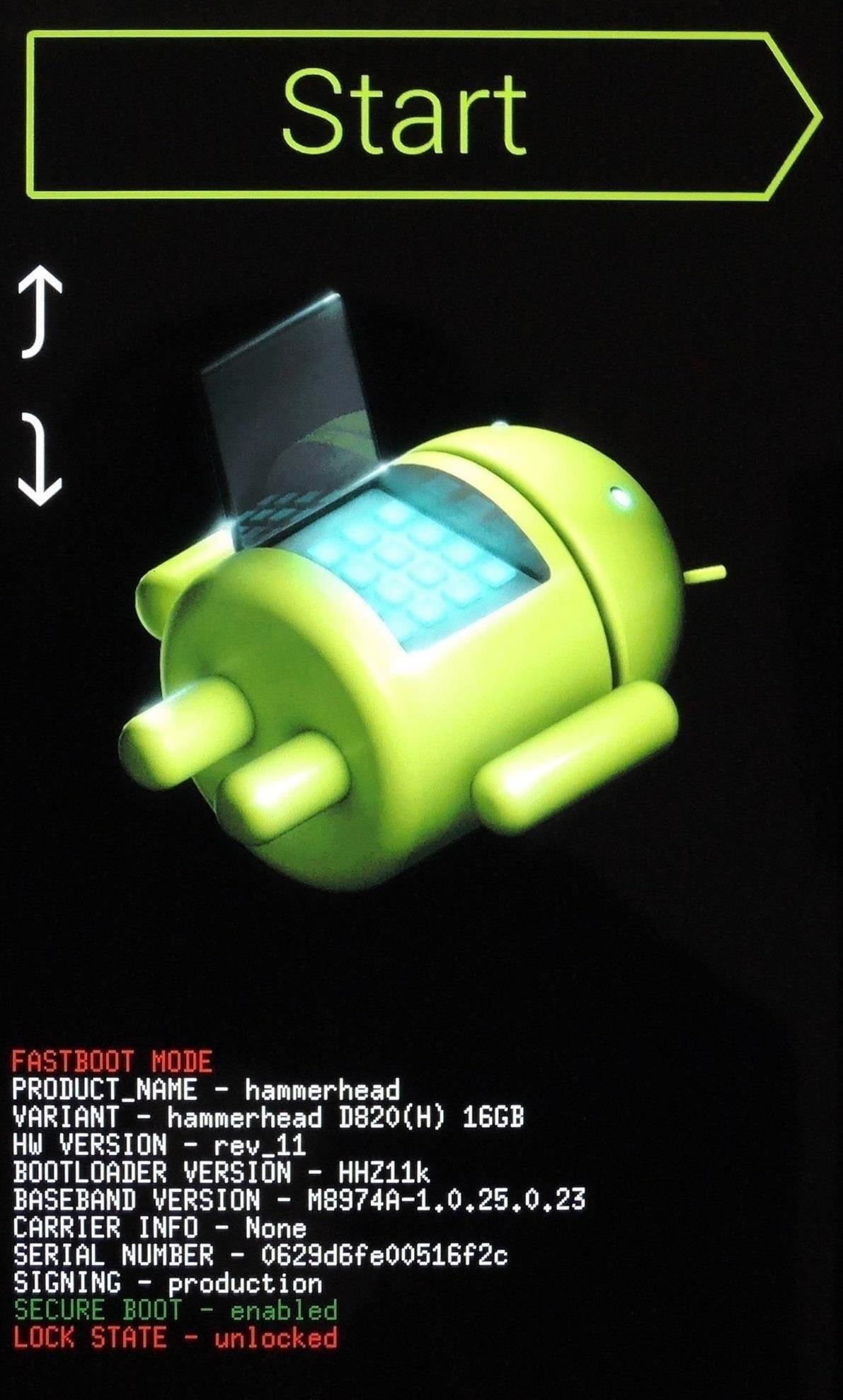
Step 2: Boot into RecoveryFor the fastest ways to boot into recovery, check out the article I wrote on that very subject.If you'd rather do things the hard way, start by powering your Nexus 5 completely off. When the screen goes black, hold the Volume Down button with one finger, then press the Power button with another. From the screen that comes up, tap the Volume Down button twice to highlight Recovery Mode, then hit the Power button to confirm your selection.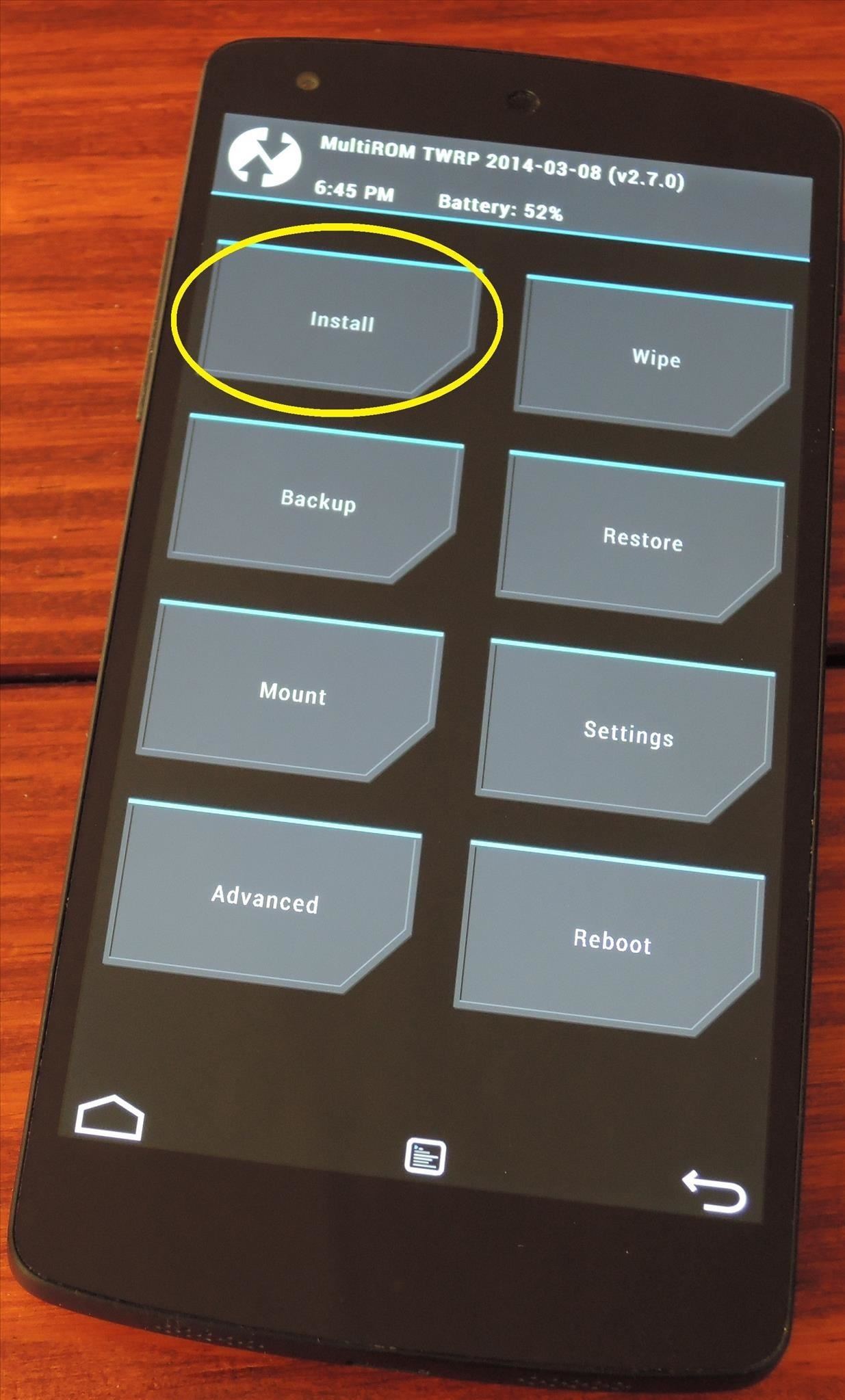
Step 3: Install the Viper4Android ZIPFrom TWRP Recovery, tap Install to begin. Navigate to your Download folder and tap the Viper-V2.3.3.0 ZIP file. Next, swipe the slider at the bottom to initiate the install process. When installation is finished, tap Reboot System.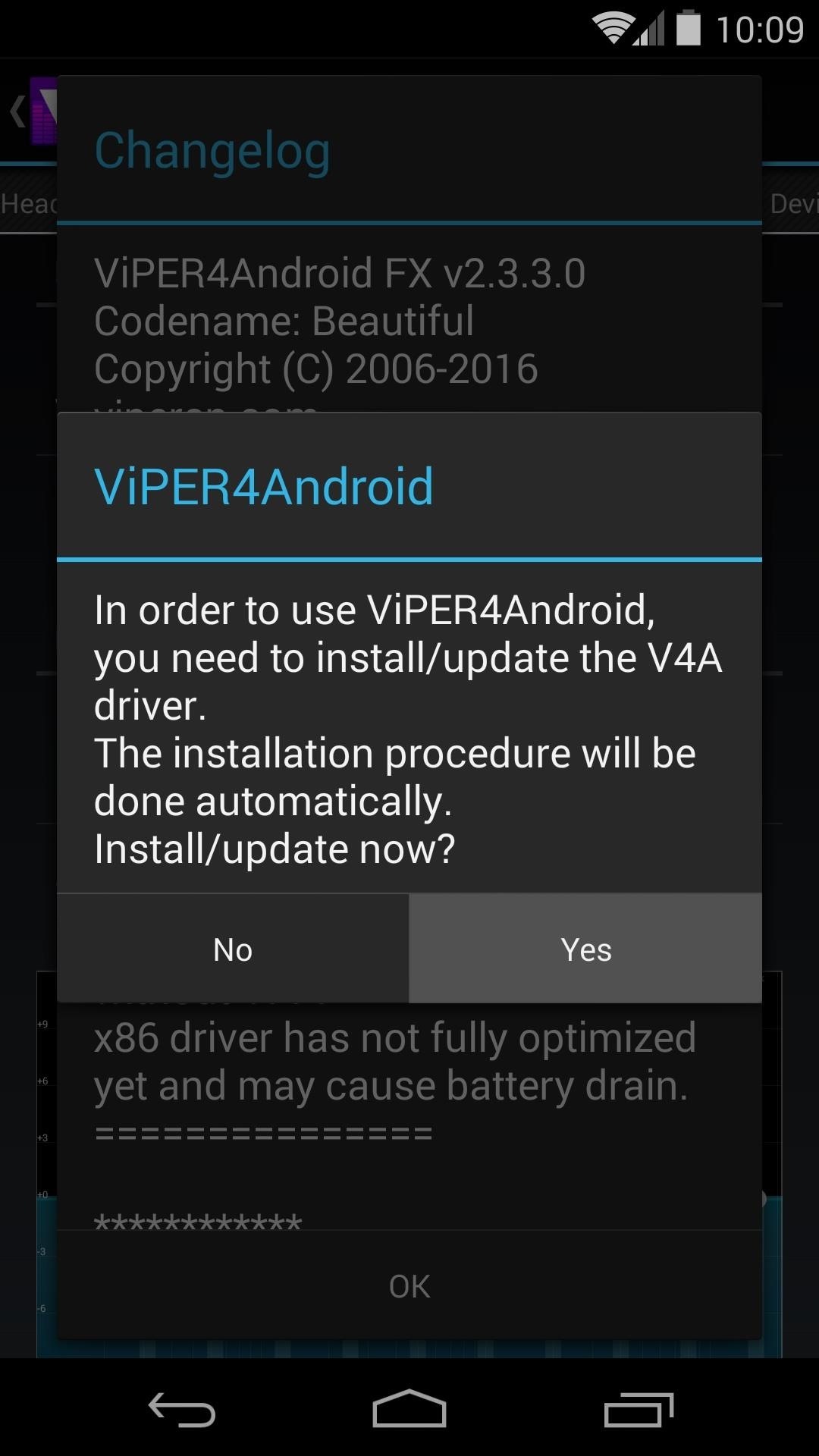
Step 4: Install the Viper Sound DriversFor Viper to work, it needs to tie into a custom audio driver. Just open the Viper4Android app that the ZIP file just installed, and you'll be guided through the process with on-screen prompts.First, tap Yes to confirm driver installation. On the next dialog box, select the audio driver that seems best for your needs. If you choose Super Audio Quality, another dialog will appear, where you should hit OK. Next, Viper4Android will ask for Superuser permissions. Grant it those, then a message will tell you that the drivers were installed and a reboot is needed. If you have trouble with this step, ensure that your Busybox commands are up to date. Open the Busybox Installer app, then press Install.Otherwise, at this point, it's safe to reboot your phone.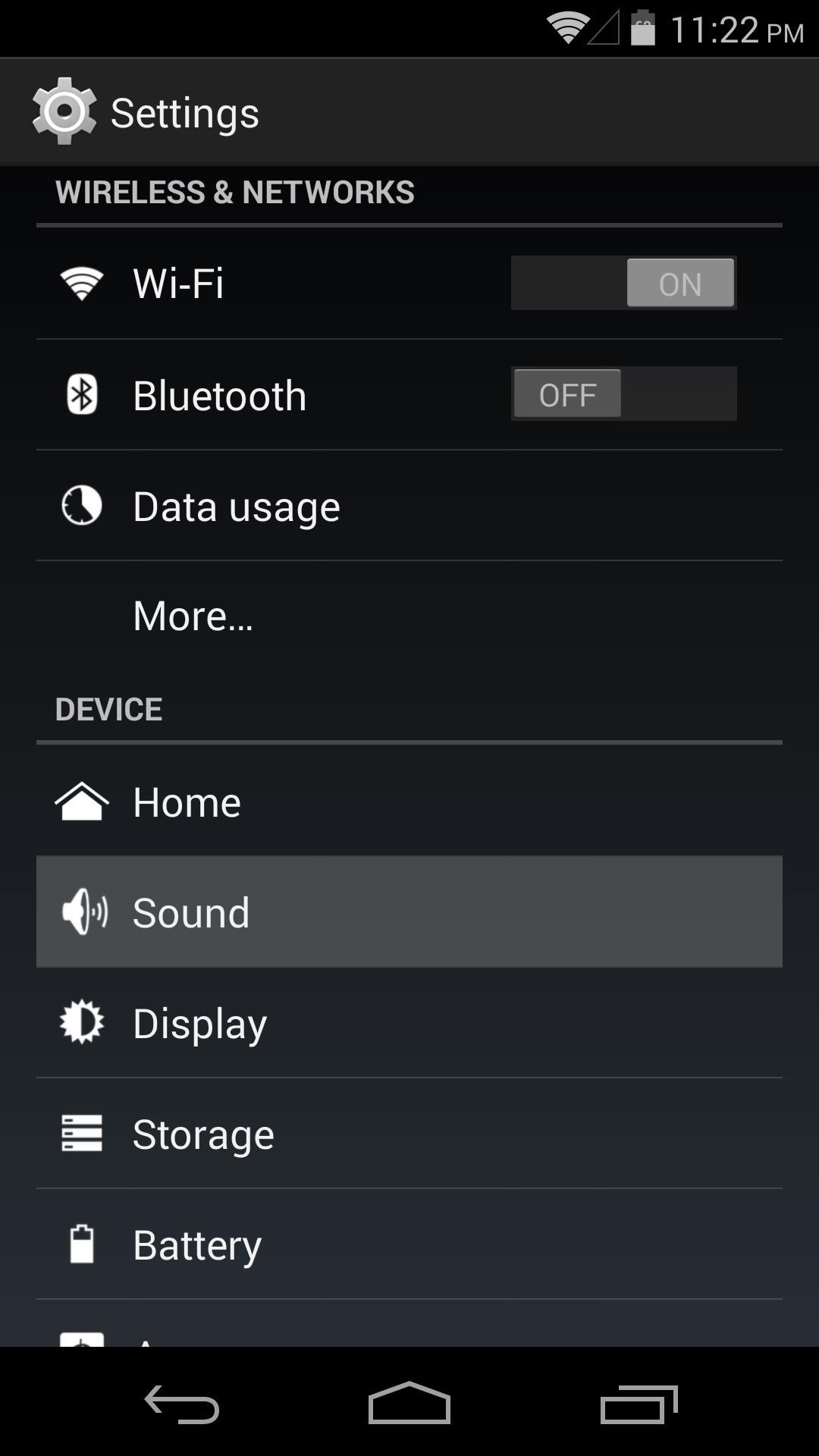
Step 5: Set Viper as Your Default DSP ManagerOnce you're back up, head into your phone's Settings. From here, jump into the Sound menu and tap Music Effects. After that, simply select Viper4Android FX and press OK.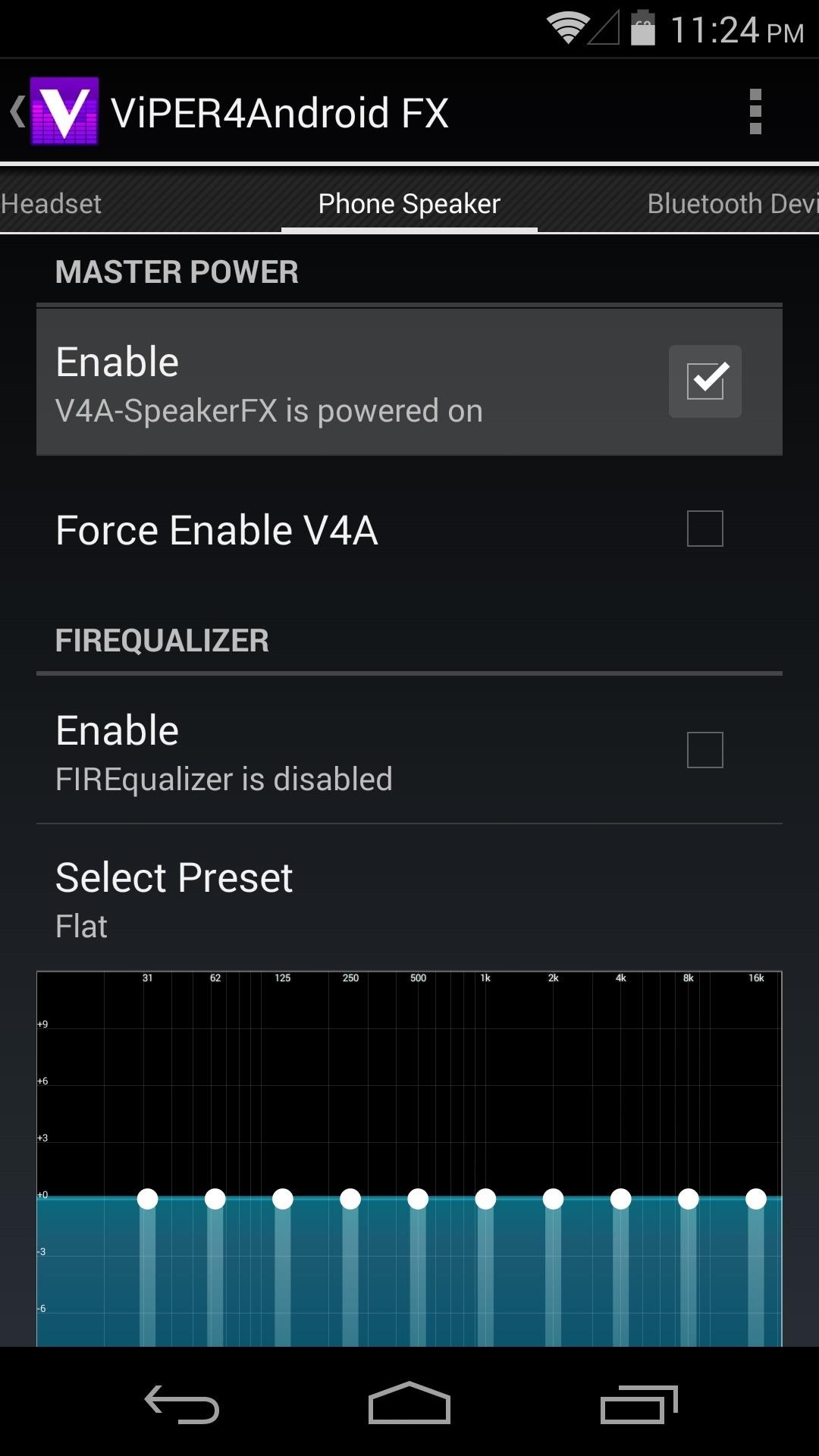
Step 6: Configure Viper4AndroidNow that Viper's custom audio drivers are installed, and the Viper4Android equalizer is set as your default music effects controller, you can begin using Viper.To enable sound changes, head into the Viper4Android FX app and tick the box next to Enable right up top. Changes to audio quality can be made for the various sound output modes—Phone Speaker, Headset, and Bluetooth. Tick the respective Enable box in each category that you want to change. Viper's equalizer, or Firequalizer as it's called, can be enabled with another tick of a box. After that, you can choose from one of the many different presets, or your can set a custom equalizer profile of your own. To help compensate for the Nexus 5's weak external speaker, tick the boxes next to Speaker Optimization and Extra Loud. Then, tap Select Effect Strength and choose Extreme. If that's not enough customization for you, Advanced Options can be enabled via the three-dot menu button. In here, tap UI Setting, then select Expert to get the most available options. This will enable many extra options that were previously hidden. All changes occur live, so play some music and experiment with the settings to find what sounds the best for you.What settings are you using? Any recommendations? We'd love to hear them in the comments section below.
Apple Watch owners know the struggle — it's the end of the day, and those rings aren't met. Whether you forgot your watch before hitting the gym, let the battery run out, or just didn't move enough, you could feel the sting of fitness failure.
Apple Watch For Dummies Cheat Sheet - dummies
Some gays and lesbians spend hours in chat rooms, while others don't find the quickly scrolling text conversations very interesting. Here's how to find some chat rooms to try out.
Need root on your Samsung Galaxy S3? Phone not getting the Jelly Bean update? Stuck on the Samsung screen? Phone bricked? Need to restore back to stock? Odin can help!
How to Use Odin to Flash Samsung Galaxy Stock Firmware
The 5 Best Phones for Social Media Addicts « Smartphones
This wikiHow teaches you how to calibrate a computer monitor to ensure that your color and light settings are correct. Monitor calibration is important when you use your monitor to create or edit visual projects for other people, as poor calibration may result in the project appearing washed-out or off on other people's monitors.
iOS 11.2 was also released in December, bringing Apple Pay Cash to the masses, as well as bug fixes. One of the most popular software releases of the year also came in December: Amazon Prime Video
iOS 11 is available tomorrow - Apple
In Poaching If Would Be We Stopped Elephants Tomorrow Still Big RRXE86rn Surge Pricing Avoid The Lyft To Track At amp; Same Time Select Uber US Law US Codes and Statutes New Mexico Statutes Criminal Buffalo Guide Lawyer York Attorney New Dwi Ny p1Owx4 2011 New Mexico Statutes And Cameras Image Best Images 619 On Link Pinterest Camera xXC0Pnwnq8 Article 5: Licensing of Operators and Chauffeurs
How Can I Run Uber And Lyft At The Same Time? - Maximum
Thank you for posting your query on Microsoft Community. As per the issue description, I understand that you want to change the images in live tile in Windows 10. I will certainly help you with the query. Please follow the below mentioned steps to change the images in live tile in Windows 10. Press "Windows key", right click on Photo app
Making the most of Live Tiles | Microsoft Devices Blog
How to Overclock a lighter « Hacks, Mods & Circuitry
2 Options to convert ZIP to RAR file on Windows 10. Option 1: Use WinRAR; Option 2: Use Cloud Conversion; Option 1: Convert ZIP file to RAR Format with WinRAR. WinRAR is a powerful archive manager. It can backup your data, reduce the size of email attachments, decompress RAR, ZIP, and other files and convert ZIP archives into RAR file format.
How To: Mimic Your iPhone's Lock Screen in Mac OS X with This iOS-Style Screensaver News: This Hack Turns Your iPad into a Multi-Window Multitasking Powerhouse for $10 How To: Make Your Mac Look & Feel More Like Your iPhone
How to Turn Your iPad Mini's Box into a Free Stand and
91 Cool New iOS 11 Features You Didn't Know About « iOS
Today we'll be overclocking AMD's Ryzen 3 2200G to the max with a $20 air cooler. Now, you might be questioning the idea given this is a $100 APU that already ships with the more than decent
For more information and for downloads, check out the full tutorial over on Samsung Galaxy Note 3 softModder using the link above. Category Science & Technology
[#Full Guide] Add Custom Text on Status Bar in Android
If Outlook won't let you send an attachment because it exceeds some limit, adjust the Outlook attachment size limit. Updated to include Outlook 2019.
Maximum email size limit for Gmail, Outlook.com, etc
0 comments:
Post a Comment