Messages 101: Get Text Sounds & Vibration Alerts for Specific Contacts in 'Do Not Disturb' Mode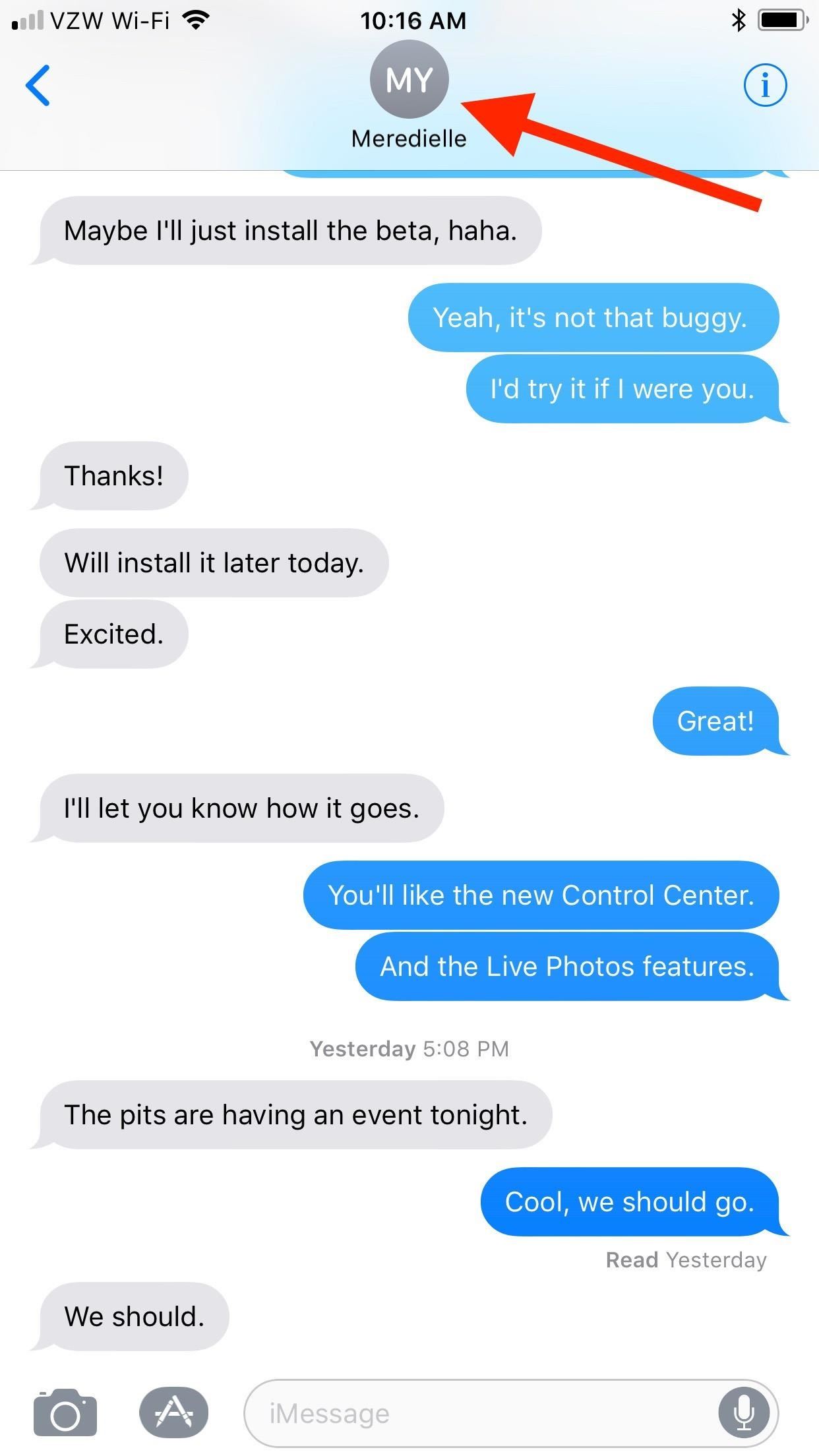
In the "Do Not Disturb" menu in your iPhone's settings, you can choose to allow phone calls from everyone, your favorites, or specific groups. However, this does not apply to text messages, only phone calls, so there's no way to get vibration or sound alert for messages from select contacts — but that doesn't mean there isn't a way.If you're set up to receive notifications on your iPhone's lock screen, those will still show up when you're in Do Not Disturb mode, only the screen won't automatically light up and there will be no vibration or sound alert. To break the silence for either text messages or iMessages from select contacts during Do Not Disturb mode, you'll need to set them as "Emergency Bypass" contacts.To do from your Messages app, select the conversation thread, then tap on the name of the person at the top. On their contact page, if you already have custom tones and/or vibrations set up for them, just tap on the "Text Tone" section. If you don't see that section in the list of options, tap on "Edit" in the top right, then select "Text Tone" on the next screen.Don't Miss: How to Leave Group Conversations in Messages on Your iPhone On this screen, make sure "Emergency Bypass" is toggled on at the top. The vibration and sound alerts will be set to the default options unless you've already given them custom ones in the past. Feel free to adjust (or readjust) those here if you want better options. Tap on "Vibration" to change it if you want, then go back and choose a different "Alert Tone" if you'd like.When all finished, hit "Done." If you entered these settings via the "Edit" button, you'll have to hit "Done" again to exit and finalize your new choices.Don't Miss: How to Enable & Disable Read Receipts for iMessages When you return to the contact's page, you'll now notice a new Text Tone section (unless you already set custom vibration and sound alerts for them), and under it will say "Emergency Bypass On" along with your chosen custom text alerts that you have set. Now, whenever you turn on Do Not Disturb mode manually on your iPhone or have it set to automatically turn on during a set schedule (like, for when you're sleeping), you'll also hear and/or feel alerts from your "Emergency Bypass" contacts when they send you text messages or iMessages, and your iPhone's screen will light back up automatically when it's off.One word of caution, however. If you chose to set the conversation thread itself to Do Not Disturb, whether or not the main Do Not Disturb mode is turned on for your iPhone, you will not receive any sound or vibration alerts if they are an "Emergency Bypass" contact. Your screen won't even light up if it's off, and you'll receive no notification on your lock screen at all. Basically, the per conversation Do Not Disturb option trumps everything here.More Information: How to Hide Alerts for Specific Conversation Threads in Messages on Your iPhoneFollow Gadget Hacks on Facebook, Twitter, Google+, YouTube, and Instagram Follow WonderHowTo on Facebook, Twitter, Pinterest, and Google+
Cover photo and screenshots by Justin Meyers/Gadget Hacks
This iPhone is also known as sim free iPhone by Apple.The SIM-free iPhone comes without a wireless contract commitment or carrier financing. So please make sure to purchase unlocked i phone. Answered by Neeraj B from Presto
How To Unlock iPhone 7 (Plus) | IMEI Phone Unlock: Official
Filmic Pro lets you skip that whole process by saving your favorite settings as presets for quick and easy access. Custom presets are remarkably simple to create and equally simple to use. Filmic Pro lets you open presets either in-app or, if you use an iPhone, directly from the home screen.
How to Save Custom Shooting Presets in Filmic Pro So You Don
#Method1: Steps to recover RAR password using RAR Password Remover. Download RAR password unlocker tool from this link and install it. RAR Password Unlocker Tool; Launch the unlocker tool and click open. Find the password protected RAR file from the pop-up dialog and click open again.
How to Open a WinRAR archive without a password - Internet
Pixel Home-Button Animation and Pixel Navigation buttons for Samsung Galaxy S8/S8+ without root Me and @ zaacc created an overlay resembling the Pixel Home-Button Animation. Sadly Samsung doesn't allow colored buttons so it's black and white for now.
Samsung teases Galaxy S9's 'Animoji' ripoff - 9to5Google
If you type 'smartwatch' into the search box on Amazon, amongst the Moto 360s and Sony SmartWatch 3s you'll see a load of results for cheap, budget smartwatches from manufacturers you've probably
Windows 10's built-in color calibration settings help you improve your monitors color accuracy. This article shows you how to find it and set it up. How to Calibrate Your Monitor Color in Windows 10
How to Calibrate Your Monitor - wikiHow
If you have trouble seeing your iPhone or iPad's screen, VoiceOver is there to help! It reads out just about everything on your screen for you and uses different gestures to make things easier. Here's how to use VoiceOver!
iOS 10: Where's Slide to Unlock? How to - OS X Daily
osxdaily.com/2016/09/15/disable-press-home-to-unlock-ios/
Instead if you slide right on the lock screen of iOS 10 you end up in the widgets screen. Replacing that old familiar gesture is a new Press Home to Unlock maneuver. The Press Home to Unlock move means you literally are pressing on the Home button to trigger the passcode entry screen or Touch ID.
iOS 12 Release Date, News and Features . What is iOS 12? Apple's next big iPhone and iPad software update But we also want a smarter keyboard that doesn't autocap and autocorrect randomly.
iOS 13 Rumored to Drop Support for iPhone 6, iPhone 6 Plus
How To: Need a Place to Store Your Bike? Try One of These Cheap and Simple DIY Bicycle Racks The Future Is Near: Flying 45 MPH Hover Bikes Just a Few Years Away News: PVC KartCross Car - Pedaled Car from PVC Pipe News: Super Cool Pedal Powered PVC Car
How to Make a hovercraft « Hacks, Mods & Circuitry :: Gadget
Okay, okay, so maybe the ab selfie isn't exactly a thing. But since people love to take photos of their abs and post them on Instagram, this term should totally exist. You should honestly never post a photo of your abs on your feed. Sure, you might have the most beautiful abs ever and people might love seeing them.
Instagram 101: How to Add More Than 30 Hashtags to Your Posts
Step 3: Select Mail and Calendar app and then click Uninstall option. Click Yes button when you see the confirmation dialog to uninstall the mail app. Step 4: Open the Store app, search for Mail and Calendar app, and then install the same to reinstall the Mail app. Method 3 of 3. Reinstalling Mail app using Windows 10 App Remover tool
How to Recover Uninstalled Programs on Windows 10 - EaseUS
The Galaxy S7 and S7 edge provide a suite of new features that make the devices more natural and more seamless to use. Here's a look at 14 useful features on the Galaxy S7 and S7 edge that you might have missed. 1. Customizable App Shortcuts on Lock Screen When the Galaxy S7 and S7 edge are locked
Here's how to use the Edge screen on Galaxy S7 Edge - 9to5Google
Read reviews and buy the best camera remote control for you. Free Shipping remotes, and camera remote triggers at Best Buy.
Galaxy S9 Plus Camera Guide: Our Top Tips and Tricks
Top 10 Instagram Alternatives - Best Options in 2018 regarded as the best free photo editing app because of its sophisticated layout, easy application of filters and editing tools, and
7 Best Instagram Collage Apps for Making Instagram Collages
0 comments:
Post a Comment