How To: Get Android 9.0 Pie's Volume Slider on Any Phone & Control Media Volume by Default
With the recent launch of the developer preview for Android 9.0 Pie, many are clamoring to get their hands on some of the new features. Unfortunately for most Android users, Android Pie will not arrive on their device until 2019. The good news is you can add one of Android Pie's biggest UI changes to your phone today with a simple app.In Android 9.0, the volume slider has changed from a horizontal drop-down at the top of the screen to a vertical bar along the right center of the display. While the change isn't revolutionary from a usability perspective, it does add a fresh new aesthetic to your phone's software. If you're interested in implementing the new look on your device, all you need is a phone running Android 4.1 or above. (1) Pixel 2 XL Running Android P. (2) Xperia XZ2 with Android P Volume Slider app.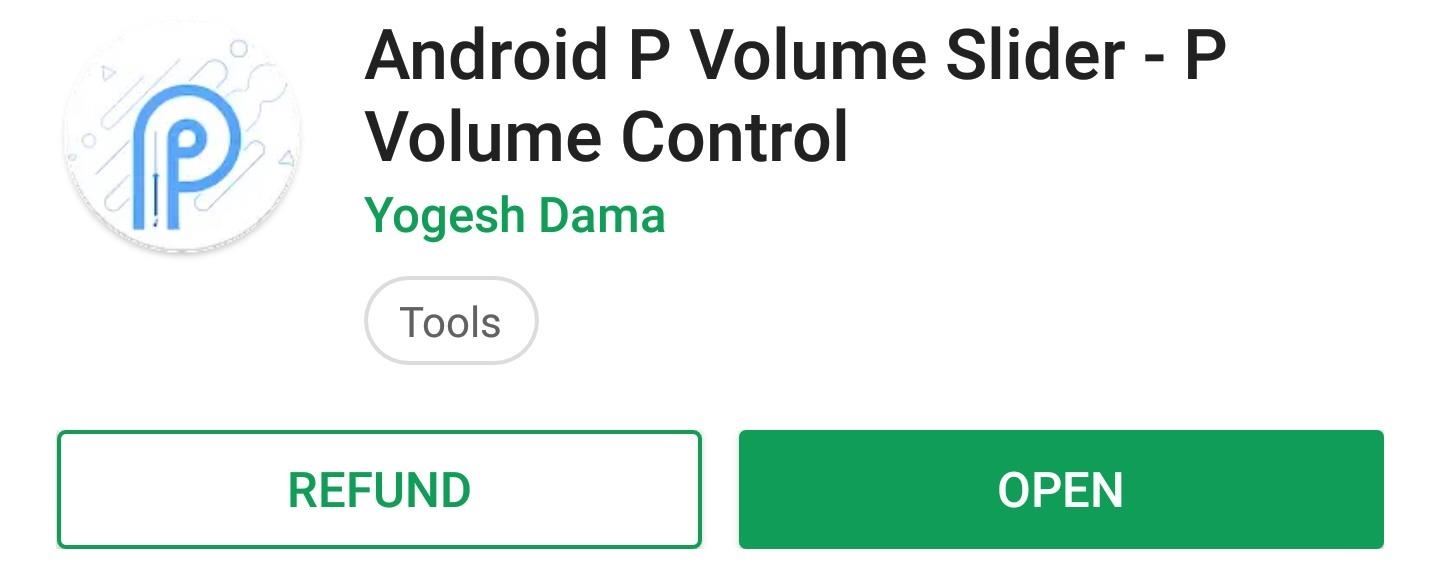
Step 1: Download Android Pie's Volume SliderTo add the Android 9.0 volume slider, grab the app below. It does cost 99 cents, but for the unique functionality it brings, it's well worth the price. After installation, it is necessary to accept a few permissions so that the app can control your Do Not Disturb settings.Install Android P Volume Slider for $0.99 from the Google Play Store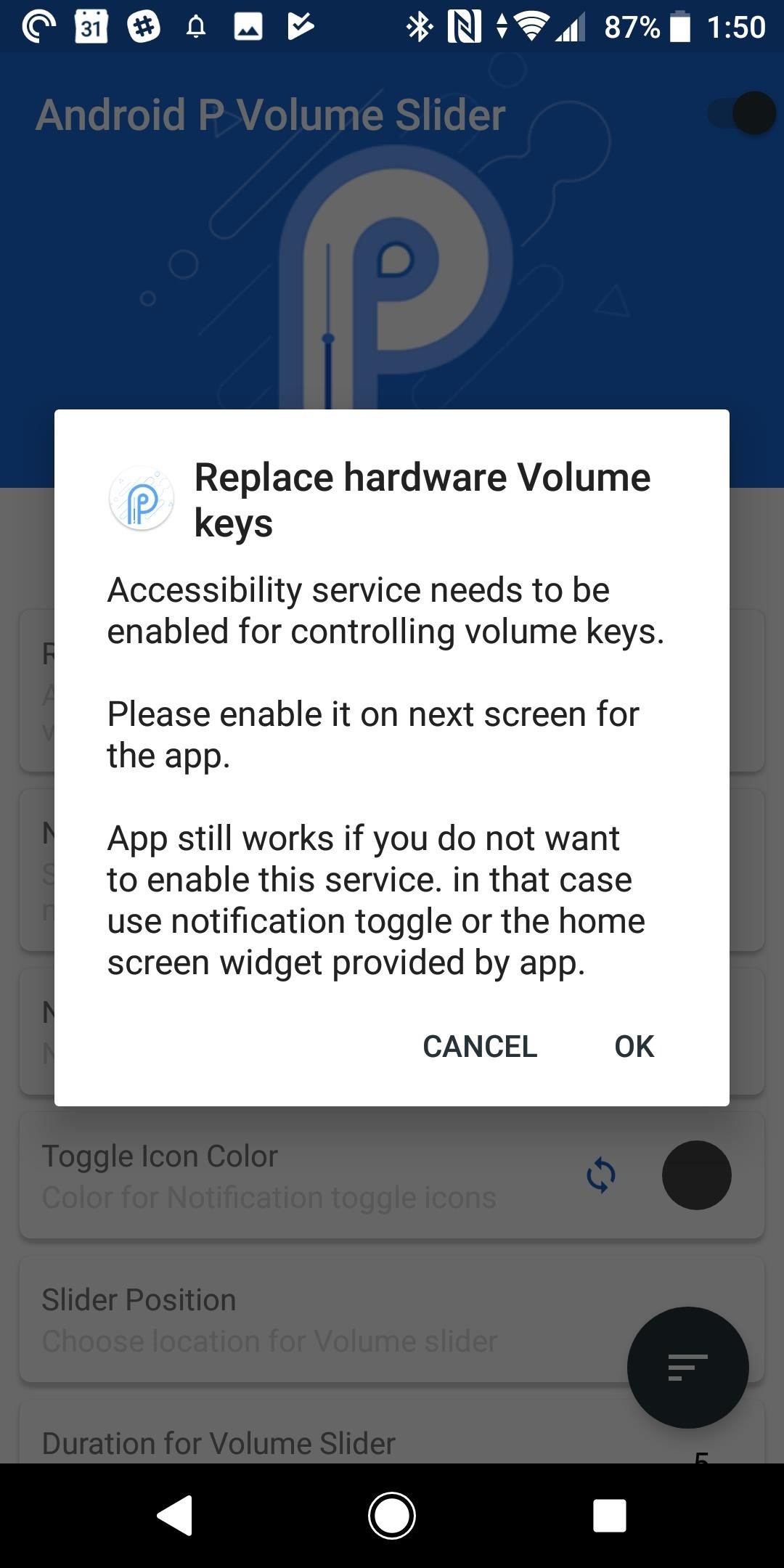
Step 2: Replace Your Default Volume Dialog with Android P'sTo let the Android Pie slider replace your default system volume slider, you must enable Accessibility Services for the app. Simply tap "OK" on the Replace Hardware Volume Keys popup and follow the instructions to enable access. Once this toggled is on, you should now be able to control the volume on your device using only the Android P slider.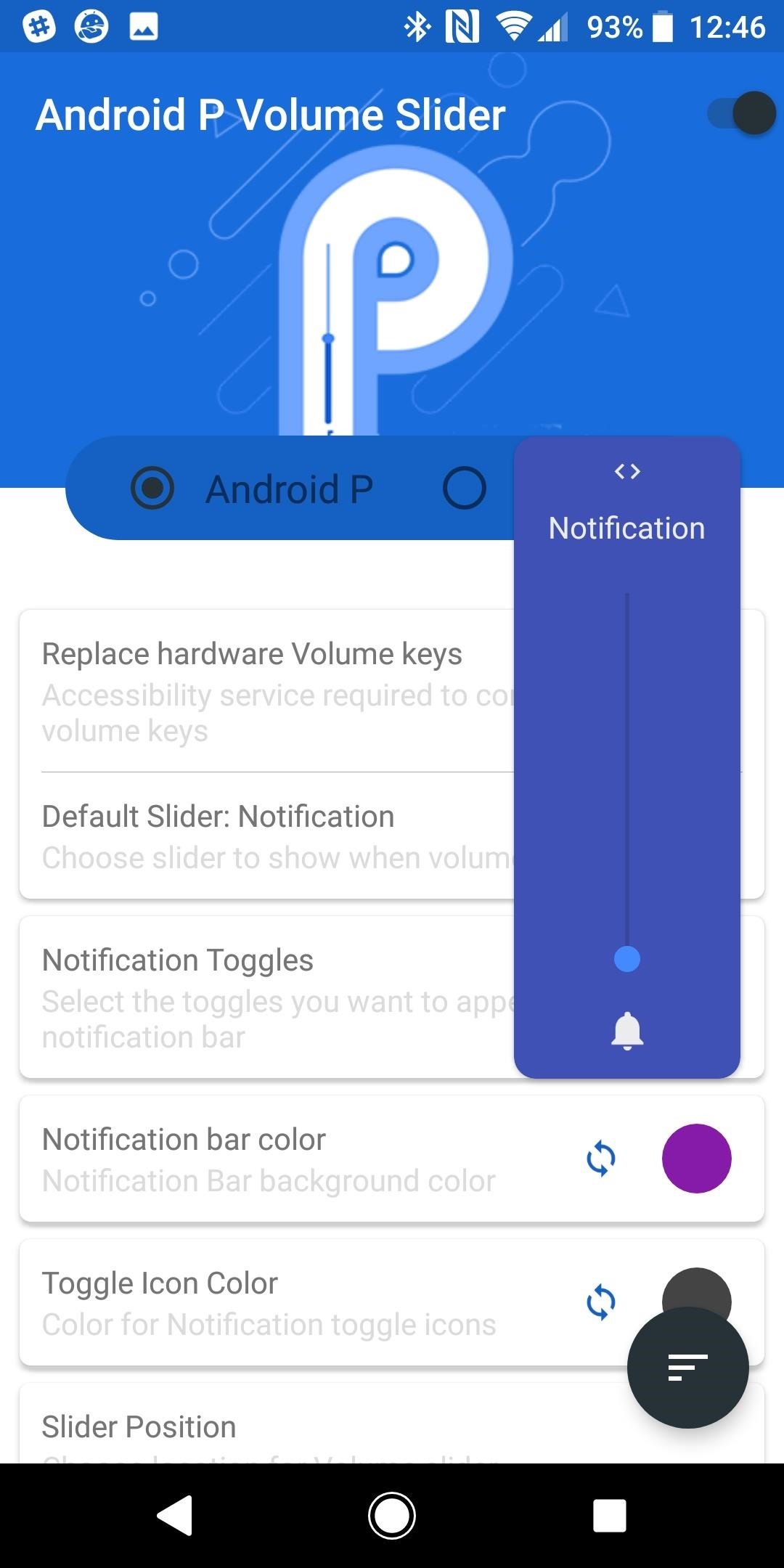
Step 3: Customize Your Slider's AppearanceThe default volume slider in the app looks similar to what you find in the Android Pie developer preview. If that is the look you're after, you don't need to tweak the color or transparency at all. On the other hand, if you want to customize the color to match your phone's theme or wallpaper, you can do all of that within the app.To change the color, first tap on "Volume Slider Back Color" to change the background color for your volume slider. Next, tap on "Slider Icon Color" to choose the accent color for the icons in your volume slider. There are a number of preset colors, but you can also choose a custom color if you prefer.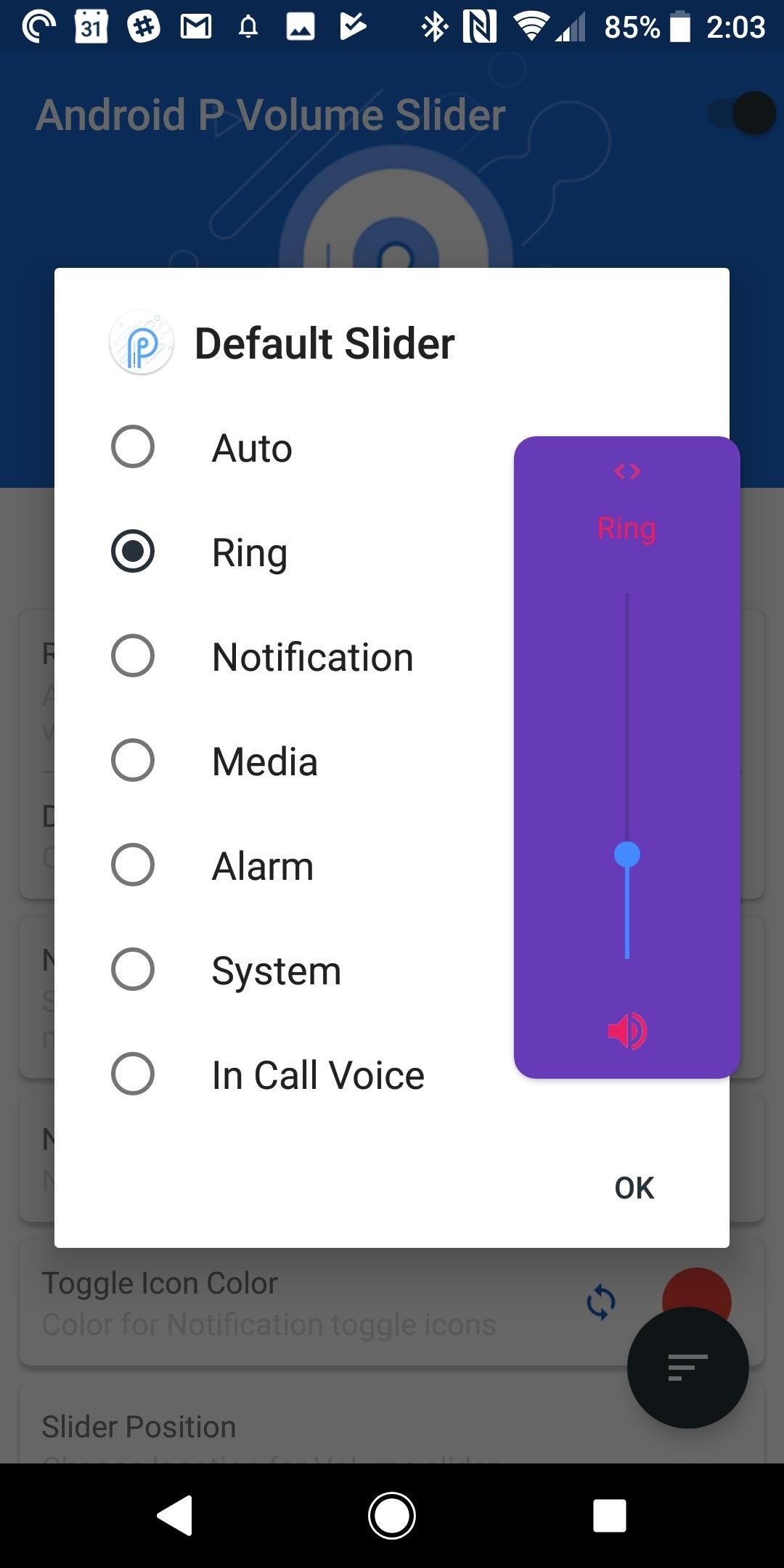
Step 4: Control Media Volume by DefaultOn launch, the app is set to contextually detect the appropriate volume slider to control. If you would like to set the slider to control media playback volume by default like Android Pie does, tap on "Default Slider" and choose "Media." It is worth noting that some of the other options have a few bugs with certain devices. While the media and auto options work great on the Galaxy S9+, on the Xperia XZ2, the system volume slider pops up in addition to the Android Pie slider when using these defaults. (1) Changing the default slider. (2) Bug on Sony Xperia XZ2, stock volume slider is also engaged. Overall, the Android Pie Volume Slider app offers a simple way to get a new look for your volume slider, inspired by the Android 9.0 developer preview. There are still a few bugs on particular phones, but the developer of the app is continually pushing updates. It seems that this app will only improve as time goes on.Considering that Android 9.0 Pie is likely over a year away for most Android users, it's worth a shot to get some new hotness on your phone today. If you do try out the app, let us know how it works for your device in the comments below!Don't Miss: All the Best New Features & Changes in Android 9.0 PieFollow Gadget Hacks on Facebook, Twitter, YouTube, and Flipboard Follow WonderHowTo on Facebook, Twitter, Pinterest, and Flipboard
Cover Image and screenshots by Jeff Springer/Gadget Hacks
It is better to have enabled hibernation for all settings, because this mode will automatically hibernate only currently active settings. You can apply settings hibernation to: wifi, mobile data (APN), bluetooth (BT) Applications hibernation Choose which battery-draining apps will be disabled (hibernated) when the screen is OFF.
Windows 10 Battery - New Features and Tips to Significantly
News: The Latest Razer Phone 2 Leaks Suggest Project Linda Might Actually Happen News: HoloLens Can Help Travelers Fly the Laptop-Unfriendly Skies How To: Use Skype global communication software How To: Install and use Skype as a free Internet phone News: Americans Are Media Consumption Machines—And It's Only Getting Worse
Razer Phone « Wonder How To
A small space heater can help chase the chills in a cold office. Read what Consumer Reports has to say about four personal space heaters it tested.
A Portable Solar Water Heater - Mother Earth News
When WinRAR finishes creating the archive file, you can access it without password protection. Method Two : Remove WinRAR Password for Solving Password Forgotten Issue. In fact, you can still have the opportunity to remove RAR password with a RAR password remover if you forgot the RAR password to access into .
How to unlock a password protected RAR file without a
Four Isn't Enough: How to Add an Extra Application to Your iPhone or iPad Dock News: Little Boxes Turns Your iPad into an Old-Fashioned Music Box News: This Hack Turns Your iPad into a Multi-Window Multitasking Powerhouse for $10 How To: Charge Your iPhone 7 While Listening to Music
How to Snap & Resize Side-by-Side Windows in Windows 10
Lock down Six ways to increase your iPhone and iPad security in 2017! The iPhone and iPad make our lives more convenient than ever, but they can also help us make them more private and more secure.
How to Create a More Secure Passcode on Your iPhone or iPad
How can I make the navigation bar transparent on Android 4.4.X and above? I have searched in the documentation, but found nothing about this.
Get Transparent Status/Navigation Bar on ALL apps on Android
The Galaxy S7 and S7 edge provide a suite of new features that make the devices more natural and more seamless to use. Here's a look at 14 useful features on the Galaxy S7 and S7 edge that you might have missed. 1. Customizable App Shortcuts on Lock Screen When the Galaxy S7 and S7 edge are locked
Here's how to use the Edge screen on Galaxy S7 Edge - 9to5Google
How To: How All Your Friends Are Adding Fun & Dramatic Zooms to Their Instagram Stories How To: Add Rainbow Effects to Your Photos Using a Cheap Prism How To: Build your own ten foot long camera dolly track News: 10 Photography Tips for Mastering Your Camera Phone How To: Make your own low budget camera dolly How To: Build an inexpensive camera
How to Get a Instagram Like Retro Vintage Effect in 3 Easy
Overall, the app is pretty straightforward, so check out all the available modes to get accustomed to the UI. Beyond that, you're all set when it comes to taking better pictures — just use the Google Camera app instead of your phone's default camera app, and you'll notice images and videos you capture simply look better.
12 tips and tricks to help you get started with your new Moto X
If you have a lot of friends on Facebook, chances are that every day is at least one of their birthdays. If you took the time to individually post a message every time, you'd spend ALL of your time on Facebook, but you don't want to be a bad friend either. Let's face it, some people take this stuff personally.
30 Best Harmless April Fool's Pranks to Pull This Year
You can use your iPhone to send text messages. Text messaging, for those who haven't used it, is a good way to send a quick message when you don't have time for a phone call. Tap the Text (SMS) icon on the Home screen to launch the Text application, and then tap the little pencil and paper icon
How to Use Iphone Text Messaging | Techwalla.com
xda-developers AT&T Samsung Galaxy Note 3 AT&T Galaxy Note 3 Themes and Apps Transparent accuweather widget [11/4/13] by Quickvic30 XDA Developers was founded by developers, for developers. It is now a valuable resource for people who want to make the most of their mobile devices, from customizing the look and feel to adding new functionality.
How To: Create Transparent Floating Windows on Your Galaxy Note 9
Gmail Tutorial and Tips — Plus, How to Get to Inbox Zero - How to get to inbox zero - Email productivity tips you can use in your own life. 3 Exercises to Get RIPPED V-Cut Abs FAST
How to Get to Inbox Zero Faster (The Best Free Tools/Apps)
0 comments:
Post a Comment