How To: Get 'Hey Siri' Working Again on Your iPhone
When Hey Siri was first introduced in iOS 8, it was a pretty lackluster feature since you had to be plugged into a power source in order to even use it. Since then, newer devices (iPhone 6s, 6s Plus, SE, 9.7-inch iPad Pro) don't need to plug in to have always-on Siri, which makes the feature actually worthwhile—when it works.Hey Siri can develop a metaphorical hearing loss over time on all iPad and iPhone models, no matter if you're plugged into a power source or not. This makes it very frustrating to use, since you basically end up yelling HEY SIRI with zero response.To fix this, Apple introduced the option to "retrain Hey Siri" in iOS 9. By making the voice activation feature relearn your voice, you can use Hey Siri just like you could before. Doing so is simple, but the option is tucked away, and you might have to perform it again the next time Hey Siri stops responding to your voice.Don't Miss: How to Stop Activating Siri by Accident on Your iPhone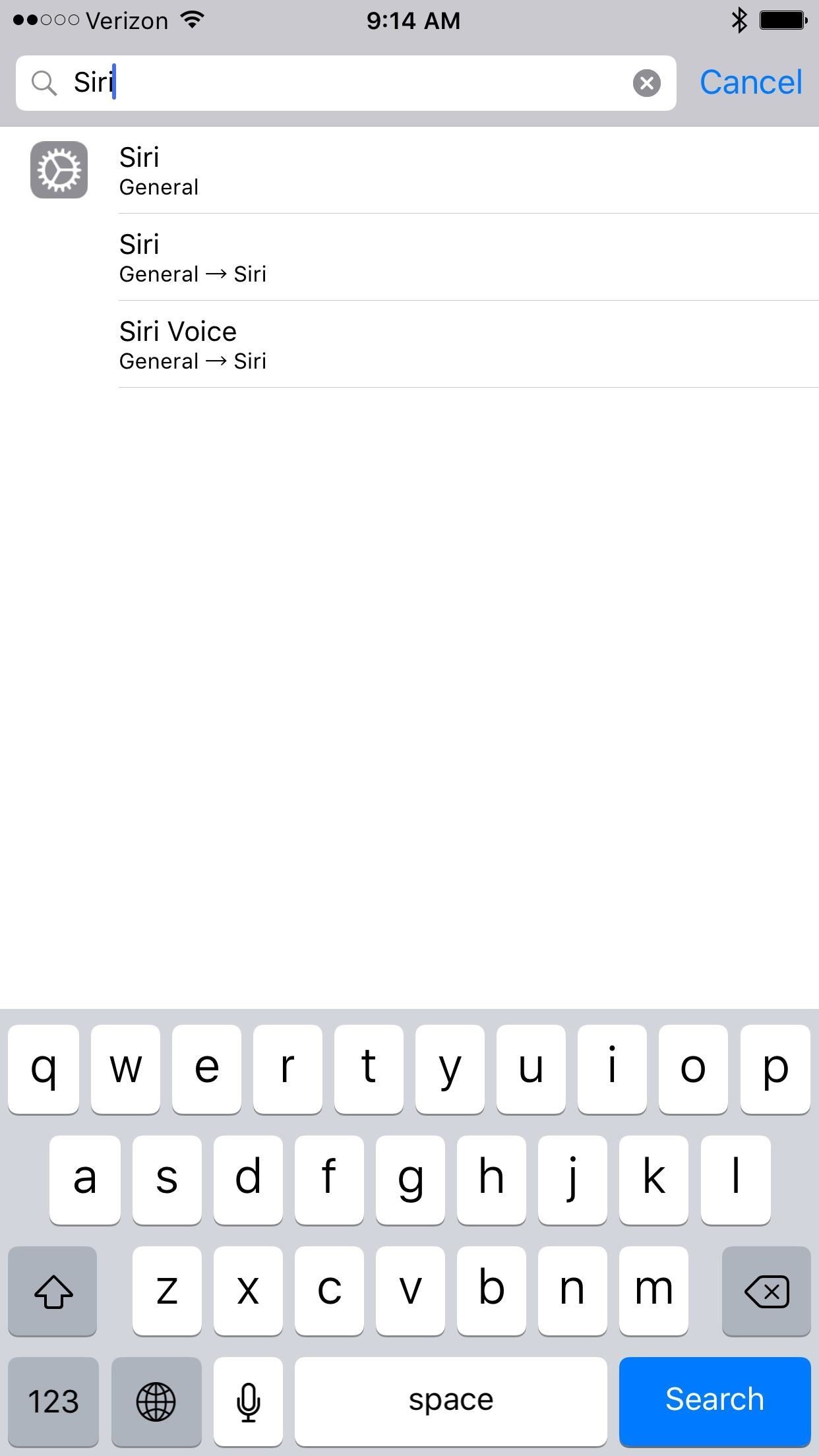
Step 1: Go to Siri's SettingsLaunch the Settings app on your iPad, iPhone, or iPod touch. Use the search bar to type in "Siri," then select the first option. Alternatively, you can go to General -> Siri.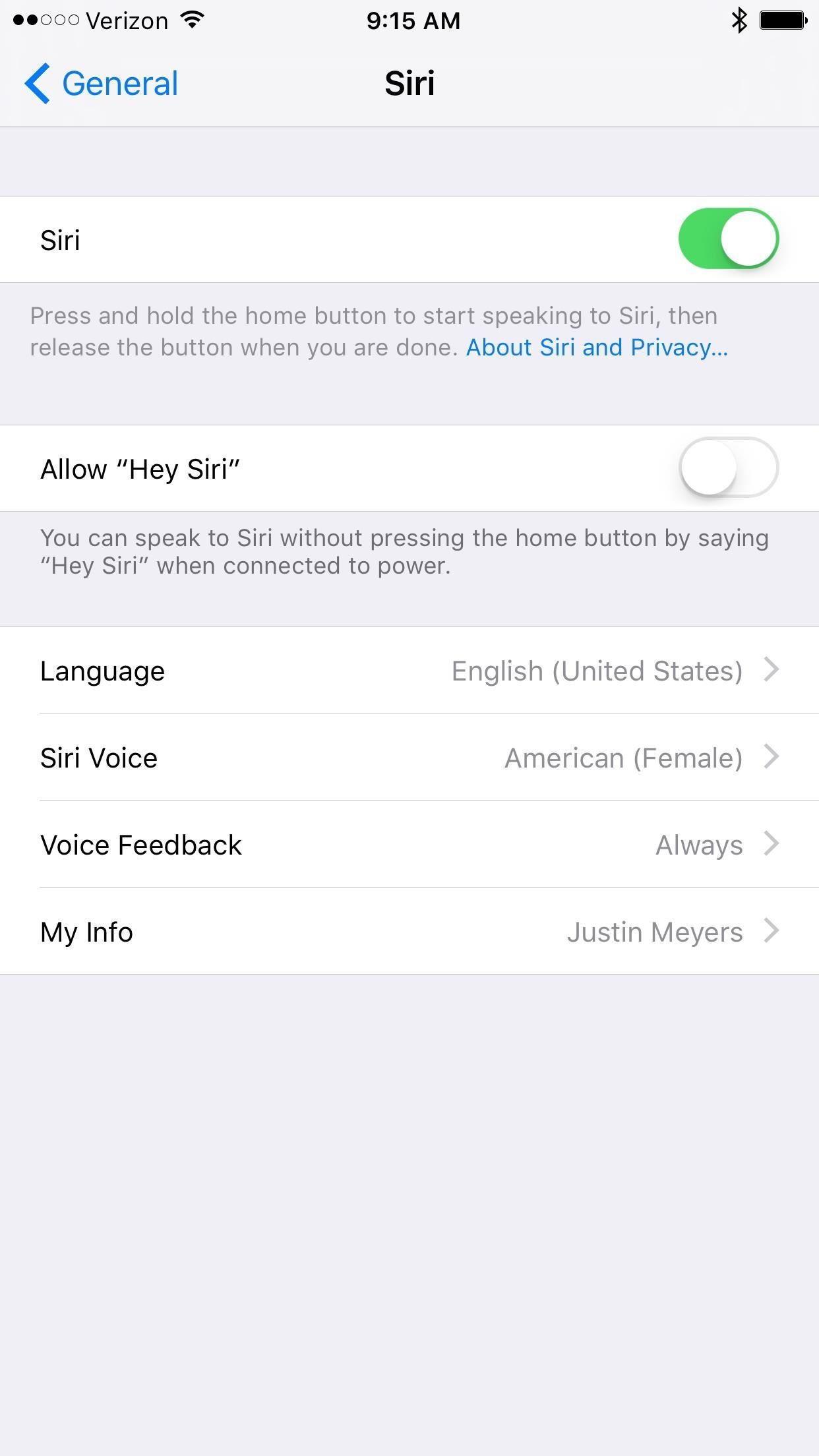
Step 2: Toggle Hey Siri Off & OnSimply turn off the Allow "Hey Siri" option by tapping on the green toggle switch. Now tap the gray colored Allow "Hey Siri" toggle to turn it back on and begin the process of retraining your voice.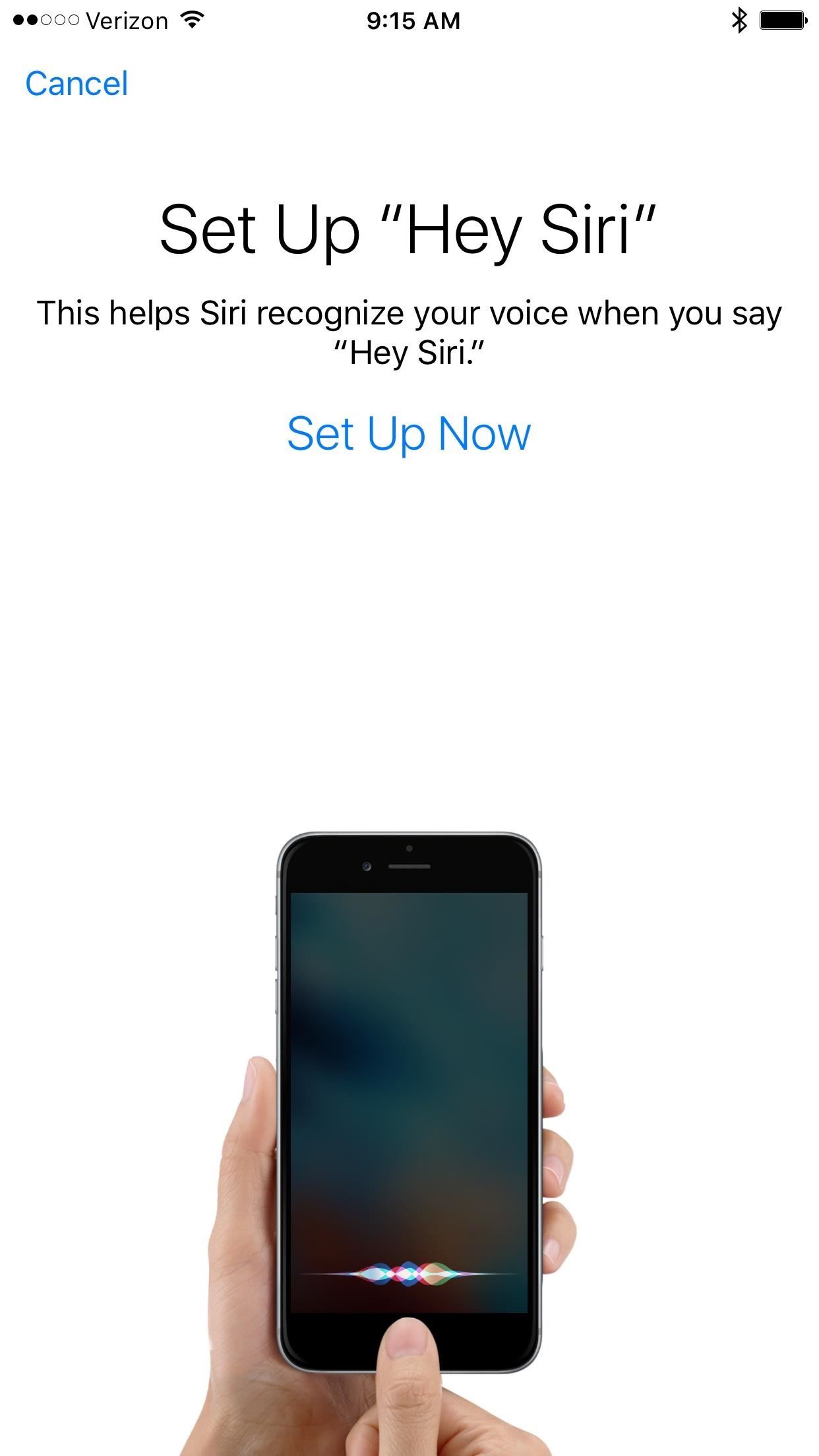
Step 3: Retrain Hey SiriiOS will now bring up the Set Up "Hey Siri" screen. Tap Set Up Now to begin the process of having the system relearn your voice. The first three parts will be saying "Hey Siri" by itself.Don't Miss: How to View All the Songs You Shazamed with Siri The last two will be other phrases that help it learn your voice. After the setup is done, simply tap the Done button on the "Hey Siri" Is Ready screen. This whole process should take you about a minute and will make Hey Siri your useful digital companion once again. At least, until the next time she stops responding to your voice. When that happens, just repeat this process again.Follow Gadget Hacks on YouTube, Facebook, Google+, and Twitter Follow Apple Hacks on Facebook and Twitter Follow Android Hacks on Facebook and Twitter Follow WonderHowTo on Facebook, Twitter, and Google+
Cover photo and screenshots by Isaac Sahag/Gadget Hacks
How to Text from Gmail: 12 Steps (with Pictures) - wikiHow
(expires 29 Aug, 2017 - visit m
How to Build a Radio/Drone Jammer | From the Trenches World
How to Unlock Bootloader :
While remotely hacking into someone's phone and gaining access to their system files and photos is extremely difficult, hacking into an email account is much easier. While MMS is usually the method of choice for those sending images over their phone, many people still use their email accounts for sharing files.
Hack Someone's Android Phone to Steal Their Pictures?
If you've ever tried to root your Android phone or flash a ROM, you may have heard about ADB and/or fastboot. These two tools are surprisingly powerful, but can be a bit overly complex to install.
Free Download and use Fastboot Tool 2019 - tenorshare.com
How To: All Side Button Tips & Tricks You Should Be Using on Your iPhone X S, X S Max, or X R; How To: Make the Volume Buttons Control Ringtones & Notifications Again in Android Pie How To: Use Your Android's Volume Keys to Move the Cursor in Any Text Field—No Root Needed
SketchUp has a relatively little-known feature that often helps when it comes to making roofs with lots of pitches: Intersect Faces. Here's what you need to know about this terrific little tool: Intersect Faces makes new geometry from existing geometry. It takes faces you've selected and creates edges wherever they intersect.
SketchUp: Using Intersect with Model to make roofs - YouTube
How to Remove Any Status Bar Icon on Your Galaxy S10 — No
Are you wondering how to record calls on your iPhone? It isn't as easy as you might think. Here are some free apps and services that can help get the job done, plus a selection of apps that charge
How to Record Phone Calls on an iPhone (with Pictures
Your Google account is the lifeblood of your Android phone. From email to photos, payments, and, of course, apps, your Gmail account is the key to making your phone hum, no matter what you're
How to Use Google Maps Offline on Android Phone - Techbout
With the Google Toolbar installed, you can send information about Web sites you have found to a cell phone within a minute or two, making it easier than ever to share information with friends and family anywhere in the United States.
How to Create a Share Link for Photos & Videos in Google Photos
0 comments:
Post a Comment