How To: Share the World of Peanuts with Your Kids & Play Snoopy Pop on Your iPhone or Android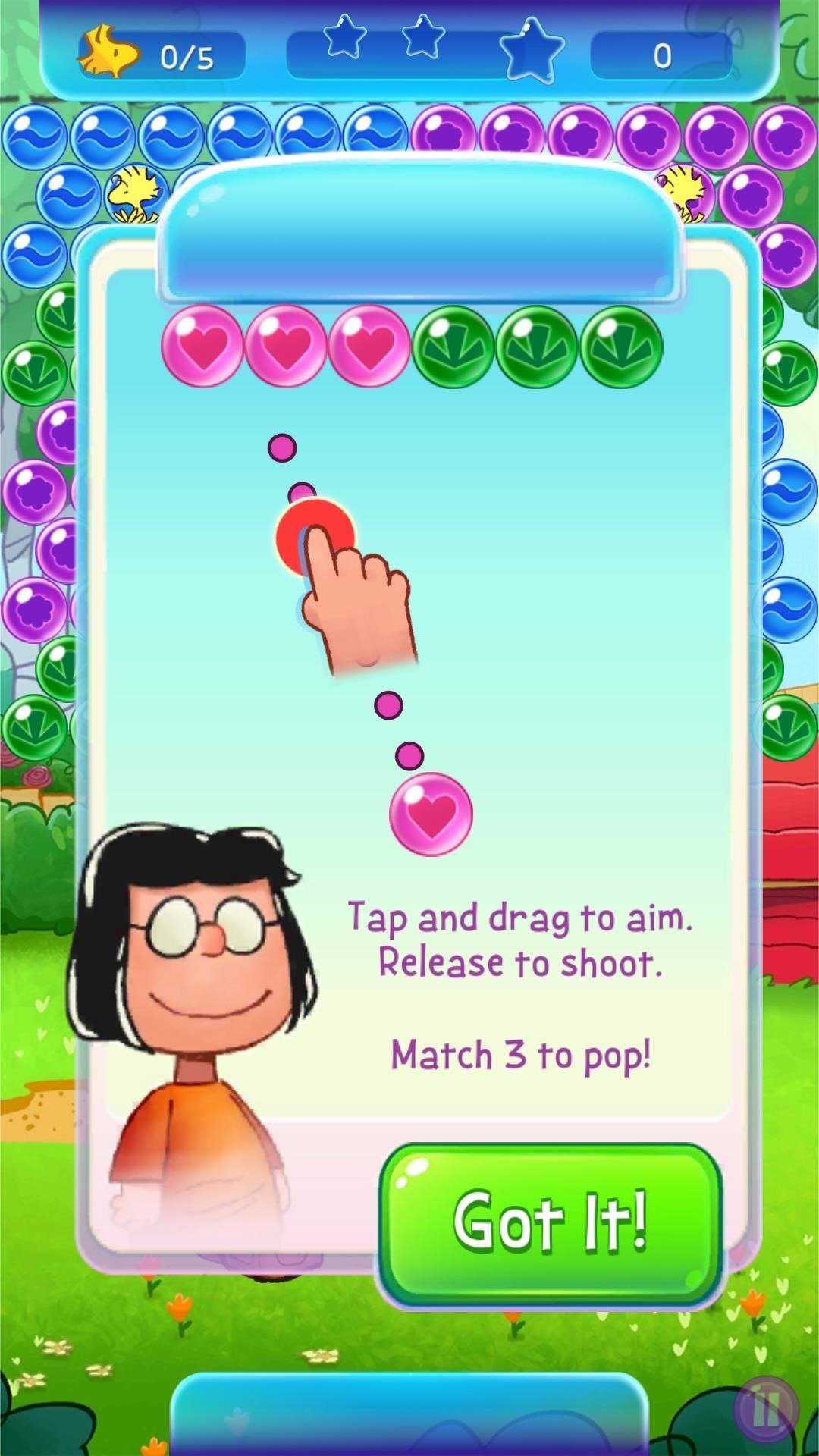
Jam City's Panda Pop was a great success that helped millions of users waste vast amounts of precious time with its bubble-popping panda cuddliness. Not wanting to mess with success, Jam City has now simply re-skinned the game to feature all the beloved characters from Charles Schultz's timeless Peanuts universe, complete with its relaxing soundtrack and a new name—Snoopy Pop.The main aim of Snoopy Pop is to save Woodstock and friends by popping them free from their colored bubble prisons. The gameplay itself is easy enough—simply aim and shoot a bubble at a group of bubbles of the same color. Three or more bubbles will cause them to pop, setting any bird that's trapped within free. The game gets more challenging as you progress, and you'll have to contend with tougher obstacles like rocks, swinging bubbles, and of course, the infamous Red Baron. The only trouble is, Snoopy Pop hasn't been released worldwide just yet. As of now, it's only officially available in Canada, Ireland, the Philippines, Australia, and Argentina, and though we've asked Jam City for a release timetable, we haven't got a response yet. Nonetheless, if you'd love to try this game out now, there are ways to play Snoopy Pop on iOS or Android regardless of where you live, and we'll cover those below.Don't Miss: Play 'Transformers: Forged to Fight' on Your iPhone or Android Before Its Official Release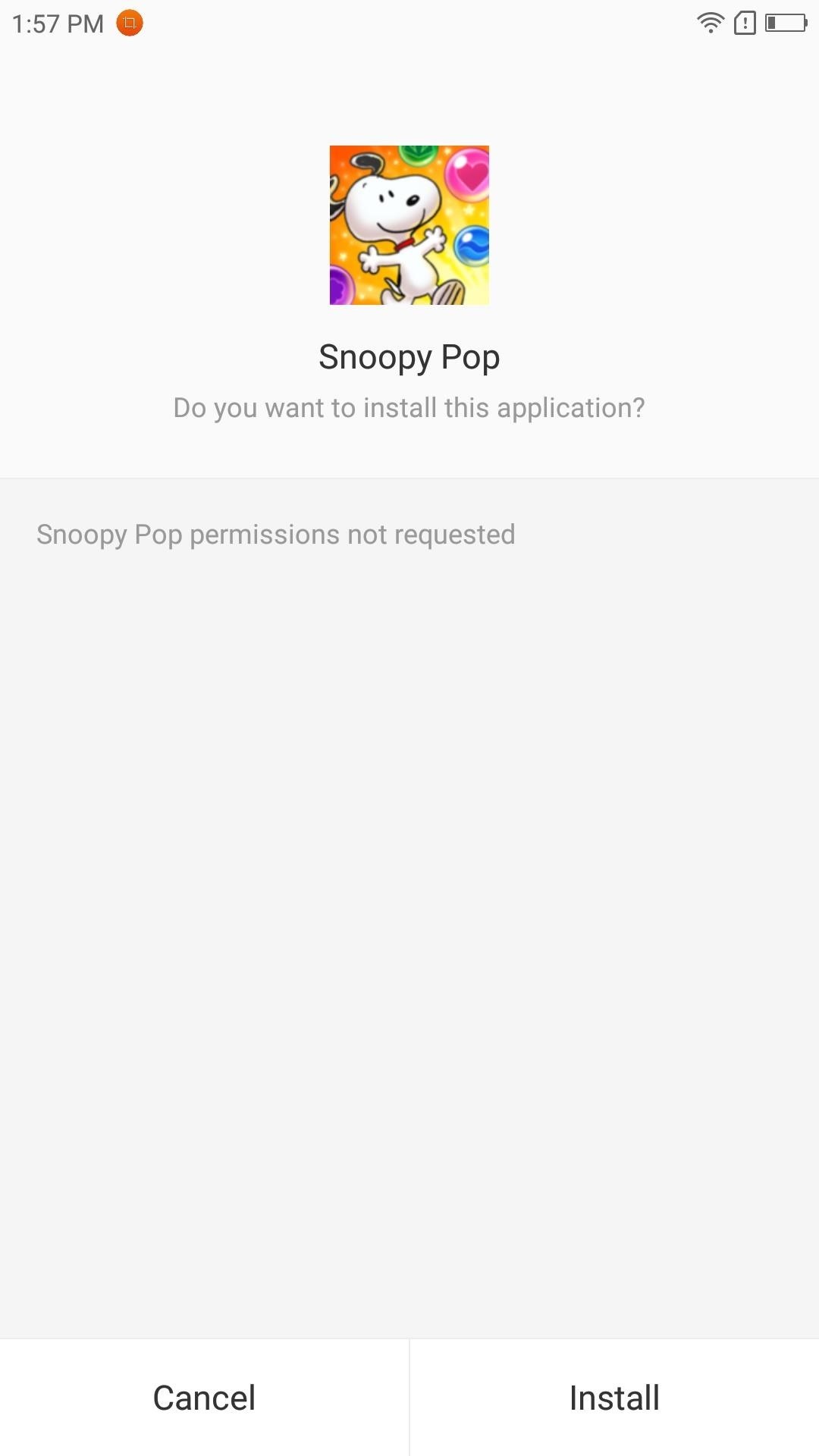
Install Snoopy Pop on AndroidAs a simple bubble-popping game, it doesn't take too much to run Snoopy Pop on Android. The minimum system requirement is Android 4.0.3 or higher, so virtually any Android device will run Snoopy Pop reliably.Besides that, installing the game on Android is incredibly easy to do. The first thing you'll need to check is that "Unknown sources" is enabled in Settings. After that, grab the APK installer file from the link below, then just tap the Download Complete notification. From there, press "Install" when prompted, and you'll be ready to play Snoopy Pop within seconds.Download Snoopy Pop for Android (.apk)
Install Snoopy Pop on iOSYour iPad, iPhone, or iPod touch needs to be on iOS 9 or higher for Snoopy Pop to work. As the game is technically a soft release, you'll need to bypass the App Store's region restrictions to install it. To do this, you'll need to create an Apple ID with an address based in either Canada, Ireland, the Philippines, Australia, or Argentina, as these are the countries where the game is officially available. We'd recommend going with Canada.Creating a Canadian Apple ID is straightforward—simply sign up with a valid email account while using a realistic Canadian address, then sign into this account on your iOS device. If you want a more thorough walkthrough on how to spoof iTunes, just tap on the link below for detailed instructions.Don't Miss: Change Your App Store Country to Download Region-Locked Apps & Games on Your iPhoneAfter you've set up your new iTunes account, simply search for Snoopy Pop in the App Store to download and install it. You can also head to the following link to grab it—just be sure to use the same device where you did the region-unlocking trick.Install Snoopy Pop for free from the iOS App Store Please note that Snoopy Pop isn't a finished product, so users may experience a few bugs here and there. As of this writing, there are only about 40 levels available, but this will certainly increase as more updates come in. We tested the game on an iPad Pro running iOS 10.3, and a Lenovo Zuk Z2 Pro running Android Marshmallow, and found that it worked without any hiccups. As always, feel free to let us know how the game runs on your device, or share any other opinions you may have in the comment section below.Don't Miss: The 3 Best Gaming Phones RankedFollow Gadget Hacks on Facebook, Twitter, Google+, and YouTube Follow Android Hacks on Facebook, Twitter, and Pinterest Follow Apple Hacks on Facebook, Twitter, and Pinterest Follow WonderHowTo on Facebook, Twitter, Pinterest, and Google+
Cover image and screenshots by Amboy Manalo/Gadget Hacks
A built-in Bluetooth offers you master quality audio output for gaming, films and music and what not. A built-in Bluetooth speaker can be connected to your computer without any extra device. Through this piece of writing, I'll guide you how you will make it easy to connect a wireless speaker with your Windows 10 device.
How to Buy a Bluetooth Headset or Car Speakerphone
Starting with Marshmallow, Android added a built-in theme engine called "Runtime Resource Overlay," or RRO. This theme engine was intended to be used only by smartphone manufacturers, not end-users, so unlike Cyanogen's CM Theme Engine, owners can't use it to change the look and feel of their phones.
How to Install Custom Themes on Android Oreo with Substratum
Instagram has updated with new feature which is called activity. In this the people can able to see the last seen and active status of the user by which people can identify who are ignoring. where as the Instagram has also update how to hide that
On older Samsung Galaxy phones you could pull out the battery if the phone was acting up, but these days this is no longer an option. However, you have another option instead. Using a particular combination of buttons, you can force your Galaxy S9 Plus to restart the system.
How to force restart Galaxy S7 or Galaxy S7 edge - Wccftech
The tutorial details how to customize quick actions in action center in Windows 10. You can easily tweak action center's quick actions via the Settings app.
How to Hide the Quick Action Buttons in Windows 10's Action
Now, on the iphone 4 the exact opposite, and worse, happens. When you hold the phone to your face the buttons are visible and easily activated. I've hung up on my boss twice already! When you pull the iphone 4 away from your face the screen goes black, your call is disconnected, and the phone freezes, seemingly for about 45-60 seconds.
Lock iPhone during call! Does your face keep hitting mute
Facebook has announced that it is rolling out a new, beefed-up search function, which will let you search all of its public content in one go. Search "New Statesman" or "Eastenders", and the site will soon mine all posts with "public" privacy settings to throw up any relevant posts.
How to Find Old Posts on Facebook: 13 Steps (with Pictures)
You can easily and effectivily block access to websites by installing BlockSite add-on to your Firefox LINKS YOU NEED FOR THIS VIDEO TUTORIAL BlockSite add-o
How to block a website on Firefox - Find the answer here!
YouTube can be the perfect place to find a free full-length movie, especially if you know how to find it. Searching through millions of results is not an easy task, but we'll show you how to do it
45 classic movies you can watch for free on YouTube right now
How to Costumize /change iPhone ringtone Directly from your phone (no iTunes/no computer) FOR FREE SHARE this video with the apple users who don't know of su
Set Any Song As Custom iPhone Ringtone (without Jailbreak)
How to Hack a Hand Cranked Flashlight for Emergency Power. A free source of emergency power - a hand cranked flashlight. These are the flashlights that don't require batteries. You just crank the handle to generate electricity and it
How to Fix a Dead Crank Charge Flashlight - Electronics Life Hack
How to Find Old Posts on Facebook. This wikiHow teaches you how to search all Facebook posts by keyword, and filter them according to the post date. Open [https://www.facebook.com Facebook.com] in a web browser.
Facebook Search Finally Lets You Search For Posts Again
0 comments:
Post a Comment