News: Why You Still Shouldn't Use iCloud Keychain to Store Your Passwords in iOS 12
With iOS 12, iCloud Keychain has become a more useful password manager for your iPhone with strong password suggestions, password reuse auditing, and Siri support. However, before you jump ship from your current password manager, you should consider all the reasons why iCloud Keychain doesn't make sense as your primary password manager.While iCloud Keychain did get more useful features in iOS 12, it's still fairly limited when compared to third-party options. It did have a huge advantage with its ability to auto-fill passwords, but with iOS 12, third-party password managers can now take advantage of the AutoFill feature. Also, the ability to generate strong passwords and identify weak ones are welcome additions to iCloud Keychain, but they are either already possible on third-party managers or implemented better by them.Don't Miss: The Top Security Features for Safari in iOS 12 for iPhone Overall, iCloud Keychain is a good password manager — but not the best. With the ability to auto-fill along with a host of other features, third-party password managers simply crush iCloud Keychain. While choosing Apple's built-in iCloud Keychain won't hurt you or compromise your security, you would be missing out.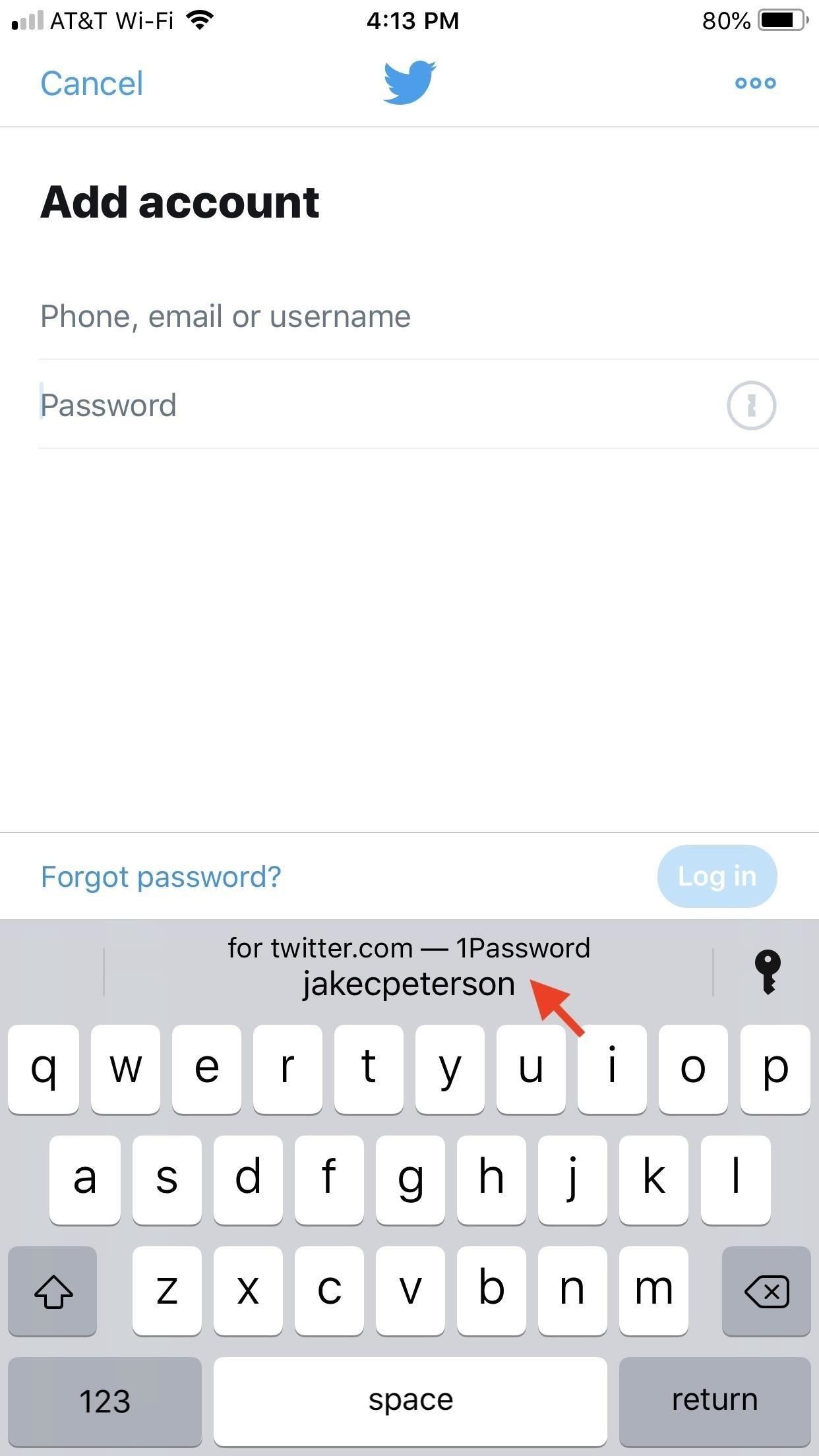
1. Third-Party Managers Can Now Use AutoFillApple allows third-party password managers access to the AuthenticationServices framework, which lets them integrate their apps with Password AutoFill in iOS 12. With it, apps like 1Password can show you your login credentials for an app or website via the password QuickType bar — a service that was previously limited to iCloud Keychain only — so that you can login quickly without visiting your password manager or using the share sheet option (if even there).You could easily decide to use iCloud Keychain as your password manager in iOS 11 because of the convenience of AutoFill, but it's much harder to justify now that all third-party managers can do the same thing.More Info: Use Third-Party Password Managers with iOS 12's AutoFill Feature Images by Jake Peterson/Gadget Hacks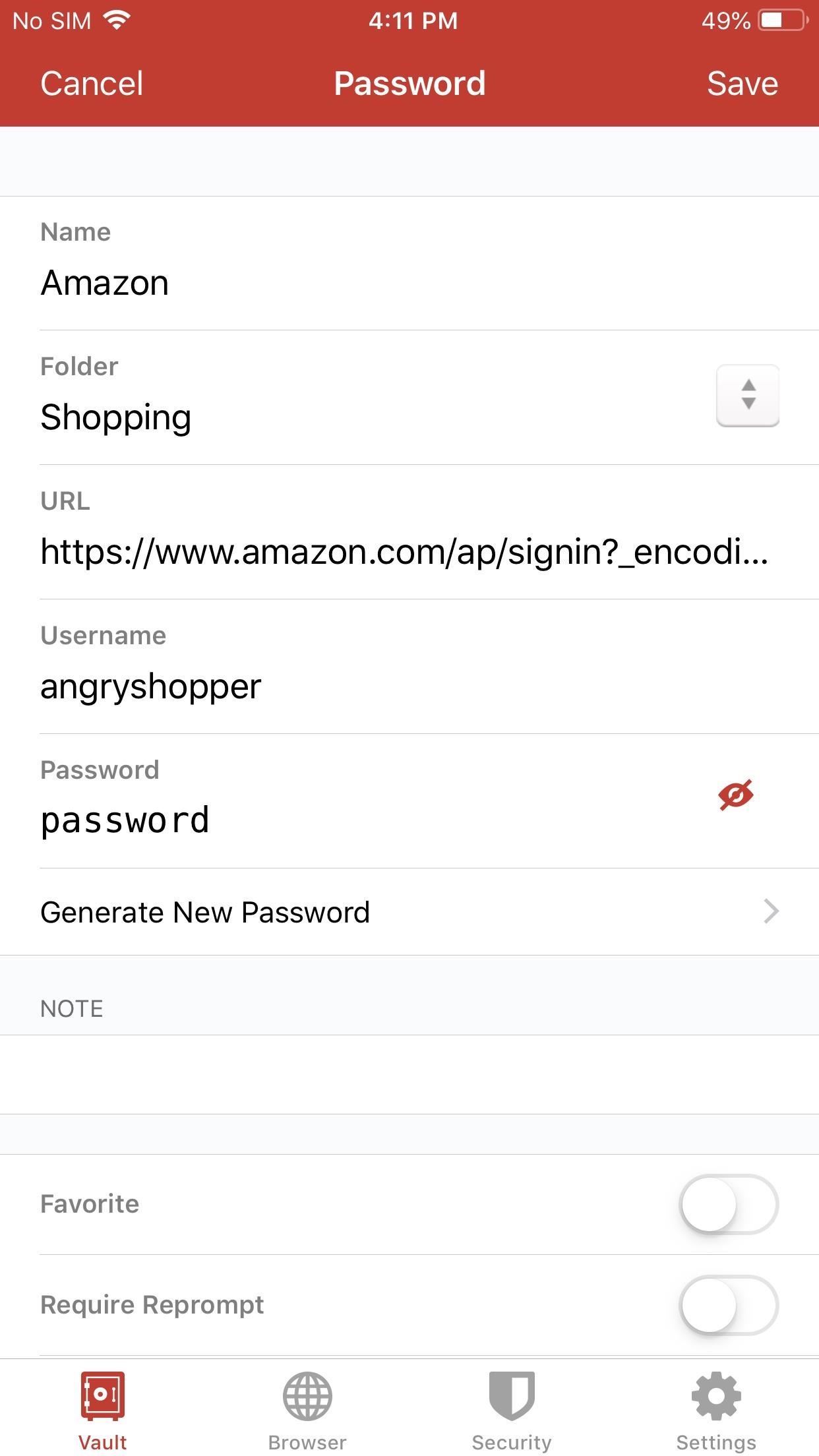
2. Keychain's Weak Password Detection Is WeakIn iOS 12, iCloud Keychain gains the ability to detect weak passwords stored in its database. The feature notifies you of the weak password and offers the options to change it. The problem lies with its weak password detection, specifically, how limited it actually is.More Info: How to Find Reused Passwords in iOS 12's iCloud Keychain A password is labeled weak in iCloud Keychain only if it's reused by another account in the same database. However, other forms of weak passwords exist that Apple should not ignore. Accounts may use simple passwords from leaked website databases, contain less than eight characters, or use no uppercase letters, numbers, or special characters. All of these types of passwords are easily hacked.Compare this to third-party password manager such as LastPass which can audit your entire database to determine weak passwords, not just reused ones, and it's obvious iCloud Keychain isn't your best option.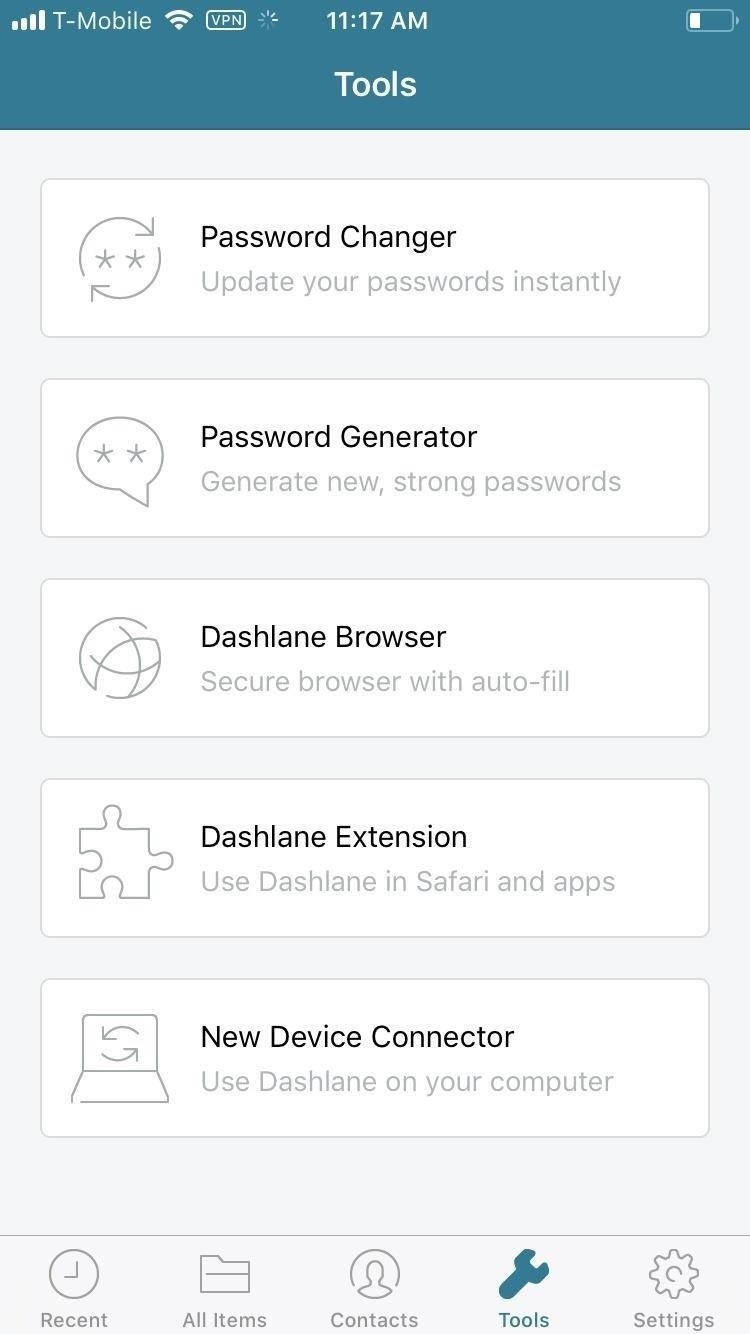
3. It's Too Hard to Change Weak PasswordsChanging a weak password in iCloud Keychain is also not as fleshed out as in other password managers. When you select the "Change Password on Website" button for the weak password, it opens a Safari WebView window within Settings. The problem is the many websites don't let mobile sites access the change password feature. While you can combat this by requesting the desktop version, not all sites allow an iPhone to access the desktop version either. Therefore, you would need to go on your computer to change the password.More Info: How to Change Reused Passwords to Stronger Ones in iOS 12 This is not the case with all third-party password managers. Dashlane has a feature known as "Password Changer" which let you change multiple passwords without ever leaving the app. If the site supports the feature, with one button you can change the password, desktop version not required. And, like LastPass, it can audit the password as well, making it easy to see which password need to be changed.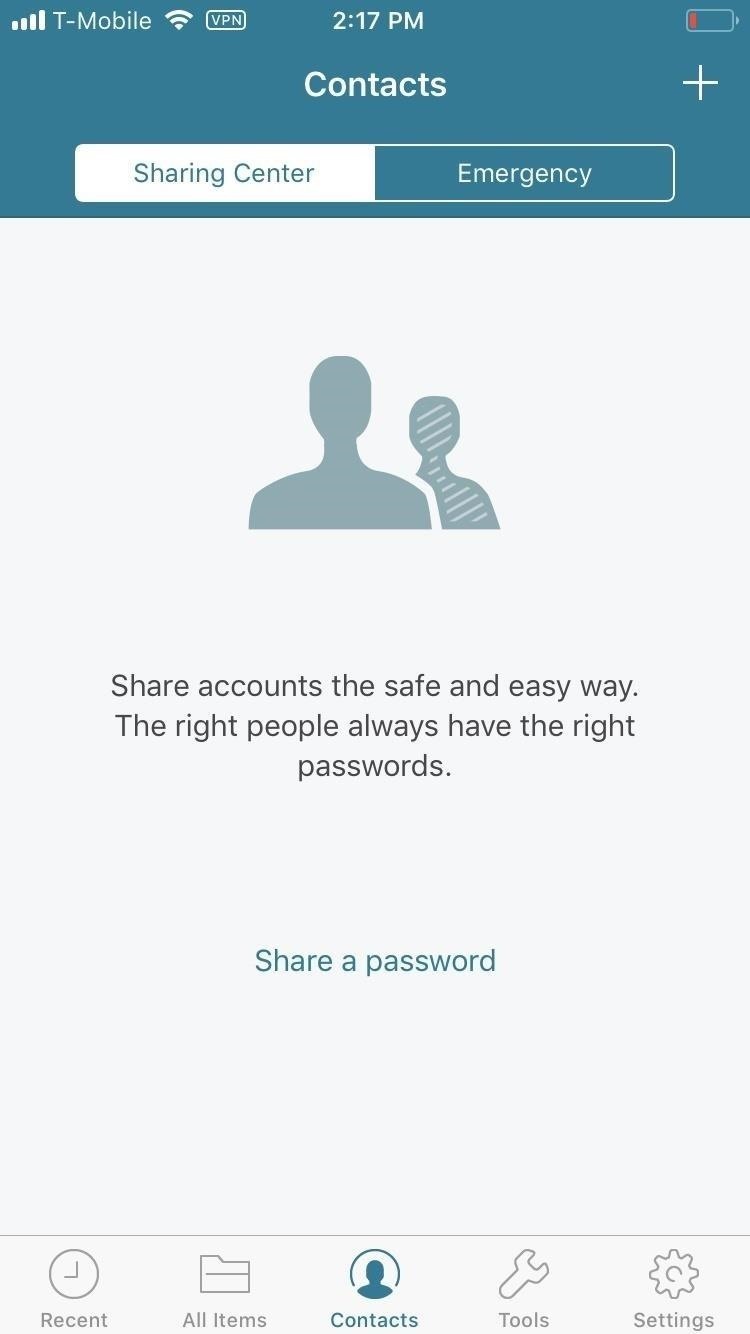
4. It Lacks Basic Password Manager FeaturesThe biggest gripe with iCloud Keychain is that when you compare feature lists, it doesn't compete against other third-party password managers. Managers such as LastPass, 1Password, and Dashlane alert you of security breaches to your accounts. Several apps support the ability to share a select number of passwords with others and set up emergency access in case something happens to you.There are apps which let you stored other files such as images and pictures for quick access to private items such as your driver license and passport. And they all allow you save far more types of information and specific information for each entry. Keychain lacks these features and limits you to only storing your username and password for a specific account. Its only advantages are its convenience of already being installed and being able to suggest strong passwords when first signing up for an account. But with third-party support for AutoFill, downloading an app isn't such a big deal. As for strong passwords, you could even use Apple's suggestion if you want by copying it to your third-party manager instead.Overall, if iCloud Keychain really wishes to compete against big-name password managers, it needs to further bridge the gap between itself and its competition. While I don't believe Apple is trying to make the best password manager in the world, for many iOS users, this will be the only manager they know. We hope that by understanding the limitation, they will make a better choice.Don't Miss: The 4 Best Password Managers for iPhone & iPadFollow Gadget Hacks on Facebook, Twitter, YouTube, and Flipboard Sign up for Gadget Hacks' daily newsletter or weekly Android and iOS updates Follow WonderHowTo on Facebook, Twitter, Pinterest, and Flipboard
Cover image and screenshots by Jon Knight/Gadget Hacks (unless otherwise noted)
The above browser extensions work in conjunction with the EndlessJabber web interface, so if you want to reply to a message popup, you'll be directed there.. If you're using another web browser on your computer, like Internet Explorer, Safari, or Opera, just bookmark the web interface so you can view and send text messages whenever you want.
How to Sync Your Android Text Messages and Phone Calls with
How To: The Flashlight That Finally Lets You Adjust LED Brightness on Your Samsung Galaxy Note 2 How To: Root the Samsung Galaxy S6 & S6 Edge How To: Adjust the screen brightness settings on the Samsung Galaxy Tab News: Samsung's TouchWiz Updates Aren't as Bad as You Think
How to Really Auto Adjust the Brightness of Your Samsung
How to Make Trippy EL Wire Headphones That Dance to the Beat of Your Music: How to Make Yourself the Star of PSY's Gangnam Style Music Video: Jet Set Radio Review (iOS, Android) Arcane Legends Review (iPhone, iPad, Android) How Amazon Followed Google Into the World of Secret Servers: Miscellaneous Thoughts And Observations On iTunes 11
3D Surround Sound Mix【Put on headphone feel the - YouTube
How to Use Google toolbar to share links with friends
Then these 4 iOS tricks to hide iPhone apps can help. If you're looking for a way to hide apps on your iPhone not because you're tired of seeing the icons for stock apps but because you
How To Hide Apps On iPhone - iphone-tricks.com
How To: How All Your Friends Are Adding Fun & Dramatic Zooms to Their Instagram Stories How To: Add Rainbow Effects to Your Photos Using a Cheap Prism How To: Build your own ten foot long camera dolly track News: 10 Photography Tips for Mastering Your Camera Phone How To: Make your own low budget camera dolly How To: Build an inexpensive camera
How to Get a Instagram Like Retro Vintage Effect in 3 Easy
Tuttavia, ora puoi utilizzare Bedazzle, un'estensione Chrome di Gordon Zheng che ti consentirà di aggiungere "testo ricco" ai tuoi tweet. Pur non essendo un testo tecnicamente ricco (più simile al faux rich text, grazie all'unicode), fornisce un pick-me-up per tutti i tuoi post semplici su Twitter. Aggiunta di Rich Text ai tweet dal tuo computer
How to Back Up Your Tweets Through Official Twitter Archive
Apple, Mac, iOS News and Rumors. Apple, Mac, iOS News and Rumors the app will also need to present users with the Sign In with Apple option too. fulfilling the wishes of many iPhone and
Apple News - Apple
The Galaxy S8 provides strengthened security features through the integration of Samsung's trusted Knox security platform and a combination of new and enhanced biometric technologies. The Galaxy S8's highly secure iris scanner is fast, accurate and touch-free, making user verification easier than ever.
Samsung Galaxy S2 (8-inch) Review: Is It Good for Business?
This handy video tutorial presents instructions for getting an Internet browser on your Xbox 360 game console without any mods. All you'll need to follow along is to configure Xbox Media Center, or XMBC, to use the computer you use to surf the Internet.
How To Play Free Web Browser Games On Xbox One - One Angry Gamer
Using Spyzie to Hack Gmail Account without Password. Spyzie is the method that we recommend using if you're an inexperienced hacker. Not only can you hack into a Gmail account but once you have it set up, hacking other platforms is simple. Find out how you can access a Gmail account by following this guide.
How To Hack Gmail Account Password In Minutes And Its Prevention
If your mechanical home button or capacitive navigation keys are on the fritz, doing something as simple as navigating your phone's interface becomes a tedious chore. In this situation, some users have turned to root mods that enable Android's software navigation bar to solve the problem, but not everyone is willing or able to root their device.
How to use split-screen mode in Android Nougat | Greenbot
5 tricks to free up space on your Android phone. you can delete them from your device to free up space. you will see a button that says Move to SD card -- tap this button to move the app
How to Free Up Storage Space on Android & Keep It from
0 comments:
Post a Comment