How To: Turn a Samsung Galaxy S4 into a Remote Control for Netflix & Other Desktop Programs
One of the coolest features that Samsung built into the Galaxy S4 is the infrared (IR) blaster and WatchON software to control your television. I've been using my GS4 for the past few weeks to control my DirecTV setup and it works great. Smartphones are truly becoming all-in-one devices these days.But what if you don't have a TV to control? With the advent of Netflix and other streaming media providers, many people are eschewing traditional TV to cut costs. Who can blame them? Netflix has enough content to choose from to substitute satellite TV for a fraction of the cost.While you won't be able to utilize your GS4's IR blaster, you can still turn it into a remote to control Netflix video playback on your PC from across the room. Please enable JavaScript to watch this video.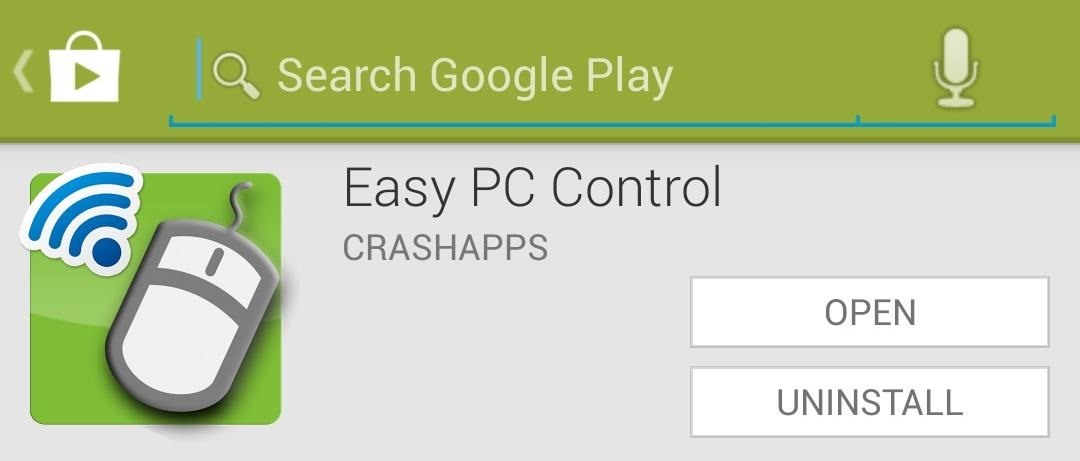
Step 1: Install Easy PC ControlTo turn your GS4 into a remote control, we'll be using Easy PC Control, available for free on the Google Play Store. The developer, CrashApps, created this app because he was sick of getting up out of his bed to stop YouTube videos. This app is also compatible on other Android phones 2.2 (Froyo) or above, so it's a great mod to re-purpose an older phone you may have lying around.
Step 2: Install Java on Your PCIf you have it already, great. If not, you can download it from here, then run the installer. The desktop interface of the Easy PC Control (which we'll install in the next step) requires Java to run, so don't proceed without it!
Step 3: Install Easy PC Control Server onto Your PCDownload the following file onto your computer.EasyPcControl.jar This is the companion software to the Android app which will help your phone communicate with your desktop (compatible with Windows, Mac, and Linux). You don't need to run an installer or anything, just click on it from your Downloads folder (or wherever your browser saves downloaded files) whenever you want to run it. Image via wonderhowto.com Go ahead and open it up and you should see it pop up in the lower right of your screen.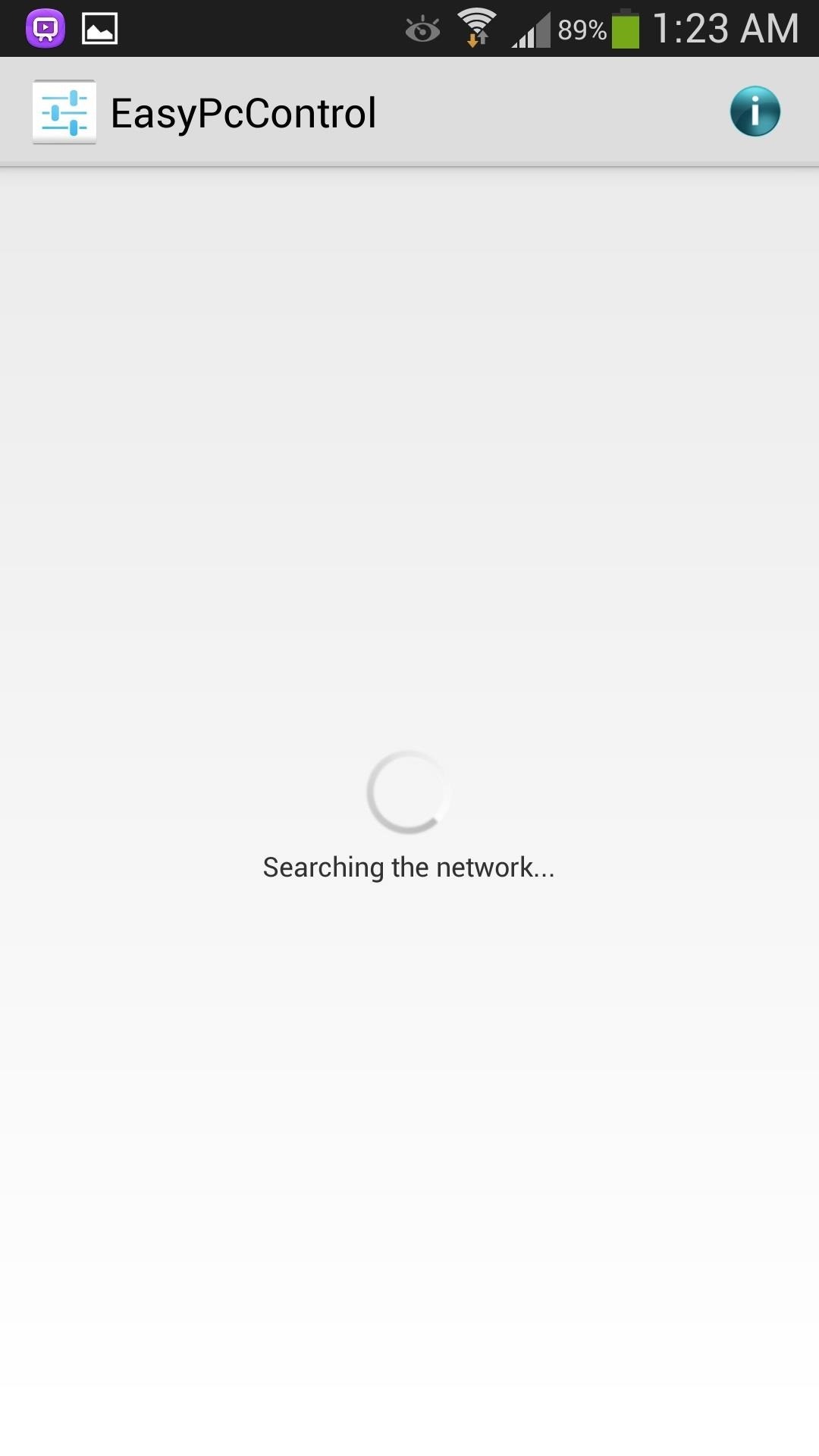
Step 4: Connect the App to Your DesktopMake sure your GS4 and desktop computer are connected to the same Wi-Fi network. Then, open the app up on your GS4 and it will start searching for your computer. Once it's done, your router's IP address should show up. Tap on the Connect button.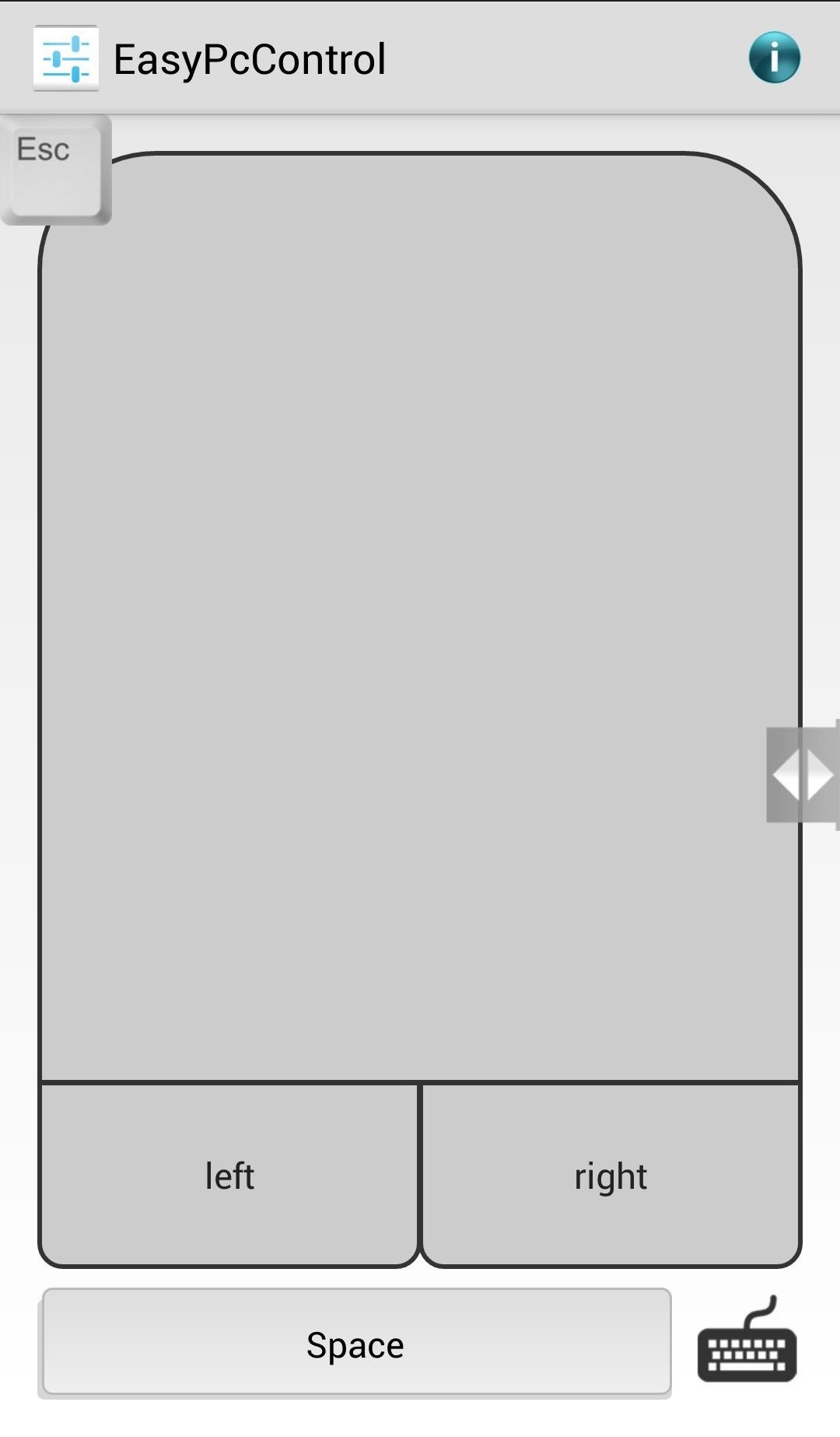
Step 5: Get to Know the InterfaceThis app is very simple to use—there are only two screens, and you can just swipe right and left to navigate.
First ScreenThe first screen is a touch pad to control mouse movement, with mouse buttons and a space bar at the bottom. You can also tap the keyboard icon if you need to type something.
Second ScreenSwipe to the right to reveal the second screen, which has:Volume control Mute toggle Screen off/on buttons Suspend (puts computer to sleep) Shutdown Alt and tab buttons Speech recognition You can use speech recognition in lieu of the keyboard if you prefer to dictate text. This feature is in experimental stages right now, only working on Windows. You may experience a few bugs, but it's worked fine for me.
Step 6: Open Up Netflix on Your DesktopOr whichever program you'd like to be able to control. Your Galaxy S4 can now control your PC from across the room. You can sit back, relax, and enjoy Netflix on your desktop without having to get up.
Ideally, it should match the corresponding app. Next up, URL. This field is looking for the URL scheme name for this bookmark's corresponding app. Unfortunately, this information can be tricky to find for each iOS app, but you can check out our always-updated list of URL scheme names for iOS apps to find the right thing for your app-in-question.
Defining a Custom URL Scheme for Your App | Apple Developer
To tin the shield, start towards the end: Press the iron to the wire, add solder. The shield is thicker, so it will take a bit longer for it to heat up and for the solder to flow into the wire. But not much longer - only another second or two at most (compared to the time it took to do the center conductor).
How To Fix Damaged or Broken Audio Cables
I've changed the default program for a file opening directly off the PC, but this isn't working for the downloads. This is driving my partner crazy. If I'm home I'll save the file, then find it and open it with Word, but it's really ridiculous to have to go through this rigamarole, and it's becoming a frequent source of conflict. Help!
So, every time you turn ON location service/GPS setting on your smartphone, let's say for using Uber app or Google Maps, Facebook starts tracking your location. Users can manually turn Facebook's Location History option OFF from the app settings to completely prevent Facebook from collecting your location data, even when the app is in use.
iOS 11 will stop apps like Uber from constantly tracking your
This is a video showing all of you guys how to SSH into your Iphone/Ipod Touch with or without WiFi and its really easy. Cyberduck Download: Http://cyberduck
How to SSH into an iPhone without a WiFi connection (on a PC
How To: Add a Power Menu to Your iPhone for Quick Reboots, Resprings, Safe Mode, & More How To: Boot Your Galaxy S9 or S9+ into Safe Mode Cydia 101: How to Re-Enable a Semi-Tethered Jailbreak Cydia 101: How to Respring Your iPhone Without Losing Jailbreak Each Time
How to Add a "Reboot into Recovery" Option to Your Nexus 5's
If you live in a warm climate, it's often neither cost nor energy efficient to have central heating in your home. You may just need a small amount of heat to warm you on those chilly winter nights. With just a few items you can build your own electric heater. Read the steps listed below and learn
The Best Personal Portable Ceramic Heater - YouTube
The result is RCS Universal Profile, or simply Chat, and it's finally catching on. With such a lofty goal, there are a lot of parts that need to come together for RCS to work. Mainly, wireless carriers need to make the necessary implements to allow for communication to occur with not only their own subscribers, but subscribers outside of their
Always-Updated List of Carriers That Support RCS Universal
Google Photos is one of the best photo management services out there. It allows you to back up an unlimited amount of high-quality images without ever paying a dime, the photos and videos sync flawlessly across all of your devices, and its neural network-powered visual search feature seems like something that was pulled directly out of a Sci-Fi movie.
Overall, TripMode is a great app to use whenever you're connected to your smartphone's hotspot. It'll stop automatic updates, online backups, and photo syncing from occurring in the background—all of which can cost you data and would be better allocated to apps that you are actually using on your Mac.
Use a mobile hotspot? How to avoid busting data caps
But a lot of what makes a good video is down to the person behind the camera. Today we'll share 16 simple tips for shooting better video on your Android device. How to take better photos with your
cinematography tips using oneplus - OnePlus Community
You can locate your device if: Find My iPhone is set up on the iOS device or Mac you want to locate. Apple Watch is paired with an iPhone. The iOS device, Apple Watch, or Mac is online. AirPods are out of their case and near one of your iOS devices. Any of your iOS devices can find the AirPods, but they must be paired with at least one of your
Cell Phone Location Track Sold Direct - eBay | Fantastic prices on Cell Phone Location Track
AD
The simplest example is a wet cotton swab, but thanks to Instructables user DrewClem, there's a few mods we can make to give it a more sophisticated "pen" look. Follow along with me below to build your own homemade stylus pen that'll work in lieu of Adobe Ink.
Finish Your Pens Right
AD
Pennstateind.com
Report Ad
The Pen Making Supplies You Need Abrasives-Glue-Finishes-Cases+ More
Even with the best accessories, the overall experience of watching videos is based on the combination of components that create the smartphone. While a big screen and mid-range phone or higher SoC can do a great job, for someone in your life who loves to watch movies, they will be sure to have the best of the best.
25 Best Gifts for Photographers in 2019 - Gift Ideas for
0 comments:
Post a Comment