How To: Hack the Samsung Tocco F480 to Play Java Games
This is a guide showing you how to get Java games onto your Samsung Tocco F480 phone via USB—for free!You don't need Samsung PC Studio, but you do need a few things...
Download Required Applications and Drivers...Download and install these applications. I have included links, but you can easily Google them for the latest releases, if you wish.Samsung Composite USB DriverThis helps for TK File Editor to recognize the port that your Tocco is connected to.TK File ExplorerThis is used to upload your Java games to your Tocco.JADMakerThis is used to make JAD files to go along with your JARs.A Jave game (.JAR)For the sake of ease, Google "4shared JAR games". The top result will lead you to a great page for finding .JAR format games. Download a JAR that you like the sound of.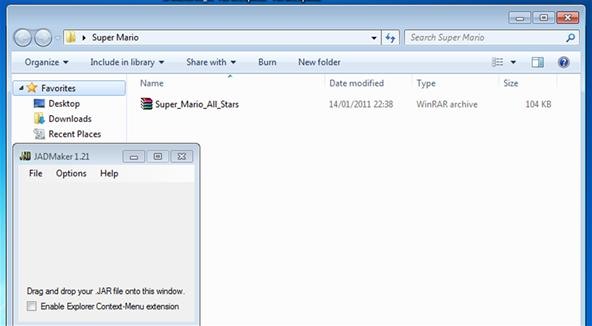
Preparing the Game for Transfer...Step 1 Create a folderCreate a new folder on your desktop. Rename it to something similar to the game's title you're using.Step 2 Put the game into the folderNow put your .JAR file (the game file that you choose) into the new folder made above.Step 3 Open JADMakerOpen JADMaker, then drag and drop the .JAR file (the game) into the application.Step 4 Make a JADA JAD file will appear in the same folder as your JAR file.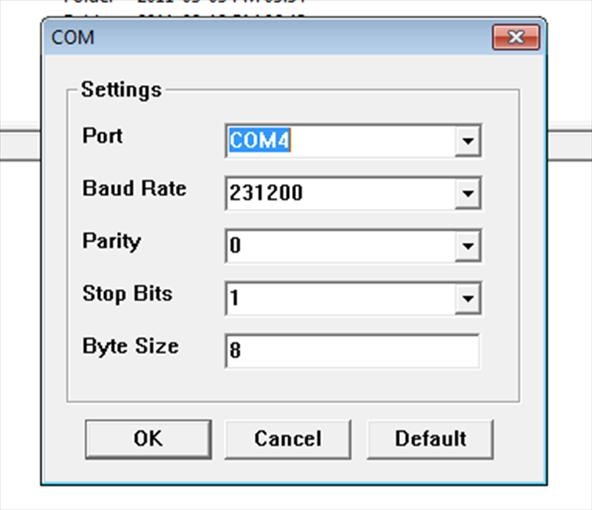
 Connecting to the Phone...Now that you have all the files required to transfer to your Tocco, we can now connect to the phone using TK File Explorer.Step 5 Connect your phoneConnect your Samsung Tocco cell phone to your computer via a USB cable.Step 6 Open PC StudioWhen connected, on your phone, select "PC Studio". Before this happens, the phone may need to install any necessary drivers.Step 7 Open TK File ExplorerNow, open the TK File Explorer and go to the "Settings" tab. Select "COM". The "Port" should show the COM port of your connected phone...Check that the COM port is set, then press "OK" to confirm.Step 8 Computer/phone iconFind the icon that shows both a computer and a phone. Press it to connect.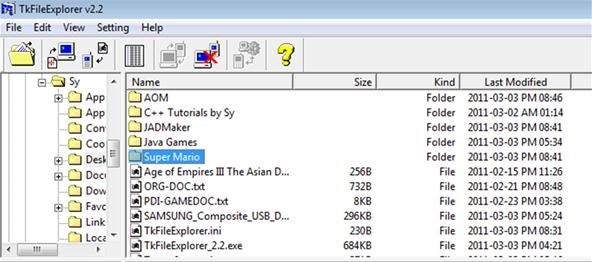
Transferring Files to the Phone...Now that we are connected to the phone, we can now transfer the files using Tk File Editor.Step 9 Find the game folderFind the folder of the game you want to transfer and highlight it with your mouse.Step 10 Open the Exe folderIn the Tocco's file directory (seen in the bottom Explorer window), open the "Exe" folder.Step 11 Open the Java and Games foldersNow, open up the "Java" folder and then open the "Games" folder.Step 12 File/phone iconLocate the icon showing a file pointing to a phone. Press it to start the transfer.Step 13 DisconnectOnce the files have been transferred, disconnect (unplug the phone).Think its over? Well, unfortunately not. Now we need to update the Java database on your phone.
Updating the Tocco Java Database...We're almost there now, just a few more steps. The phone still needs to realize that the new files are there, so we need to update the Java database.Step 14 DialDial *#6984125*# on your Tocco phone.Step 15 Select InternalsOn the following menu, select "Internals".Step 16 Master KeyNow, type in the master key: *#9072641*#Step 17 Storage SettingsOn the following menu, select "Storage Settings".Step 18 Update the Java DBOn the following menu, select "Update Java DB".Step 19 You're done!On your phone, open up your "Games" folder and have fun!I hope this guide has been helpful, but if you have any queries, don't fret to comment!
How to Make a PVC Hand Pump to Move Water, Compress Air
If a message goes out to a large group and I do not have an answer, I will simply not reply until I have an answer. No one has time to read 72 messages saying, "I don't know if I'll make it to
How to Call Friends on Snapchat (with Pictures) - wikiHow
How to Pimp Out Your Tweets with Rich Text Formatting on
How to Clear The Cache (Delete Junk Files) on Smartphone Like android, windows or iOS. Delete temporary files from your phone in few minutes without any app
How to delete all data and applications from the BlackBerry
How To: Get a Full-Res Version of Anybody's Profile Pic on Instagram News: Set Rotating Wallpapers of Flickr Images, Instagrams, Tumblr Pics, & More for Your Android Device News: Google Docs Meets Instagram in Google's Next Social App
Android Apps on Google Play
5 easy tricks to help you free up storage space on your iPhone
The Galaxy S9's Super Slow-mo feature comes packed with tools that help you tweak your slow motion clips like a pro. Among these is the ability to convert your slow motion videos into GIFs with a user-friendly interface. As a result, it's incredibly easy to go from recording to GIF conversion and on to sharing in a few taps.
Digiwonk How-Tos — Page 2 of 8 « Digiwonk :: Gadget Hacks
Copy the link of that tweet and then paste it while tweeting it'll look like a retweet and you can carry on replying
How to Reply or Mention to Someone on Twitter
profilerehab.com/twitter-help/reply_twitter
After @personsusername enter your reply into the box and hit reply. If you are using a Twitter client, just go to where you can see all other peoples tweets and roll over the tweet to find the same arrow on the right bottom of the tweet.
How do you tweet someone on Twitter - answers.com
Peeling potatoes can be dull and tough, especially if you're preparing a meal that requires a lot of them. Sure, there are certain methods that promise to save time -- like this power drill trick-- but they often seem to do more harm than good. But thanks to ultimate lifehacker Dave Hax, we just
Easy Unique Way to Boil and Peel Potatoes - Genius Kitchen
In iOS 11 or later, you can create a screen recording and capture sound on your iPhone, iPad, or iPod touch. Record your screen Go to Settings > Control Center > Customize Controls, then tap next to Screen Recording.
How To Screen Record Directly From Your Ipod Touch / Iphone
Turn a ZIP file into an Apple-compatible IPSW! This video will teach you everything you need to know to load custom firmware onto your iPhone, iPad or iPod Touch. For more information, including detailed, step-by-step instructions, and to try it out for yourself, watch this hacker's how-to
Convert a .Zip File Into a .Ipsw File « Wonder How To
He stays crouched down, leg out and one toward his chest. He then launches himself up when Steve dives toward him. Peter lands behind Steve and jumps again when he swings his leg around and grabs onto the man's arm when he swings that around and sweeps his own leg under one of Steve's leg, knocking him off balance.
List of bugs - Guild Wars 2 Wiki (GW2W)
How to Surf the Web Anonymously with Proxies. This wikiHow teaches you how to stay anonymous while browsing the Internet. It also teaches you how to find online proxy sites, as well as how to enable proxies through Chrome, Firefox,
How to surf the web anonymously and keep Chrome from tracking you
Find many great new & used options and get the best deals for Apple iPhone 1st Generation - 8GB - Black (Unlocked) A1203 (GSM) at the best online prices at eBay! Free shipping for many products!
If you forgot the passcode for your iPhone, iPad, or iPod
0 comments:
Post a Comment