How To: Fix 'Error 53' on Your Bricked iPhone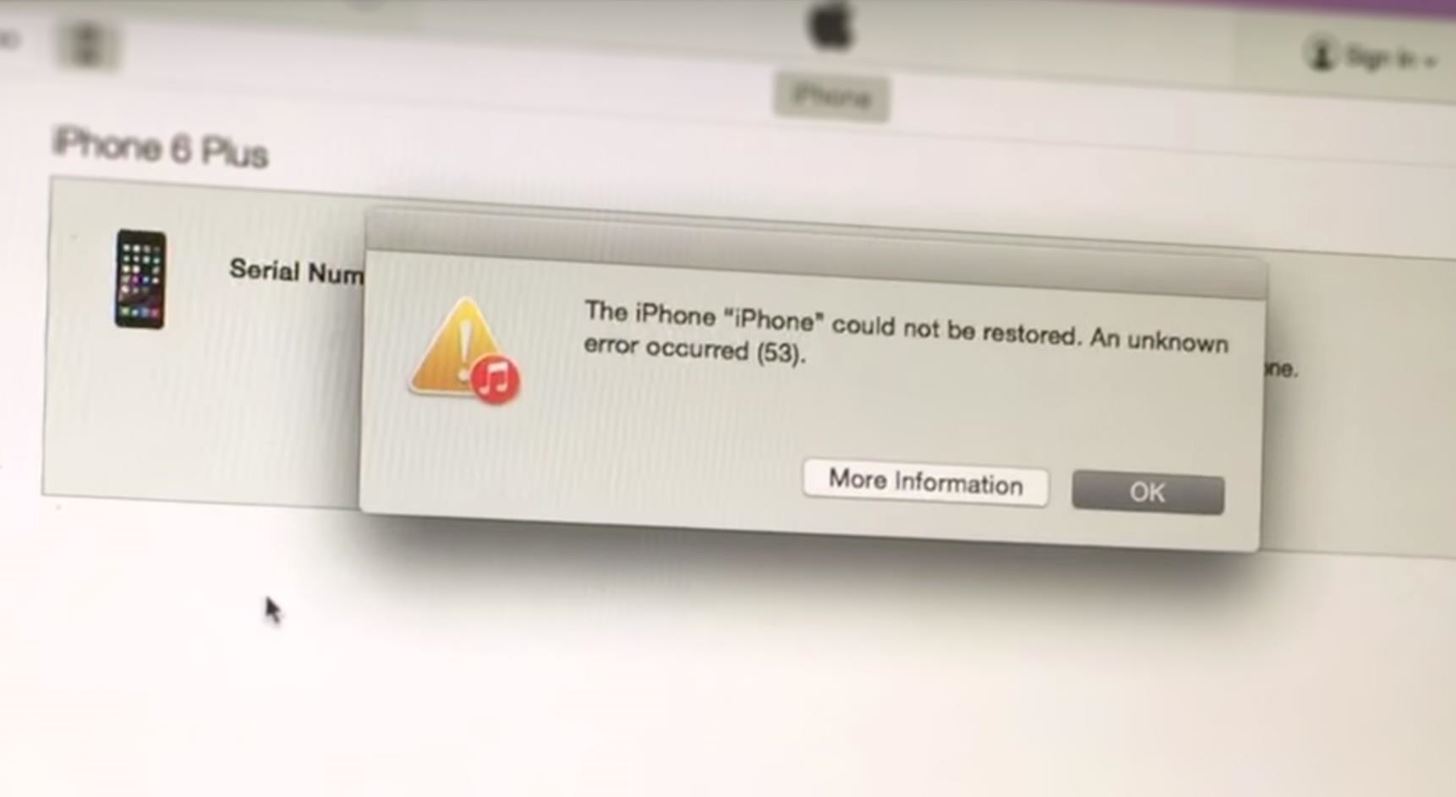
Apple has finally addressed and issued a fix for Error 53, a "safety" mechanism that would prevent your iPhone from booting if you had certain repairs done outside of Apple's official channels.Essentially, if you had a repair done to fix a broken Touch ID on your iPhone 6, 6 Plus, 6S, or 6S Plus, or a screen fix that required disconnecting Touch ID, your iPhone was effectively bricked unless you had Apple or an Apple certified repair technician do the repair. The iPhone "Name" could not be restored. An unknown error occurred (53). Image by Maximus Rus/YouTube "When iOS finds an unidentified or unexpected Touch ID module, the check fails. For example, an unauthorized or faulty screen replacement could cause the check to fail," according to Apple.Now, Apple has released a new version of iOS 9.2.1 that will get your iPhone working again, and it's fairly simple to do on either a Mac or Windows PC. If you're already running iOS 9.2.1 and expect you might need a repair soon, it's best if you update as well—just in case (you never know what could happen).
Step 1: Install the Latest Version of iTunesYou probably already have iTunes installed (if not, get it here), so open it and make sure to follow any prompts in case you need to update it. (You could also check for updates by going to iTunes -> Check for Updates from the menu bar in Mac OS X, or Help -> Check for Updates on Windows.)Once you have the iTunes updated (or installed), exit iTunes and make sure your iPhone is unplugged from your computer.
Step 2: Connect DeviceNow connect your iPhone using your Lightning-to-USB cable and iTunes should automatically open. If not, open iTunes manually. (You may need to force restart your device, if possible.)
Step 3: Restore iPhoneIf you're doing this as a preventive measure, you should get a popup in iTunes telling you to update to the newest 9.2.1 version of iOS. If you're phone was bricked, you may also get this message. If so, select "Download and Update" and wait for it to finish. If you didn't get the popup, make sure your iPhone is selected in iTunes, then you'll see options to either "Update" or "Restore iPhone." Select "Restore iPhone," and iTunes will automatically download and install the newest iOS version 9.2.1 on your device.That's it! Your iPhone will boot up to the "Hello" screen (if you restored), and you'll have the option to restore a backup if you have one.Props to Apple for getting a fix in fairly quickly.
How To: Use the Google Now Gesture to Launch Any Android App How To: Turn Your Samsung Galaxy S3, Note 2, and Other Android Devices into Wi-Fi Computer Mice How To: Get "Anywhere" Gesture Support, Themes, Call Counts, & More with Blinq for Android How To: Open Your Favorite Android Apps with a Flick of Your Wrist
Launch Apps & Custom Actions with Screen-Off Gestures on
Grouped Notifications in iOS 12 Makes Browsing Alerts on Your
FAQ for Samsung Mobile Device. Find more about 'How do I set, edit and turn on or off alarms on my Samsung Galaxy smartphone?' with Samsung
This video shows how to build a Gauss rifle, a fun physics experiment that uses magnets to launch steel ball bearings at high speeds. To view full directions for this science project, see the
How to Make a Coilgun: 15 Steps - wikiHow
If you live in a warm climate, it's often neither cost nor energy efficient to have central heating in your home. You may just need a small amount of heat to warm you on those chilly winter nights. With just a few items you can build your own electric heater. Read the steps listed below and learn
The Best Personal Portable Ceramic Heater - YouTube
The horizontal dotted icon in your iPhone's status bar serves as an indicator of your device's network strength. And while it does help provide an approximation of how strong your signal is, swapping it out to display an actual numeric value is a lot more precise and can change up the look of your iPhone (or at least the status bar).
This instructable will tell you how to get a 3 in. flame out of a lighter, and turn it into a mini flamethrower without breaking it or anything.
How to overclock a lighter! - YouTube
How to Close Google Chrome. Google Chrome supports tabbed browsing, meaning you can have several different web pages open at once in a single window. You can close individual tabs and window, exit the entire program, and if necessary,
How to Close All Tabs at Once in Safari in iOS 10
For now, to change your desktop background to the Bing daily image, select "Background" in the pane on the left, then click the Background dropdown menu and select "Bing." (You can also choose Windows Spotlight here, which is the daily changing image that appears on the Windows 10 lock screen by default.)
How to get daily Bing image as wallpaper on Windows 10
How to Enable the Hidden Debug Options for Select Google Apps
The robot ultimate back scratcher outdoor fitness equipment back scratching machine the robot back scratching machine pictures on tcs Back Scratching Machine Pictures On TcsHiness Is A Really Good Back Scratch Hobo LamentsGot An Itch Let Your Chair Do The Scratching S ModsThe Back Scratching T ShirtAutomatic Back Scratcher Rube GoldbergThe Two State Challenge Can […]
Is It Normal for Your Butt to Itch? - cosmopolitan.com
Cut Circuit Boards With a Paper Cutter - instructables.com
You can get to your widgets from three different screens on your iPhone or iPad, so they're always within reach. The first two screens are your Lock screen and your Home screen. After waking up your iPhone or iPad's display or unlocking your device, simply swipe to the right to view your widgets. The third screen is the Notification Center.
How to add a widget to your iPhone, iPad's Lock or Home screen
We show you exactly how to unblock someone on Facebook, step by step. do is open the Facebook app you have on your Android device. is that once you unblock someone, you can't block him
How to unblock an Application? - Microsoft Community
0 comments:
Post a Comment