How To: Personalize Your Android's Dictionary with Words from Your Emails, Texts, & Social Media
Android has a system-wide user dictionary file that any third-party keyboard can utilize, if it so chooses. This file contains all of the words that you've added to your keyboard manually, and of the big-name players, Minuum, TouchPal, and the Google Keyboard call on this file to determine their user dictionaries.After learning about this dictionary file, developer Paolino Alessandro set about the task of putting it to good use. The end result of his work is an app that can scan your emails, SMS messages, and social media posts, then automatically imports any new words it finds into your user dictionary file. So if you're using one of the above-listed keyboards, think of this like a living language dictionary for your favorite input method. Please enable JavaScript to watch this video.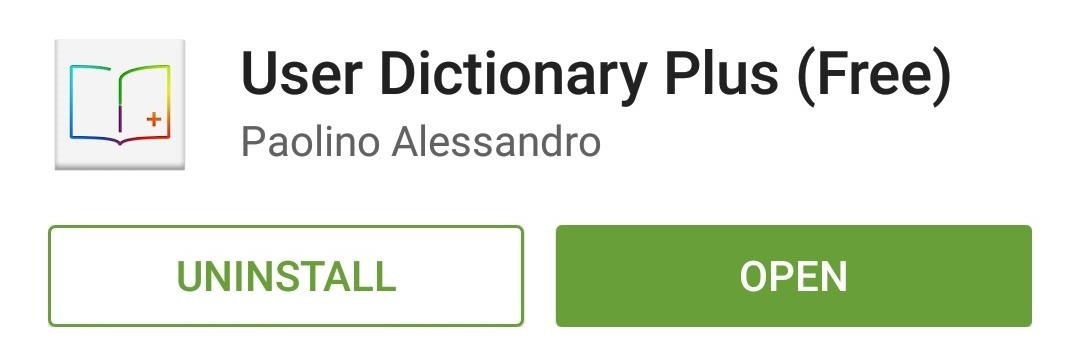
Step 1: Install User Dictionary PlusAlessandro's app is called User Dictionary Plus, and a free version is available on the Google Play Store. Search the app by name to get it installed on your device, or head directly to the install page here.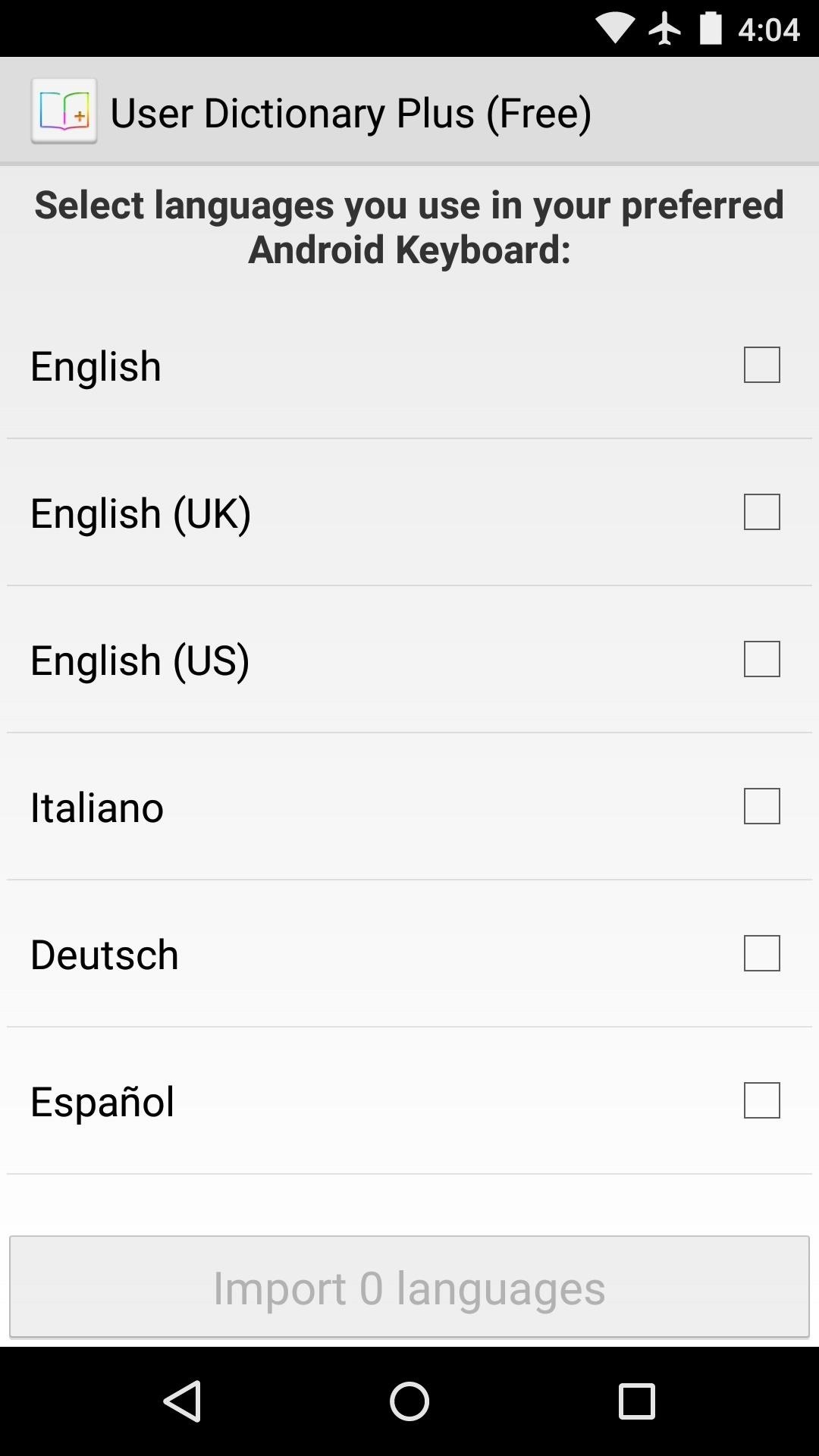
Step 2: Initial SetupWhen you first launch User Dictionary Plus, the app will ask you to choose a language pack to import to your user dictionary file. This is a great option for bilingual folks, as it allows you to import multiple language packs. Select your preferred language or languages, then tap the "Import" button at the bottom of the screen. From here, you'll be taken to the app's main menu, but before we get into the various options here, it would be a good idea to familiarize yourself with the settings menu. Tap the three-dot menu button at the top of the screen, then choose "Settings" to do just that. In here, you can select the types of SMS messages that will be imported to your user dictionary. Choose either "Sent," "Received," or "All." Next, you can opt to have words from your various sources automatically imported at a scheduled interval. If you enable this option, note that some of the sources will need to be configured before they can be selected. Beyond that, there are options for syncing your user dictionary across multiple devices, but these require that you purchase the Pro version of User Dictionary Plus for $1.35.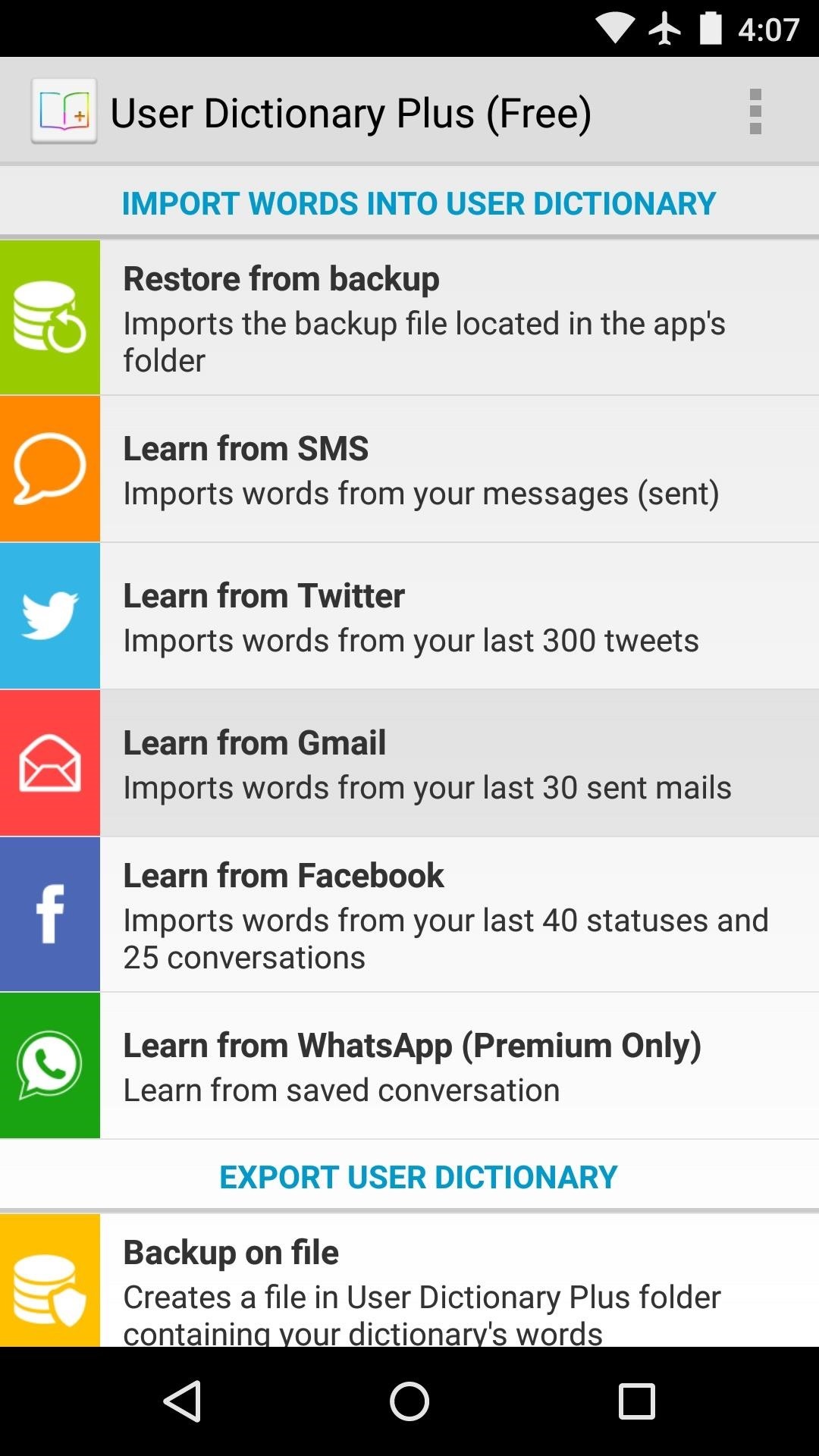
Step 3: Import Words from SMS, Email, & Social Media AccountsWhen you're done adjusting the settings, head back out to the app's main menu. From here, you can see all of the various sources that you can use to import words to your dictionary. To begin, select a source, then press "Yes" on the popup. Next, you'll be asked to give User Dictionary Plus permission to access this account. Tap "Allow" or "OK" on this request, then User Dictionary Plus will scan this source for words that you've used which aren't already in your user dictionary file. After that, you'll see a list of all the new words that User Dictionary Plus found from this source. You can individually select any words that you'd like to import, or you can tap the three-dot menu button at the top of the screen and choose "Select All." With your new words selected, tap the "Save" icon at the top of the screen. At this point, User Dictionary Plus will add all of these new words to your dictionary file. If you'd like to import other sources, you can do so at this time. The process will be almost exactly the same, and any new words that User Dictionary Plus finds from these sources will be added.From now on, just continue using your keyboard as you normally would. The new words that have been added to your dictionary file will now be available to you without having to manually add them. Is your dictionary better after using User Dictionary Plus, or do you find yourself still correcting things as usual? Let us know how it worked for you in the comments section below, or drop us a line on Facebook, Google+, or Twitter with your thoughts.
Also read: How to download Facebook photo albums. Update Facebook profile picture without announcing your friends. You can stop two things that is the notification that your friends see on their timeline whenever you change your profile picture and hiding your profile picture that is preventing public or friends from enlarging the profile picture.
How to change Facebook profile picture without notifying anyone
Get instant access to search and more every time you open your browser by setting your homepage to Google have fun with the Doodles you love. every step of the way. I'm Feeling Lucky
Tried the Revolving Google, Uneven Google or Toogle!?
Learn how to add songs and custom ringtones to iPhone without using iTunes and without jailbreaking it. Step by step! Skip to Navigation Skip to the Content of this Page Back to the Accessibility Menu
How to set any song as you ringtone on iphone without
android-how.com/how-to-set-any-song-as-you-ringtone-on-iphone-without-jailbreak/
Subtitles. hey guys Futurestrike here, Today I'm going to solve a big problem for iphone users that is the ringtone problem as you guys probably know if you are iphone user you have to pay money to set your favorite song as your ringtone but i'm here to show you how to set any song as your ringtone for free and without jailbreaking your iphone so you need a pc or mac if you want to do it
How to Set Ringtone on iPhone without GarageBand and iTunes
The Nexus One (codenamed HTC Passion) is an Android smartphone designed and manufactured by HTC as Google's first Nexus smartphone. The Nexus became available on January 5, 2010, and features the ability to transcribe voice to text, an additional microphone for dynamic noise suppression, and voice guided turn-by-turn navigation to drivers.
HTC Desire ROM makes Sense on the Nexus One - Engadget
How to Block a Website with Firefox Add-ons. Firefox add-ons are extensions that can be added to Firefox and carry out special functions. You can find them on Firefox website. Here we describe how to block a website with the most popular for this add-on BlockSite.
How To Block a Website On Firefox - YouTube
How to turn off (or turn on) landscape mode on the iPhone 6/6s Plus and iPhone 7 Plus home screen With a big display comes a home screen that can switch modes.
Get the iPhone 6 Plus' Resolution & Home Screen Landscape
In this softModder tutorial, I'll be showing you how to theme or change the colors of your Galaxy S4's quick settings toggles. Don't like TouchWiz's cartoonish color scheme of bright green on dark
How to Customize Quick Settings on Samsung Galaxy - YouTube
Samsung just announced that the Galaxy S8 is getting a fresh coat of paint, launching a burgundy red color of the flagship in their home market of Korea. There is currently little information about whether this color will come to the US for the S8, but this could be a preview of things to come.…
New Samsung Galaxy S9, S9 Plus With Gold and burgundy Color
The Fastest, Easiest Way to Find & Share GIFs on Your iPad or
Just be aware that your ISP and email provider can see your true IP address and find your location based on it. But if you want to have the highest level of anonymity, you should get an untraceable email account instead of a regular email service. One of the key things anonymous email does is encrypting your connection. It allows protecting
How to Email files quickly using Quicksilver « Operating
IP-based Geolocation is mapping of an IP address or MAC address to the real-world geographic location of an Internet-connected computing or a mobile device. Geolocation involves in mapping IP address to the country, region (city), latitude/longitude, ISP and domain name among other useful things.
How to Trace Any IP Address | GoHacking
0 comments:
Post a Comment