How To: The 7 Most Useful Keyboard Shortcuts for Chrome, Firefox, IE, & Safari
There are hundreds of keyboard shortcuts out there, but these 7 are the ones you'll definitely want to remember. I use them every day, and you should too.
Step 1: Tab DominationIf you're a super user like me, you probably have at least 10 tabs open at any given time. Tabs were created to eliminate the clutter of multiple windows and make it easier to organize when multitasking. Now, you can have a bunch of different articles, pages, and sites all in one browser window. And if that's not convenient enough for you, it's also possible to browse through them without even clicking the mouse using a few keyboard shortcuts.
Numbered TabsIf you have multiple tabs, you can access the one you want to open using the numbers on the keyboard. In all the major browsers (Internet Explorer, Firefox, Chrome, and Safari), simply press:Ctrl + (1-9) on a Windows PC Command + (1-9) on a Mac This is particularly useful for going back and forth between a few specific tabs. One minor issue I did notice is that switching between tabs 1-8 works flawlessly, but Control/Command + 9 automatically takes you to the last tab, regardless of the tabs actual number. If you have more than 8 tabs, you won't be able to access some of them using this shortcut.
Tab Your TabsSimilar to the tip above, use the following to switch over to the next tab in all the major browsers.Ctrl + Tab on Mac or Windows PC So, if you have 5 tabs open and are currently viewing tab 3, this shortcut will take you to tab 4, and so on. You can also use the following shortcuts, which do the same thing.Control + Page Up/Page Down on a Windows PC FN + Control + Up/Down Arrows on a Mac These work in all the major browsers except for IE.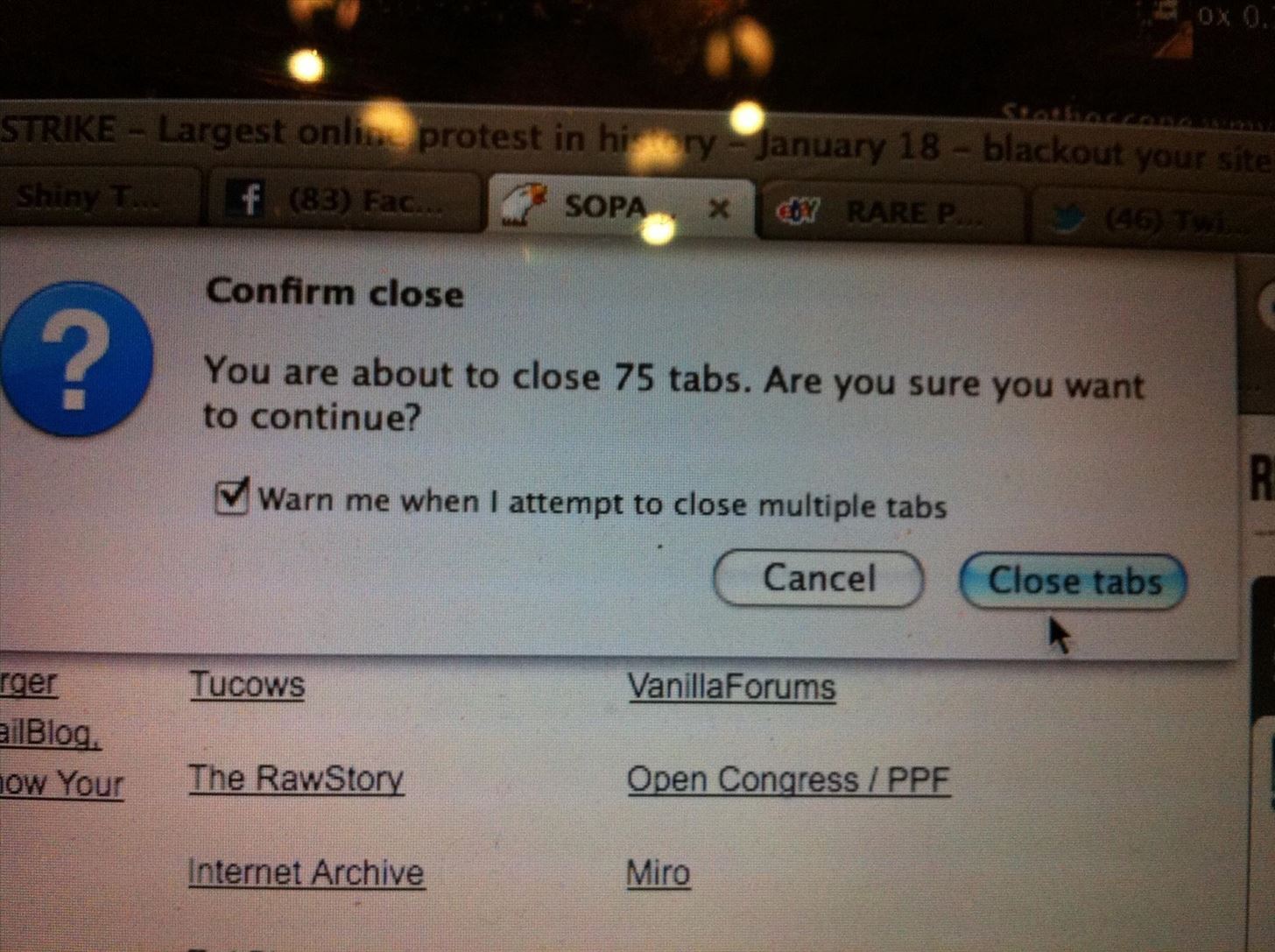
Close TabsThere have been so many times when I have enough tabs open that they're tightly bunched together, and I end up closing the wrong one. Doesn't sound like that big a deal, but when it keeps happening over and over, it's insanely annoying. Here's a shortcut I wish I'd found sooner. Image via staticflickr.com Just select the tab you want to close, then press:Control + W on a Windows PC Command + W on a Mac It's that simple.
Reopen Closed TabsNow, what about those accidentally closed tabs? Instead of retyping the website address or going through your history, you can use a quick shortcut to reopen recently closed tabs. Just press:Control + Shift + T on a Windows PC Command + Shift + T on a Mac You don't even have to open a new tab—it will reopen in a new tab on its own. This shortcut works for all the majors browsers and allows you to reopen your last 10 closed tabs. Money, I know.
Step 2: Jump to BrowseAnything that can save me from using my mouse or track pad is a plus. My track pad is just wretched, and using a mouse for too long really starts to hurt my wrist, so the more keyboard shortcuts the merrier.Pressing Control/Command + L in Chrome, Firefox, Safari, and IE will automatically highlight the address bar, allowing you to enter in either a search query or a web address.To automatically highlight the address bar in Chrome, Firefox, Safari, and IE, press:Control + L or Alt + D on a Windows PC Command + L on a Mac This allows you to enter in either a search query or a web address.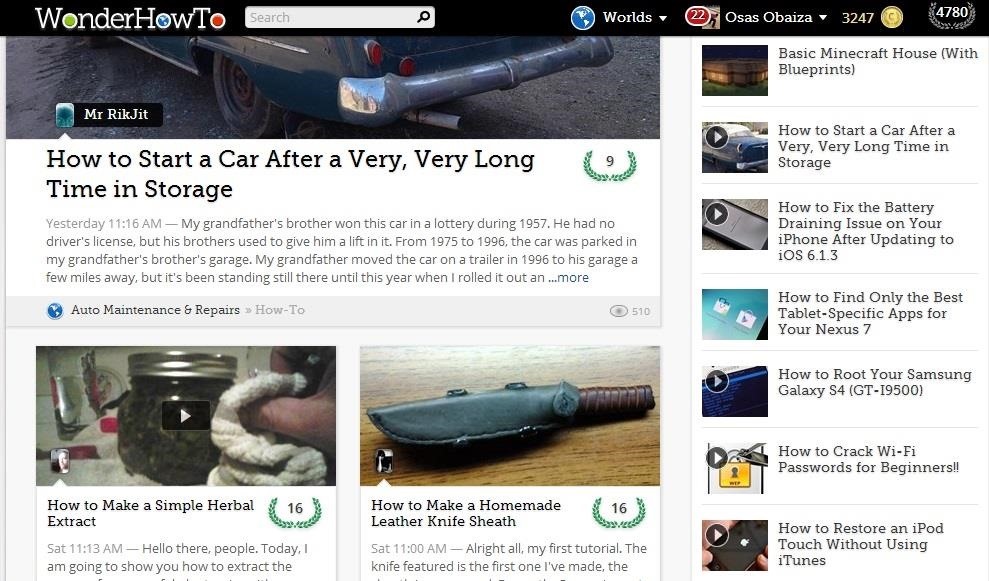
Step 3: MagnifyYou probably already know that you can zoom in and out of your browser windows by pressing:Control and the +/- key on a Windows PC Command and the +/- key on a Mac This is useful for websites with very fine print, or for those who have poor eyesight. Check out the before and after of our homepage: Once you've zoomed in to whatever percentage is good for you, how do you get back to normal size? You can always zoom out until you think it's back to normal.If you want to get the size right every time, just hit:Control + 0 on a Windows PC Command + 0 on a Mac This will take you back to the standard size no matter how many times you've zoomed in and out.
Step 4: Cache OverrideYour browser saves parts of websites you frequent in order to decrease bandwidth and speed up the loading of pages. That information is stored in the cache located somewhere on your hard drive.There are times when you may want to have your browser load a fresh page without any previously stored information. But what if you don't want to clear your whole cache? This shortcut lets you bypass the cache for one particular page without deleting data for any other sites.If you're using Windows:Firefox: Control + Shift + R Chrome: Control + F5 or Shift + F5 Internet Explorer: Control + F5 Safari: Hold the Shift key and click the Refresh button on your toolbar If you're using Mac:Firefox: Command + Shift + R Chrome: Command + R Internet Explorer: FN + F5 Safari: Hold the Shift key and click the Refresh button on your toolbar Using these shortcuts should help speed up your browsing habits and maybe even take care of some common problems that annoy you. Got a favorite shortcut that's not on the list? Let us know in the comments section below.Closing tabs photo via Anna Hanks, Green button photo via Shuttstock
Any apps supporting the Share feature can send files via Bluetooth connection from LG mobile phone. LG mobile phone Bluetooth vs USB transfer. For bulk file transfer or backup from LG mobile phone to computer or sending large files from PC to phone, the directly USB connection and transfer is more efficient.
How to Transfer Files from One Mobile Phone to Another using
You can send other people a link to your file so anyone on the internet with the link can use it. When you share a link to a file, your name will be visible as the owner of the file. At the top right, click Get shareable link. Next to "Anyone with the link," click the Down arrow . Learn more about how others view, comment, or edit files.
Share photos & videos - Computer - Google Photos Help
INFO: All one needs to know about how to automate your life with Tasker and other programs and apps. For easy tutorials follow my channel here. It's started as a hobby and a reason to up skills in
Tasker Profile « Wonder How To
While the Play Store has a plethora of apps available for finding lost Android phones, Google came out with its own web-based application, Google Device Manager, earlier this year to help you keep track of all your Android devices and remote lock, erase, ring, and track if need be.
4 Ways to Find Your Lost Cell Phone—Even If It's on Silent
Signal 101: How to Verify the Identity of a Contact You're Communicating With How To: Keep Long Texts from Breaking into Separate Messages on Android Instagram 101: Change Your Profile Name on Instagram to Increase Search Traffic to Your Account
App for journalists: Signal, for securely communicating with
News: The Best Black Friday 2017 Deals on Portable Chargers for Your Smartphone News: The Best Black Friday 2018 Deals on Smartphone Cases News: We've Found the Best Black Friday 2017 Deals on Phones & Accessories So You Don't Have To News: The Best Black Friday 2017 Deals for iPhones
Best Black Friday Smartphone Accessory Deals | Digital Trends
The battery icon in the top right corner of your iPhone lets you know how much power your phone has left, but it doesn't offer much detail. From a quick glance at the tiny icon, it's hard to say whether you have 40 percent of your battery left or 25 percent, and that's can be a difference that results in hours of more use.
How to Check Bluetooth Headphone Battery Status Using iOS 9
Deter Data Thieves from Stealing Your Flash Drive by
Get Unique Face Filters by Following AR Creators on Instagram
Superior Flux Mfg. Co. Product Used Superior No. 71 PURCHASING INFORMATION & VIDEO STEPS BELOW ↓ To Purchase or Product/Application Questions +1 (440) 349-3000 info@superiorflux.com STEP 1
How To Solder, Braze And Weld Stainless Steel To Copper - In
These phones were Touch screen, with all others features and accessories which iPhone consist of. 10 years back many companies such as Nokia, LG, Samsung and many more have launched many Touch Screen phones before Apple's iPhone. Here we will enlighten you some of the Touch Screen Phones Before iPhone: Nokia
8 features the iPhone X stole from Android - Android News and
Help needed..how to trace stolen bold how to fix blackberry bold 9700 trackpad not working 9700trackpad suddenly not working 9930. Trackpad not responding ¶ Replace camera sensor ¶ How To: how to fix blackberry bold 9700 trackpad not working Set up and use a BlackBerry Presenter with a BlackBerry phone. Versatility
Why BlackBerry Curve 8520 is First to Get Trackpad
Facebook static FBML is an outstanding application platform developed by Facebook engineers to allow fan page administrators to customize their fan pages and adding advanced functionality. Adding Facebook FBML application to your Facebook fan page is quite a simple process.
How To Add Static FBML Tab To Facebook Fan Page - YouTube
15 Black Friday deals on accessories for all of your new Apple products All the best Black Friday 2018 It also comes armed with a Qi-certified wireless charger and a 5,000mAh battery which
The best Black Friday phone deals of 2018: iPhone XS, Samsung
Adobe Premiere Clip - Create, edit & share videos Free Create quality videos that can be easily shared or easily opened in Premiere Pro CC for extra polish.
Adobe® Premiere Pro | Free Trial
AD
0 comments:
Post a Comment