How To: Use the Secret 'Vulcan Salute' Emoji on Your Apple Watch
While some of the additions to the emoji keyboard in iOS 8.3 have been criticized for actually doing the opposite of their intended purpose, they've been well received overall. But the biggest winner of the new emojis was one that actually wasn't even released—the "Vulcan salute" emoji.Aside from being a new, secret addition to the iOS emoji family, the sentimental gesture came as a commemoration of the late Leonard Nimoy, the actor who portrayed the iconic role of Spock on Star Trek from 1966 onward—in both TV and in movies.It's fairly easy to unlock the Vulcan salute on your iPhone, but if you have an Apple Watch, it's a little trickier but definitely not impossible. 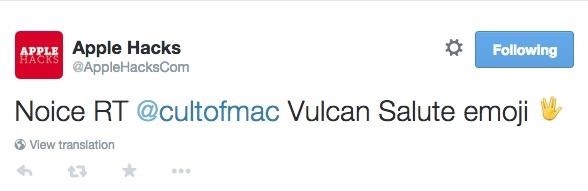
Step 1: Make Sure It's Set Up on Your iPhoneIf you haven't brought the Spock emoji over to your iPhone yet, follow out Vulcan salute guide to get that taken care of. Note: The emoji will only appear if you're running iOS 8.3. If you or the recipient is running an older version of iOS, it'll probably look like an alien head in a box. It will also look like an alien head in a box on your Apple Watch no matter what, but that doesn't mean it doesn't work! (See below.)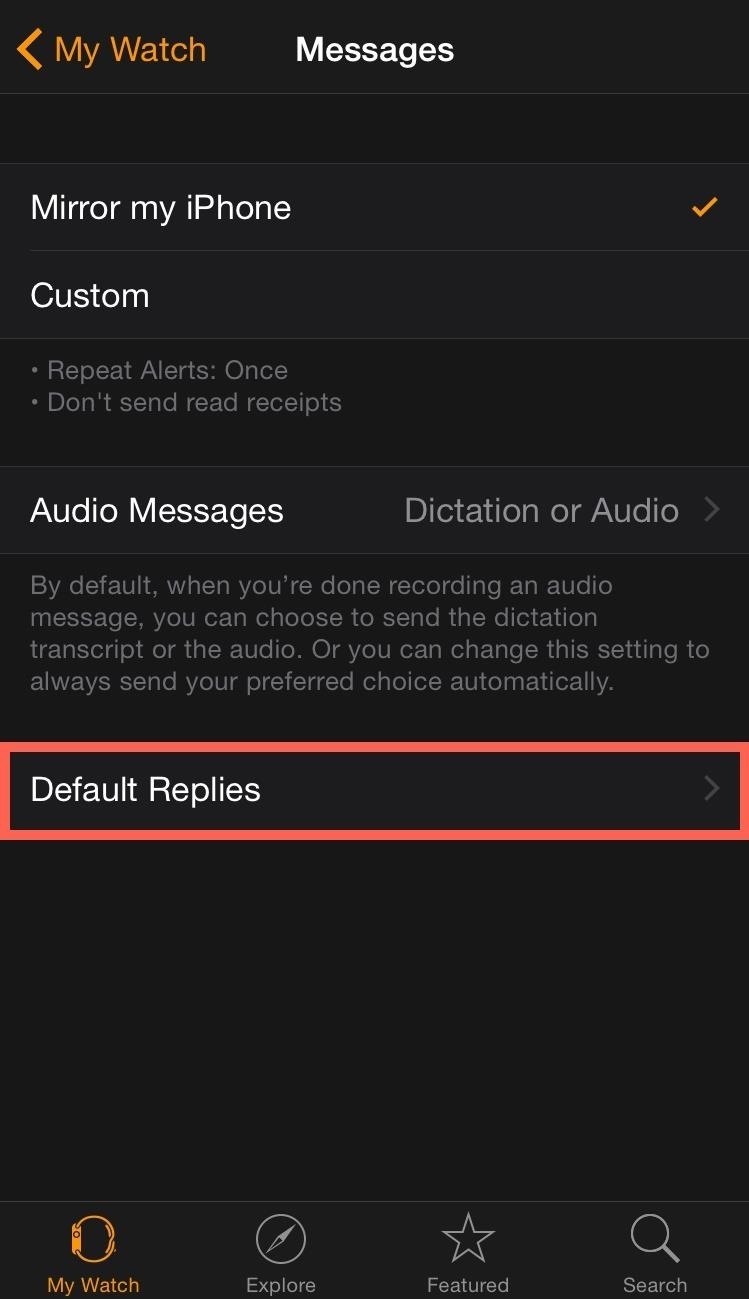
Step 2: Set Up a Custom Reply on Your Apple WatchSince the Apple Watch mirrors certain elements of your iPhone, and the Vulcan salute is now set up on your iPhone, navigate to the Apple Watch app, then go to Messages -> Default Replies.Create a new default reply (detailed instructions available here) and just enter the shortcut you created for the Vulcan salute emoji on your iPhone. You can also just paste the emoji in if that's easier for you.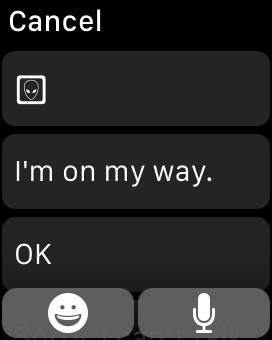
Step 3: "Live Long & Prosper"Now on your Apple Watch, when you select "Reply" in Messages, you'll notice that the emoji is replaced by an alien-like icon... disregard this and send it anyway. The emoji may not show up on the Watch itself, but it definitely renders correctly for recipients running iOS 8.3 on an iPad, iPhone, or iPod touch. If you're still a little dubious, check out the embedded video above or try it out yourself. Now we just need that middle finger emoji (C'mon, Apple, Microsoft has already beat you to it).Click here for more Apple Watch tips! And be sure to follow Apple Hacks on Facebook and Twitter, or Gadget Hacks over on Facebook, Google+, and Twitter, for more Apple news, apps, and tricks.
News: What the Pixel 2's New IP67 Water-Resistance Rating Really Means News: Kids' Snot Provides Unlikely Path for Superbugs to Move from Farm to Community News: The Problem with Farmed Fish — Their Food Is Spreading Antibiotic Resistance
What those IP ratings like IP68 or IP53 really mean | Greenbot
Click Next and then select "Connect to the Internet" then Next. Select "Setup up my connection manually" then Next. Select "Connect using a dial-up modem" then Next. Select the Samsung Modem then click Next. Name the connection what ever you would like then click Next. Now enter the Phone number #777 then click Next.
This guide walks you through the first 12 things you should do when you get a new iPhone (and a 13th if the iPhone is for your child). These tips only scratch the surface of what you can do with an iPhone, but they'll start you on your path to becoming an iPhone pro.
Everything you need to KNOW about WIRELESS charging on the
Changing the DNS server that your computer is using to connect to a network is another way to check whether you can get on Facebook when it is blocked. I agree that DNS servers or mappings cannot help you access sites that have been blocked from the network.
How To Access Blocked Websites? — 13 Working Ways To Bypass
How to Get Free Classic Video Game Ringtones on Verizon Phones. Remember those old video games that you loved, and the unforgettable music? Now you can have that music on your Verizon cell phone.
Download Our 100% Free Verizon Ringtones
Here's What's New in Samsung Experience 9.0 Beta: Android Oreo and Much More. In late October, we wrote about the beta rollout of Android 8.0 Oreo and Samsung Experience 9.0 on Galaxy S8 and
Here's everything that Samsung changed with Android 8.0 Oreo
Night Sight is an extremely efficient feature from Google. - Google Camera App now has Night Sight on these Nokia devices; Here's how to download
Google Pixel Night Sight Shoot-Out: Which Phone Takes the
And this is definitely the case where iPhone is concerned. In regards to iPhone XS / XS Max and XR, a hard reset (or force restart as it's sometimes called) is slightly different to other devices - but quite like the iPhone X - and we are going to show you exactly how to do that.
iPhone XS/XR: Force reset, DFU mode, SOS, and more - 9to5Mac
Android 5.0 "Lollipop" has only existed for a few months, but a leaked version of Samsung's take on the firmware has already been spotted in the wild. This update came straight from Samsung, and brings with it a plethora of new features, including greatly improved performance and a revamped TouchWiz UI.
How to Install the Leaked KitKat Build on Your AT&T Samsung
How To: Root Your Nexus 7 Tablet Running Android 4.4 KitKat (Windows Guide) How To: Enable the Hidden Debug Options for Select Google Apps on Your Nexus 5 How To: Hide Your Nexus 7's Soft Keys to Maximize Usable Screen Space
How to Enable the Hidden Developer Options & USB Debugging on
How to Pimp your toy helicopter with a spy camera « Hacks
Download sheet music from movies, video games, and tv series. Learn to modify the sheet music to transpose the notes to any instrument and print it out. Again if you can get sibelius or finale, it
How to Get free Sheet Music | Udemy
0 comments:
Post a Comment