Deal Alert: Get Google Play Music & YouTube Red for Only $5 a Month (Up to 5 Years!)
A couple days back we told you about the 30-day free trial for people interested in YouTube Red, and now Google is running a concurrent promotion that really sweetens the deal, especially if you're a first-time subscriber and own or plan to buy a Chromecast.
Getting Your Half-Priced SubscriptionFirst off, Google is offering half-priced "gift" subscriptions to its Google Play Music service, which doubles as a YouTube Red subscription. We put "gift" in quotes because you can gift the subscription to yourself, and end up paying only $5 a month, for up to 5 years (in six-month increments).Click here to buy your half-off plans at Google Play Music! "Give the gift of music" ... to yourself. For half price. If the thought of 5 years makes your brain hurt like a warehouse, you'll do just as well purchasing a half-price subscription for less time. You can get one month for $4.99, three months for $14.98, or six months for $29.97, and mix and match them to your heart's content. Hey, thanks a lot, me! This deal ends on February 15th, 2016, so act fast. Just note that the gifts need to be purchased by then to enjoy the discount, but can be redeemed at any point.The deal is open to new and existing customers, and gives you full access to Google Play Music and YouTube Red on both desktop and mobile, as well as the YouTube Music app (Android/iOS).
Get an Extra 30 Days Free!If you aren't a subscriber to either Google Play Music or YouTube Red, make sure to sign up for the 30-day free trials before applying your gifts above so you can get an extra 30 days without paying for them. If you have a Chromecast, jump to the next section instead for even more free months.Choose one of the links below to get started (just choose one, since you'll be able to access the other service with the one trial anyway).Sign up for a 30-day free trial to Google Play Music Sign up for a 30-day free trial to YouTube Red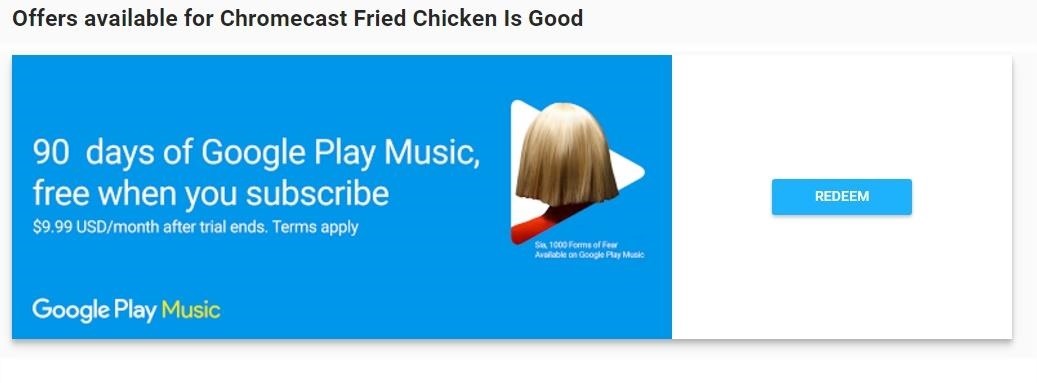
Even Better: Get Up to 90 Days Free with a ChromecastIf you aren't a subscriber to either Google Play Music or YouTube Red and own or will be getting a Chromecast, you can tell those free trials above to kick rocks, because there's a much sweeter deal for you.Make sure your Chromecast is up and running and that you have the Google Cast extension installed on your Chrome web browser, then head to the Chromecast offers page. You'll be able to redeem a 90-day free trial for Google Play Music and YouTube Red since you have a Chromecast.Once you do this, then tack on your "gift" subscriptions at the reduced price to extend your cheap access to Google Play Music and YouTube Red. This deal might be even better than fried chicken. You'll have to act quick, though. The promotion ends March 1st, and you'll have to have your Chromecast purchased and set up by that date to take advantage of the offer.There's no better time than now if you've been thinking about giving YouTube Red and Google Play Music a try. At the very least, you'll get to try it out for free for 30 days, and you can easily cancel the subscription if it's not for you. And if you do like it, you can enjoy the service at half the price for the next half-decade. Seems pretty win-win.
Get the Most Out of Google Play Music & YouTube RedGet a Standalone Google Play Music Client for Windows Transfer Your Spotify Playlists to Google Play Music Control Google Play Music from Any Webpage on Chrome Download Song from Google Play Music for Offline Use on a Nexus 5 Improve Google Play Music's Interface on Android
A popup window will show up with all your ringtone sounds. Browse and select the song you want to use as a ringtone. If the ringtone you made isn't listed hit "Add" and find it in your device storage, then select it. The instructions above should change the specific ringtone for one individual contact on your Moto Z or Moto Z Force.
How to Set Custom Ringtones for Specific Contacts in Android
But if you are using free blogging publishing service, try to speed up your blog by analyzing speed of your widgets / plugins first. My blog is on Blogger, and I managed to reduce the load time from 2s to less than 1.5s just by removing Blogger NavBar and one widget.
Improving PHP Performance for Web Applications - KeyCDN
It does involve themes which you did not want, but at this time this is the only way I have found to do what you want which is changing title bar color from white on inactive windows. On a personal note I have been using this theme for the past several builds and I have never had any windows update or upgrade change it in anyway so far.
Update Windows 10 Colors in Personalization Settings
How to Unlock Bootloader :
I have a palm centro and since it comes with no wi-fi, I was wondering if there was any way to connect to a computer, using bluetooth, and use it as a modem for my phone? I know it may seem confusing but I know that you can use your cellphone as a modem for your laptop/computer.
Setting Up Your Palm Device's Internet Connection - dummies
Frustrated over the fact that you always get stranded at a traffic light even though you are the only car around? Well, as this clip demonstrates there could be a reason for that in the magnetic field of your car not triggering the mechanism that the traffic light uses to sense if there is a car waiting.
Green-red traffic lights on eBay | Seriously, We have EVERYTHING
AD
In this softModder tutorial, I'll be showing you how to customize the background of your Android settings, pull-down Notification tray, and other apps on your Samsung Galaxy Note 2. From your
How to Customize App, Menu - Samsung Galaxy Note 2
How To: Auto-Change Keyboards on Your Samsung Galaxy Note 2 Based on the S Pen's Position How To: Secretly Save Snapchat Photos on Your Samsung Galaxy Note 2 Without Notifying the Sender News: Samsung Galaxy Note 8 Gets Update from T-Mobile, Includes December Security Patch
Automatically Save Snapchat Images & Videos Without a
I'm pleased to present my MoDaCo Custom Hero ROM for the CDMA Hero! No wipe is required for this ROM. You can now create a customised ROM containing only the parts you required - click here to read more about the MoDaCo Custom Custom ROM online kitchen!
How to Run Multiple ROMs at the Same Time on Your - HTC One
In case you haven't heard the news over the past couple of days, there is now an incredibly easy way to jailbreak your iPod Touch or iPhone running iOS 4. Here we will take a look at how easy the process is.
How to Enable Developer Options on Your Nexus « Nexus 7
0 comments:
Post a Comment