How To: Lock & Unlock Your Mac Automatically Based on Your iPhone's Proximity to It
Leaving your computer unattended, whether at home, work, or a coffee shop, even for just a short while, is enough time for someone to steal it or look at your personal files. While there are ways to deter thieves, it's a little harder to keep snoops away.You could put your computer to sleep and require a password immediately afterward, but who remembers to do that every time? And who wants to keep inputting their password to get back in? Instead, just use your iPhone to automatically lock your MacBook down, and unlock it when you return. Please enable JavaScript to watch this video.
Step 1: Install Near Lock for iOS & Mac OS XNear Lock, from developer Filip Divnjak, turns your iPhone into a wireless key for your Mac, automatically locking your computer when you walk away and unlocking it when you come back. Before you jump right in, make sure your devices are compatible with Bluetooth 4.0 LE (Low Energy) first below.iPhone 4S or later iMac late 2012 or later MacBook Air 2011 or later MacBook Pro 2012 or later Mac mini 2011 or later Mac Pro late 2013 or later If you're good to go there, download the Near Lock app on both your iPhone and Mac using the links below. Make sure you've allowed the installation of apps from unidentified developers in Mac OS X first.Near Lock for iOS Near Lock for OS X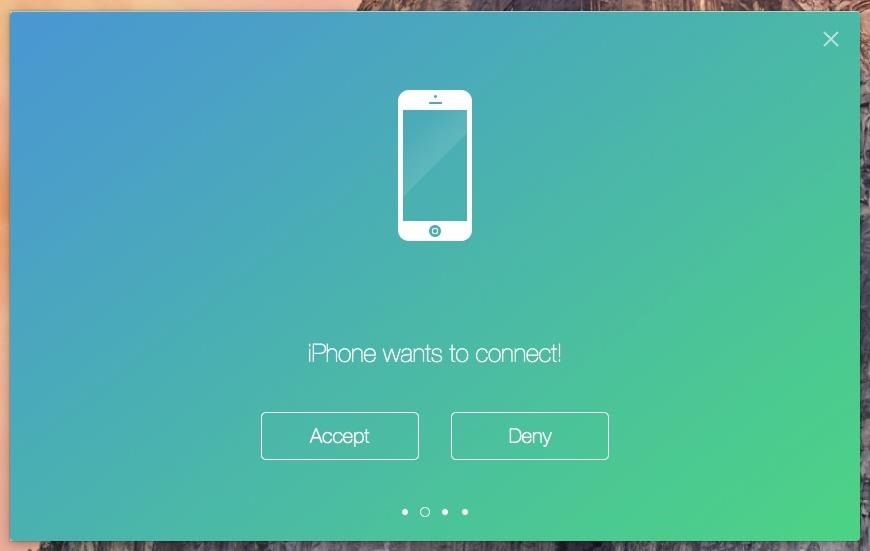
Step 2: Connect Your iPhone & Mac with Near LockAfter everything is installed, open up the app on your Mac, followed by your iPhone. Near Lock on your iPhone will automatically begin scanning for your computer via Bluetooth.Once your iPhone finds your computer, a window saying "iPhone wants to connect!" will appear on your desktop; click on "Accept" to proceed. On your iPhone, you'll be asked to enter the login password for your Mac. None of the information is sent to Near Lock's servers, so don't worry; it's all kept locally on your device. When you tap on "Connect," everything will be set up.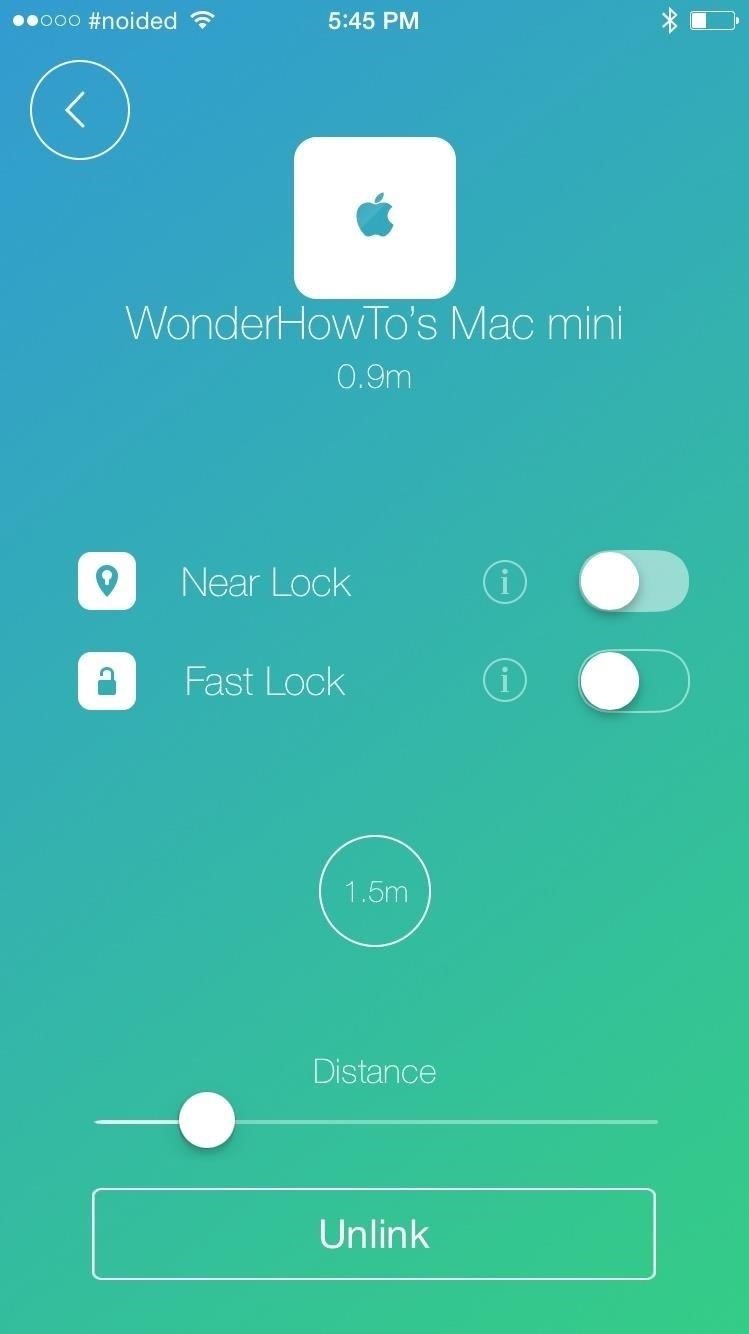
Step 3: Choose Your Distance for Near LockAfter the connection is established, you'll be asked to enable both "Near Lock" and "Fast Lock."Near Lock locks your computer when you walk away and unlocks it when you approach. Fast Lock locks your computer any time you tap the the center icon on your iPhone. Set the distance your iPhone must be from your Mac in order to initiate the lock. I chose 1.5 meters for the distance, so that means my computer will lock anytime my iPhone is 1.5 meters or farther from my computer, and unlock anytime I'm inside of that distance. (1) Setting your distance. (2) Unlocked at 0.7 meters. (3) Locked at 2.0 meters. In the middle screenshot above, you can see the iPhone is 0.7 meters away from my computer, which is well inside the 1.5 meters proximity, so my Mac stays unlocked. In the far right screenshot, you can see my iPhone at 2.0 meters away from my Mac, so the computer is now locked and can only be entered if I walk inside of 1.5 meters, or if my password is entered manually.Note that the distance may not be exact based on the current environment based on the building materials and any possible wireless obstructions.
Near Lock's User PreferencesYou can also toggle the "Near Lock" feature from the menu bar icon on your computer, as well as set the distance and disable the whole application. You can access more settings through the gear icon, where you can enable start on boot, set what happens when a connection is lost, choose logout actions, and check for updates.
Making the Most Out of Near LockUnfortunately, you'll need to have Near Lock open on your iPhone for it to work using the free app. With the "Pro Mode" version, available for $3.99 through an in-app purchase, you'll be able to run the app in the background on your iPhone, which might be well worth it if you're constantly leaving your computer alone. And since Near Lock uses Bluetooth LE, you can pretty much leave the app running in the background all day long without noticing any significant battery drain on your iPhone.Combine Near Lock with Laplock, which sounds off a loud alarm anytime someone unplugs the charger from your MacBook, and you'll have quite the security setup for your workspace.Let us know how well Near Lock works for you in the comment section below, or via Facebook, Google+, or Twitter.
Fortnite Season 7 is in full swing and Epic Games has brought what was previously a feature exclusive to the iPhone XS, XS Max, and XR to the iPad Pro 2018.
AppleDigger - Apple, iOS, iPhone, iDevice News & Tutorials
However, it should be noted that Apple only stores this location for 24 hours since it was sent to its servers, so you have to act fast. If you lost your iPhone and see a message like "Offline," "No location available," or "Location Services Off" for the device in Find My iPhone, it may have passed the 24-hour mark.
How to Find Your iPhone Even If It's Dead (UPDATED FOR iOS 12
Xposed framework and its modules have bought about a revolution in the Android development world, allowing users to enjoy many advanced features without the hassle of flashing any custom ROM. Today, the developer of Xposed has released the first beta of v2.6 that includes a new logo and UI refresh among other enhancements.
Install New Stable Update EUI 5.9.20S to LeE… | LeEco Le 2
The Padbury clock bears the name of its creator, Robert Padbury, a designer who has worked for Apple and Instagram among other companies. This screen saver displays a simple digital clock with counting seconds on your Mac. Padbury clock comes with a few options worth highlighting.
Apple Watch screen savers for Mac - idownloadblog.com
Google Lens Turns Your Phone Camera Into an AI-Powered Visual Search Tool intelligent visual search tool. Google Lens is going to work hand-in-hand with Google Assistant, using AI capabilities
How to Make Google Assistant Control Almost Anything with
Find and select the extension you want. Click Add to Chrome. Some extensions will let you know if they need certain permissions or data. To approve, click Add extension. To use the extension, click the icon to the right of the address bar. If you're using a computer through your work or school, your organization might block some extensions.
Pros / MasterCook comes with more than 8,000 preprogrammed recipes. Cons / The company does not offer phone support. Verdict / MasterCook's many and varied features, along with some unique capabilities that set it apart from the competition, such as storing your favorite wine pairings, make it the most comprehensive cookbook software we reviewed.
Allrecipes Magazine Subscription Discount | Magazines.com
Start your free trial to watch Star Trek: The Original Series and other popular TV shows and movies including new releases, classics, Hulu Originals, and more. It's all on Hulu.
Videos | Star Trek
In this tutorial, learn how to get non-Barnes and Noble content onto your Nook e-reader. By using Adobe Digital Editions (a program that allows you to digitize your favorite novels) you can add content to your Nook without involving BN.
Adobe Digital Editions + Nook | Adobe Community
How To Recover Yahoo Mail Account | How Do i Reset Forgotten Yahoo Password How Do i Reset Forgotten Yahoo Password KHUSHAB ONLINE In this video tutorial i will teach you how to recover
How to reset your password or recover your user ID
Users can also edit an already enhanced profile by clicking on Edit Author Profile within the author profile page. If you have any questions about Author Profile Pages, or need help navigating or searching in HeinOnline, contact our dedicated support team at (800) 277-6995, email us, or live chat with us!
Everything You Need to Know About the New LinkedIn Profile
I Turned My iPhone Into a Vibrator Using Apps. This Is My Story. All you need is a body safe-silicone sleeve and maybe Here are the three apps I tried: 1. Perfect Mobile Massager for
10 Important Steps for Producing a Quality News Story
When you unlock the bootloader on your Essential PH-1, you open your device to a host of new possible tweaks. One popular modification is a custom kernel, which can not only speed up your phone, but give you new features that wouldn't be possible otherwise. The kernel controls the communication
Essential Phone Forum on XDA Developers
Queensland's peak motoring body has revealed the secrets on how to save time and fuel by triggering a green traffic light. Ally and trigger a green light can save motorists time and fuel
What to do about traffic signals that ignore motorcycles
There are mainly 3 ways of doing it. The 1st 2 ways require the use of Nokia MapLoader PC software 1 - through card reader 2 - through USB cable The 3rd way requires the phone to have a data (gpRs / 3G ) connection. 3 - Over the Air Way 1: Through card reader…
Nokia's free map and navigation apps now available for more
0 comments:
Post a Comment