How To: Change Your Etsy Privacy Settings to Protect Your Profile from Prying Public Eyes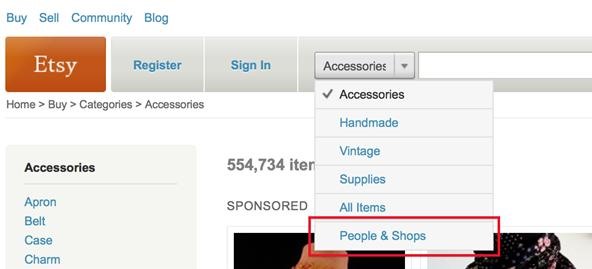
Nothing on the web is ever private. If you thought you can control your privacy, you were wrong. Websites may give you security options to better hide your information from the world, but ultimately your privacy resides in the hands of the website itself. We've seen how websites let ad companies track our private usage. We've seen how Facebook mucked up their privacy controls. We even saw how websites like Gawker are prone to hackers stealing user information. And now, Etsy has made what was once private, public.The online vintage and crafts marketplace recently caused an uproar when Etsy users suddenly discovered that some of their information had been made publicly viewable. We're talking feedback posts, purchases and user profiles. But that's not what sparked the outrage—in some cases, real names were made public AND searchable.All of this was because of Etsy's new People Search tool, which lets anybody search for Etsy users—buyers and sellers alike—and let's those user profiles show up in Google. On those public profiles, you could find real names, purchase history and feedback left. Their goal—to build a community feature called "Circles" that lets users connect with each other. But some users claim they weren't notified of the new People Search function and change in Etsy's privacy policy, though Etsy insists otherwise.Some of the Etsy users affected might not want everyone to see their feedback that was once personal exposed, especially when it comes to something like dildos. Etsy has since corrected the problem in their feedback system due to user concerns, but you still need to take control of your Etsy account to keep it from prying eyes.Step 1 Log InMake sure you're logged into your Etsy account.Step 2 AccountClick the Your Account link in the top right-hand side of the webpage next to your user name.Step 3 SettingsNow, on the left-hand menu bar, click on the Settings link.Step 4 PrivacyClick on the Privacy tab to view your privacy settings.Step 5 FavoritesIf you want to make your favorites private, then select Only you (private).Step 6 FindabilityIf you don't want other users to find you by your email address, then select No.Step 7 PurchasesYour purchase history remains private on Etsy, and that had never changed. What changed is the feedback system, which Etsy updated, as mentioned before.Step 8 SaveMake sure to save all of your changes made by pressing the Update Privacy Settings button at the bottom. Your changed will not be saved unless you do so.Step 9 Real NameTo keep your "real name" from showing up in Google search or Etsy search, then you'll want to change it to an alias. Click on Profile in the left-hand menu bar.Click the Change link next to your full name.When the pop-up window comes up, change your name to whatever you'd like.Once you Save Changes, you'll get a notification above your profile information.You have to wait for Etsy to approve the name change before you see your old name disappear. Until then, you'll see a "Name change pending" next to your original full name.Alternatively, you can delete your name immediately, without Etsy review/approval, just by deleting it in the Change Full Name pop-up window and saving.Step 10 Profile SettingsTo further control your Etsy user profile, scroll down to the bottom of the Profile page in Your Account. Here you can verify that your favorites are set to private, along with a few more changes you can make to what's included on your profile page.Now, these changes are the best you can do to protect your information on Etsy, aside from deleting your account. It may not prevent another Etsy debacle, but it definitely helps in the now.
Photo by recursion_see_recursionSOURCE Etsy Bitch VIA HuffPost
[Solved] Fix: App Store Not Working on iPhone iPad in iOS 12
The phone is great and silky smooth so far but my biggest gripe and I know this is something I could become accustomed too if I had too but I was hoping that maybe there was an easy way to swap the placement of the two buttons. On Samsung's the back button is on the right and the recent apps button on the left.
Android Basics: How to switch the placement of the recents
How to Unlock VLC's hidden Jigsaw Puzzle Mode. The method is straightforward and easy and a hidden feature of VLC media player that will help you to get the cool Jigsaw Puzzle Mode in it and for that, you just need to follow some simple steps that we have discussed right below.
Use VLC's Picture-in-Picture Mode on Android Oreo to Watch
Hey guys! You can easily change lock screen notifications settings on Samsung galaxy S8 devices. In galaxy S8 and galaxy S8 plus device, you can see two options for set lock screen notifications, one is hide content and another is notifications icons only. These settings can be found withing Settings > Lock Screen & Security > Notifications.
How to Display Owner Information on the Lock Screen on Your
How to Hide the Navigation Bar & Enable Gestures on Your
UPDATE: Apple is no longer signing iOS 10.3.3, so your chance to downgrade back from iOS 11 is no longer an option. However, you can still use this guide to downgrade an iOS 11.X.X version back to a previous iOS 11 version that's still be signed by Apple. The process is the same.
How to Downgrade Your iPhone or iPad From iOS 12 to iOS 11.4
How To: Screencast directly from an iPhone or iPod Touch How To: Use the newly free Find My iPhone, iPad or iPod Touch service with iOS 4.2 How To: Hook up your iPhone or iPod touch to a TV How To: Downgrade iPhone 3.1.3 firmware to 3.1.2
How To Screen Record Directly From Your Ipod Touch / Iphone!
Gently slide the thermometer into the rectum and wait until the temperature reads out. This will often stimulate the bowel movements of the baby, so make sure you keep wipes or paper towels near by for when you're finished taking the temperature. If there is a slight change in fever, see the doctor to be safe. Take your baby's rectal temperature
How to Use radiation detection equipment « Science
You won't be able to use Facebook Login for other apps you may have signed up for with your Facebook account, like Spotify or Pinterest. You may need to contact the apps and websites to recover those accounts. Some information, like messages you sent to friends, may still be visible to them after you delete your account. Copies of messages you
Scrub Your Facebook Clean! - The Wonder of Tech
How to Delete Multiple Friends on Facebook. This wikiHow teaches you how to unfriend multiple people at once on Facebook. While you can't do this from within Facebook's settings, you can use a Google Chrome extension to select multiple
How to Delete Deactivated Friends from Facebook
2) Download Gingerbread and ODIN software (Ensure that the firmware is a .tar file). 3) Open ODIN software. 4) Plug in phone in download mode (Hold the volume up AND down buttons while plugging in
GingerBreak apk ROOT your Gingerbread device! | DroidModderX
This Is by Far the Easiest Way to Set Up a Free VPN on Your
News: Harry Potter Might Be Flying at You Soon with Universal's AR Goggles How To: Play the "Star Wars" theme song on the piano News: Robot Swarms Could Be Controlled by Your Smartphone, Thanks to AR News: Finally! A Keyboard for Smartwatches That Actually Works
Apple Finally Splits Off Its Tablet Software With iPadOS
How To: Get Emoji Suggestions with Any Android Keyboard How To: Get Your Regular Dock Icons Back on Android Pie's Multitasking Screen Quick Tip: Speed Up Gboard Performance on Android by Disabling These Two Settings How To: Easy DIY Nicki Minaj Costume from the "Anaconda" Music Video
Gboard 101 « Smartphones :: Gadget Hacks
Then I will construct the entire slide mechanism assembly and fasten it to a 1" pipe. Generally, the concept behind the slide mechanism is similar to the previous machine made of MDF and aluminum angles. With the pipe CNC machine, I use pipe floor mounts to flank the pipe with two similar bearing trucks between the floor mounts and the pipe.
How to Make a slide projector using common materials « TVs
0 comments:
Post a Comment