How To: Make a Cheap iPod Projector and Screen
This article will teach you how to make an iPod video projector for about $6 (depending on what materials you have) that works pretty well. First off, you need to gather your materials. I had everything except the magnifying glass, which I bought for $3.
MaterialsCardboard Box: I found one that was about 20" x 20" x 4.5". Usually you can use an oatmeal box, but my magnifying glass had to be further away from the mirror.iPod: Or any other backlit device.Mirror: Mine was about 5" x 4".Cheap Foam Rectangle: You can get these at a craft store for 89 cents.String: Used for the screen.Duct Tape: Workshop essential.Magnifying Glass: Square ones probably work better, but a circle one will do fine.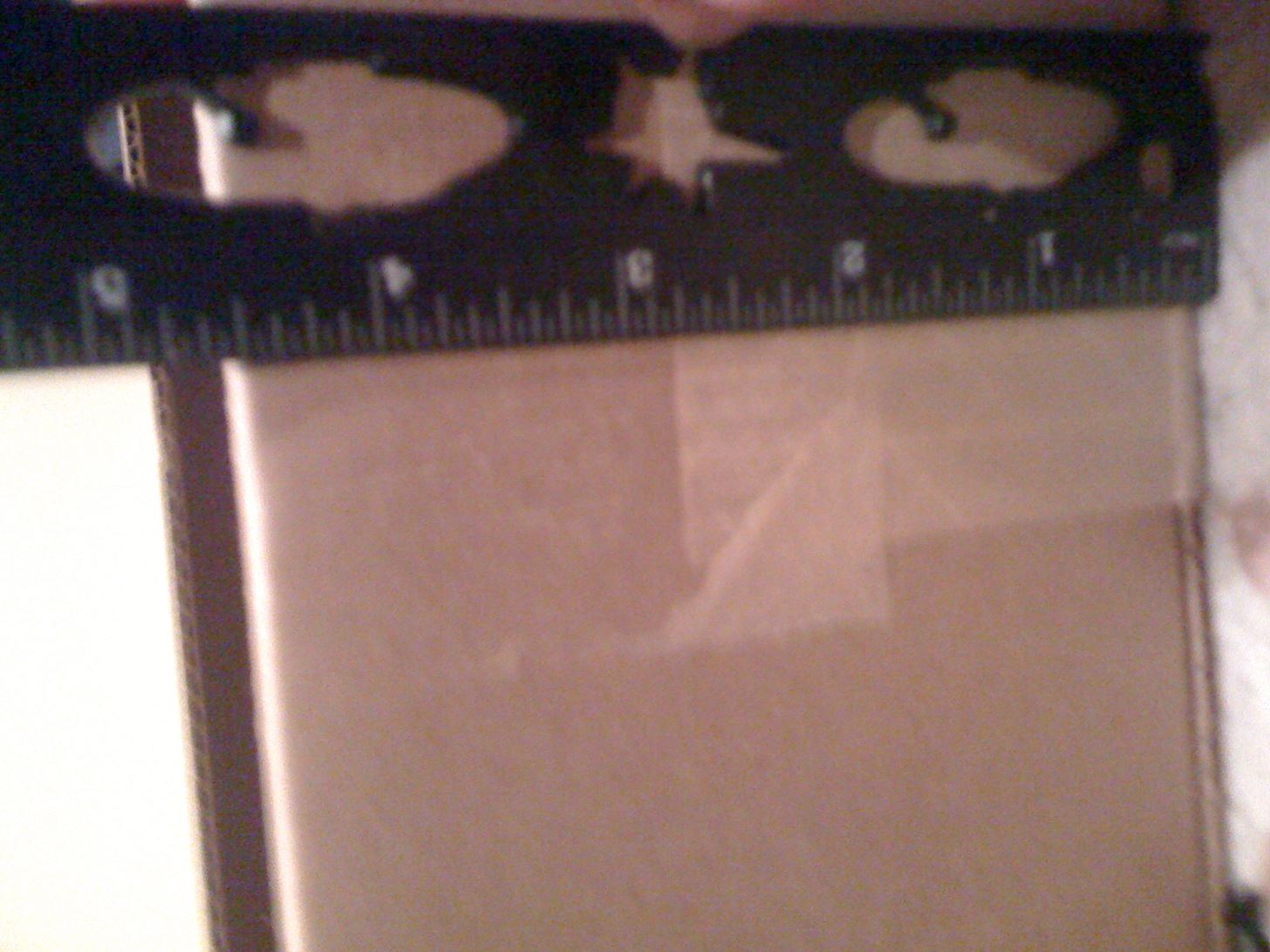
ToolsX-ACTO knife: General cutting of the cardboard.Scissors: Rough cardboard cutting.Ruler: Just measuring.Step 1 Cut the CardboardThis is the most time consuming step, because you need to cut all of the cardboard. The box should be at least a size that fits the backlit device, the mirror, and the magnifying glass. Remember that the closer the projector is to a wall or screen, the further the lens has to be from the device. So the longer the box, the closer and more focused you can get, but it will make the image smaller. I made my box a lot smaller. I cut it down to 4 1/4" x 4 1/2" x 20". Since an iPhone's screen is 2 by 3 inches, I made a 2" x 2" box with 1/2" extruding on either side, so I can rotate the iPhone. Also, cut out the front—this is where the image will be projected from. (1) Yes, that is a Star Wars ruler. 4 1/2 inches tall... (2) ...4 1/4 inches wide. (3) The hole for the iPhone. (4) Big box.... (5) ...little box, (6) Cut open the front. Step 2 Attach the MirrorAs I said earlier, my mirror was about 4" x 5". You have to create a 90 degree angle so the mirror will bounce the image of the iPod. To do this, I cut a scrap into squares and then in half. I then duct taped the mirror to this and then taped it under the iPod hole. Step 3 Attach the Magnifying GlassThe magnifying glass is the main component of the projector. It focuses the light from the iPod into a concentrated beam. You can make the handle protrude from the sides or the top—I chose the right side. You should cut a hole a little smaller than the base of the handle so the glass won't fall down. The box hasn't been sealed in this photo. Step 4 Finish the ProjectorFirst, tape the sides closed. Since my magnifying glass was too small for the hole, I put a piece of foam on the side so it would make a snug fit. You want all of the unused holes to be covered up. I made two cardboard L's to cover the open parts beside the magnifying glass. I used the flap on the front to prop the projector up when playing, but you can use whatever you want.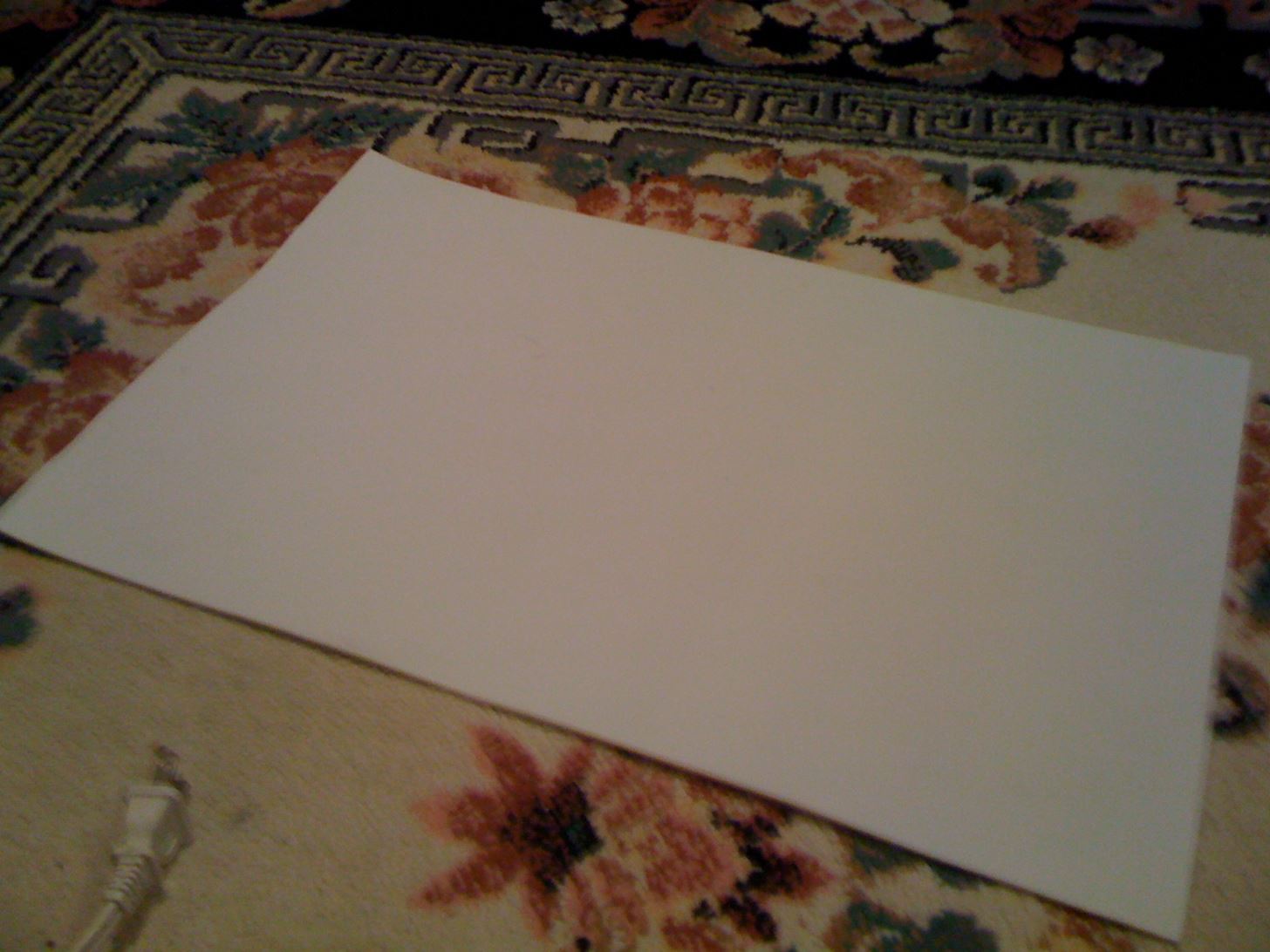
How to use the projectorTo focus, move the magnifying glass closer or further away from the iPod.To make the image larger, move the projector further away from the screen, and the opposite to make it smaller.Make sure the magnifying glass isn't tilted or turned, as this will make the image distorted.Remember that if the image of the iPod is crooked, don't tilt the projector, move the iPod.Also, the image will move on the opposite direction that you turn the iPod because the image is flipped.Step 5 Make a ScreenThis step is optional. I didn't have a good place to project the image, so I made a screen. You can only make the image a certain size to fit on the screen, depending on the size of the foam rectangle. I used a cardboard L taped to a base plate. I taped the foam to the top of the L and made supports so the foam won't bend. I supported the screen with strings so it wouldn't fall down.
Pictures and VideosThe video is Dirty Harry by The Gorillaz (I love Gorillaz). Please enable JavaScript to watch this video.Please enable JavaScript to watch this video.(1) Using flash in attempt to capture projection, it didn't work... (2) All folded up. (3) This is actually what it will look like. Good exposure!, (4) Bad exposure! I focused the projector to show you what it's like (football upstairs). (5) The longer video. Still bad exposure. Still football upstairs too. That's it—you're done!
How to Send Text Messages. Text messaging is one of the most useful features of any mobile phone. Second to making a phone call, it's the simplest way to contact someone long distance.
How to Send a Text Message From a Computer | Digital Trends
How to Unlock Samsung Phones. Do you travel a lot and want to be able to use your phone in other countries? Are you tired of your current carrier and want to switch to a new one before your contract is up?
How To Unlock A Samsung Phone - Samsung Unlock Code
In the wake of a ban on Zen-branded products, Asus will launch the ZenFone 6 under the Asus 6z name in India on June 19.
ASUS Zenfone 5 release date, specs news: Flagship phone to
How to Use Wii U Pro Controller on Iphone Ipad and Ipod Tech Muse. a suggested video will automatically play next. Up next 10 Video Game Controller Facts You Probably Didn't Know
Use your Smartphone as Wii-like Motion Controller to Play
techawakening.org/use-smartphone-as-motion-controller-to-play-browser-games/1602/
Find out how to use your iPhone and Android phone as Wii-like motion controller to play browser based games with Brass Monkey, video game console.
Get the Wii U Experience with the Smartphone You Already Have
Make sure the microphone is facing inward toward the umbrella as shown in the photo below. The idea is to have the microphone pick up the reflected sound from the umbrella, not the direct sound from the target source. You want to place the microphone as close to the focal point of the parabolic reflector as possible.
How to Make a Spy Bionic Ear - Low Cost (Parabolic Mic
While you should clear your web browser's cache, cookies, and history periodically in order to prevent or resolve performance problems, you may wish to record some of your saved information first. If you are unable to do so, see Troubleshooting alternatives below. For details about browser cache, cookies, and history, see: Web cache; HTTP cookie
The Guide to Clear your Browser Cache! - refreshyourcache.com
With Kinect, use your voice to explore your favorite sites with ease on the biggest screen in the house. You can even use Xbox SmartGlass on your phone or tablet to type and control your experience. Discover the entertainment you love. Learn how to set up, use, and troubleshoot the Internet Explorer app on your Xbox 360 console.
how to get internet browser on your xbox 360 - YouTube
In this tutorial, I'll be showing you how to download Chromecast's beautiful "idle screen" images to your Android device. With the app "Chromecast Wallpapers", you can browse hundreds of these
Set Chromecast Wallpaper - WallpaperSafari
A new feature in Google Maps, Mapplets, places data overlays onto your map - like movie times, crime rates and real estate prices. Learn how to combine multiple overlays for a one-stop view of what you need to know.
Google Maps
How To: The Galaxy S9's 'Adapt Sound' Feature Makes Your AKG Earbuds Sound Even Better How To: Silence Notifications & Shutter Sounds in Your Galaxy S6's Camera News: Samsung Seems Set to Eliminate Beloved Features with the Galaxy S8 How To: 6 Hidden Audio Mods for Your Galaxy S9
Connecting an Audio Mixer for Live Sound Use - WonderHowTo
A distasteful new app call SkinneePix lets users shed 5, 10 or 15 pounds off their selfies with the simple click of a button. Pretty Smart Women, the Phoenix-based company that created the $0.99 iPhone app, is taking some rightly deserved heat online for promoting an unrealistic skinny ideal.
How to Take the Perfect Booty Selfie « Photography :: WonderHowTo
Here's how to read them with an iPhone, a BlackBerry, or an Android smartphone. How to Read QR Codes With a Smartphone Line up the camera on your device with the QR code you want to scan
How to scan a QR code on an iPhone - Macworld UK
0 comments:
Post a Comment