News: The 7 Best Secret Features of iOS 5
Just installed the new iOS 5 on your iPad, iPhone or iPod touch? There's a lot of great features to check out and play around with. After messing around with it on my iPhone 4 for a few minutes, these seven additions caught my attention. Check them out below—and tell us what your favorite new features are in the comments below.
1. Have Your iPhone Read to YouIt may not be as cutting edge as Siri, but no matter what iOS 5 device you have, you can make use of the new text-to-speech capabilities, meaning you can have it speak any text you select. So, you can have your iPhone read a paragraph from a book, a text message, or an email.Settings > General > Accessibility > Speak Selection > OnYou can also change the speaking rate, which is how fast or slow your iPhone's voice talks to you. Test it out on a selection of text from anywhere to see if the voice speed is to your liking.
2. Swipe from the Camera to Your PicturesNo longer do you have to press that annoying little button in the corner of the Camera app to get to your Camera Roll. Now whenever you take a picture with your camera, just swipe to see your last photo. Keep swiping to view the rest. To get back to the camera app, swipe in the opposite direction.
3. Reorder Your Notifications (+ Hide the Stocks Widget)New to iOS is the Notification Center, which is very similar to Android's notification center. No matter what page you're on, to see the Notification Center just swipe down from the top of the screen. Don't like how it looks? Reorder it with the updated menu options. Settings > Notifications > EditWhen in edit mode, you can drag and drop apps in any order you want, as well as take them out of the pull-down Notification Center altogether. That means you can get rid of that annoying Stock widget ticker located at the bottom of the pull-down list.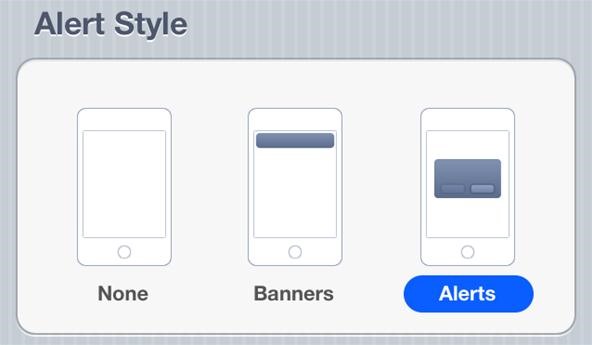
4. Revert Back to Old-Style Popup AlertsIf you're not into the new banner notifications alerts, you can revert back to the old style of popup notifications for individual applications.Settings > Notifications > Choose App < Choose Alert Style
5. Receive Texts via Email (Not Just Your Phone Number)Apple's new iMessage feature is great for eliminating the cost of SMS. The best thing—you can receive iMessages not just on your iPhone, but on your iPad and iPod touch, too. You just have to make sure iMessage is turned on (Apple ID required for syncing) and that you have your phone number (iPhone) and email addresses (iPad, iPod touch) linked to iMessage. This way you'll never miss the conversation!Settings > Messages > Turn ON Send As SMS / Receive At
6. Turn on LED Flash AlertsTired of hearing beeps and feeling vibrations whenever you get a text? Maybe you'd prefer a flash. You can now enable the LED flash in the Alerts menu, which will give you a great big bright flash whenever your phone is on silent and is placed face-down on your desk.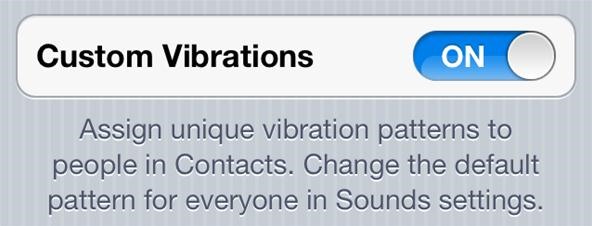
7. Set Custom Vibrations for ContactsNow you can enable custom vibrations on your iPhone or other Apple device, which means you can assign a unique vibration pattern to individuals in your contacts. First, you need to enable it.Settings > General > Accessibility > Enable Custom VibrationsThen customize by going to your contacts (for setting individual customizes alerts) or sound settings (for general settings).Settings > Sounds > Vibration > Create New VibrationThese are some great improvements, and there's plenty more to discover! What's your favorite?
How to Integrate Two Computer Fans to Make You Chill
iPhone 5se rumors Everything we know about Apple's next phone — the iPhone 5se. Moto G foi o celular mais vendido no Brasil / Apple vai lançar iPhones 6S, 6S
Moto G6 Plus: Everything we know so far about the upcoming Moto G
For everyone who wants to auto play YouTube video's in their PowerPoint Presentations. I was able to insert the video in my PowerPoint but I was not able to do it as an auto play. So during th presentation I had to find the mouse button and play the video I found the solution and it was quite easy.
Set the 'Play' options for a video in your presentation
All of these issues can be attributed to an uncooperative third-party app on your Nexus device. To be sure that's the problem, rebooting into "Safe Mode" is the way to go. Safe Mode is a little-known feature on Nexus devices that reboots the system with all third-party apps disabled. Use the device in Safe Mode and take note if your problem
Boot into Safe Mode & Disable All Third-Party Apps on Your
I can see that this question has been asked before. Why hasn't FB taken the steps to assure that folks are able to hide their online status. I know there used to be a way. Please bring it back. I am ill and I just don't want co workers able to see that I am well enough to go online. I am not, but it passes the time.
How to Hide Your Facebook Online Status - Online Tech Tips
You can locate your device if: Find My iPhone is set up on the iOS device or Mac you want to locate. Apple Watch is paired with an iPhone. The iOS device, Apple Watch, or Mac is online. AirPods are out of their case and near one of your iOS devices. Any of your iOS devices can find the AirPods, but they must be paired with at least one of your
Cell Phone Location Track Sold Direct - eBay | Fantastic prices on Cell Phone Location Track
AD
Mapplets are small web applications that run within Google Maps. They are a. type of Google Gadget—the framework that allows developers to create small. web applications that can run within iGoogle, Google Maps, Orkut, or any web. page outside Google.Mapplets use the basic concepts and APIs of Google
Sea Level Rise Google Mapplet - freegeographytools.com
How To Change The Zelotes 5500 DPI Gaming Mouse Colors From Cycling To One Solid Color! 7 Things That Can Change Your Eye Color 2015 Zelotes 5500 DPI 7 Button LED Optical USB Wired Gaming
Why are optical mouse LEDs red? - Super User
Galaxy Oreo Update: Samsung Adds Screenshot Labeling Feature in Android 8.0 How To: Turn Your Samsung Galaxy S3, Note 2, and Other Android Devices into Wi-Fi Computer Mice The Padfone X: The 5-Inch Phone That Doubles as a Tablet
How to Take a Screenshot on Your Samsung Galaxy Gear
When you add a Gmail account to your iPhone or iPad, you'll have noticed that there's no delete option when you swipe from right to left on a message, only an Archive. This option moves the
Get Gmail to Stop Archiving and Start Deleting - nytimes.com
Runaway from the album Hybrid Theory - the debut album by the American band Linkin Park, released on October 24, 2000 through Warner Bros. Records.
Phones Why you might want to disable iOS 10's lock screen widgets. The new lock-screen widgets in iOS 10 are undoubtedly convenient but they can open your iPhone to prying eyes.
How to Stop Suggested Apps Appearing on Lock Screen of iPhone
osxdaily.com/2015/04/18/turn-off-suggested-apps-ios/
Whether it's to keep things uncluttered on the locked screen of a device, because you don't use the feature, or because you don't want to have the location usage potentially impacting battery life, you can easily turn off suggested apps in iOS. This will completely stop them from appearing on the lock screen of your iOS device.
iPhone alerts, badges, and banners—what's the difference?
Video: Best Adapter for Samsung Dex Mode on Samsung Galaxy Note 9 | USB Type C to HDMI Subtitles Hey what's going on guys its Shade here and Samsung released their new note 9 in the recent unpacked event and along with that we get to see the Dex mode which allows you to get a full blown-out PC on your note 9.
Samsung DeX on the Galaxy Note 9 shows how to transform your
Here's how you can get access to the release golden master build of iOS 11 today without having to wait until September 19 like everyone else. Must read: Buying a new iPhone just got more
How to install iOS 12 on your iPhone or iPad today - The Verge
0 comments:
Post a Comment