How To: Donate Rice to Charity Simply by Answering Questions Correctly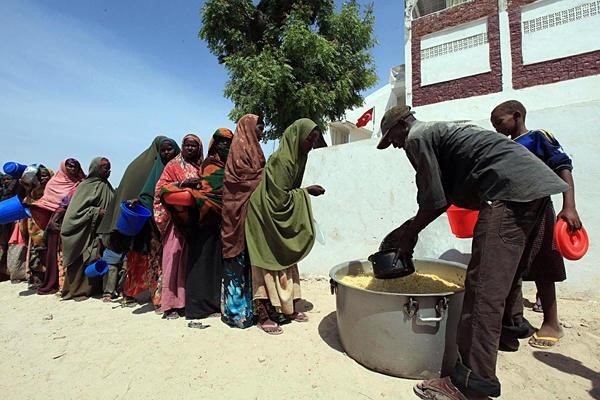
The reasons for donating surpass much more than the direct and obvious benefits (ahem...taxes). Charitable donations are a direct reflection of your values and perspectives, not only improving your self worth, but can bring about unintended advantages.While at times it may not seem like donating a few dollars can make a substantial difference, the matter of the fact is that IT CAN.For each person thinking that their donation is not significant, there are thousands of other people out there that think the same way. If you add up all of these donations, they can in fact make a large change when it comes to treating illnesses and feeding the hungry in third world countries.So how can you make a difference?You can start by searching online for charities that directly reflect what you want to help: safe drinking water, AIDS awareness, clothing, shelter, or food. From there you can decide to donate if the charity is right for you.If you're a little strapped on cash, there is a site called Freerice.com which might just be perfect for you. Freerice wants you to answer questions on their site, and for each question that you answer correctly, Freerice donates 10 grains of rice through the World Food Programme, who's main goal is to end world hunger. Image via csmonitor.com So you might be saying to yourself, "10 grains? Is that it?". If you're not convinced that this does make a difference, let me break it down.There are around 7,000 grains of rice in one uncooked cup of long grain. One of these cups of rice would probably feed 1 to 2 people. If you divide that, it comes to about 3,500 grains of rice to feed just one person.I answered questions for about 5 minutes, and got over 50 questions correct before I lost. In those five minutes, I racked up 620 grains of rice—or almost 1/5 of the total for feeding one person. If you add that to all of the others totals of people around the world also playing along, you realize that it does in fact make a huge difference. The questions for the game are fairly simple at first. In the English Vocabulary portion (which is what the questions start with), you're asked to pick which of the four answers is the most closely related to the question, like in the picture below. As you keep answering, the questions become increasingly difficult. If you miss just one question, you start all over at Level 1. The first time I played, I reached Level 21, as I was unable to correctly define what veranda (a porch!) meant. If you don't want to play English Vocabulary, you can choose from several other categories under New Subjects! (in the right hand corner of the question box) such as Human Anatomy, SATs, and Famous Quotes. On the website, you can check out other player's statistics and see exactly how much rice they have donated. There are some ridiculously high numbers there (57,640,000 grains of rice for user cyndyr), so if you want to try and catch up you should start now.Not only is it competitive and intellectually stimulating, but also helps out someone in the world that needs it...and what better feeling is there than that?
Photo by CSMonitor
Deliver Quietly: These notifications appear in the Notification Center, but don't show up on the Lock screen, play sounds, or show a banner or badge icon. Turn Off: This turns off all notifications for a specific app. To turn this back on, go to Settings > Notifications, select the app, and tap Allow Notifications.
How to Stop Notifications from Interrupting Music on iPhone
In this video, we learn how to use the ring/silent switch on your iPhone. First, you will find the switch which is on the side of the phone. This will allow you to turn your notifications on or off. Simply flick the switch until you see an orange dot, which means it's off. If you wish to receive
How to put your iPhone on vibrate, ring, or silent mode
Best Free Cloud Storage 2019 - Getting the Best for Nothing
Whether you're new to the Note line up or an old fan check out some of these tips and tricks to help you get the most of your Samsung Galaxy Note 9.
How to Bypass Android's Pattern Lock Screen & Access Its
Get Organized: How to Set Up Your Phone for International Travel Unless you prepare in advance, using your smartphone abroad can be a nightmare. These tips can help smooth the way.
3 Ways to Prepare for International Travel - wikiHow
I need to join two M6 stainless nuts to a 1.6mm thick by 10mm wide stainless steel band to form a clamp to use on a kayak paddle shaft joiner. Can one silver solder it, as TIG welding it tends too ruin the thread as I am not experienced enough to get good results when TIG welding it. Any suggestions or recommendations are welcome.
Solder stainless-steel-ball-valves From PlumbingSupplyNow.com
AD
plumbingsupplynow.com
Report Ad
Get Plumbing Supplies Online Now, Pro Pricing Available For Trade Professionals.
Here's how you can download watchOS 5 Beta on your supported Apple Watch and install it right now without a developer account. Get the watchOS 5 Beta Profile and Install Apple's Latest OS on
Download watchOS 6 Beta 1 for Apple Watch [How to]
News, email and search are just the beginning. Discover more every day. Find your yodel.
HTC U11 Officially Unveiled — Here's the Lowdown « Android
While you may not have a microphone for your computer, chances are that you have a Smartphone. So, use your Android device as a microphone for your computer via Bluetooth, WiFi and USB. Open the
How To Use Your Android Device As a Microphone For Your
If you pre-ordered your Samsung Galaxy S4, it might very well be possible that you're reading this on your brand spanking new Android device. As is commonplace with the release of popular smartphones, rooting instructions are usually released simultaneously.
ElementalX: The Only Custom Kernel You Need on Your Nexus 5
How To: Flash the SBF file with RSD Lite when rooting a Motorola Droid cell phone How To: Install RSD Lite 4.6 when rooting a Motorola Droid smartphone How To: Root the Motorola Droid X smartphone without ADB How To: Tether a Samsung Galaxy Tab to a rooted Motorola Droid smartphone
How to Use a ROM manager app on a Motorola Droid phone
Chromecast displays a slideshow of beautiful images on your TV screen when it is not streaming. You can set these beautiful slideshow images as your Android phone's wallpaper with an unofficial 'Chromecast Wallpapers' app.
How to Change Background on Chromecast - Techbout
0 comments:
Post a Comment