Messages 101: How to Name Group iMessages on Your iPhone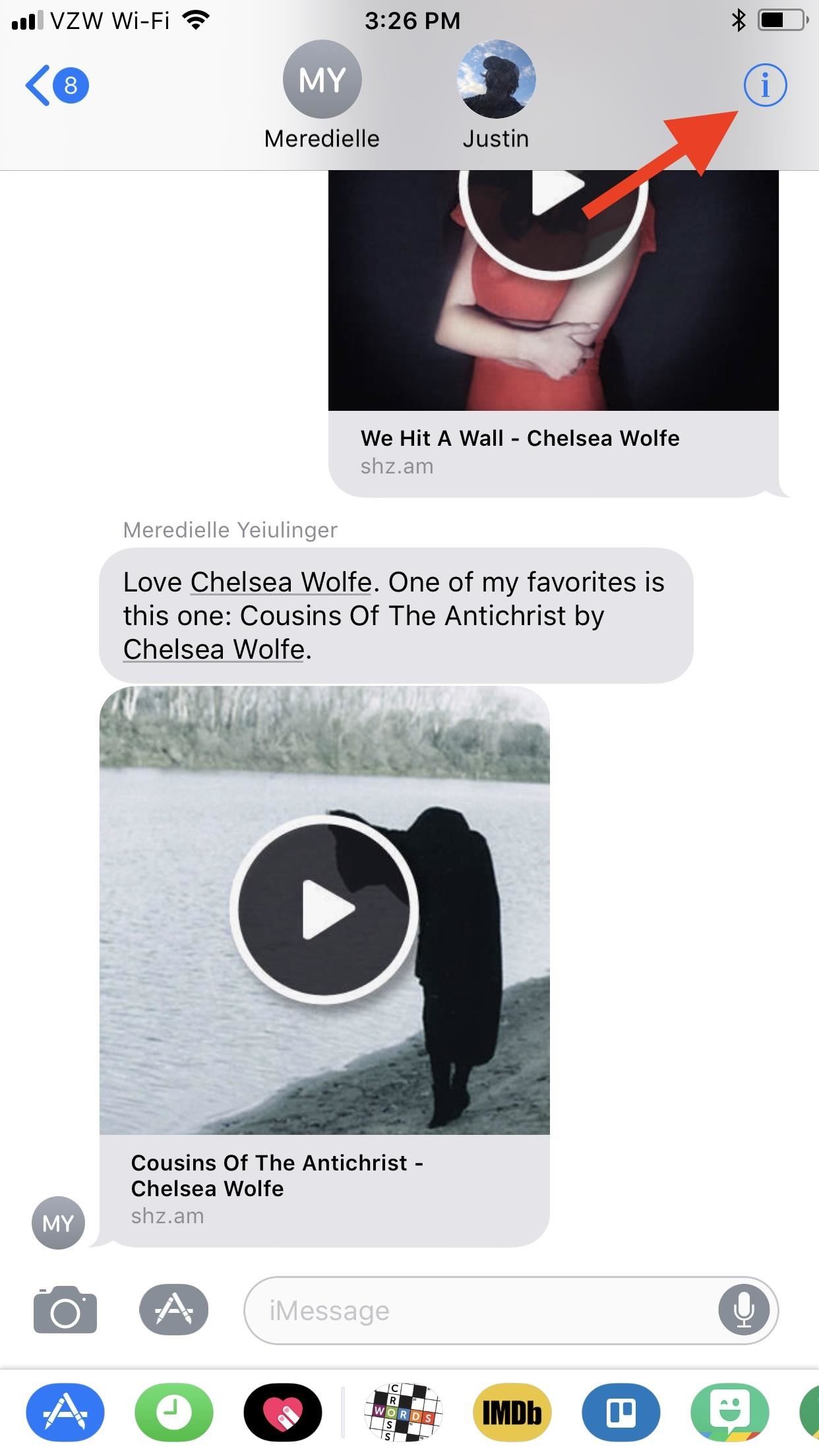
Group messages are great when you want to talk to multiple people at the same time. However, things can get disorderly real fast in the Messages app, especially if the same person is in multiple group conversations. That's where custom group names come in, which helps you make sense of all those disorganized threads with multiple names/numbers attached.Before diving into creating new group names in Apple's Messages app, you should know that this only works for group iMessages. If it's a group message that includes at least one person using SMS or MMS instead of iMessage, such as an Android user, you will not be able to name the group conversation. Also, custom group names only work in iOS 8 or higher for iPad, iPhone, or iPod touch.Don't Miss: 8 Great New Messages Features in iOS 11 for iPhoneTo give a group conversation a custom name, just open the conversation thread in Messages, then tap either the "i" (info) button or "Details" button in the top right, depending on your iOS version. On the next screen, tap on "Enter a Group Name" at the top and do just that (if you're on an older iOS version, you may have to pull down from the top of the screen first to see this option). When ready, just hit "Done." Doing this will change the name of the group for every contact in the conversation, and iMessage will immediately add a tiny notification in the thread saying that you named the conversation and when. If they don't like the name that you chose, they can also change it from their end; No name can be locked down by either party involved, so it may take a few back and forths until everybody is happy. Don't Miss: How to Enable & Disable Read Receipts for iMessagesFollow Gadget Hacks on Facebook, Twitter, Google+, YouTube, and Instagram Follow WonderHowTo on Facebook, Twitter, Pinterest, and Google+
Cover photo and screenshots by Justin Meyers/Gadget Hacks
The Pixel's Ambient Display feature will wake the phone when you receive a notification, and you can choose to turn it on or off from within the Settings. Fu
Pixel: Ambient Display | Android Explained
News: Your iPhone's Lock Screen Is Getting Better Widgets, Notifications, & More in iOS 10 How To: Get Floating Banner Alert Notifications on Your Galaxy Note 2 or Other Android Device How To: Draw & Send Messages to Your Friend's Lock Screen from Your Nexus 5
You can send other people a link to your file so anyone on the internet with the link can use it. When you share a link to a file, your name will be visible as the owner of the file. At the top right, click Get shareable link. Next to "Anyone with the link," click the Down arrow . Learn more about how others view, comment, or edit files.
Share photos & videos - Computer - Google Photos Help
How to Count Calories & Log Nutrition with Samsung Health
I need to join two M6 stainless nuts to a 1.6mm thick by 10mm wide stainless steel band to form a clamp to use on a kayak paddle shaft joiner. Can one silver solder it, as TIG welding it tends too ruin the thread as I am not experienced enough to get good results when TIG welding it. Any suggestions or recommendations are welcome.
Solder stainless-steel-ball-valves From PlumbingSupplyNow.com
AD
plumbingsupplynow.com
Report Ad
Get Plumbing Supplies Online Now, Pro Pricing Available For Trade Professionals.
Create an account US Service Members abroad: call home for free Calling phones in the United States is now completely free for all uniformed military personnel with a valid United States Military
Make a phone call with Hangouts - Google Support
Hey, This is exactly what helped. My browser flashed the message briefly on one video after installing this, but now the videos work! Thank you for plain english.
How to play all YouTube videos without Flash installed
How to Cheat Your Apple Watch Rings - ios.gadgethacks.com
My ipod sat in the dogs water bowl for over 12 hours and still works fine. Heres what i did first i shook all the water out i could for about 20 to 30 minutes, then dabbed it with paper towels for another 10 or so accidentally turned it on which i know your not supposed to do with any wet electronics.
My iPhone Won't Charge! Here's The Real Fix. | Payette Forward
Then there's x86, which is a bit more powerful than either type of ARM CPUs, but not quite as battery-friendly, so it's the least common of the three. But regardless of all that, if you're not exactly sure what type of processor you have, I'll show you how to see if it's an ARM, ARM64, or x86 chip below.
How to See What Kind of Processor You Have (ARM, ARM64, or
Step 5: Install SuperSU. In TWRP's main menu, tap Reboot.It will tell you that you're not rooted and ask you to install SuperSU, so swipe to confirm.When you reboot your phone, you should see a notification that you need to install the SuperSU app. Open the notification and select TWRP, since the app from Google Play only works with S-OFF.
Verizon wireless ringtones are available on different website and mobile application from where you can download Verizon free ringtones. If you're an existing Verizon user, make sure that whatever application you use must match with Verizon and contains free ringtones for Verizon.
How to Get free ringtones for your Verizon Wireless phone
Google now has an iOS version of Android Wear, so if you own an Android smartwatch (Moto 360, ASUS ZenWatch, Huawei Watch, LG Watch Urbane, Sony SmartWatch, etc.), you can finally connect it with your iPhone. Previously, we covered a nifty hack that let you use an Android Wear smartwatch with iOS
Novo logotipo do Android? Instale a animação de inicialização
This wikiHow teaches you how to use a phone, tablet, or computer camera to scan a QR code. QR codes are black-and-white squares similar to bar codes that store information such as links, phone numbers, images, and so on. Open your iPhone's
How to Scan QR Codes with Android - qr-code-generator.com
How To: Make the AccuWeather Widget Transparent on Your Samsung Galaxy Note 3 How To: Music Not Loud Enough? Here's How to Increase the Volume Limits on Your Samsung Galaxy Note 2 How To: Watch 2 Videos Simultaneously on Your Galaxy Note 9
Samsung Galaxy S5: How to Get Back Accuweather Widget to Home
0 comments:
Post a Comment