How To: Nexus 7 Feeling Slow? Here's How You Overclock It for Insane Speeds & Increased Performance
If you're an avid PC gamer, then you're probably well familiar with the term overclocking, which is basically just tweaking your computer hardware to run faster than it was originally intended.Why would you want to do that?Let's say the processor in your PC is listed as 2.2 GHz. You could tweak the settings in the BIOS and bam—you're PC now runs at 2.9 GHz, faster with even better performance. For a gamer, speed and performance are must-haves to winning.And you know what? Overclocking isn't just for computers.A few curious Androiders over in our Nexus 7 SoftModder forum have been discussing the possibilities of overclocking their tablets. So, in this article, I'll show you how to overclock your Nexus 7 (running Jelly Bean 4.2.2) from 1 GHz to 1.6 GHz and reap the benefits of blazing fast speed and performance! Games will feel smoother, apps will launch faster, and that Android lag will disappear!Speed Note: Not all Nexus 7s are made the same. Some can be easily overclocked to 1.6 GHz and maybe even a bit more, while some only slightly. Your mileage may vary. Battery Note: You'll be pushing your Nexus 7 to run faster than it was intended, so your battery life will be lower. Heat Note: Faster speed means a hotter running Nexus 7; this is to be expected. So, if all of the above is okay with you, let's get started!
Before You Start OverclockingYou'll need to be rooted with a custom recovery installed. If you're not there yet, make sure to head on over to my definitive guide to softmodding your Nexus 7 tablet to root and install a custom recovery tool, then proceed below.
Step 1: Download the Motley KernelOn your Nexus 7 tablet, download the Motley kernel using this link (UPDATED LINK!).What is a kernel? It controls the operations between your tablet and the OS.
Step 2: Install the Motley KernelBoot into your custom recovery of choice (in my case, TWRP) by powering by off your Nexus 7 and then pressing both the volume down and power button at the same time. Then simply...Tap Install. Browse for the .zip file you just downloaded. Tap on it and Swipe to Confirm Flash. Reboot.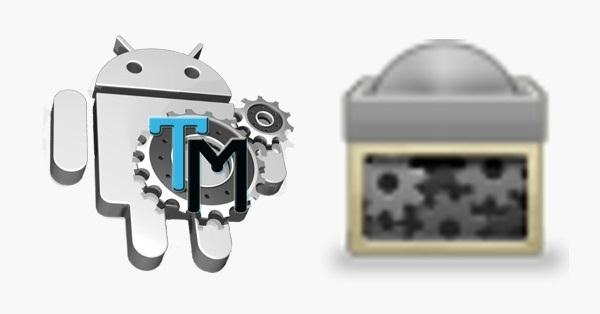
Step 3: Install BusyBox and TricksterMODThe kernel should be installed now, but you'll still be running at stock speed. In order to unleash the full power of your Nexus 7, you'll have to download a couple apps from the Google Play.On your Nexus 7, download both BusyBox and Trickster MOD. They're both free, so don't worry. BusyBox is a very complicated app, but to simplify it for you, it allows your tablet to do more complex kernel functions running in the background. Trickster MOD allows you to tweak your CPU and GPU (graphics) speed. This will allow you to overclock your Nexus 7!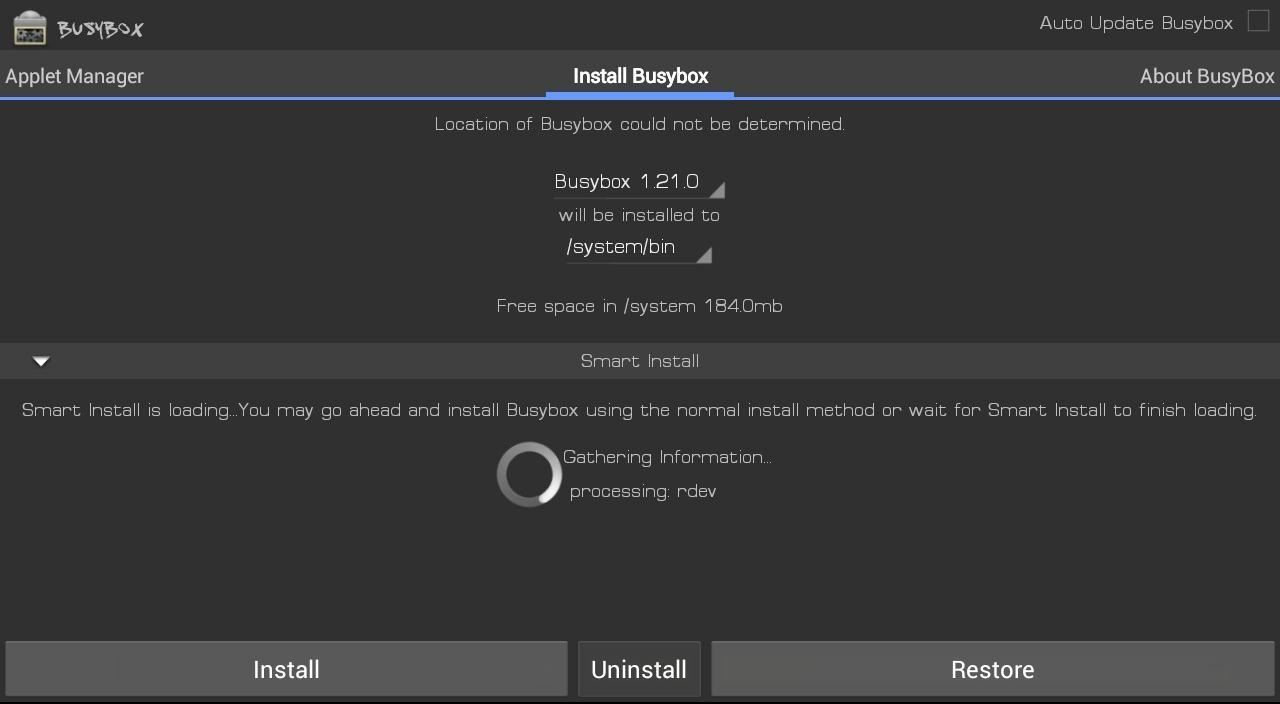
Step 4: Set Up BusyBoxLaunch BusyBox and tap Install at the bottom. That's it for BusyBox. Now, let's start overclocking!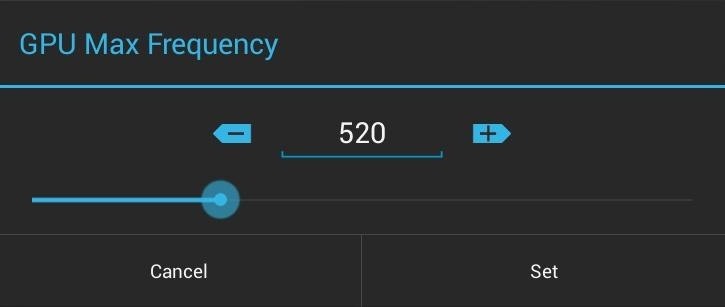
Step 5: Overclock with Trickster MODLaunch the Trickster MOD app and tap the Specific tab and change the GPU Max Frequency from 446 to 520. Tap the check icon in the top right to save these settings. We just overclocked the GPU! Now we'll overclock the CPU.Go to the General tab and find CPU Frequency Control and change the default settings to Min: 1000000 and Max: 1600000. Tap the check at the top right to save these settings. We'll want these settings to be automatically applied every time you boot up your Nexus 7, so head over to the top right again and choose Set On Boot and check Enable. Now just reboot your Nexus 7 and enjoy blazing fast speeds!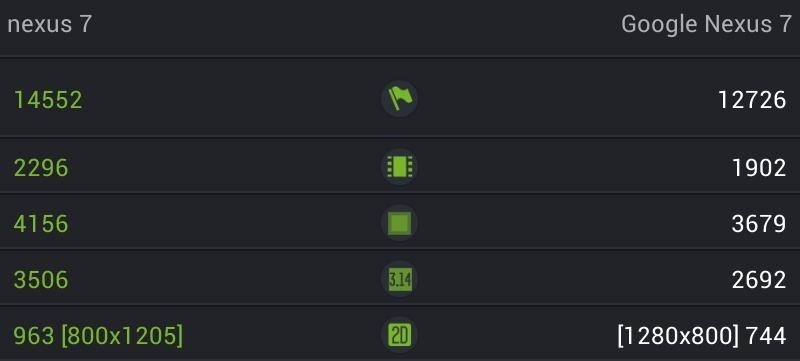
The Difference It MakesHere's a few benchmarks showing the speed increase in the Nexus 7. Here, the overclocked Nexus 7 is to the left and the stock speeds on a unmodded Nexus 7 are to the right. The stock one got creamed!That's it! Give this a try and tell us how fast your Nexus 7 has gotten by overclocking it. If you have any questions, feel free to ask below.
Photo by Stephane <3
How to Solder a wire onto a switch when building circuits
News: All the Cool Kids Are Going to Instagram, Hanging Snapchat Out to Dry Snapchat 101: How to Share Custom Lenses & Filters with Friends That Won't Disappear News: Snapchat & Facebook Messenger Deliver Augmented Reality Camera Effects for Mother's Day
How to Improve the Look & Feel of Popular Apps Like Instagram
More Evidence Emerges to Suggest 2018 iPhones Won't Be Bundled With Lightning to Headphone Jack Adapter headphones to plug them into the Lightning connector using an adapter included in the
Best wireless Bluetooth headphones for iPhone XS, XS Max and
Some people don't mind but if it annoys you, check out a wireless charging stand like the PLESON Fast Wireless Charger. Just drop your smartphone on the stand (gently, please) and the coils will
Top 5 Stores for the Best Black Friday Deals Online in 2018
Instagram Hacks #1: Add Spaces and Lines to Your Instagram Captions. Have you noticed that the old trick for creating line breaks and spaces in your Instagram captions doesn't work anymore? Ever since Instagram's update in May last year, Instagram has removed the ability to add line breaks and paragraph spacing to Instagram captions.
1. Hack it using a page. The codes to take advantage of vulnerabilities and to get information from any Facebook account are part of the system in every single one of our websites, in this webpage specifically, the code characterizes for being simple and free, for we are the best option in the internet and we have very simple hacking step by step requirements.
How to hack Facebook without a password - guestspy.com
PwnageTool lets you create a custom firmware, just like Sn0wbreeze, to jailbreak iPhone, iPad, and iPod Touch. PwnageTool is the best solutions for UltraSn0w or Gevey SIM dependant iPhone users. PwnageTool not only jailbreaks your iOS device, it also preserves your iPhone baseband for unlocking with UltraSnow and Gevey SIM.
The Ultimate Facebook Prank: How To "Kill" Your Friends on
How All Your Friends Are Adding Fun & Dramatic Zooms to Their
shows how to change Google Sites colors: header, background, text, content, sidebar, etc. as well as using html to change a color Changing colors - Google Sites Help & Designs Search
How to Change the background color of Google « Internet
You need ADB and Fastboot if you are one of those people that like to mod/hack your Android phone. While many mods/hacks are now becoming more main-stream-user friendly with GUIs (i.e. they no longer require users to use ADB or Fastboot), there are still times when users need to use ADB and/or Fastboot.
How to install ADB and Fastboot | AndroidPIT
It has self destructive feature that will automatically delete picture and videos from snapchat application after few minutes once recipient read their message. In this article. We will show you how to save snapchats in Samsung Galaxy note 2 or any rooted android smartphone. For completing this process, you have to root your android smartphone.
How to Secretly Save Pics & Videos on - Samsung Galaxy Note 3
YouTube user Starcross42 has been uploading a series of great vids on laser effects for shows and how he achieves them using commercial and homemade laser tech. He has seven "Build a Laser Effects Shows" on YouTube. Be sure to check all of his videos, which include some other laser-related and other cool science and technology pieces
DIY Laser Light Show [Instructables How-To] - VICE
0 comments:
Post a Comment