How To: This Mod Saves Space by Automatically Clearing Cache on Your Android Apps
With so many apps being cloud-based, cached data has started to become a problem. This is particularly true if you're low on storage, so developer Dhi decided to do something about it.You see, apps will download temporary bits of data called cache to help speed things up the next time you open them. It's usually things like image thumbnails and temporary copies of songs you've previously streamed, and as a rule, cached data is never required for an app to run.However, cache can pile up in a hurry, and if you have a lot of apps installed, this can result in gigabytes of occupied space. Thankfully, Dhi's new Xposed module will automatically clear cache when your apps reach a certain threshold, meaning you stand to gain some precious storage space by installing this one.Don't Miss: 8 Tips to Free Up Storage Space on Your Android Device
Requirementsrooted Android device Xposed Framework installed "Unknown Sources" enabled
Step 1: Install Cache CatcherTo get started, head to the Download section in your Xposed Installer app and search for Cache Catcher, then tap the top result. From there, tap the "Download" button in the Versions tab, then press "Install" when prompted. When that's finished, make sure to activate the module and reboot.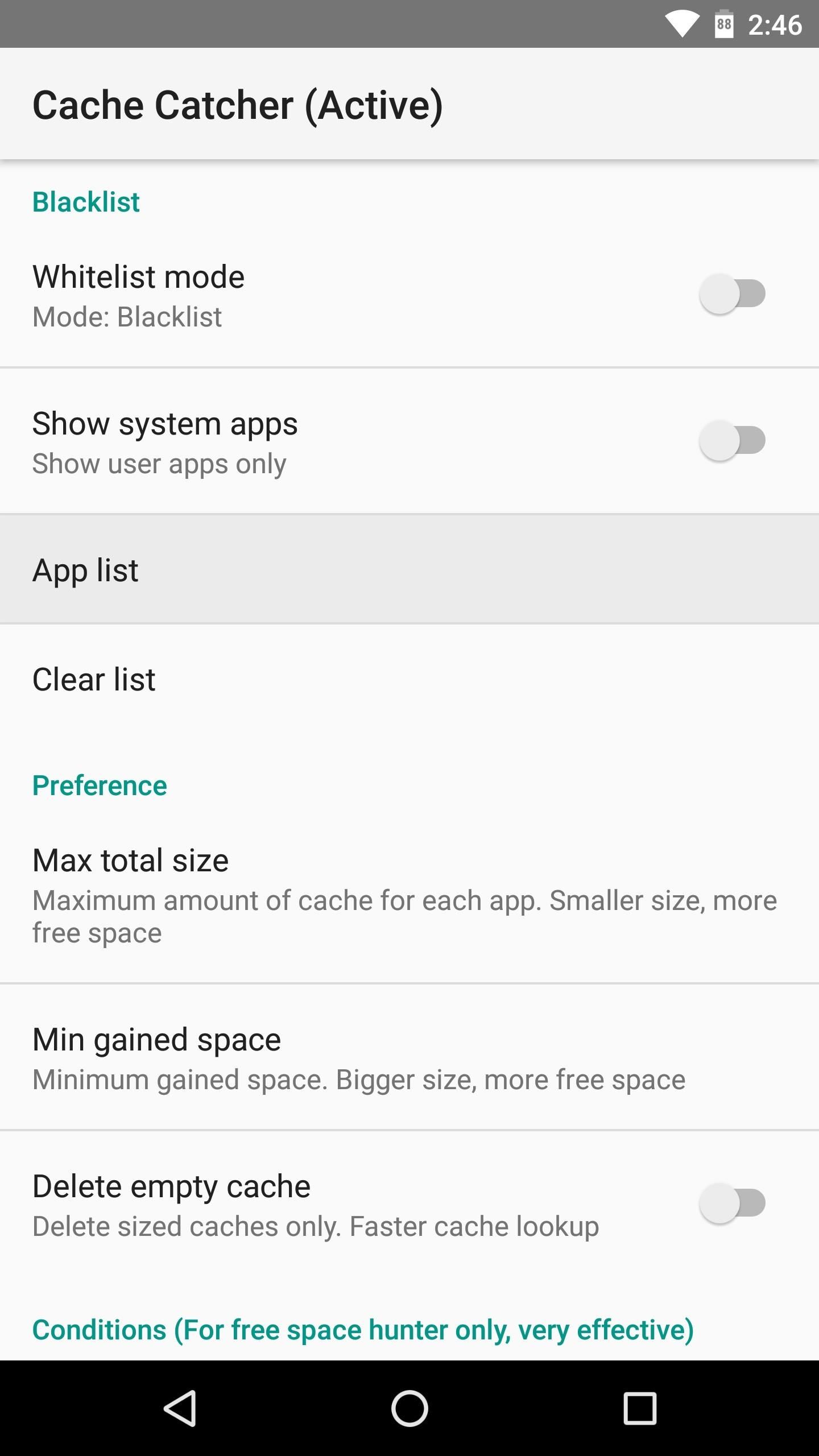
Step 2: Set Up a BlacklistWhen you get back up, go ahead and open the Cache Catcher app. From here, it's important that you familiarize yourself with the app's Blacklist section, because you may experience some bugs when Cache Catcher automatically clears cache on certain apps.So if any apps start acting up after installing this module, tap the "App list" entry from the main menu. Next, tick the boxes next to any problematic apps, and Cache Catcher will stop clearing their cached data automatically. Alternatively, you may want to enable the "Whitelist mode" option, which makes the app list work in reverse — in other words, the module will only clear cache for the apps you've selected. This would be a good option if you're only trying to keep one or two apps from building up too much cache.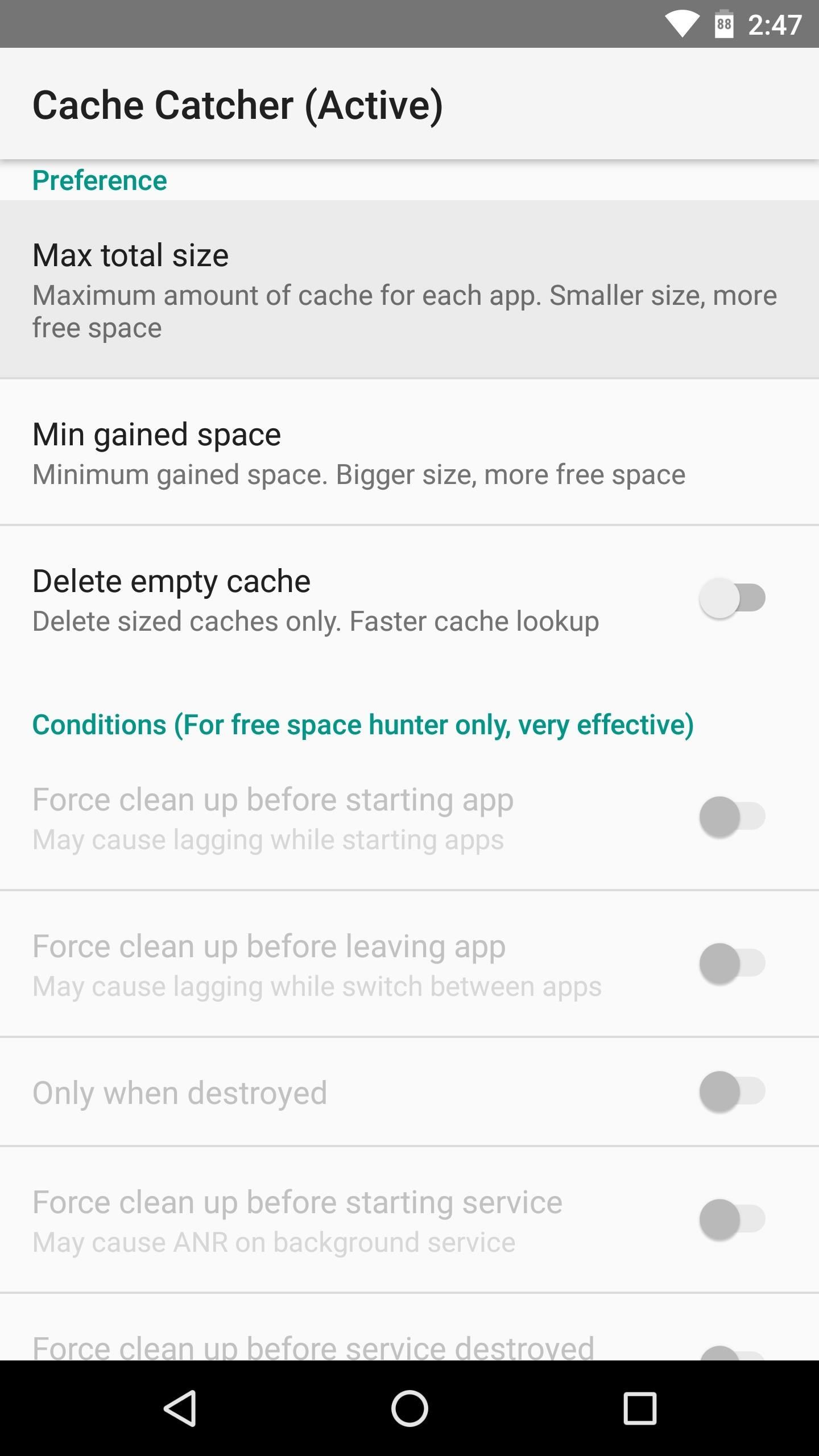
Step 3: Select Max Cache SizeBeyond that, you may also want to change the "Max total size" setting, which is the amount of cached data that non-blacklisted apps will be allowed to keep before Cache Catcher clears it all away. By default, this is set to 8 megabytes, but you might want to choose a larger number if you're not terribly strapped for storage.
Step 4: Enjoy Extra StorageAfter making any changes in the Cache Catcher app, be sure to restart your phone. Aside from that, everything happens automatically, so from now on, your apps will have their cached data cleared when they hit your "Max total size" threshold.Personally, I've been having issues with Plex sucking up storage by caching every movie I stream from my personal library, and Cache Catcher seems to have finally solved that problem. What about you? Any apps in particular that were eating storage with runaway cache? Tell us about it in the comment section below.Don't Miss: Easily Remove Old Photos in WhatsApp to Free Up Storage SpaceFollow Gadget Hacks on Facebook, Twitter, Google+, and YouTube Follow WonderHowTo on Facebook, Twitter, Pinterest, and Google+
Cover image and screenshots by Dallas Thomas/Gadget Hacks
Interested in setting up visual voicemail on your Google Android smartphone? This clip will teach you everything you need to know. It's easy! So easy, in fact, that this mobile phone hacker's guide can present a complete overview of the process in about four minutes. For more information, including
How to Set Up Google Voice to Get Visual Voicemail on Your
If you want to install cool apps on your iPhone or iPod Touch for free, easily, breaking Apple-imposed limitations without breaking your warranty or Applethingie, here is the how-to guide for Mac
How to Get Customized iOS Themes on Your iPhone or iPad
Instagram Stories is one of the most flexible ways to share creative and original content with your followers. It allows you to alter text, markup images, and add cool graphics and stickers, along with other fun ways of expressing yourself. The way you can use Stories goes beyond just filtering
How to Add Song Lyrics to Playing Music in Your Instagram
A list of all the Google Now voice commands; 13 tips and tricks to master your HTC One (M8) 11 simple tips and tricks to get more from your LG G3
The complete list of 'OK, Google' commands - CNET
And of course, she'll coordinate the Bluetooth connection. Pair your Echo speaker with a Bluetooth-enabled device. To use your Echo device as a Bluetooth speaker for your smartphone, tablet or other Bluetooth-enabled device, follow the below steps.
How do I connect my computer to my Bluetooth Speaker?
Apple is expected to unveil iPhone 6s and iPhone 6s Plus on Wednesday, September 9, with a possible release date of September 18. If you intend to the buy iPhone 6s or iPhone 6s Plus then here's how to find out your upgrade eligibility status for Sprint, AT&T, Verizon or T-Mobile.
Are you eligible for an iPhone 6 upgrade? Here is how to find out
Here is how to unlock Samsung Galaxy S4 without losing data. Step 1. Download, install and start the program on your computer. Then you need to click on the "Unlock" option from the main interface of the software to proceed.
How to Get the Android L Lock Screen on Your Galaxy S4 or
If you have a business, and your goal is to grow your following, increase sales and improve brand awareness, then a private Instagram account isn't for you. If you have a brand with a huge Instagram following, and you don't need to increase your followers any more, than a Private Instagram account might be perfect for your brand.
How To Switch Wallpapers Automatically And Randomly On
Gmail is available across all your devices Android, iOS, and desktop devices. Sort, collaborate or call a friend without leaving your inbox."
Email Gmail : Search Gmail Compose New Emails From
iPhone Hacks - The #1 iOS Blog for the latest iPhone, iPad and iPod Touch Hacks, Apps, Jailbreaks, News, Rumors, Games, Reviews, Tweaks, Tips, Tricks, How-To Guides
How to Screenshot a Full Scrolling Webpage - WonderHowTo
Kipkay demonstrates how to extract the laser from a DVD burner and mount it in a small flashlight to create a handheld laser burner that can light matches and burst balloons, all in this how-to video. All you need is a 16x DVD burner, a laser housing, and a flashlight.
Turn On Your Android's Flashlight Using the Power Button
0 comments:
Post a Comment