How To: Get to Know iOS 8's New Photo Editing Tools
The new Camera app in iOS 8 has a few really great features, but some of the best photo-centric features were packed into the iPhone's photo editing tools. These new editing features can create even more dynamic images than before, no Instagram required.In this guide, I'll be walking you through all of the new photo editing features available when viewing a snapshot from your Camera or Photos apps. Watch the video below, or jump down for the written walkthrough. Please enable JavaScript to watch this video.
The New LayoutThings are still relatively familiar, just shifted around a bit from iOS 7. Red-eye correction and auto-enhance options are now located on the top of the page, while the cropping tool and image filters still remain below the image. (1) Select an image and tap Edit, (2) The editing options will now be displayed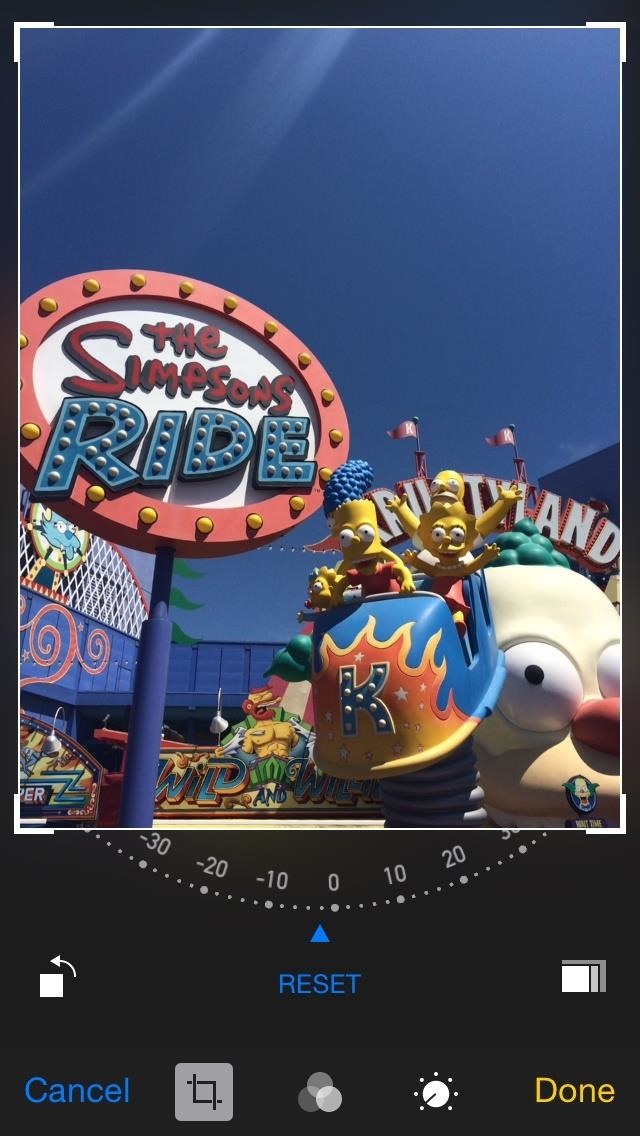
Better Image Composition ToolsYou may have noticed that the image rotation option was absent from the layout shown above, and that's because it's been encompassed into the composition tools found under the image cropping symbol.Aside from the basic cropping of images, when the composition feature is opened, it now automatically adjusts images to straighten horizons using the built-in accelerometer. (1) Easily rotate an image youself, (2) Crop by using the grid framing your image
Smarter AdjustmentsBy adding tools to easily adjust Light, Color, and B&W, iOS is attempting to deter people from using third-party apps, like the editing/post-processing features found on apps like Instagram. Just tap on the new knob-like icon to check out the new options. (1) Tap the adjustment icon, (2) Light, Color, and B&W options will open The three categories are expandable and show the various editing options that can be modified. (1) Tap the arrow to expand aspects of image to adjust, (2) Use the scale to fine-tune Simply select the levels you want to control and use the slider to adjust them.
Make Your Good Pictures into Great OnesWith the amount of tools provided, turning bland images into more vibrant ones has never been easier. Just take a look at what I accomplished in less than a minute. (1) Original image, (2) Edited image
More iOS 8 Tips...To see what else you can do in Apple's latest mobile operating system, check out the Coolest Hidden Features of iOS 8, as well as the Best Hidden Safari Features, Top Hidden Features in Messages, and our other iOS 8 tips.Also, follow Gadget Hacks on Facebook and Twitter for more great tips.
To use your Apple Watch as a remote shutter for third-party apps, open up the app you want (in this case, I'm using Snapchat) and enter the camera view to take a photo.. Then open the "Now Playing" Glance on your Watch and rotate the Digital Crown to snap a pict
How Spammers Can Steal Your Personal Info from Snapchat
Reporting: Email account hacked, is changing my password good enough? This post has been flagged and will be reviewed by our staff. Thank you for helping us maintain CNET's great community.
What to Do After You've Been Hacked | WIRED
Since this is a Pixel phone that always gets the latest and greatest version of Google's Android operating system (most Android phones don't), along with monthly security updates, Google
The Flashlight That Finally Lets You - Samsung Galaxy Note 2
News: Here's What an iPhone X-Inspired SE 2 Could Look Like News: Lack of Resources Could Force Apple to Delay the iPhone SE 2 News: The iPhone 7 Just Became the Spiritual Successor to the iPhone SE News: It's Official — New iPhone 8 Coming September 12
Here's What the iPhone XI Could Look Like Without a Camera
News: Xposed Installer Gets New Features & UI in Massive Update Forum Thread: Apktool Can't Recompile 1 Replies 7 mo ago News: CELTX - Free media pre-production tools How To: Download and Install Minecraft 1.9 Version 3 Pre-Release News: Mafia 2 PC/360/PS3 Comparisons
Xposed framework 2.6 Beta 1 brings a new icon, UI and many
How To: Change the colors of the iNove 1.4.5 theme for WordPress How To: Change Slack's Sidebar Theme on Your iPhone or Android Phone for Customized Colors News: WhatsApp Stops Trying to Be Like Everyone Else & Brings Back Its Text-Based Status Option
Add Custom or Pre-Made HTML5 Widgets to Your Mac's - Mac Tips
I was able to make a macOS Sierra external USB boot disk in a few minutes, and the installation worked without a hitch. Also works with older versions of OS X. Diskmaker X is a popular app.
How To Circumvent an Internet Proxy. Some governments and organizations employ proxy servers to filter web content, permitting access to some websites while blocking others. One short-term option to getting access to blocked sites is to use circumvention technology, which creates an alternate path to your web destination.
How to Bypass a Proxy Server in a LAN | Chron.com
This, after you install installous on iPad, you need download the package files which makes your job easy. Using Installous now you can search and install your favorite iPad apps and Games. This is how, you can install installous on iPad and enjoy the cracked apps on your iPad.
How to Install Installous to Get Free iPhone Apps - Jaxov.com
jaxov.com/2010/05/how-to-install-installous-iphone-ipod-touch/
Installous is a free app available via Cydia which allows you to search, download, browse and install cracked / jailbroken apps on your iPhone and iPod Touch. The following guide will explain you to install Installous on your iPhone and iPod Touch.
How To Install Installous From Cydia - Question Defense
How to Download Photos from Your iPhone to a Computer. This wikiHow teaches you how to move photos from your iPhone onto a Windows or Mac computer. You can do this by using your respective computer's built-in Photos application, or you can
How To: Prevent Friends from Sharing Your Instagram Stories as Direct Messages How To: Send Private Instagram Stories to 'Close Friends' Only How To: Share a Netflix Video You're About to Watch to Your Instagram Story So Friends Can Watch with You
How to Share a Friend's Instagram Story in Your Own
Also, with CMTE, it was essential for the user to reboot their device, whereas upon using full Substratum mode, one can dynamically theme their device without the need to reboot. Furthermore, CMTE as a project has been left out ever since Android Nougat, while Substratum's development continues to grow.
How to Theme your Android Device With Substratum
Watch more JoshB
How to Turn a flashlight into a laser « Hacks, Mods
0 comments:
Post a Comment