How To: Share Albums in Google Photos
There's a feature in Google's Photos app for Android, iOS, and the web that lets you create shared albums with your friends and family. It's really a useful feature that makes it fun and easy to collaborate on an album with a person or persons of your choosing.It allows for some wonderful things, like going to a concert with a group of friends, taking a bunch of pictures, and dumping them into a single album. Or, say you're vacationing with your significant other and you really want to capture the experience so you can share it later with your mother, you know, that person who is always saying you never take enough pictures—well, now you can.Don't Miss: How to Transfer ALL Your Pics to Google Photos It's a great feature to have, but a little tricky if you've never used it before, or are new to Google Photos. But don't worry, we'll show you how it's done.
Step 1: Install Google PhotosIf you're planning on using Google Photos on Android or iOS, head over the to the Google Play store or iOS App Store and download the Google Photos application.Install Google Photos for Android Install Google Photos for iOS Additionally, Google Photos can be used from within a desktop browser as well and we'll show you how to create a Shared Album on both your mobile device and on your desktop browser.
Step 2: Create a Shared AlbumCreating a shared album on mobile is simple, and there are a few other ways to do it, but this is the easiest. Once inside the mobile application, select the "+" sign. This will bring up a menu that will give you the option of creating a shared album—select Shared album to get started. Once you select Shared album, Google Photos will prompt you to begin selecting photographs for your new album. Select as many as you wish, it's your album!Once you're done selecting your photos, select Create at the top right of the screen. After this, name your album and then select Share on the top right of the screen. Google Photos will give you a link to the album that you can now share with whoever you wish. Make sure that "Let others add their photos" is selected, otherwise, the person you're sharing the album with will only be able to view photos, not add to them. Once you've provided the link to your desired person, they'll now be able to add photos to the album whenever they wish. To keep adding photos to a shared album, simply select the photos you wish to add, then select the "+" symbol at the top right of the application. At the bottom will be your shared albums—find the shared album you wish to add pictures to and select it. Creating a shared album on a desktop browser is very much the same process. First, you're going to need to visit Google Photos website.At the top right of the screen, there will be the "+" symbol. Select it and click shared album. Google Photos will now prompt you to select your photos. Just like last time, Google Photos will prompt you to select your photos, create your album, name it, and then give you a link to share.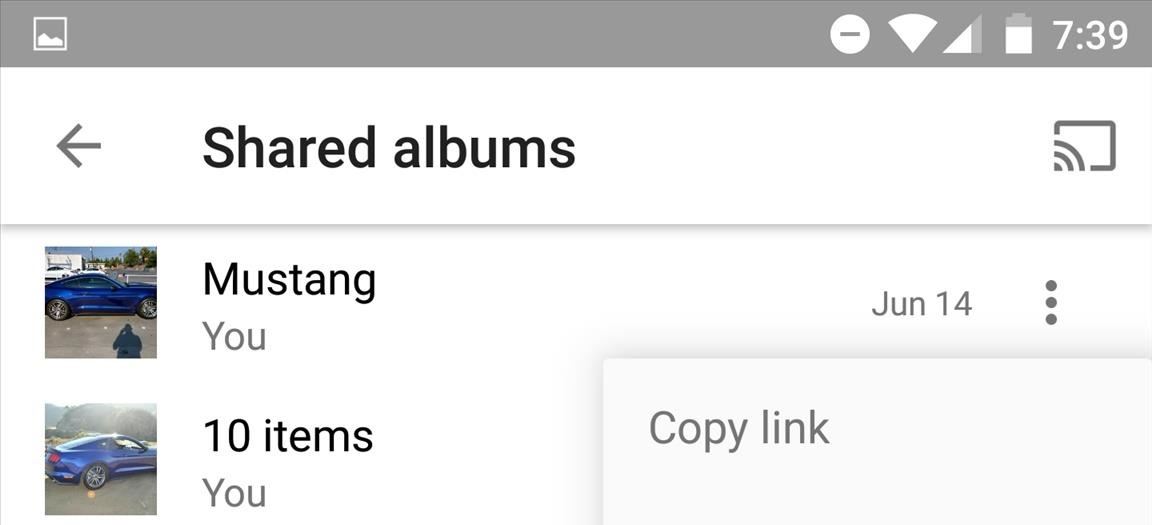
Step 3: Show People Your Albums!As you add photos to your shared album, you're probably going to want to show off your album to other people you didn't share it with already... you know, like your mother. To do this, access the slide-out menu on the left, go to shared albums, find the album you wish to share, select the three vertical dots, and select copy link. This will give you a link that you can send to whoever wants to follow your album. If you only want the person to view the album, make sure to uncheck "Let others add their photos."On a desktop browser, the process is nearly identical. Simply access the menu on the left, select Shared albums, choose your album you wish to share, click the share button (three dots with interconnecting lines), and Google Photos will then provide you with a link. Make sure to follow Gadget Hacks on Facebook, Google+, or Twitter!
Candy Crush Saga Hard Levels: Level Tips and strategies to get past this challenging level. Best Methods for Candy Crush Level Skip [New] candy crush now How do I clear Candy Crush Level - Without The Sarcasm A very funny blog post about Candy Crush Level 70. This will only be funny if you've been there. See more
Omgå Candy Crush Saga's Waiting Period for at få nye liv og
If you switch phones, you'll probably want to bring your contacts along. If you're switching between ecosystems, it can be tougher. Using Gmail as a middleman, we'll show you how to sync your contacts between Apple and Samsung's devices.
How To Sync Your Mac and Windows Mobile: Contacts Synchronization
How to download apps and games from the App Store. Best new movies and TV Shows on iTunes. Need more help with your new iPhone? There's a lot to uncover with your new iPhone. Half the fun is finding it on your own. The other half is getting help from someone that knows the tips, tricks, and hidden secrets of the iPhone.
How to get a refund for iTunes or App Store purchases | iMore
How do I hide that I'm online on chat window? How do I hide that I'm online on chat window? How do I hide that I'm online on chat window? How can I hide other people online status in chat window? Related Help Center FAQs; How do I create or close a chat in a Facebook group I'm a me How do I hide my relationship status on Facebook?
How to Hide "Active Now" on Facebook Messenger: 14 Steps
How To: Replace Android's Voice Dialer with Google Now for Better Bluetooth Dialing How To: Get the Google Phone App with Spam Blocking & Business Search on Any Android News: Nougat Update Brings Samsung Pass, Note & Much More to Galaxy S7 & S7 Edge
Use Google Now to Make Bluetooth Calls on Android More Easily
How to Make Mozilla Firefox Look Like Internet Explorer. Have you ever dealt with stubborn friends, family members or coworkers who just wouldn't accept the beauty of Firefox?
How to make new Firefox look like old Firefox - Mozilla
20 Cool New Features in iOS 11.2 for iPhone - Gadget Hacks
If you've been using a free Flickr account as a 1-terabyte backup cloud, there's been some unfortunate news. Flickr will be removing the unreal amount of free storage space, and opt for a much different option. Announced on November 1st, free users will only be granted 1,000 free photos under 200 megabytes each.
Flickr's Free Users With More Than 1K Photos Need to Make a
Jun 30, 2017 · Thanks To Apple, Top Rival Samsung Keeps Winning have access to Samsung's OLED screens and offer Apple users the same beautiful screens. a report from ET News that Samsung is rumored to
How to Convert Your LG Optimus G into a Google Nexus 4
Close All Chrome Tabs Simultaneously on Any Android or iOS Device [How-To] I'll be showing you how close all your Chrome tabs at once. We'll go over how to do so on Android & iOS smartphones
How to Close All Open Tabs at Once in Chrome for Android
There are a lot of things that make iOS great, but lock screen widgets are not among them. If you want more information on your lock screen other than the date, time, and notifications without having to swipe to a sidebar of widgets, you'd normally look toward Android. However, iOS 12 aims to shake
Picturesque Lock Screen | APK Download for Android
0 comments:
Post a Comment