Limited Time Only: Google Play Apps & Games on Sale for a Dollar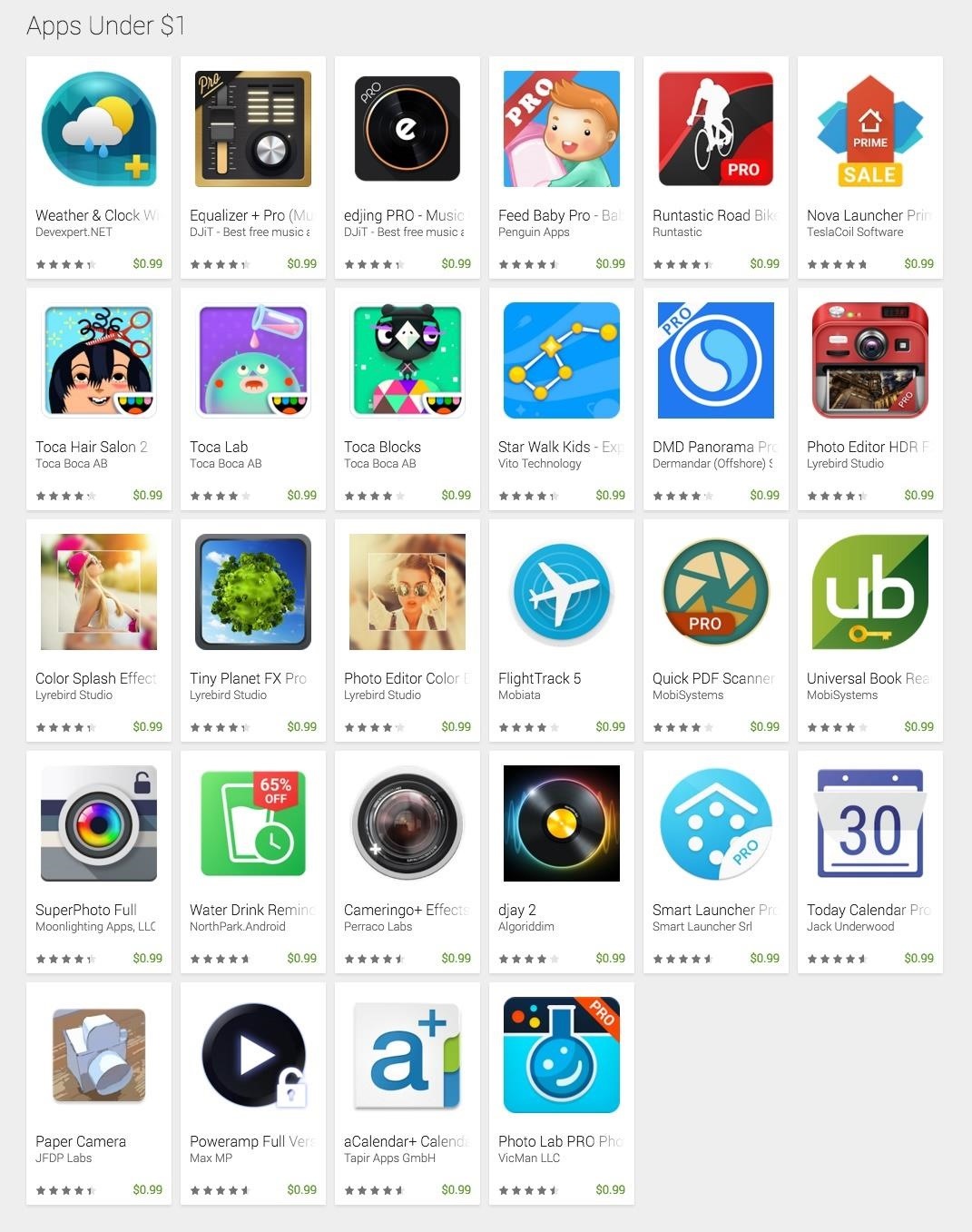
Now is the time to act if you've been in the market for some must-have Android apps but felt like the price was a little out of your range. The Google Play Store is running a sale so you can pick up some high-quality paid apps—including the popular Nova Launcher Prime and Poweramp Music Player, among many others—for just $0.99 each. While there are quite a few solid apps here you should try—and with a two-hour refund window, why not try them all—here are our favorites you should seriously consider buying.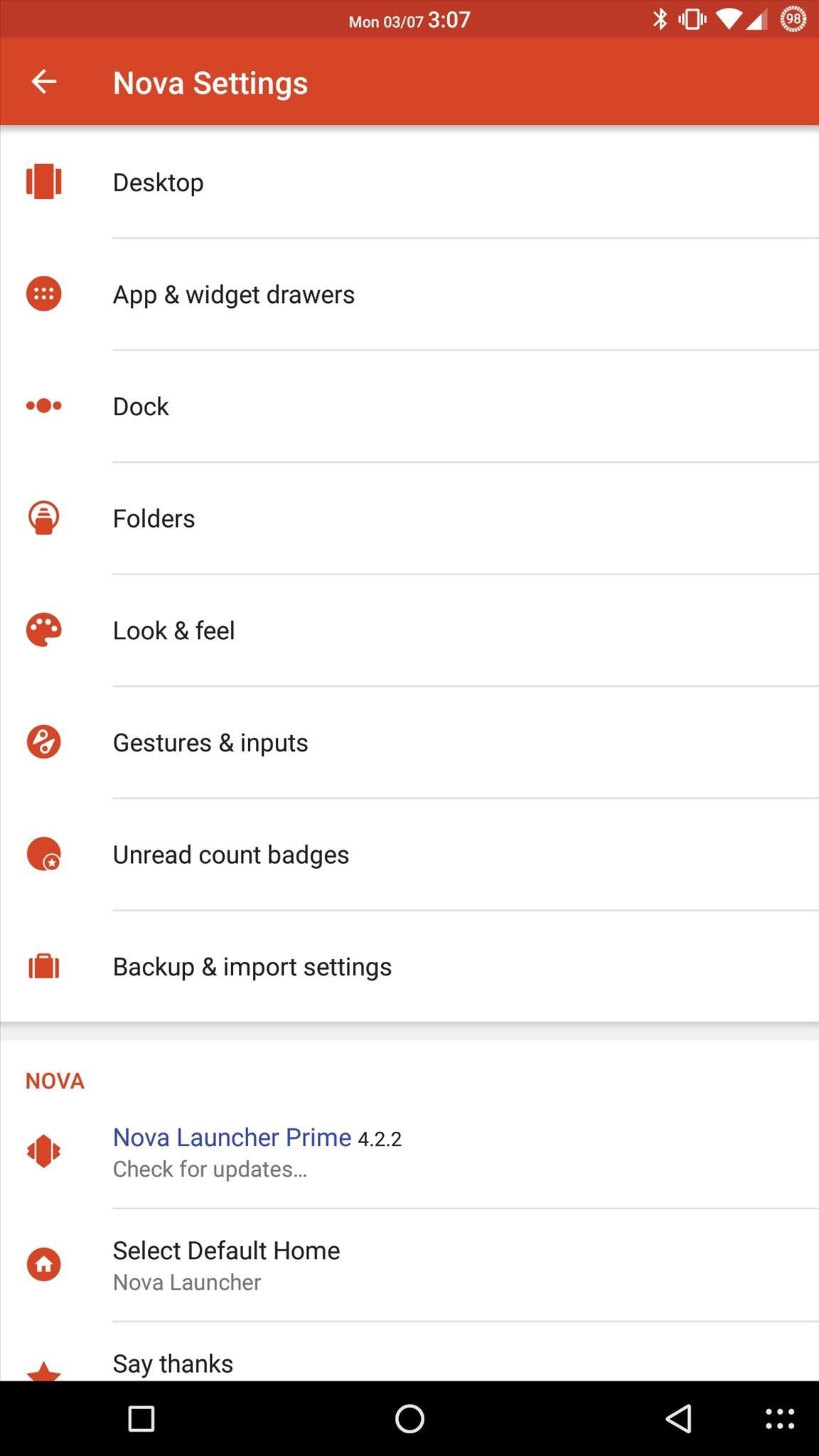
Nova Launcher PrimeNova Launcher Prime is generally considered to be the best third-party launcher app. The free version is a great app in its own regard, but if you're willing to part with $0.99, you'll unlock a handful of other nifty features.Install Nova Launcher Prime from the Google Play Store The full version of the app lets you open different apps with specific gestures like swiping, double-tapping, and pinching. You can set up custom actions for your apps when you swipe to open them, instead of tapping. You also have the ability to add tabs and folders in your app drawer for better organization, and you can remove unused apps from your drawer as well. Unread notification badges for app icons are included in the Prime version, and if you're rooted, there are some additional options as well. (1) Options galore!, (2) Gestures can do lots of things, (3) Unread count badges keep you from missing things Nova Launcher Prime normally runs $4.99, so you'll get quite the discount if you get it now.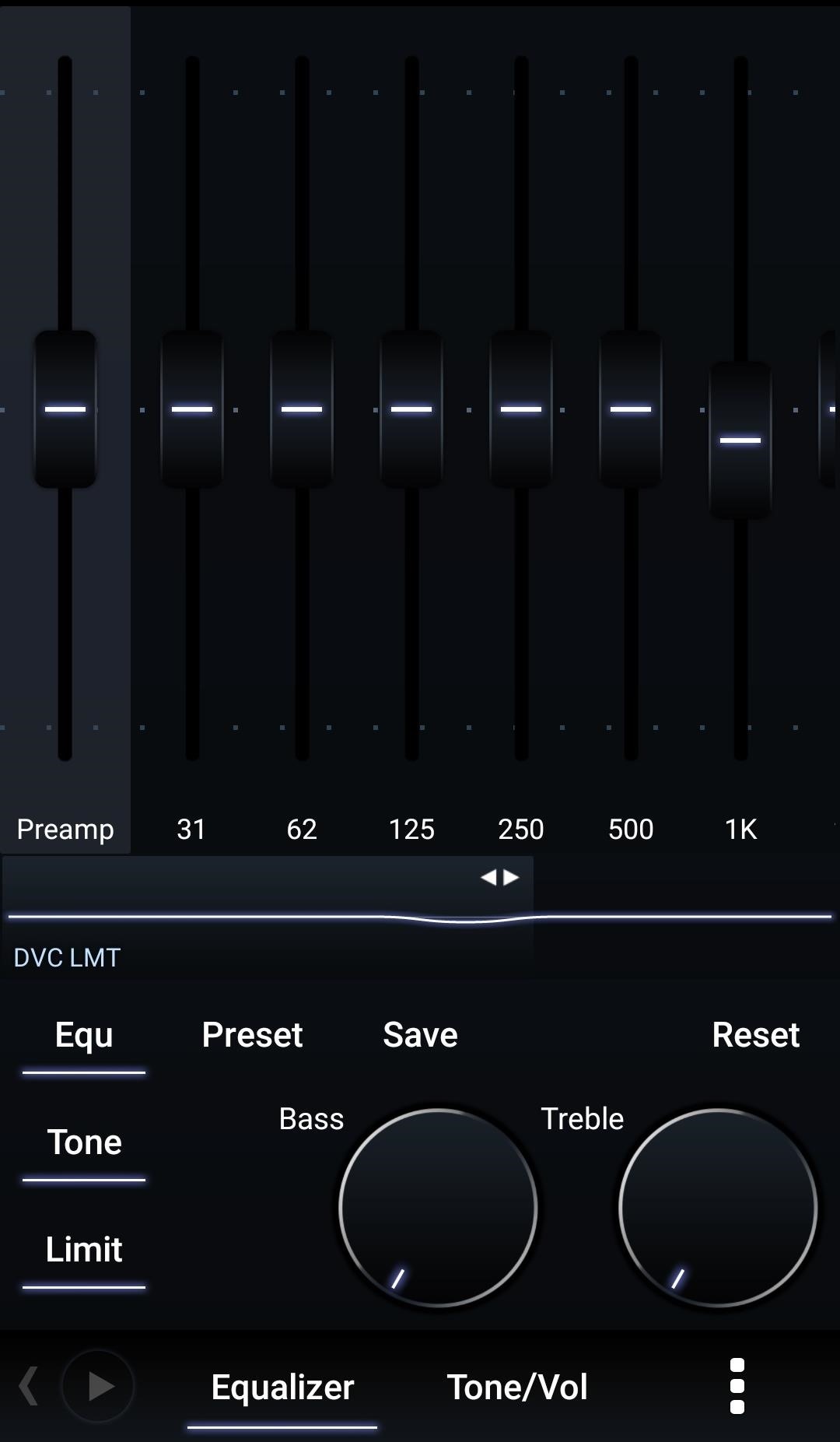
Poweramp Music PlayerPoweramp has been the most-downloaded paid music player app in the Google Play Store for the past four years, and is one of our personal favorites. The app goes much more in-depth than your stock music player, especially the equalizer, which gives you lots of precision in fine-tuning your audio.Install Poweramp Unlocker from the Google Play Store There are lots of customization options for how Poweramp looks, too. The Play Store has a ton of skins for you to download, and you can create your own if you're so inclined.Buying the full version unlocker of Poweramp gives you access to all the new updates as they roll out. Start by installing the trial version to see if you like it, then buy the unlocker to really open it up. Make up your mind quick, because it won't be long before Poweramp's price goes back up to $3.99.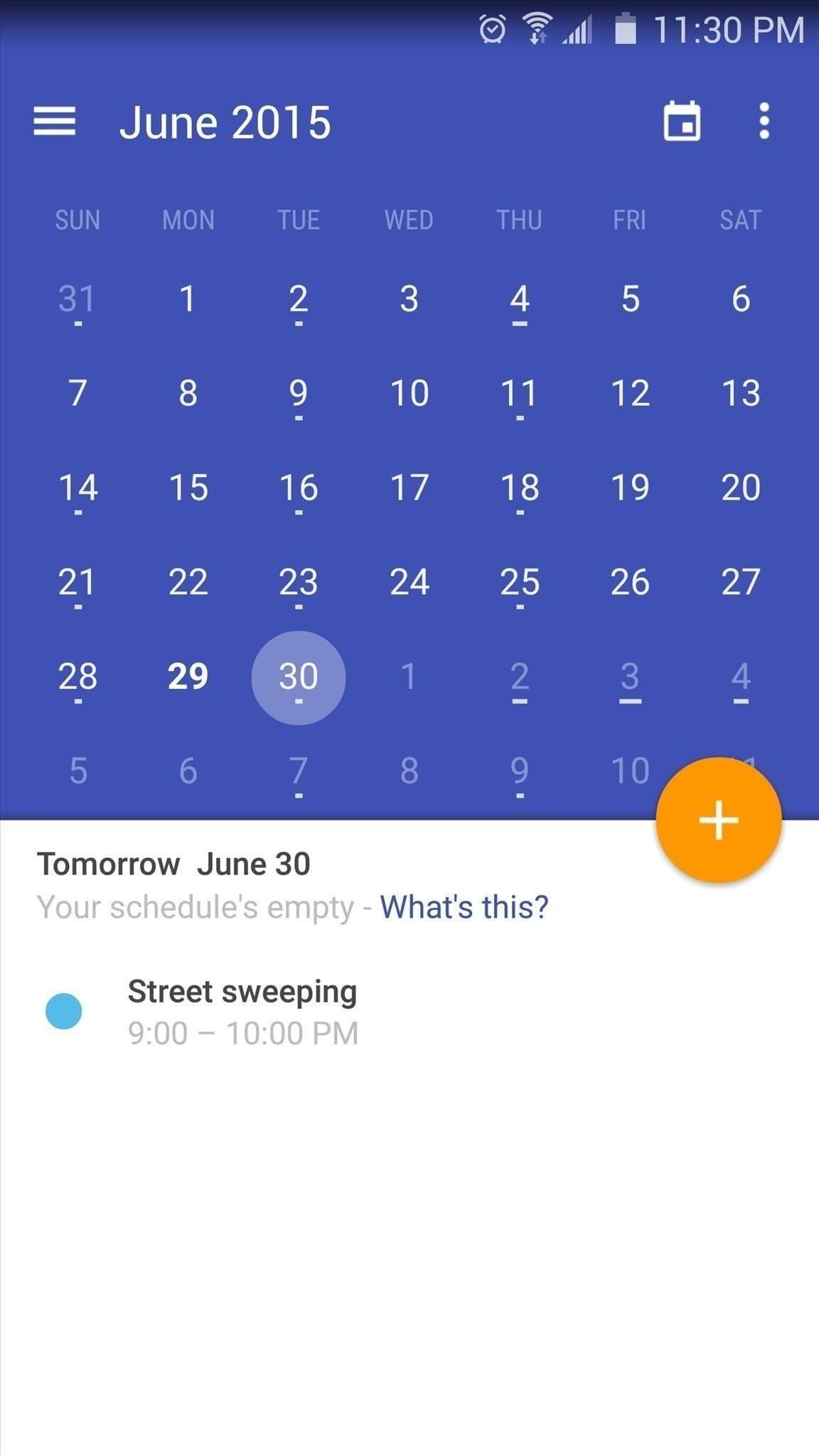
Today Calendar ProToday Calendar takes your stock calendar and gives it an overhaul, aesthetically and functionality-wise.Install Today Calendar Pro from the Google Play Store Today Calendar can sync events from multiple sources, and combines the "Month" and "Agenda" views, so that you can do all of your planning in one window. The app is also fully themeable, so you can cater how it looks exactly to your liking. Today Calendar is normally $2.99.
Other AppsThere are a bunch of other apps on sale, so be sure to check them out. You can add cool effects to your photos with Color Splash Effect Pro, Paper Camera, or Tiny Planet FX Pro.Feed Baby Pro and Water Drink Reminder Pro can help you more easily manage important day-to-day tasks.Like I said, there's plenty more to check out, so go have a look.
Due to this many iPhone user don't know that they can actually clear RAM on their iPhone and solve bunch of issues with it. Clearing your iPhone's RAM can give it a performance boost, help you get rid of an unresponsive app or service and more. It is not as simple to clear RAM on iPhone X, iPhone XS, iPhone XS Max and iPhone XR as it used
Speed Up iPhone: How to Clear RAM on iPhone to Make It Faster
Yup, you read that right. As of now, you can actually play the first level of one of the most popular video games of all time—Super Mario 64—directly in your web browser. Developer Erik Roystan Ross redesigned the first level of Super Mario 64, originally called Bob-Omb Battlefield, in order to test out one of his other projects.
Get Google Earth Pro for free. one that cost a hefty $399 per year. Now, however, you can get Google Earth Pro absolutely free. but Google packs the Pixel 3A with the features that matter.
Once $399 A Year, Google Earth Pro Is Now Free - TechCrunch
How To: It's Raining Sweets and Treats! How to Make Your Own Pneumatic Candy Cannon How To: Make a DIY front surface mirror (cheap, small & circular) How To: Dance the lindy hop to a five beat swing How To: Connect your sprinkler system to the water line
Building a Steampunk Hand Cannon, Part 2: How to Make and
iPhone security settings you should be using and privacy settings to consider. Whether or not you use these iPhone settings you should be aware of them. You And Your Iphone - Tips And Tricks. A lot of people are interested in getting an iphone, but are unsure of how to use it properly. The article below contains numerous tips to help you underst
Monitor Child iPhone View Controller / How To: 18 Sneaky
Click on and drag an item onto your iPhone. Drag a video from the library on the right side of the window to your iPhone's icon in the left pane of the window, under the "Devices" section. A blue rectangle will surround your iPhone's icon. You can select multiple items by clicking on them while holding down Ctrl (PC) or ⌘ Command (Mac).
LineageOS Change Log #9: Jelly as the Default Browser, Kernel su-hide, and more. CyanogenMod's successor, LineageOS, has many devoted fans among our readers.The team has once again released
CyanogenMod Working on Chromium-Based Mobile Web Browser
How to send and share location with iMessage for iPhone and iPad. iMessage integration with the Maps app means that not only can you send a map of a specific location to anyone in your contacts, but you can also send your current location or have your location sent to your contacts for a period of time.
How to Share Your Current Location from Messages on iPhone
osxdaily.com/2014/11/15/share-current-location-from-messages-iphone/
How to Send Current Location from Messages App on the iPhone. This feature allows sharing of a current location, it works best on the iPhone thanks to the devices built-in GPS unit, though it will also work on an iPad and iPod touch, though it uses a rougher estimation through wi-fi instead.
How to share your location on iPhone and iPad - YouTube
How To: Get "Anywhere" Gesture Support, Themes, Call Counts, & More with Blinq for Android How To: Enable Google Now Integration in Action Launcher How To: Get the Nextbit Robin's Launcher on Any Android
How to Revert Back to the Default Sense Launcher or Switch to
(Repetitive text removed to save space, all key codes are public static final int.) /** Unknown key code. */ KEYCODE_UNKNOWN = 0; /** Soft Left key. * Usually situated below the display on phones and used as a multi-function * feature key for selecting a software defined function shown on the bottom left * of the display.
Galaxy Nexus First Impressions - Q&A : Android
How To: Access Your Favorite Apps Right from Your Android's Pull-Down Menu How To: Get "Anywhere" Gesture Support, Themes, Call Counts, & More with Blinq for Android How To: Close All Open Apps on Your Mac with a Single Click How To: Make App Icons the Same Size & Shape on Android
Using the following guidelines, you can play all your iPad games using a Wii wireless controller. 1-First of all you have to jailbreak your iDevice on which you want to play games using your Wii controller, preferably an iPad because of its larger screen and also because of its advanced user interface.
How to use the PS4 Dual Shock 4 controller to play iOS games
As it turns out, the new Clock and Calculator apps from stock Android 5.1 can actually be installed on other devices just like you would with any other app. There's one stipulation, though: these new versions will only install on an Android 5.1 device, and obviously the Galaxy S6 and S6 Edge are still running 5.0.2.
Install the Google Clock & Calculator Apps on Your Galaxy S6
How to Turn Your Own Photos into 3D Wallpapers for Android
Unlock your Samsung Galaxy S3, Note 2 and Ruby. Free. No Rooting. No Hacking. Just dial the following keys *#197328640# (Verizon users see below) Main Menu [
How to Unlock a Samsung Galaxy - wikiHow
0 comments:
Post a Comment