Snapchat 101: How to Use 3D Friendmojis to Interact with Friends' Bitmojis in Augmented Reality
Snap Inc.'s dedication to augmented reality has expanded the world lenses in Snapchat to our own Bitmojis. While it's great to see our characters interacting with real environments, we haven't seen them connect to other Bitmoji in AR space. That all changes with "3D Friendmojis," a lens from Snapchat that lets you stage scenes between your Bitmoji and a friend's.Snapchat has given us ways to use our friend's Bitmoji in the past, but 3D Friendmojis is the first time we've seen Bitmoji collaboration in augmented reality. While we are limited to whichever lenses Snapchat happens to release at a time, just as we are with our own Bitmoji, 3D Friendmojis look to be a fun way to show off the app's impressive AR tech.Don't Miss: How to Use Your Selfies to Create a Bitmoji Deluxe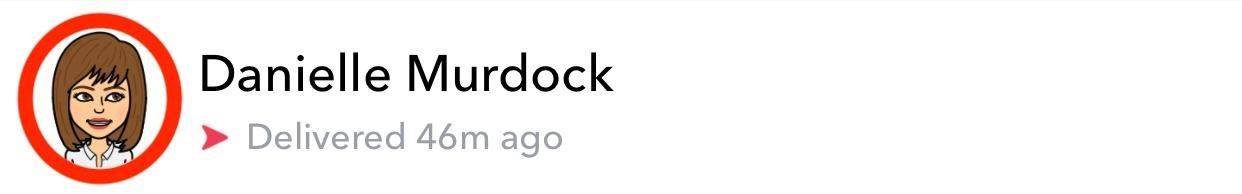
Step 1: Find a Friend with a BitmojiTo access the feature, you need a friend who has a Bitmoji linked to their Snapchat account. If the user has a Bitmoji as their avatar, you know you're good to go. However, your friend's story will override their avatar if they have added to it in the past 24 hours. Watch the story through, and, if they have a Bitmoji, it will reappear when the story icon vanishes.
Step 2: Start a Chat with ThemYou can't access 3D Friendmoji from the normal Snapchat camera. You'll need to start a chat with your Bitmoji friend first. To start a chat, swipe right on the Snapchat camera, then tap on the user's friend box. Alternatively, tap on the (+) icon in the top-right corner of the display, search for the user, then tap on their name.
Step 3: Access the 3D Friendmoji LensOnce in a chat, tap the capture button at the bottom of the display to launch the Snapchat camera. Tap on an area of the camera feed to access the lens carousel, then select the 3D Friendmoji lens. You and your friend's Bitmoji will appear on the display, which you can move and resize as you would your own AR Bitmoji. Images by Discover The World Nature/YouTube If the 3D Friendmoji lens does not appear for you, just sit tight — the update appears to be rolling out slowly starting on Feb. 26. You might not see it in your update queue, as it's likely the feature is coming via a server-side update. In that case, the 3D Friendmoji lens will be inconspicuously added to your app.Don't Miss: How to Unlock Hidden Snapchat Filters & LensesFollow Gadget Hacks on Facebook, Twitter, YouTube, and Flipboard Follow WonderHowTo on Facebook, Twitter, Pinterest, and Flipboard
Cover image and screenshots by Jake Peterson/Gadget Hacks
If you have ever tried to root your Verizon Galaxy Note 2 SCH-I605, you must be familiar with the name of Adam Outler, the developer who was first to come up with a working way to root, unlock bootloader and install a custom recovery for the device. Before that, the Verizon Note 2 was considered the most secured phone on the earth.
You never want to try to teach your dog guard or protection work on your own. All you will achieve is creating a very unstable dog that has learned to attack anyone that comes near. This is especially true for dogs with a history of abuse. Your dog is already unstable with the shy and timid behavior.
3 Ways to Train a Guard Dog - wikiHow
Space Ape launched a soft-launch Go Race: Super Karts reinterpreting mobile racing games by combining elements of the classic Mario Kart series and RPGs for seriously addictive gameplay. And although it is only available in Australia, the Netherlands and the Philippines, there is a workaround to get this game on your iPhone wherever you are.
This Soft-Launched Game Lets You Create & Share Pac-Man Mazes
Android Alternatives for Instagram's New Collage-Making
How To Create A Facebook Landing Page In 3 Easy Steps Here's how to create a Facebook landing page and quickly boost your fan base in three easy steps.
On the Home screen, touch and hold the clock for a moment, then lift your finger. You'll see white resize controls around the clock. Touch and drag the controls to change the clock's size. Move or remove a clock. Touch and hold the clock on your Home screen. Slide the clock to another part of the screen. To move the clock to another Home screen
Personalise home screen - Microsoft Community
How to Block Notifications While You're Using the Camera on
For BlackBerry smartphones running BlackBerry OS version 6 to 7.1 using a trackpad, complete the following: From the Home screen, select Options. Select Typing and Language. Select Trackpad Sensitivity. Ensure Audible Roll is selected. Rapidly roll the trackpad up, down, right, and left.
How to use the phone without the TRACKPAD? - BlackBerry
The charter applications will be the first considered by the new school board, after the city took back control of its schools from the state this summer.
apps - Android - Reddit
Method 1: Use hardware buttons (volume down + power button) to take screenshots on Galaxy S10. On all Android phones, you can take a screenshot by pressing the holding Power button and Volume down button simultaneously. This works on Galaxy S10 as well.
How To Take Screenshots Without Power Button on Android
Everything You Need to Know About Apple's New iPhone 8, iPhone X and the Groundbreaking FaceID Technology the smartphone—and others like it—have radically changed the way consumers work
iPhone X: Everything you need to know about Apple's top-of
Sep 03, 2013 · Private Calculator: app hides your secret files. When is a calculator more than a calculator? As the name suggests, Private Calculator doubles as a virtual locker to store all your password
Amazon beat them both to the punch and will give you 5GB of free cloud storage for your music. Play your music via the web or stream it right on your Android device using the Amazon MP3 app, which also gives you access to buy music directly from the Amazon MP3 Store.
Best iOS and Android apps for streaming OneDrive music
0 comments:
Post a Comment