How To: Get the Galaxy S9's Landscape Home Screen on Any Android Phone
Samsung's Galaxy S9 was recently announced with features like AR Emoji and Dual Aperture, but great functionality lives underneath them — such as the ability to have your home screen auto-rotate to landscape mode. It's a nice feature, but with a little work, you can already do this on any Android phone.For most phones, you'll need to have a custom launcher to enable home screen rotation. We'll be discussing the methods for doing so using three of the most popular apps in this category: Action Launcher, Nova Launcher, and the Pixel Launcher. You can have a landscape home screen with any of these options, so whichever one you ultimately choose is entirely up to you.Don't Miss: Ranking the 5 Best Custom Launchers for Android
Using a Custom LauncherIf you're new to custom launchers, they're incredibly easy to use. Just install any of the apps linked out below, then press your phone's home button. At that point, you'll be asked to choose which app to use as your home screen — simply select the launcher you installed, then tap "Always" to make it your permanent home screen.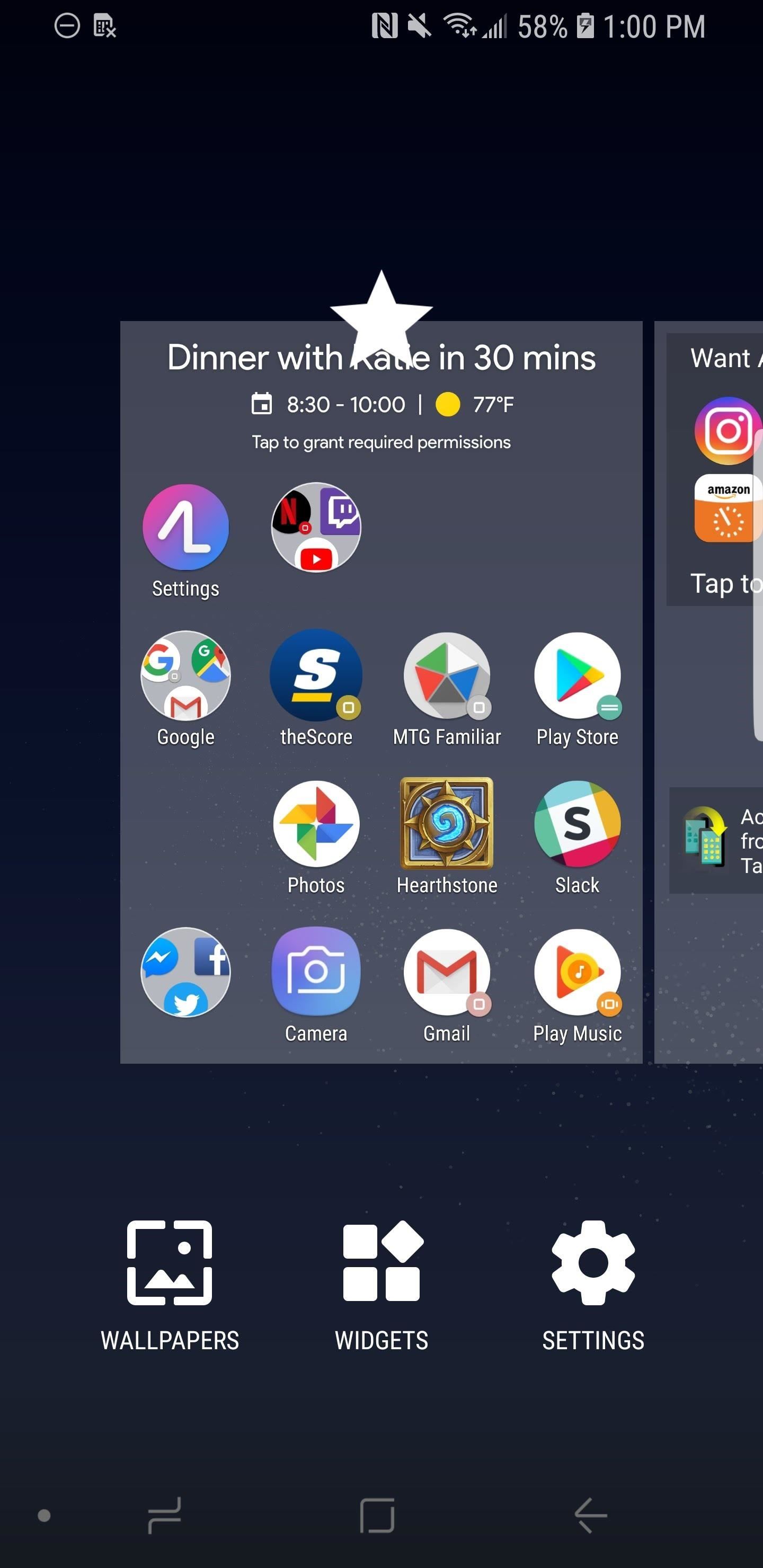
Method 1: Action LauncherAction Launcher is a great launcher with a ton of features, including the ability to have your home screen show up in landscape mode. First, access the Action Launcher settings by long-pressing the home screen and tapping the gear icon that says "Settings." Next, scroll down within the Settings until you find "Desktop," and tap it. From here, scroll down until you find the subheader that says "Miscellaneous," then hit the option that says "Screen orientation." Select that, and then "Auto-rotate," and finally "OK" to confirm your choice. Now, your home screen will auto-rotate to landscape mode.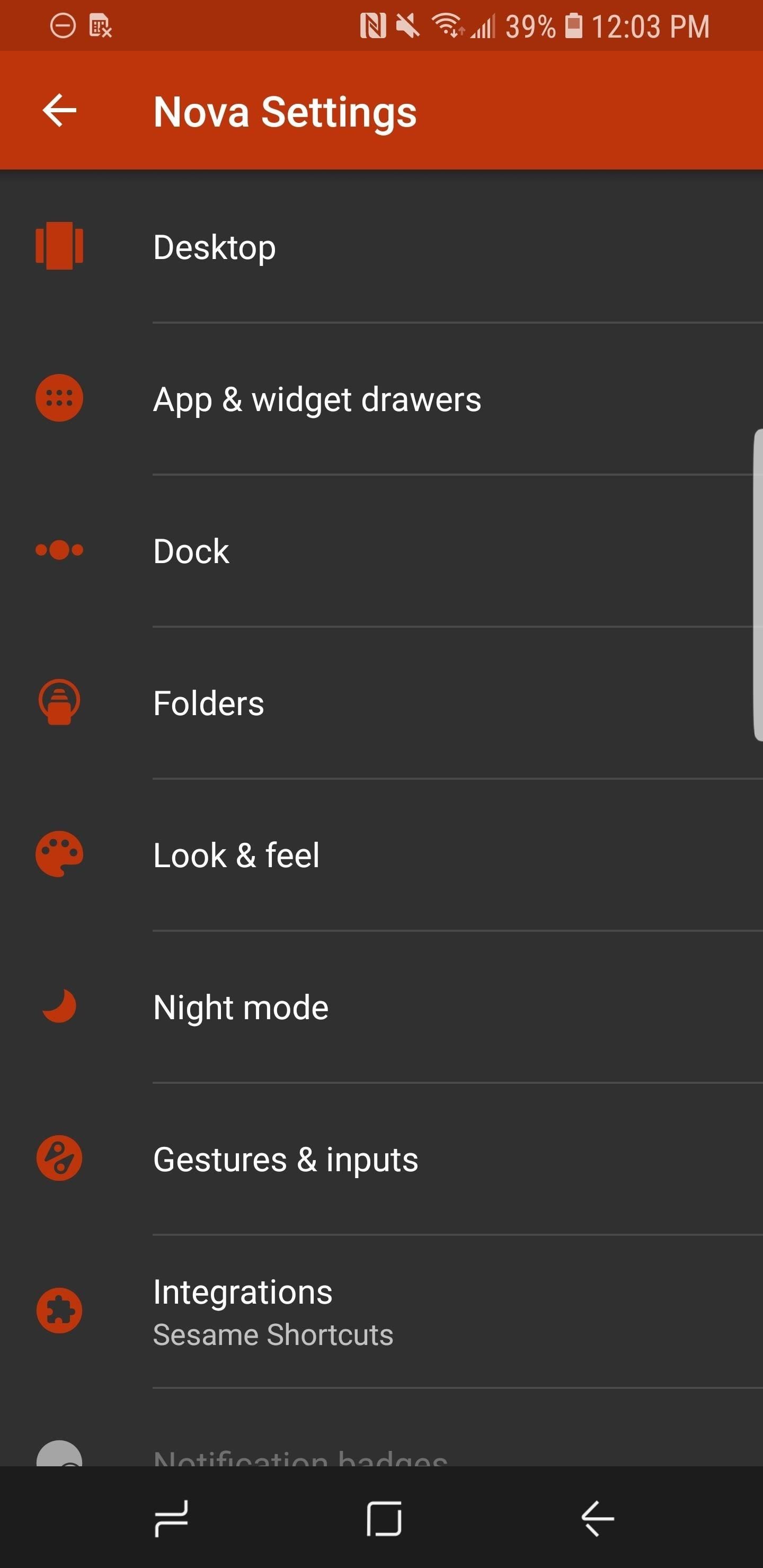
Method 2: Nova LauncherNova Launcher is my personal favorite launcher. It strikes a good balance between features and a clean look — and I can't say enough about the developers. Access the Settings the same way that you did so for Action Launcher (long-press the home screen and tap the gear icon that says "Settings"). Now, select "Look & feel," and tap "Screen orientation." From here, hit "Auto-rotate" and tap anywhere to confirm your choice.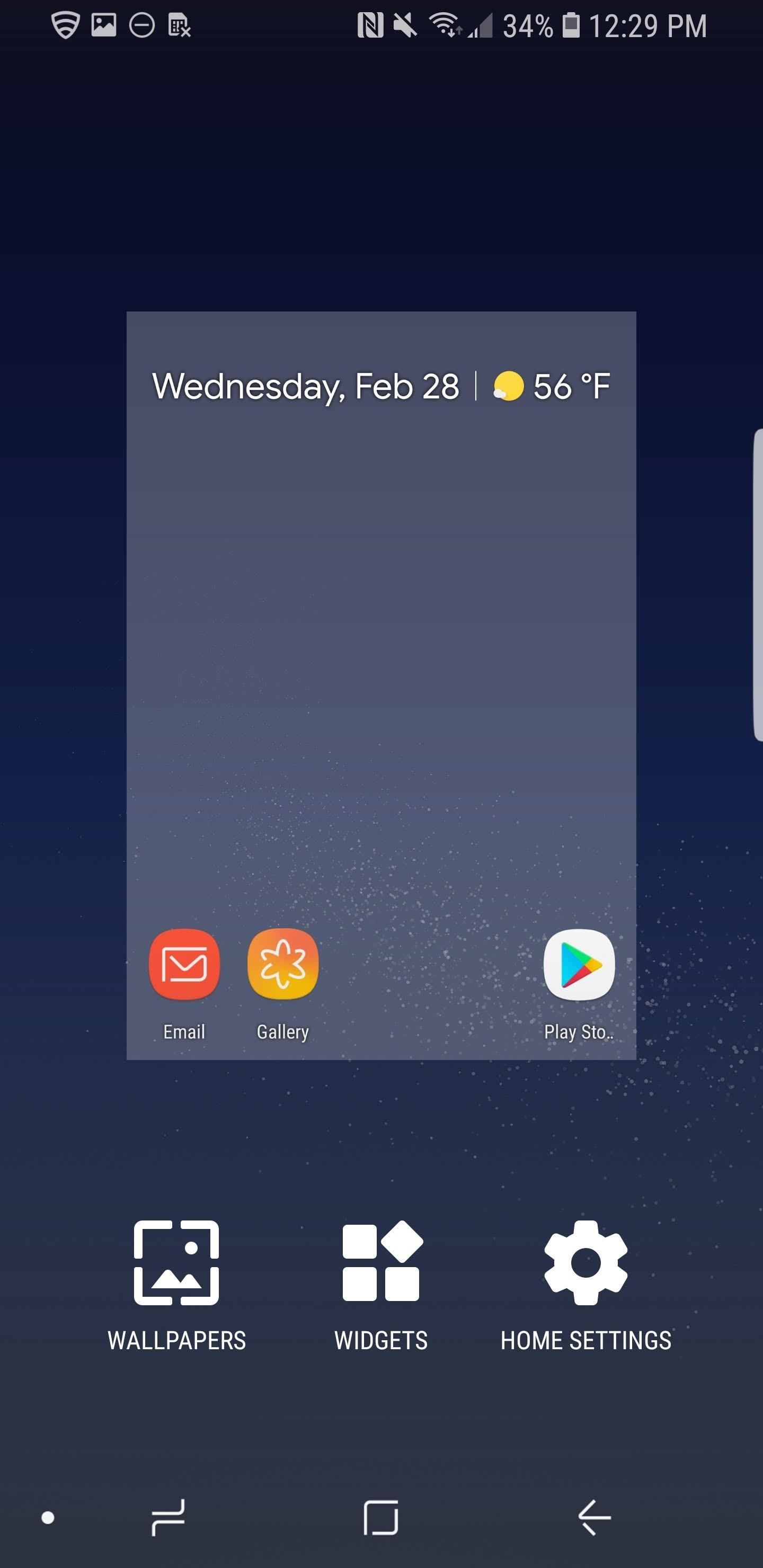
Method 3: Pixel 2 LauncherInstalling the Pixel Launcher is a little more intricate than the previous two, so make sure to check out this guide to learn how to do it. Getting to the Settings, which you'll need to do to enable landscape made, is the same as with Action Launcher and Nova Launcher — just long-press the home screen and tapp the gear icon that says "Settings." Next, hit the button next to "Allow Home screen rotation," and your home screen with rotate to landscape mode automatically. How do you feel about integrating this feature to your phone? Are you planning on picking up a Galaxy S9? Let us know in the comments below.Don't Miss: Everything You Need to Know About the New Galaxy S9 & S9+Follow Gadget Hacks on Facebook, Twitter, YouTube, and Flipboard Follow WonderHowTo on Facebook, Twitter, Pinterest, and Flipboard
Cover image and screenshots by Brian Lang/Gadget Hacks
Apple Photos 101: How to View, Save & Edit Burst Shots on
How To: Jailbreak iOS 7.1 Versions on Your iPad, iPhone, or iPod Touch How To: Jailbreak an Apple iPhone 4 or other iOS 4.1 device with limera1n How To: Use Split View Mode on Any iPad Model How To: Display your iPod Touch, iPhone, or iPad screen on your computer
Cyanogen, Inc., the for-profit company that spun off from its CyanogenMod roots several years ago, has announced that they're shutting down all of their services. The company's impending demise shouldn't directly impact many Android users, but the announcement does have one major repercussion: The servers that used to host the popular CyanogenMod custom ROM have now been shut down.
How to Install a Custom Recovery on Your Nexus Without Using
When Android N is officially released sometime later this year, it will bring a lot of cool new features along with it. We've already had the chance to play around with some of these, thanks to a preview build available to Android beta testers, and one change that we like in particular is a revamped Settings menu.
How to Use the Quick Settings Menu on Android - Lifewire
Talking about the next lineup of smartphones from the company in the Moto G series, it is certain that the successors to the Moto G5S smartphones will be named as the Moto G6 smartphones. As far as the Moto G6 series is concerned, the lineup will have smartphones like the Moto G6 Play, Moto G6, and the Moto G6 Plus.
Motorola's Moto G6, Moto G6 Play: Everything You Need to Know
As softModders, the first thing we do after updating to the newest version of Android is to root, install a custom recovery, and install a superuser app. By doing this you open up your HTC One to a vast quantity of new apps and tweaks you can use to truly make your phone One of a kind.
How to Unlock Your HTC 10's Bootloader - Gadget Hacks
How to see pics you've liked on Instagram - Business Insider
How To: Enable LED Flash Alerts for Calls & Notifications on Galaxy Devices How To: Turn Off the Low Battery Warning Sound & Notification in Android 9.0 Pie How To: Customize LED Alerts for Specific Notifications on Your Samsung Galaxy Note 2 (No Root Required)
Samsung Galaxy Flashing Light Notification [updates in
24 hidden iPhone settings you should know about. ditch weak Wi-Fi in favor of more reliable mobile data. In the Settings app, ensure apps will only access your location when they
How to set up a Personal Hotspot on your iPhone or iPad
How to use a barcode reader app to scan a QR (quick response) code and go to a website address (URL) with a Samsung Vibrant (Galaxy S) mobile phone.
How Do I Use/Scan QR Codes?- QR Code Reader, Quick Response
How To: Make App Shortcuts on Your Galaxy Note 2's Lock Screen Adapt to Your Routine News: 5 Great Lock Screens That Put Your Android's Default to Shame How To: Add Custom Widgets to the Lock Screen on Android Lollipop
When you get back up, the troublesome lock screen app should be gone. Method 7: Crash the Lock Screen UI. Finally, if your device is encrypted and running Android 5.0-5.1.1, there's a way to get around the password lock screen. This method won't work on any other type of secure lock screen, but it's a lifesaver if you forgot your password.
Nine tips and tricks for the Samsung Galaxy Note 9
A message with a large attachment will take a long time to upload and download and may block other operations while it is being handled. In general, it is best to minimize the size of your attachment(s). If that is not possible, you can upload attachments to an external storage service rather than attaching them to messages.
"Attachment size exceeds the allowable limit" error when you
Okay, so it's not exactly a hover car, or a hover skateboard for that matter, but a hover bike is awesome nonetheless. The company Aerofex has created the Aero-X, a two-seater bike that is no bigger than a small car. We covered these guys previously, but now a year removed, these crafts are ready for more than just search-and-rescue.
American Speedster: The PVC Bike Car « PVC Innovation
The option to press the Home button to unlock the device didn't appear to find favor among many users. If you are also not happy with the new functionality, there is an option to enable the "Slide to Unlock" on your iPhone. Let's give it go! How to Enable "Slide to Unlock" Feature in iOS 10 on iPhone/iPad. Step #1.
How to install or uninstall iOS beta software - Apple Support
0 comments:
Post a Comment