How To: Remove Pictures from the Main Feed in Google Photos Without Deleting Them
Google Photos just got a killer new feature that everyone should know about. Instead of one endless stream of every picture you've ever uploaded, there's now an "Archive" section where you can stash select shots.What this means is you can now remove pictures from your primary feed and put them in into a separate area for safe keeping. Then, when you're showing your main gallery to friends or family, these archived pics will be hidden away — though you'll still be able to view them whenever you want.It's a great way to deal with duplicate photos, private pics, or the type of shots that are worth keeping even if they aren't awesome enough to show off. And once you've used the new feature, your main photo feed will be a lot tidier. Best of all, it's available for both iOS and Android, so if you like what you're reading so far, we'll give you a quick tour of the new feature below.Don't Miss: Rooters Beware, Google Will Soon Start Locking You Out of Apps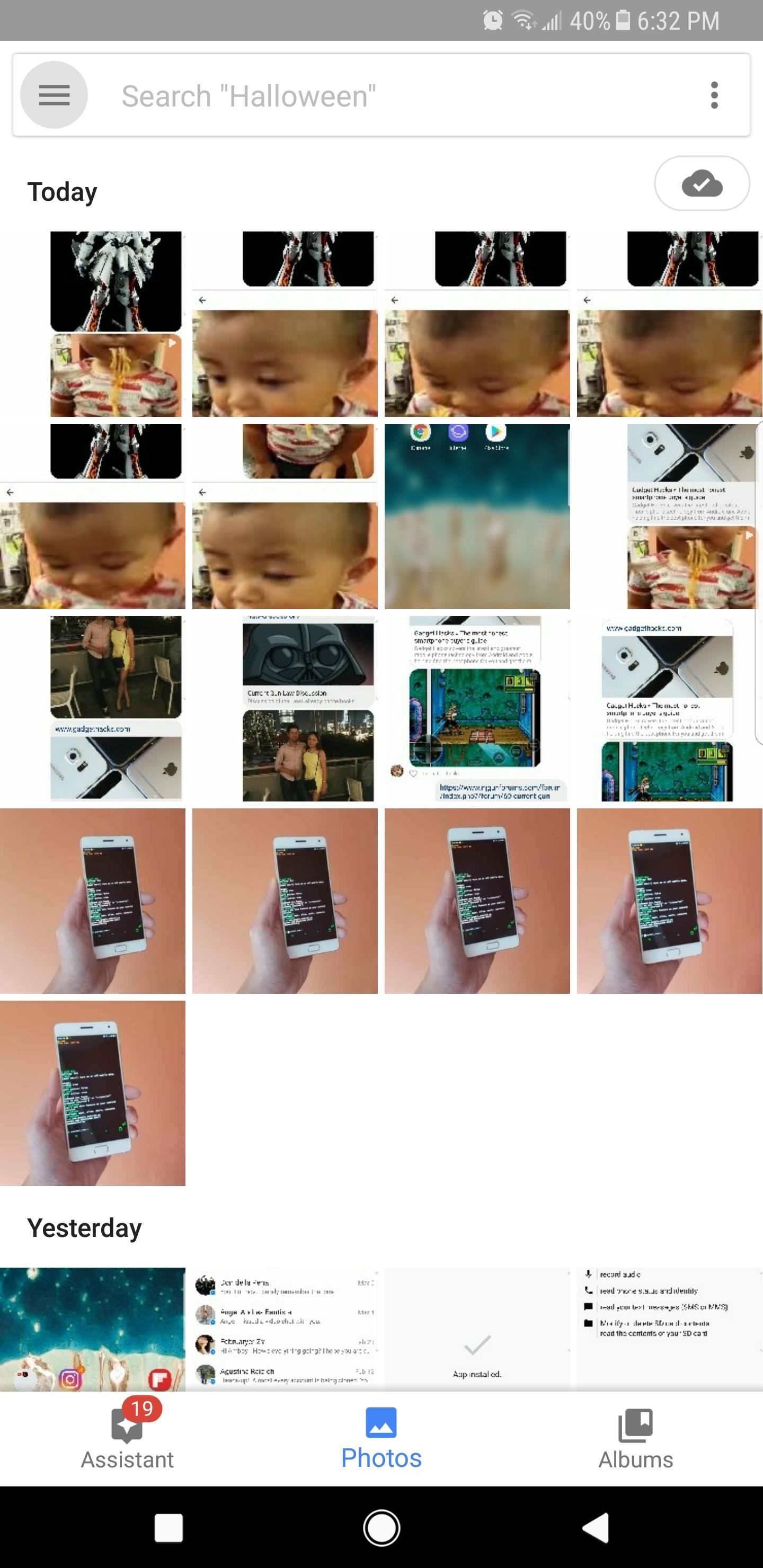
Declutter Your Main Feed by Archiving PhotosTo get started, make sure you're running the latest version of the Google Photos app for Android or iOS. From there, head to the side navigation menu in Google Photos by tapping the three-line hamburger icon to the left of the search bar, then select "Archive" to tour the new section. Next, tap the icon in the upper-right corner of the screen. You can now choose which photos you want to hide from your main feed, so tap on the images to select them, then hit the "Done" button when you're finished. At this point, photos you selected will no longer appear in the main feed when you open the Google Photos app, but you can still find them later by heading to the Archive menu again. If your archived photos were previously part of an album, they will still remain in the album. On top of that, you can also find archived pictures through Google Photos' search feature. So for those who have pictures of the less innocent variety, archiving them won't keep them completely safe from prying eyes, but it'll at least remove unwanted items from your main Google Photos feed.Has this new feature brought some long overdue organization to your Google Photos feed? Feel free to comment below and share your opinions.Don't Miss: Google Lens Will Turn Your Phone's Camera into a Smart AI AssistantFollow Gadget Hacks on Facebook, Twitter, Google+, and YouTube Follow Android Hacks on Facebook, Twitter, and Pinterest Follow Apple Hacks on Facebook, Twitter, and Pinterest Follow WonderHowTo on Facebook, Twitter, Pinterest, and Google+
Cover image by Dallas Thomas/Gadget Hacks, screenshots by Amboy Manalo/Gadget Hacks
Don't Miss: 18 Tips for iOS 11's New Screenshot Tool on Your iPhone; So where does that leave us? There's one surefire way to secretly capture a picture or video snap from somebody without getting caught, and the majority of you will be able to utilize this method no problem.
How to Save Snapchat Pictures Without Notifying Others
After your live broadcast ends, you can now save Instagram Live videos. Press Save in the upper right corner. You'll only be able to save your video — not the comments, likes, number of
Instagram Live isn't Live Anymore -- You Can Now Save Your
Step by step complete tutorial on How To Unlock Bootloader, Install TWRP Custom Recovery, and Root Samsung Galaxy Tab S 8.4 LTE Get the complete tutorial on:
[HOWTO] Bootloader Unlock and Upgrade to Mar… | Verizon
Apr 04, 2013 · Even more important, a host of realities weighs against Facebook Home making a near-term impact on rivals such as Google or even Facebook's own users. Here's why: * A huge chunk of the smartphone
Qualcomm, Lenovo announce Project Limitless: the first 5G
The ultimate pixel editor tool Make beautiful pixel art, create game sprites, GIF animations and even draw online. Pixilart is a community of artists just like yourself with a passion for art and pixels!
Nov 07, 2013 · How to prepare your smartphone for a trip. Here are 10 tips that smartphone-wielding travelers should heed before hitting the road, from adding travel apps to guarding against exorbitant roaming
10 Ways to Prepare Your Cell Phone for a Trip | HuffPost Life
Prepare to waste your day — scratch that, month.Mario, Luigi and the whole gang just invaded your web browser. Full Screen Mario has updated Super Mario Bros. from your '80s Nintendo console to
Play Super Mario 64 in Your Browser - GameSpot
Best Android Games 2019. by John Corpuz May 6, 2019, Best Android Puzzle & Word Games Page 10: Best All 11 Mortal Kombat Games Ranked, Worst to Best. by Michael Andronico Apr 27, 2019,
Best Word Games for iPhone and iPad | iMore
Open Messages, tap , and enter a contact or tap an existing conversation. Tap . To search for a specific GIF, tap Find images, then enter a keyword, like birthday. Tap the GIF to add it to your message. Tap to send. GIFs from #images animate only in the Messages app on Apple devices.
How to send animated GIFs in the Messages app on iPhone
The simplest way to root the Droid 2/X is to use the Framaroot One-Click Root program. In order to use this program, you will need to set your phone to be able to install programs from sources other than the Play Store. Press the Menu button on your phone while on the Home Screen. Select Settings and then click the Applications button.
How to unlock a Verizon CDMA Motorola Droid X to use with
Use Google Drive files offline - Computer - Google Drive Help
Here's how to set text message notification settings on your Samsung Galaxy J3 V / J3 (2016). call *611 from your mobile
Messages Settings - Samsung Galaxy S7 edge User Guide
eguides.sprint.com/support/eguides/samsunggalaxys7edge/content/samsung_galaxy_s7_edge_ug/messages_settings.html
The messages settings menu lets you control options for your text and MMS messages including message limits, size settings, and notifications. Messages Settings - Samsung Galaxy S7 edge User Guide Getting Started
How To: Use Hashtags in Texts to Quickly Share Locations, Music, & Other Info on a Galaxy Note 2 or Other Android Phone
Using your Surface and your Android phone - support.microsoft.com
Buried inside the new Nook Touch's search bar is a hidden Web browser. It's far from fully baked, but hopefully it will be some day.
The Nook Touch has a Hidden Web Browser! (Video) | The eBook
How To: Build and use a handheld automated warspying device How To: Use different camera shutter speeds for great effects How To: Use camera angles for more than just a cool shot How To: Use a 16mm Bolex camera How To: Synchronize timecode for a multi-camera shoot How To: Use multiple camera angles when shooting a movie
How to Make magical handheld fireballs (that won't burn) with
0 comments:
Post a Comment