Gmail 101: How to Clear Search History on Android or iOS
The Gmail app on both Android and iOS has a powerful search engine that helps you find any email with a few keywords. Even more impressive is Gmail's ability to remember previous search queries for future reference. However, this list of past searches can become extensively long and needs to be reset from time to time.The Gmail app has an option to clear the search history that will erase all past queries across all devices, though it's not very easy to find. But whether it's to improve the accuracy of search suggestions or to erase any trace of more "controversial" searches, this feature is worth finding. The process is slightly different on Android and iPhone, but we'll outline both methods below.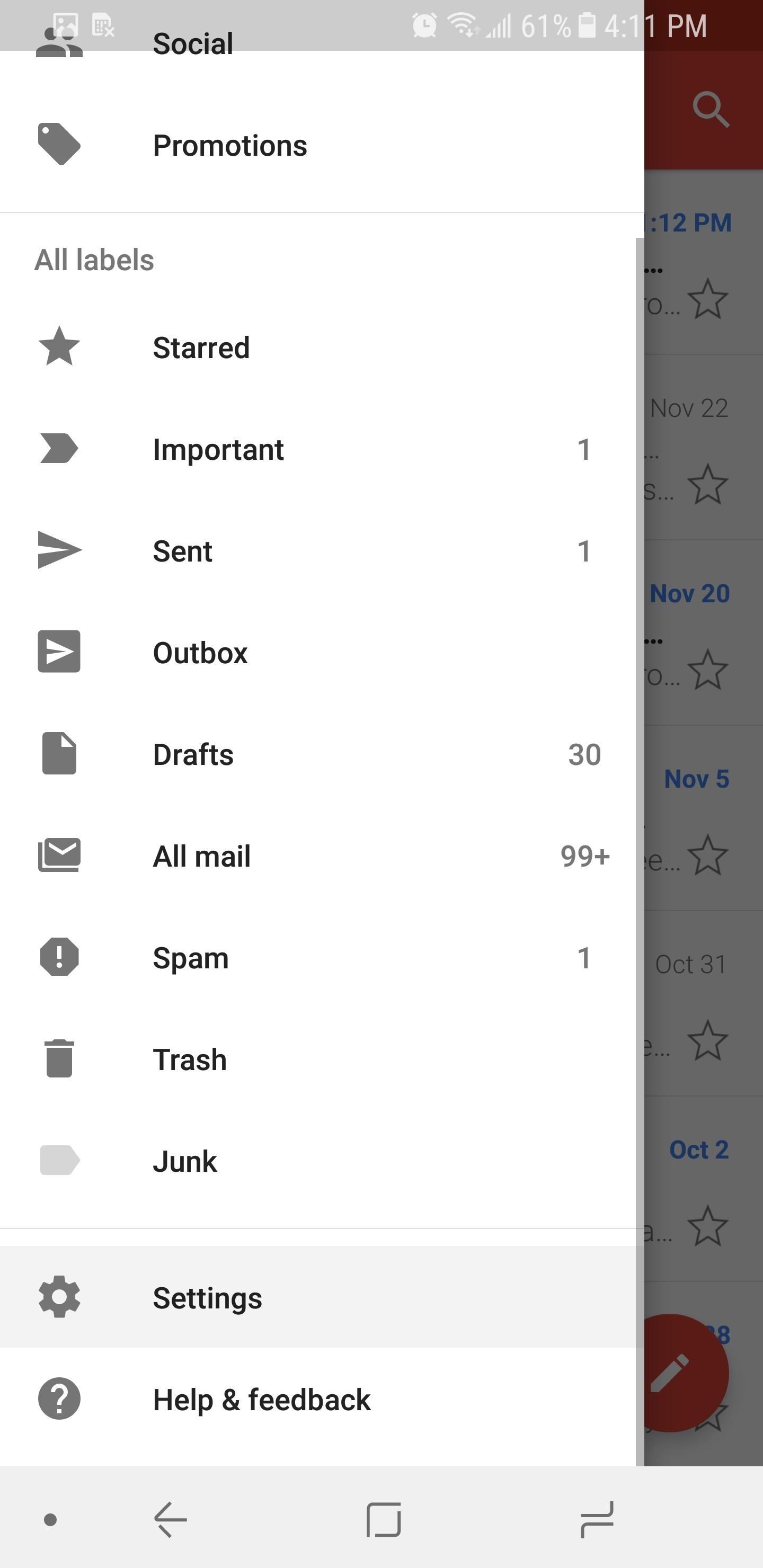
Clearing Search History on AndroidTo erase your search history on Android devices, open Gmail and select the hamburger menu in the upper-left corner of your screen. Choose "Settings" and select "General settings." Press the three vertical dots in the top-right corner of your display and chose "Clear search history." A pop-up will emerge asking you to verify your decision. Choose "Clear" and your search history will evaporate.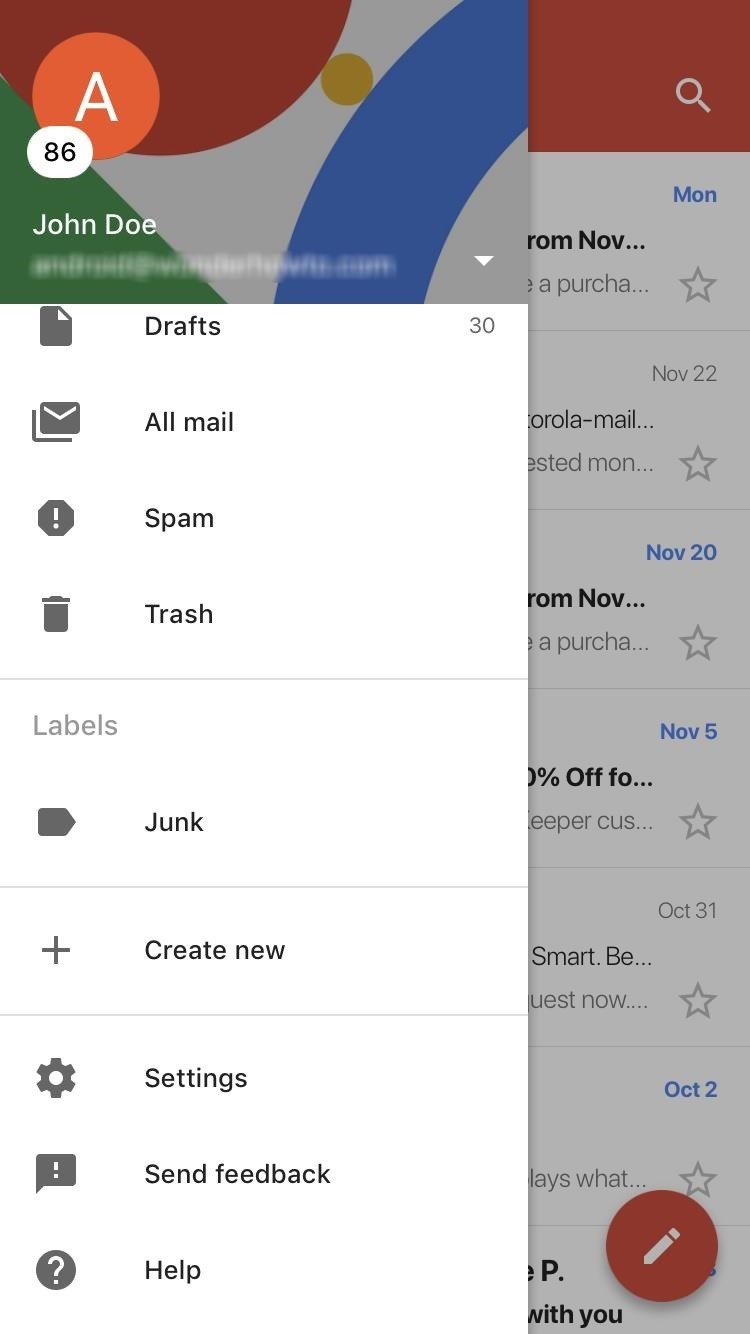
Clearing Search History on iOSThe steps on iOS devices are slightly different than Android. Open up Gmail and select the hamburger menu in the upper-left corner, then choose "Settings" and select your email address. The last option in this new menu under the grouping Privacy will be "Clear search history" — select this option, then choose "Clear" on the popup. A message will appear informing you of your success.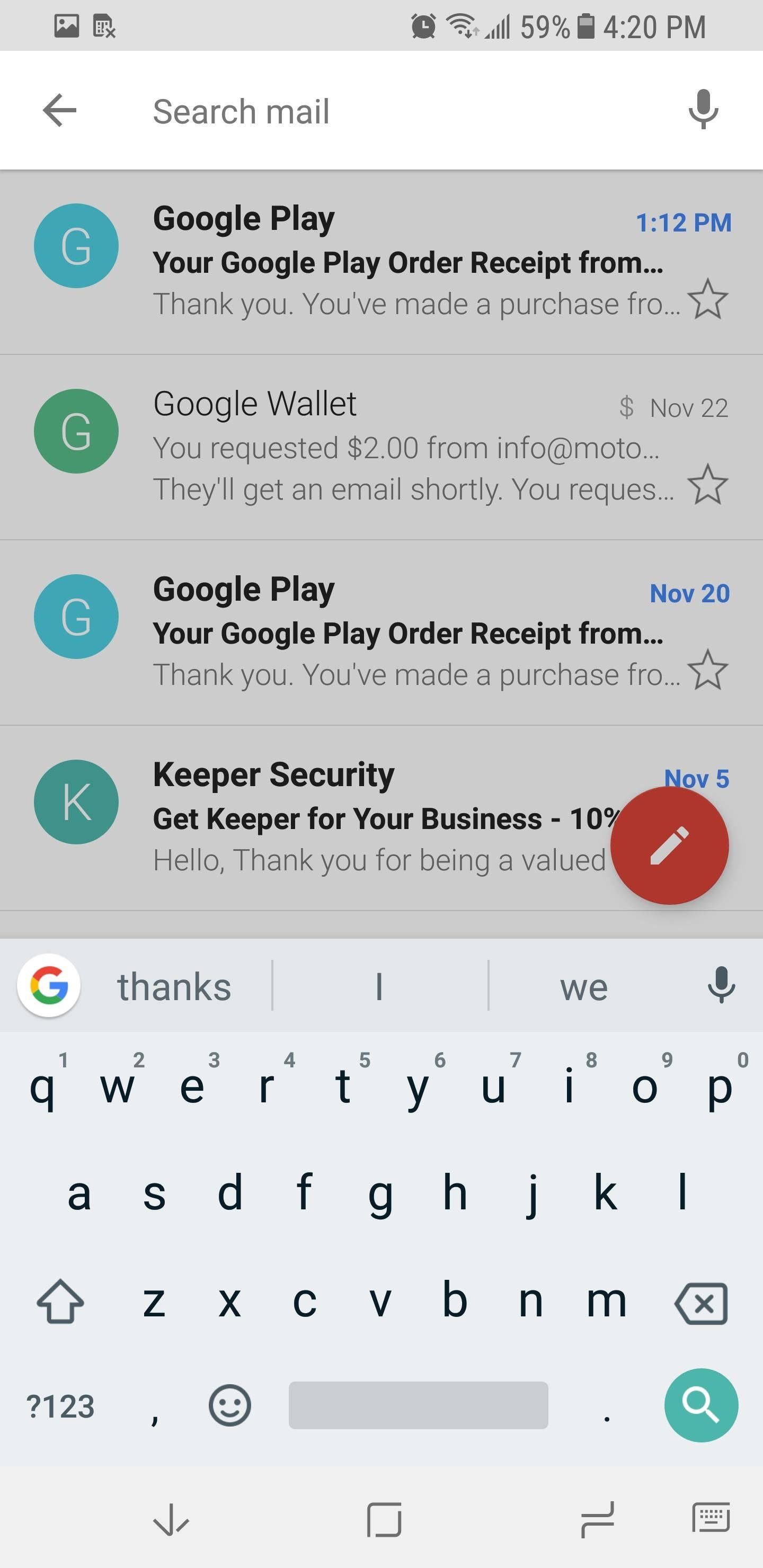
Verifying History Has Been ClearedThis step is the same no matter which operating system you are using. Select the magnifying glass icon in the upper-right corner of your inbox. Try searching for an email with previously used keywords. If done correctly, none of your past search queries will be suggested. Instead, Gmail will only suggest built-in search suggestion (similar to conducting a Google search). Only built-in Google search suggestion should show after erasing Google believes in privacy and has shown this by including this feature in one of their biggest apps. Whether on iOS or Android, finding this feature is fairly easy and should be used often to improve the functionality of Gmail's search engine. Have you used the clear search history feature? Let us know in the comments below.Don't Miss: How to Use Gmail's Priority Inbox to Automatically Filter Out ClutterFollow Gadget Hacks on Facebook, Twitter, Google+, YouTube, and Instagram Follow WonderHowTo on Facebook, Twitter, Pinterest, and Google+
Cover image and screenshots by Jon Knight/Gadget Hacks
Sennheiser HD 598 Cs -- $100 (Amazon) In a gold box deal on Black Friday, Amazon has the Sennheiser HD 598 Cs closed back headphone (list price of $250) on sale for $99.95 while supplies last.
The best Black Friday phone deals of 2018: iPhone XS, Samsung
Learn how to hack a toy radar gun in order to get one radar gun even the cops don't have in this clip.
Hot Wheels Toy Turned Radar Gun | Hackaday
Rotten Tomatoes, home of the Tomatometer, is the most trusted measurement of quality for Movies & TV. The definitive site for Reviews, Trailers, Showtimes, and Tickets
How to speed up the Galaxy S5 for faster performance There's so many apps on the Galaxy S5 that when they all start syncing and running processes at startup, the experience is not what you'd
Report Ad
Check Out Development Board Usb on eBay. Fill Your Cart With Color Today!
2 Ways to Block the Volume Buttons on Android By Judy Sanhz - Posted on Jan 22, 2016 Jan 19, 2016 in Android It's something that happens all the time, and surely it has happened to you with your Android device: The volume button changes by itself or you accidentally change it.
Adjusting the volume in Android through code - Night Dreaming
How To: Get the Exclusive Awesome Note App from the Galaxy Note 8.0 on Your Samsung Galaxy Note 2 How To: Turn Your Galaxy Note 9 into a Google Pixel How To: Add Floating Live Animations to Any Custom Wallpaper on a Galaxy Note 3
Customize App, Menu, & Settings Backgrounds on Your Samsung
By Android Terminal I assume you mean a terminal emulator running on an Android device. Android at its core is a Linux operating system, so it supports all functionality that Linux has to offer.
How to Hack an Android phone: Beginner guide to Advance
Prevent Bricks by Backing Up the EFS Partition on Your
Last 4 digits of your SSN. Date of Birth. If you have a commercial account, enter date of incorporation. Billing ZIP Code Please notate your username is "" Go
Newest 'account-recovery' Questions - Stack Exchange
How to Automate Your Linux Commands with a Single Click (For
Especially since notifications in iOS 12 are rich, meaning you can see conversations, images, and more directly from the Lock Screen. Doing so might mean you're actually on your iPhone more by virtue of being able to do so much without unlocking the device.
How to Customize the Windows 10 Lock Screen - Gadget Hacks
A Colorado Dad Wants to Make It Illegal to Sell Smartphones to Preteens By Lisa Ryan Despite how much teens and tweens love their smartphones (and Musical.ly apps), scientists believe being tethered to these technological devices may potentially have negative health effects on kids .
How to Hack Cell Phones Xiaomi - News : This Dad Wants to
0 comments:
Post a Comment