How To: Watch YouTube Videos Offline on Your Nexus 7 Tablet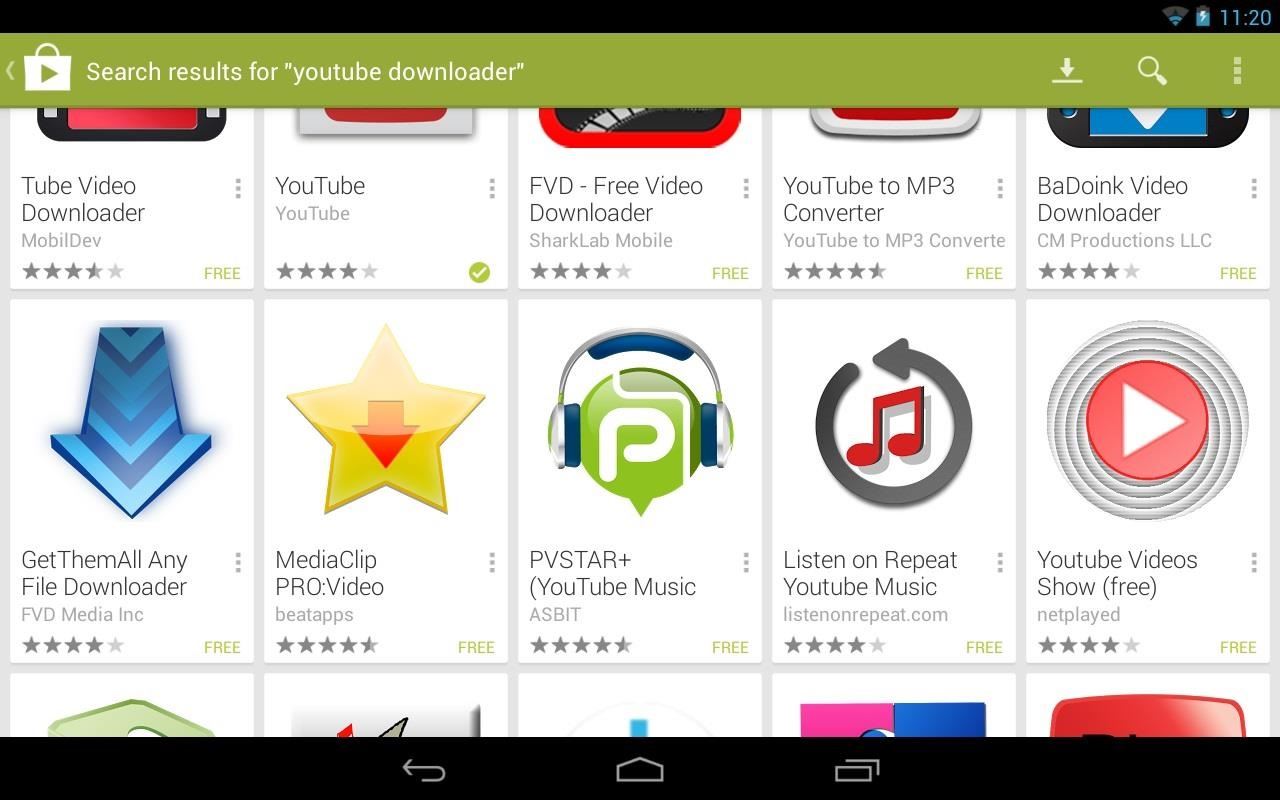
Almost any video you could want is on YouTube for free, including those very high quality 1080p music videos. You just have to put up with a few ads. But what happens if you're going on a trip and won't have any Internet access? How will you enjoy your favorite YouTube vids?For that, you'll need to download your favorite YouTube videos onto your Nexus 7 or other Android device for offline viewing. If you don't want to "watch" the video, you could even just download the audio track as an MP3.As you can probably tell, Google Play has plenty of apps advertising these capabilities, but none of them work like you want them to. Trust me, I've given all of them a try. These don't work.But you're in luck, because in this softModder guide, I'll be showing you the real way to download YouTube videos, as well as convert them to MP3s, quick and easily on your Nexus 7 tablet! Let's begin! Please enable JavaScript to watch this video.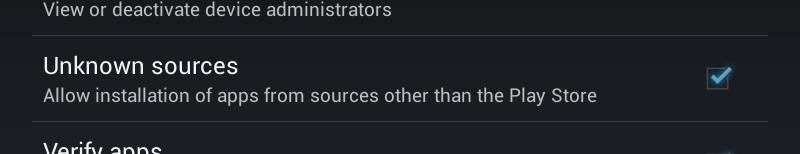
Step 1: Enable "Unknown Sources"For this guide, you'll be downloading an application that's not currently in the Google Play store. As with all third-party apps not available on Google Play, you'll need to make sure Unknown Sources is checked in Settings -> Security on your Nexus 7 in order to download the app.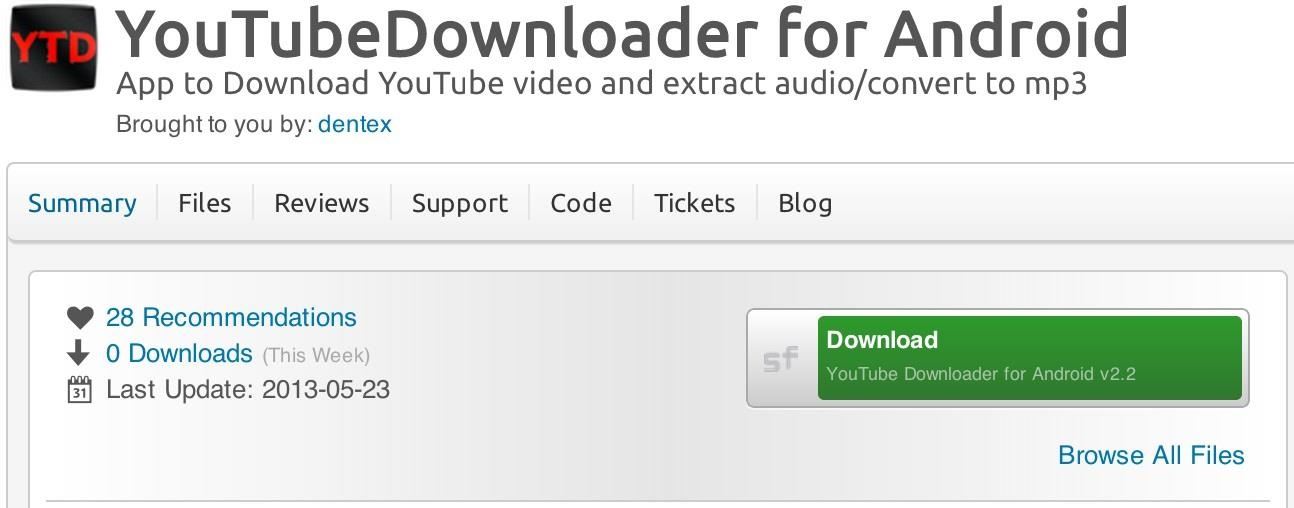
Step 2: Download & Install YouTube DownloaderNow, we're going to be downloading and installing YouTube Downloader, a free and open source app from Android developer dentex. If you're interesting, you can check out the source code on GitHub or SourceForge.Click on this link to download the APK file. None of the apps on the Play Store will let you download YouTube videos because that's against the Terms of Service (TOS). Luckily, this app is not restricted to the Play Store or Google's rules.Just tap the APK to begin installing.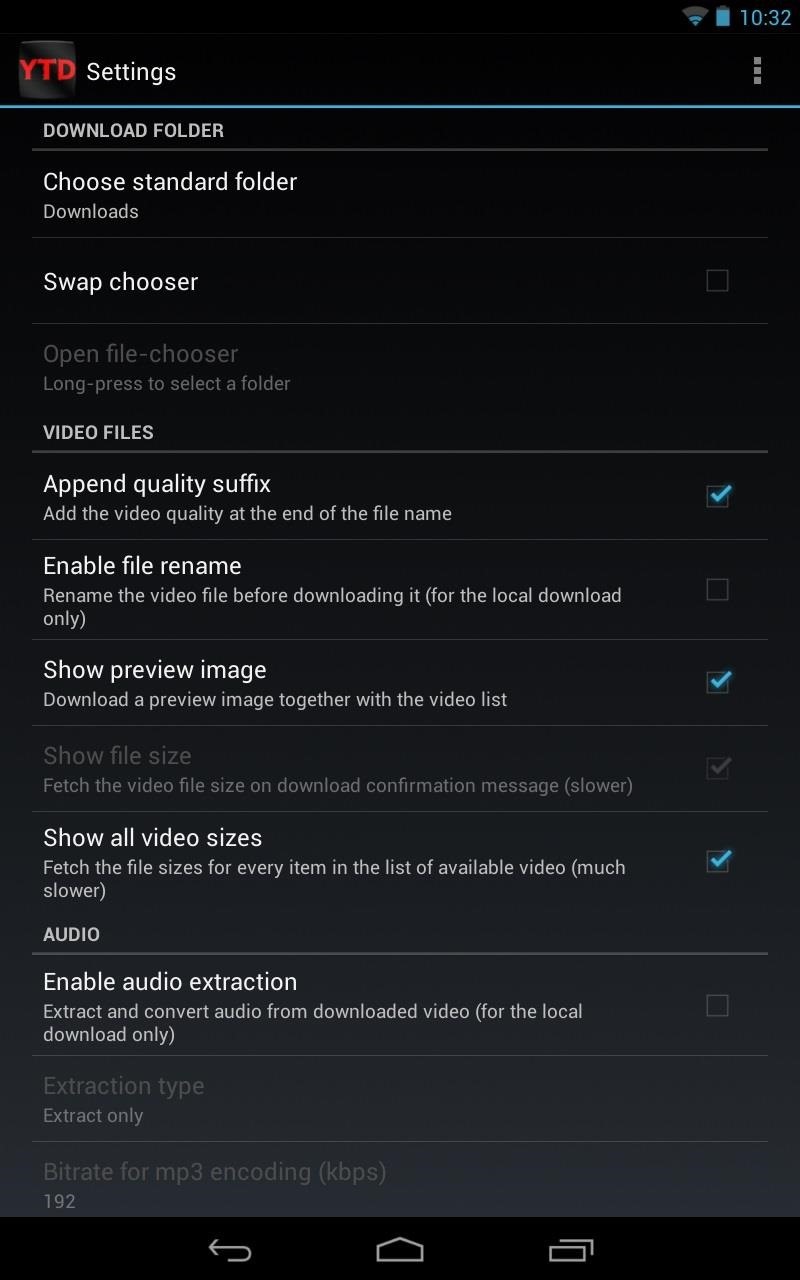
Step 3: Using YouTube DownloaderThere are a few settings to configure in YTDownloader. I recommend checking the following boxes:Show preview image Show all video sizes Enable audio extraction (for converting to MP3s) Enable auto-update Now, using YouTube Downloader is very simple. Launch YouTube, search for a video you want to download, tap the share button (the sideways "V" with three circle), and then tap the button for YouTube Downloader. Image via wonderhowto.com Note: VEVO music videos are blocked from download, as well as similar channels. Artists make money from ads. Downloading them would bypass the ads and take money away from the artists. Image via wonderhowto.com If you just have to have a music video on your Nexus 7 to watch while you're camping or on the road, a workaround is to just look for a video not uploaded to a VEVO or similar account, and download that one. It's as easy as that! YouTube Video Downloader will save it in the default "sdcard/Download" folder. Now you can save videos on to your Nexus 7 effortlessly. Give it a try and tell us if it worked for you!
How To: Set a Video as the Wallpaper on Your Android's Home Screen & Lock Screen How To: Get Circular Folders on Your iPhone's Home Screen How To: Get Constantly Changing Wallpapers on Your Galaxy S3 That Adapt to Your Likes
windows 10 changing my wallpaper automatically? | Tom's
What's New and Improved in the Windows 10 Settings App? and theme or colors for windows. The latest addition in the manage the behavior of the Game Bar, which lets you record game clips
Going by the assumption that next year's Zenfone 5 release will be better than this year's Zenfone 4, users can study the current ASUS flagship to estimate what they will be seeing come 2018. Information for the Zenfone 5's models are scarce but there are existing reports about the Zenfone 4 and Zenfone 4 Max.
Asus Zenfone 6 to launch in India on June 19, Check Price and
If this nightmarish situation strikes fear into your heart, you'll definitely want to consider making a full system image backup of your brand new Windows 10 installation. Unlike the automated restore point feature, a system image is an exact snapshot of your entire Windows installation, including app settings and data.
2 Easy Ways to Create Windows 10 System Image
How To: Use Portrait Lighting Mode on the iPhone X & iPhone 8 Plus How To: Add 3D Photos to Facebook Using Portrait Mode Pictures for Moving, Depth-Filled Images How To: Find the Normal Photos for Your Portrait Mode Images in iOS 11
How to Post 3D Photos on Facebook - tomsguide.com
The originally agreed-upon RCS standard, known as Universal Profile, included a number of enhancements over SMS messaging: Here's everything you need to know. How To Watch The 2019 UEFA
What is RCS Messaging, and Exactly How Does It Work
News: Notch Types Out Pronunciation of 0x10c on Live-Stream: Calls it "Ten Screw" News: Zynga's PokerCon! News: Living in Emergency Stories of Doctors without Borders Camera Plus Pro: The iPhone Camera App That Does it All News: DIY Instant Indoor Skydiving News: wrap your brains around this one.
What is the point of indoor skydiving for fun? I know it is
How To: Use Redsn0w 0.9.6b4 to jailbreak an iPhone, iPad or iPod Touch (iOS 4.2.1/4.2) How To: Get iOS 10's New Wallpaper on Any Phone News: 1 in 4 iPhone Users Still Haven't Updated to iOS 11 How To: Jailbreak iOS 7 on Your iPad, iPhone, or iPod Touch Using evasi0n7
Jailbreak iOS 6 - iPhone And iPod touch (A4-Based Only) Using
In Just a Clik, Turn Your Smartphone into a YouTube Remote
News: In a Rare Moment, Pixel's Sales Figures Are Revealed News: The Pixel 3a XL Is Shaping Up to Be the Best Google Phone This Year How To: Get the iPhone's Emoji on Your Google Pixel or Pixel XL How To: Get the Entire Google Pixel Experience with One Simple Mod
Get the Google Pixel 2's Product Sans Font from Android Oreo 8.1
Google Pixel and Pixel XL phone problems: All you the fixes, hacks, workarounds and tricks you need to overcome some of the Google Pixel phone's biggest problems, bugs, and annoyances.
Google Pixel 3a review: the mid-range phone that can replace
0 comments:
Post a Comment