How To: Port Your Mobile Phone Number to Google Voice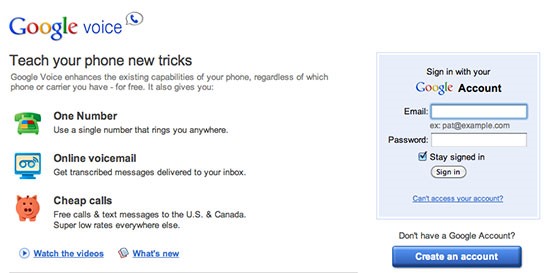
Want to stick it to your mobile carrier by porting your cell number to Google Voice? Now you can! On Wednesday, January 19th, Google Voice began allowing select users to transfer their personal numbers to Google Voice for a one-time fee of $20. Though the feature is still in limited release, Google has stated that they intend to make the feature available to all Google Voice users "in the near future." Terrific, right? Not entirely! Transferring an existing mobile number effectively ends your contract with your mobile service provider. That can mean early termination fees. What's more, after porting your number, you won't be able to use your cell phone. Not until you've signed up for yet another cell plan, gotten yet another set of ten digits and set up call forwarding online. These things may or may not be a big deal to you, of course.Still interested in porting your telephone number? Want to find out if you're among the Randomly-Selected Elect who even can make the transfer at this point in time? Here's how to check!Step 1 Log into your Google Voice accountStep 2 Click on Settings » Voice settings Step 3 In the Phones tab, look for Change / PortIf you find "Change / Port" next to your Google Voice number, congratulations, you're among the users admitted to Google's test group. If you'd like, you may now go ahead and actually port your mobile number. Step 4 Click on Change / Port & select "I want to use my mobile number instead."Step 5 Enter your mobile number to see whether or not it can be portedStep 6 Read and accept the terms and conditionsStep 7 Verify your phoneStep 8 Verify your account and check outStep 9 That's it!Your mobile phone number is now associated with your Google Voice account.
WarningsYour service plan will be terminated when you port your number to Google Voice and your carrier may charge you an early termination fee.Google Voice is not a mobile phone service provider. Once porting is complete, you will not be able to receive calls to your mobile phone until you set up a new mobile phone service plan and request a new number and add the new number to your Google Voice account as a forwarding phone.You may be unable to receive text messages for up to 3 business days after the porting process is complete.Your Google Voice number will be replaced by the number you are porting. It will remain on your account for 90 days.
Volume Buttons in Android 9.0 Pie Actually Control Media by
Everybody wants faster internet. If you've ever had to wait for Netflix to buffer while watching Stranger Things, you've probably also wondered how to up your internet speed so you can finally find out when Eleven and Mike will see each other again.
How to speed up your internet SPEED 10000x faster - Boost
How To: Save Battery by Mirroring Your Android Screen to Chromecast with the Display Off How To: Hidden Zoom Features in iOS 8 Makes Reading Small iPhone Text Easier for Everyone How To: Enable Chromecast's Screen Mirroring on Any Rooted Android Device Running KitKat
Cast your Android screen from the Google Home app
But a lot of what makes a good video is down to the person behind the camera. Today we'll share 16 simple tips for shooting better video on your Android device. How to take better photos with your
cinematography tips using oneplus - OnePlus Community
The Difference Between Facebook Restricted and Acquaintances Friends Lists September 23, 2015 October 9, 2012 by Riley Adam Voth *Update: This has become my most trafficked post from Google search.
How to Set Up Acquaintances in Facebook | Daves Computer Tips
How To: Leave a Group Chat on Your iPhone (Finally!) How To: Get Floating Chat Head Notifications for All Apps on Your Samsung Galaxy Note 2 How To: Bring Twitter and Facebook in Your Google Chrome Toolbar How To: Get Chat Head Bubbles for Text Messages on Your Nexus 5
May 06, 2019 · AT&T, Verizon, Sprint and T-Mobile get sued for reportedly selling your location data. AT&T, Verizon, Sprint and T-Mobile are accused of selling customer's location data in a lawsuit.
AT&T, Sprint, Verizon to Stop Sharing Customer Location Data
How to Keep Root, Custom Recovery, & Disabled Encryption When
News: Meet the Nokia 9 PureView — the Pixel 3 XL You Wanted News: Always-Updated List of Phones That Will Get Android Pie News: Google Unboxes ARCore for Samsung Galaxy Note 9, Tab S4, & Latest Devices from Sony & Nokia News: Google Expands ARCore to More Android Devices, Adds iOS Support
Nokia News, Reviews and Phones - PhoneArena
While we'll be using Google's own version of Android on the Pixel line of devices for this guide, if you're using a Samsung or LG device, you should be able to largely follow along at the same speed. Let's take a look at how to set your lock screen wallpaper on Android. Selecting Your Wallpaper through Settings
How to Get the iOS 7 Home & Lock Screen on Your Samsung
The cutout, which was the dimensions of the Razer Phone, would limit the size of the Razer Phone 2, since, for this project to work, it would need to support both models. And since Razer did just that, it appears Razer might actually bring this laptop to fruition.
10 Razer Phone Features & Settings You Need to Know About
Attacks on jailbroken iPhone with SSH installed with default password are increasing. So, we strongly recommend you to change your default root password used to SSH into iPhone before proceeding further. Follow the link below to change your SSH root password to Protect your iPhone/iPod Touch from intruders: Change Root Password to Secure Your
How To SSH Into Iphone/Ipod touch (No WiFi) - YouTube
How To: Get Game Center on your iPhone or iPod Touch without having to jailbreak How To: Jailbreak an iPod Touch or iPhone firmware Beta 3 How To: Use OpenAppMkt to get more apps for your iPhone or iPod Touch no jailbreaking How To: Install iTheme to get themes on your iPhone or iPod touch without
How to Turn iPhone into iPod Touch - AppleToolBox
Get a Feature-Packed, iPhone-Like Lock Screen for Your Galaxy
A VPN service is almost an essential these days. Good ones can block ads, prevent tracking cookies, encrypt your internet traffic for better security, and even spoof your device's location to bypass geo-restrictions — all things you should be concerned about in the age of NSA snooping and Facebook data mining.
How to Set Up and Use a VPN | PCMag.com
0 comments:
Post a Comment