How To: Get Early Access to the Official OnePlus One Custom ROM
OnePlus changed the way we think about high-end phones. Their "Never Settle" motto led me to ditch my high-cost smartphone for their flagship One, which not only packs some pretty impressive hardware, but won't break the bank. Now that OnePlus has made a name for themselves with the One, they're trying their hands at ROMs, too.While CyanogenMod powers the One, OnePlus has decided to take the reins and are now pushing out their very own, yet-to-be-named ROM. The OS is still in very early development stages, so before trying it out, know that there are bugs galore. Since this requires flashing a new ROM, you will need an unlocked bootloader with TWRP installed, and be sure to have all your files backed up as well. Please enable JavaScript to watch this video.
Step 1: DownloadThis ROM is basically stock Android 5.0 Lollipop without all of the bells and whistles that come with CyanogenMod, and according to OnePlus, it comes with the following bugs:Data roaming is on by default. Make sure to turn if off to avoid potential charges. Camera and video may be unstable. This build supports 4K video, however quality may be low as they are still fine-tuning the camera. Capacitive keys do not turn off when you enable software keys. Clock crashes periodically. If using the new app pinning feature in L, make sure to turn on the software keys first. Otherwise, you will have to reboot your machine. On first boot, startup time will be a bit slow. If these bugs are okay with you, download the ROM and Google Apps package below, then place your device in Recovery mode. The easiest way to do that is to enable "Advanced Reboot" from your Developer options and then select "Recovery" from the Reboot options in your Power Menu.OnePlus One ROM ZIP Google Apps ZIP
Step 2: WipeBefore we can flash the ROM, we will need to clean your OnePlus One of your old one, so tap "Wipe" and swipe right to factory reset it. After the wipe is finished, go back to the main menu of TWRP.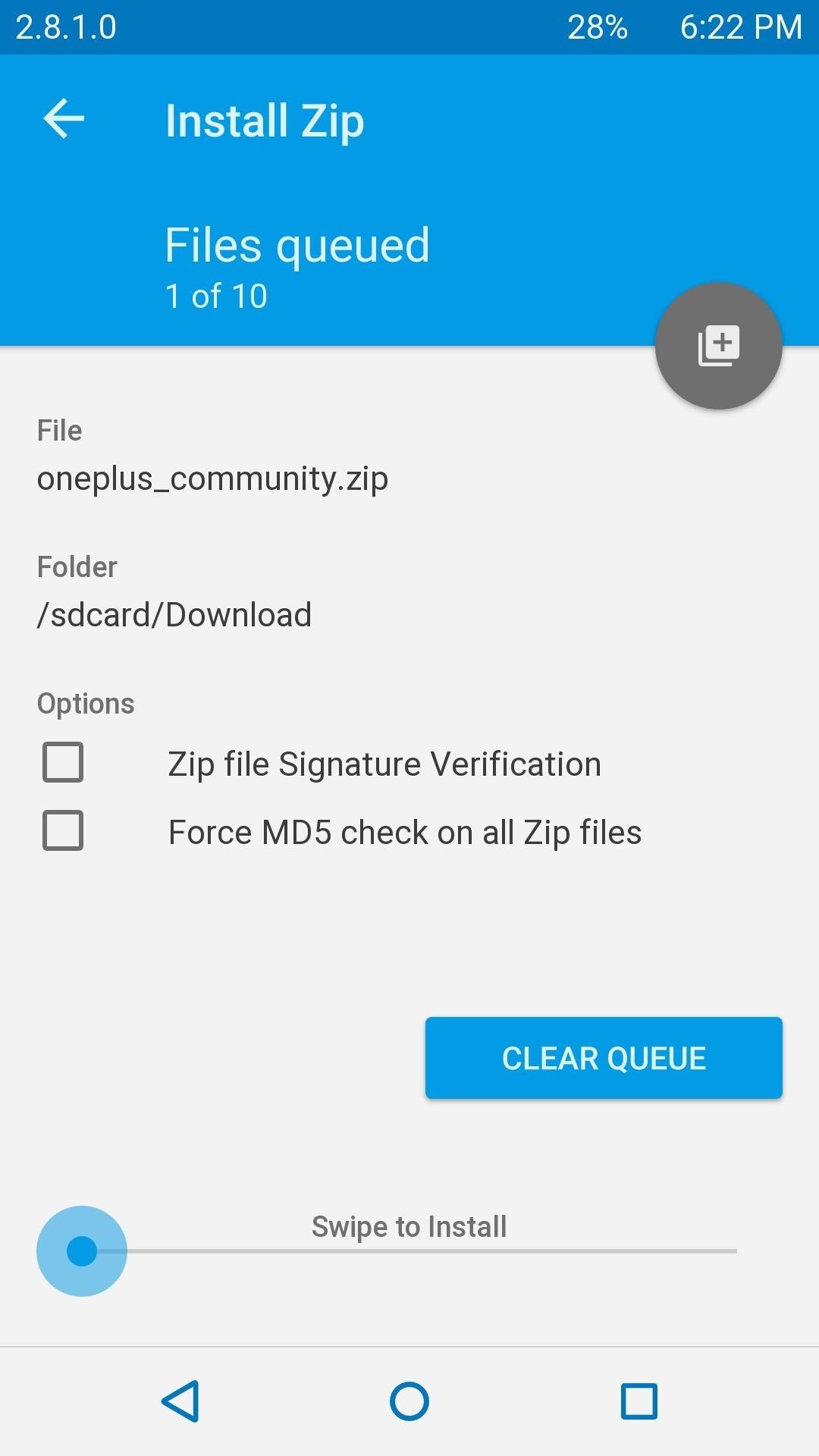
Step 3: InstallNow that we have a clean slate, tap "Install" and select the ROM you downloaded earlier. After the install completes, tap the option to "Wipe Cache," and once that finishes, repeat the process, but this time select the Google Apps package you downloaded. Your phone will be ready to go after the Google Apps package is installed, so tap "Reboot System" to start using it. This is far from the final build, and OnePlus promises big things for this ROM, so check back often for updates!
News: In Just a Clik, Turn Your Smartphone into a YouTube Remote for Any Web Display Google+ Pro Tips Round Up: Week 8 How To: Watch World Cup Live Streaming in US for Free News: 10 Uses for the Front-Facing iPhone Camera
How To Turn Your Phones Into WiFi Security Cameras - YouTube
Most safe are quite simple to unlock without a key. Insert a small knife that has a pointed tip into the key hole and jiggle it a little bit and the lock is open, it literally takes seconds to do this. For those with a digital safe it may seem a little complex but it is also equally simple to open armed with the right tools.
How To Open A Combination Safe Lock | Safe Locksmith
How to Hack the Facebook Moods application « Internet
This attachment limit is not related to the limit in Outlook for Internet email accounts. This limit for an Exchange mailbox stems from the Maximum send size setting that is configured in the Transport Settings Properties dialog box by the Exchange administrator (Refer the following screen shot).
Adobe Photoshop is known to be a VERY expensive software but due to this bug, you can now get Photoshop for free on Windows 10, 8, 7 and Mac! It works in 2018 and will work in the future as well!
How to get Adobe Photoshop CS6 for free without a torrent on
Media controls take priority. Prior to Android Pie, when you were listening to music and wanted to adjust the volume of only the music, there wasn't a simple way of doing so.
Android 9 Pie vs Android 8 Oreo: what's new and what's
MyCanvas prints your Ancestry family tree as posters in a variety of styles and sizes, starting from $14.95. To print your tree from MyHeritage, select the Family Tree tab and find Print Charts and Books - family trees are available starting at $30.50. Printing from software. Most genealogy software programs also allow you to print your
How do I print my entire family tree on one page online?
How to Clear Cookies in Firefox. This wikiHow teaches you how to delete all cookies from your Firefox browser on a computer or a mobile item. Cookies are small files which save pieces of information about your browsing; if you want to
How to clear the Firefox cache | Firefox Help
The SD card on the Barnes & Noble Nook Tablet is more important than it is on most other devices. From the SD card, you can boot Android, unbrick your Nook Tablet, and perform a number of other
How to Buy a new eBook on an Amazon Kindle 2 eReader
So if you want to be a cool kid and enable the hidden dark mode in other Windows 10 apps, the instructions are as follows. Step 1: Launch the Registry Editor Very simply, in the search bar, just type in "regedit" without the quotes and click on the disintegrating cube icon to launch the Registry Editor.
How to enable the Google Chrome dark mode on Windows 10
Now, let's take that principle and apply it to your air conditioner. I've explained how air conditioners work in a previous article, collecting heat from inside the house and dumping it to the air
How to Fix a Wobbly Ceiling Fan: Ceiling Fan Repair
News: How to Try Google's New Fuchsia OS on Your Android Right Now How To: There's a Hidden Feature in Nougat That Gives Your Android Phone or Tablet a Desktop-Like Experience News: Google's ARCore Moves Past Apple's ARKit in the Race for Shared Augmented Reality Experiences
Can you fully remove Google system apps from Android
How To: Screencast directly from an iPhone or iPod Touch How To: Use the newly free Find My iPhone, iPad or iPod Touch service with iOS 4.2 How To: Hook up your iPhone or iPod touch to a TV How To: Downgrade iPhone 3.1.3 firmware to 3.1.2
How To Screen Record Directly From Your Ipod Touch / Iphone!
The ultimate guide to customizing the ultimate Android home screen. set the image as either your home screen or lock screen; if you don't see an option, it'll default to your home screen
How to Customize The "Slide to Unlock" Text on Your iPhone's
PLEASE SUBSCRIBE AND LEAVE A LIKE :) This is a video on how to build a basic EMP generator. The device creates an electromagnetic pulse which disrupt small electronics and can even turn of phones.
Handheld sewing machine demo ☆ - YouTube
0 comments:
Post a Comment