How To: Get the LG G3 Exclusive Keyboard, Sounds, & Wallpapers on Any Android Phone or Tablet
Last week marked the announcement of LG's new G3 smartphone, and with it came a ton of new features and improvements to their Optimus UI. While most manufacturers put little effort into their keyboards—probably due to the attraction of third-party alternatives—LG has made their latest iteration one of the best OEM keyboards I have ever used.In this tutorial, I will be showing you how to install the ported LG keyboard, and as a bonus, its new sounds and wallpapers, to your HTC One. The wallpapers and sounds are just regular files that can be copied over, but the keyboard does require you to have root permission to install properly. Please enable JavaScript to watch this video.
Note that this is not limited to the HTC One, as every other rooted device I've tested this on installs and runs the keyboard just fine—everything from older devices like the Samsung Galaxy S3 to tablets like the Nexus 7.
Step 1: Download the LG G3 Keyboard APKThe original port was done by developer Cloudyfa, and it has since been packaged in a simple APK by bender_007. Because the app isn't available on Google Play, you'll have to download it from your One's browser, which means you'll need to have installation from "Unknown sources" checked.Click here to download the LG G3 Keyboard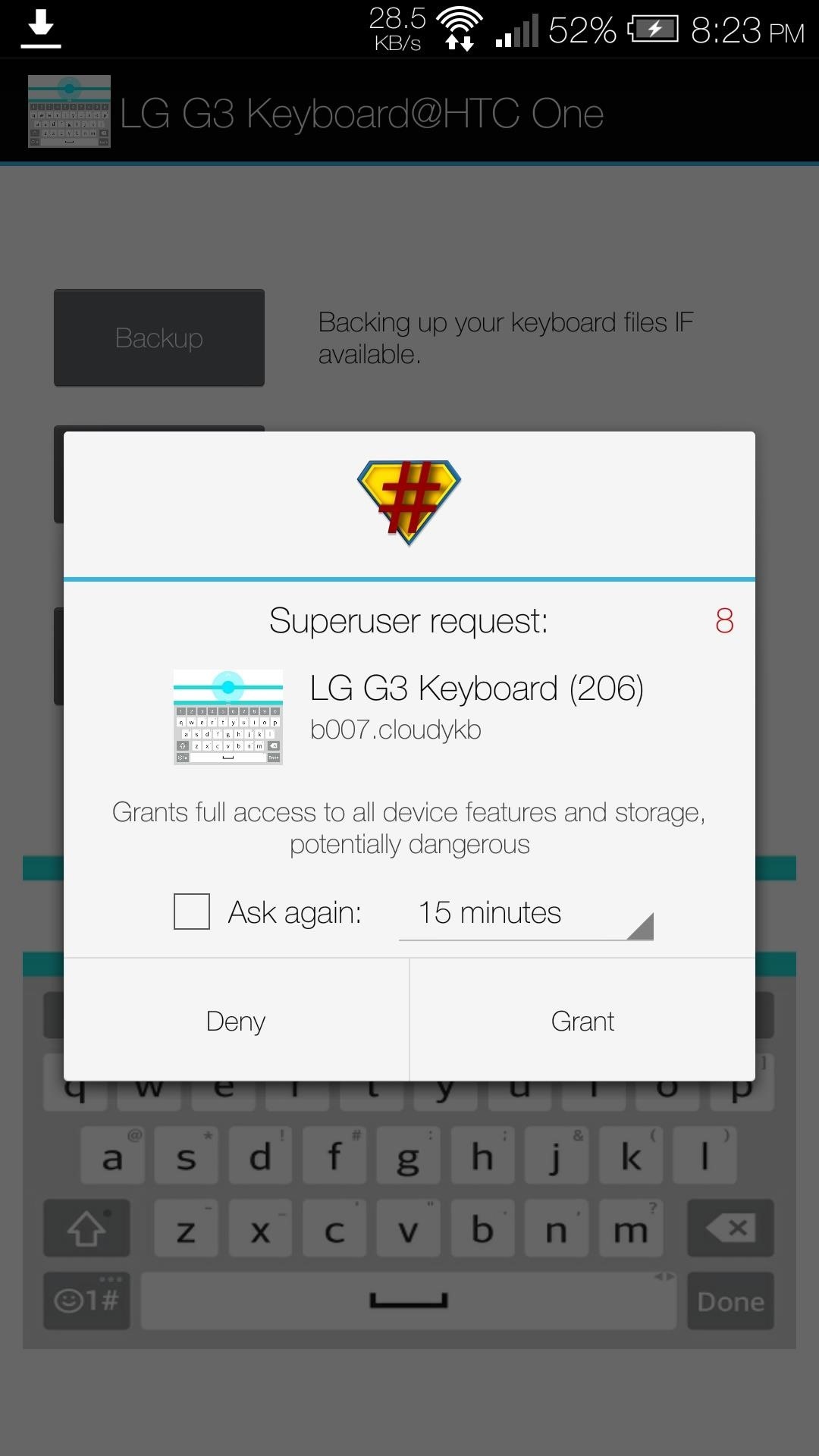
Step 2: Install the KeyboardAfter the file has been downloaded, install it like you would any other app, then open the LG G3 Keyboard, grant Superuser permissions, and tap the Backup button. This will allow you to revert back to your stock keyboard settings if you decide to uninstall the G3 keyboard later. After it has backed up your previous keyboard, you'll be able to Install it. You will need to reboot your One after installing, and after that, you can enable it from Settings -> Language & keyboard -> LG Keyboard.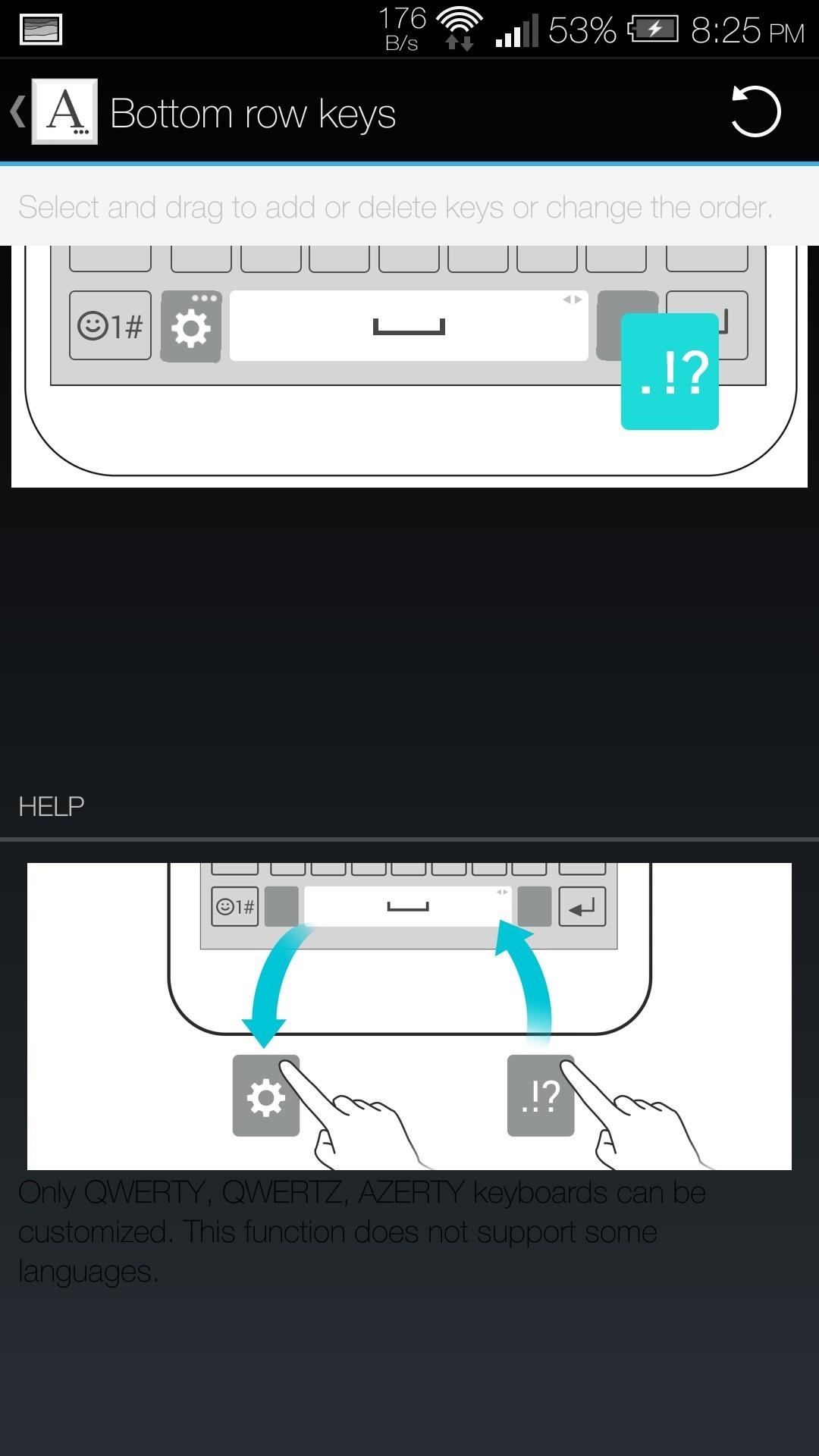
Step 3: Customize ItWhat sets this keyboard apart is its simple, yet useful customization options. When you tap the LG Keyboard option in your Language & Keyboard settings, you'll find all the tweaks that come with the G3 keyboard. Tapping Keyboard height and layout will allow you to change the keyboards height, switch up the bottom row layout, and switch between a white and black theme. To change the height, you would need to drag the bar above the keyboard either up or down. You also get all the features that have become standard to keyboards, including swiping input, Emoji support, suggestions, and auto-correct. There are also Additional settings that you can use to change the tapping effect as well as enable/disable auto-capitalization.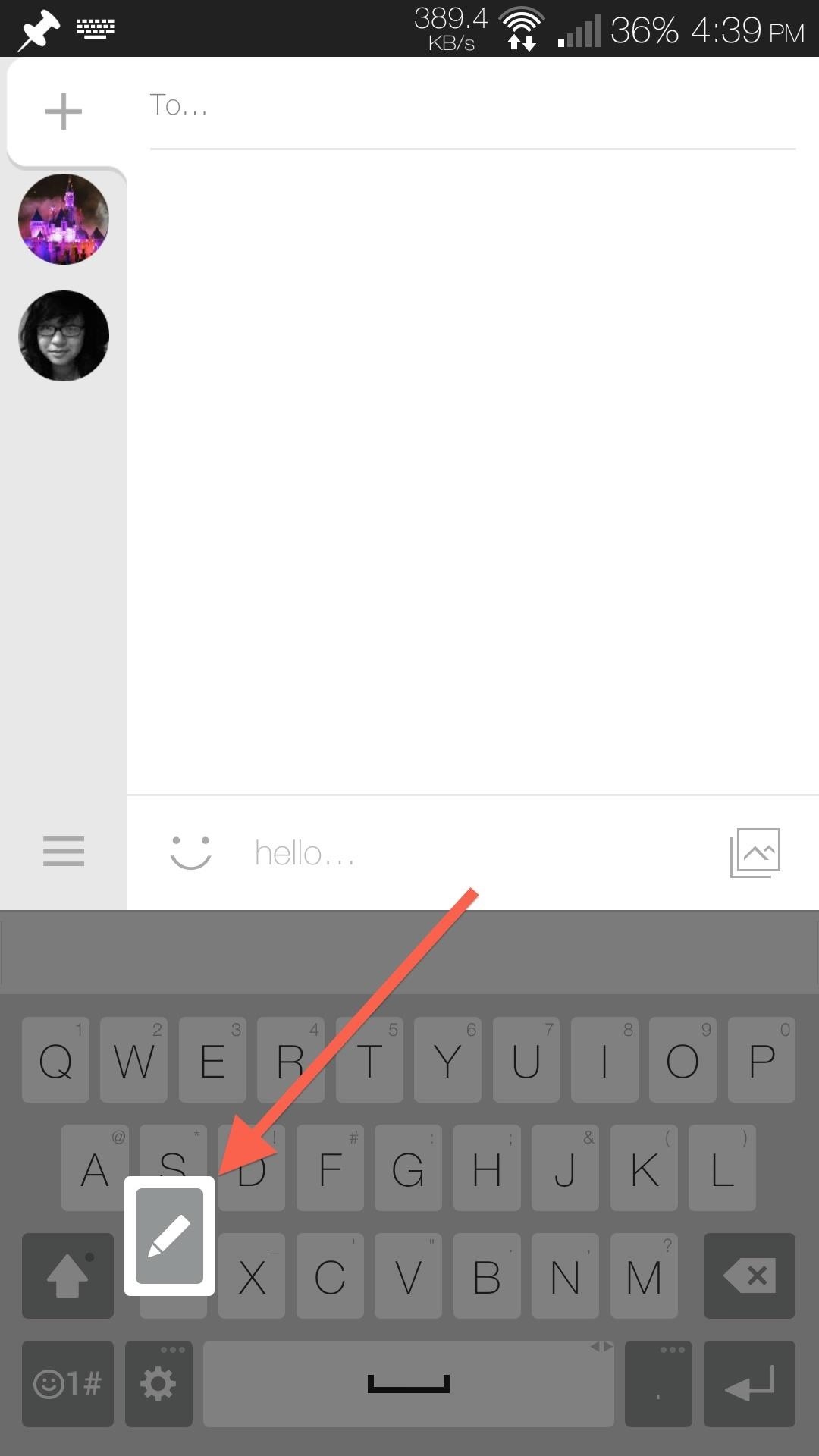
Handwriting SupportA somewhat hidden feature is the addition of handwriting support. Tap and hold the gear icon on the bottom left of your keyboard, then select the pen icon. The first time you use this feature, you will need to download the language file for your native tongue, then you're all set.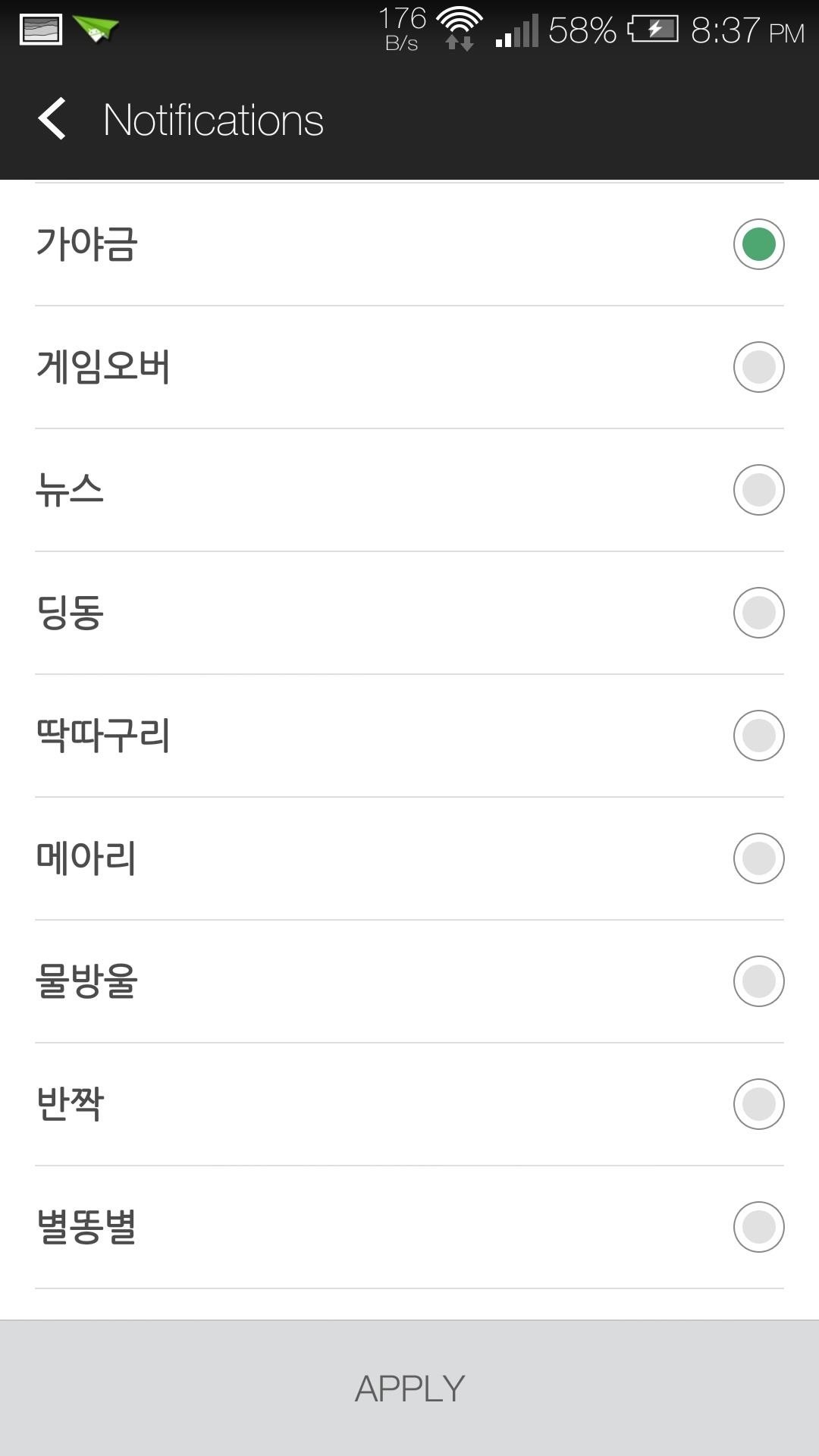
Wallpapers & SoundsIn the files linked below, you will find both the sounds and wallpapers that were pulled directly from the G3 ROM. After downloading them, either to your device or computer, unzip them and place them on your One's internal storage.The LG G3 Sounds The LG G3 Wallpapers The sounds are split between ringtones, alarms, and notifications, so you can place them in their appropriate folder in your storage, after which you can select them from the Sound section of your Settings app. As these are from the Korean version of the G3, the names of the sounds will be in Korean, but they work nonetheless. Now you have the new, high-resolution wallpapers and sounds from the G3, along with their kickass keyboard. There are plans in works to port more G3 exclusive apps, so be sure to stay tuned!
How to Secure Photos, Videos, & More on Your Galaxy S6 Using
"iOS 10 is our biggest release ever, with delightful new ways to express yourself in Messages, a native app for Home automation and beautifully redesigned apps for Music, Maps, and News that are more intuitive and more powerful, making everything you love about your iPhone and iPad even better," said Craig Federighi, Apple's senior vice president of Software Engineering. "iOS 10 adds
I Got Rejected by Apple Music… So I Redesigned It - Medium
Before you learn how to overclock your CPU, there's a few basic principles to get your head around. The first one is heat. Inevitably, the more voltage you add to your components, the more heat
How to Overclock a CPU (with Pictures) - wikiHow
Whether you mean to or not, taking burst photos is super easy on the iPhone. In the Camera app, just compose your photo, tap-and-hold the shutter button, and watch the number of pics go up and up until you take your finger off the screen. However, finding that one special keeper out of all of them
How to View and Edit Burst Photos on iPhone - UnlockBoot
If a thief is savvy enough, they can access the personal information on a stolen phone and potentially empty your bank account, steal your identity, or worse. Thankfully, we can protect ourselves. Since you can never know when your phone might be stolen, you'll need to take a proactive approach to lock down your data now.
How Can I Fully Wipe Data Off a Phone? « Null Byte :: WonderHowTo
How To: Use AirDrop to Share Photos, Contacts, & Other Files in iOS 7 News: Apple Just Released iOS 12.1.2 for iPhones with Fix for eSIM Activation Issues News: iOS 12 Public Beta 3 Released for iPhone Software Testers How To: The 10 Best New Features in iOS 12's Photos App for iPhone
This new iOS 9 exploit exposes your photos and contacts, here
In the past, we've shown you how to install CyanogenMod 10.1 on your Nexus 7, but that version was based off of the older Android 4.2 Jelly Bean. If you want to stay current, the newer CyanogenMod 10.2 is out in the nightly stage, which is based on Android 4.3, and you can get it right now.
How to Install a Custom ROM on Your Nexus 5 (A Newb-Friendly
But thanks to this easy mod, you don't have to wait, nor do you have to purchase a new phone, because you can get the Pixel's best features right now. Don't Miss: How to Get the Pixel's New Google Assistant Working on Other Devices
Get Google Pixel Experience with one Simple Mod - YouTube
Getting caught using your iPhone at school or work (when you're using it for personal reasons) can be a little bit embarrassing. Even worse, it can be detrimental to how you're perceived by your teacher or boss. But sometimes you just have to beat that next level of Candy Crush, view a risqué photo on Snapchat, or send an important WhatsApp
How To Screen Record Directly From Your Ipod Touch / Iphone! NEW Greenpois0n RC6.1 Untethered 5.0.1/4.2.1 Jailbreak iPhone 4S/4/3Gs/3G iPod Touch 4G/3G/2G IPhone iPad iPod connects to wifi
How to View your iPod Touch or iPhone Screen on - WonderHowTo
No worries though, it's easy to find out which chip is in your iPhone 6s or 6 Plus. I'll show you how to find out in this how-to. How to find out if your iPhone 6s or 6s Plus has a Samsung or TSMC
Battery Tests Find No 'Chipgate' Problems in the iPhone 6s
0 comments:
Post a Comment