How To: Get Fast & Customizable Access to Apps & System Settings from Anywhere on Your Samsung Galaxy S3
I read, walk, and do lunges all at once. Time is money, and I'm all for multitasking whenever I can. Thankfully, my Samsung Galaxy S3 is extremely good at it, but extremely good could still be extremely better.While multitasking is a main feature of almost any Android device, there are still a bunch of apps that look to improve on this, like Switchr and Floating Apps. Another great one is Edge: Quick Actions by Reactiv Studios. Please enable JavaScript to watch this video.
Using Edge: Quick ActionsEdge allows you switch quickly between currently running apps while also giving you quick access to system settings like Wi-Fi, GPS, and Vibration. This is all available through a cool horizontal panel that can be brought up by swiping right from the left edge of your screen, even when running full screen apps. You can also swipe from the right edge in Edge Pro.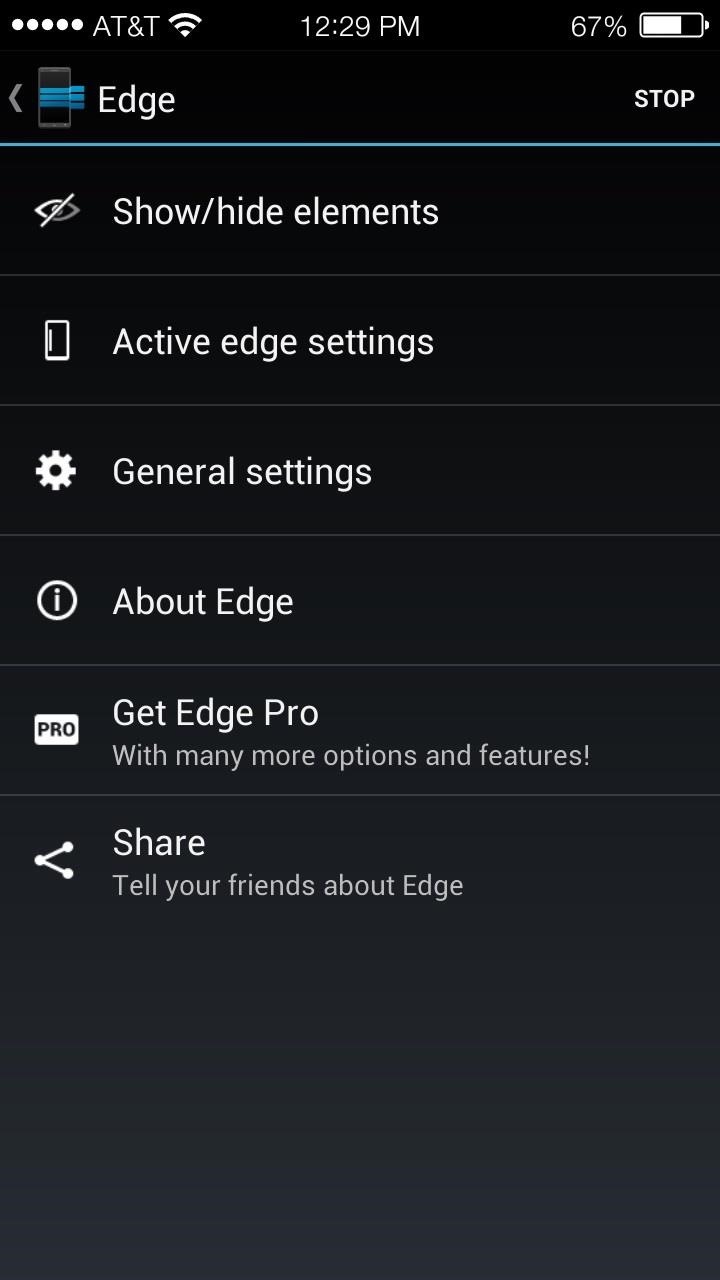
Setting Up Edge: Quick ActionsOnce you've downloaded the free version from Google Play, you can access the options by clicking on the icon at your home screen. It will open up the main menu where you can begin setting your preferences. From here, you can select which elements you want displayed by default. They are separated into Top and Bottom shortcuts. Unfortunately, the free version of this app locks the amount of shortcuts available to a measly five. I choose the Home Button, App Drawer, and Music Toggles for my bottom shortcuts. This is one of the first quick settings apps that I have used that allows you to access the App Drawer while inside of another application.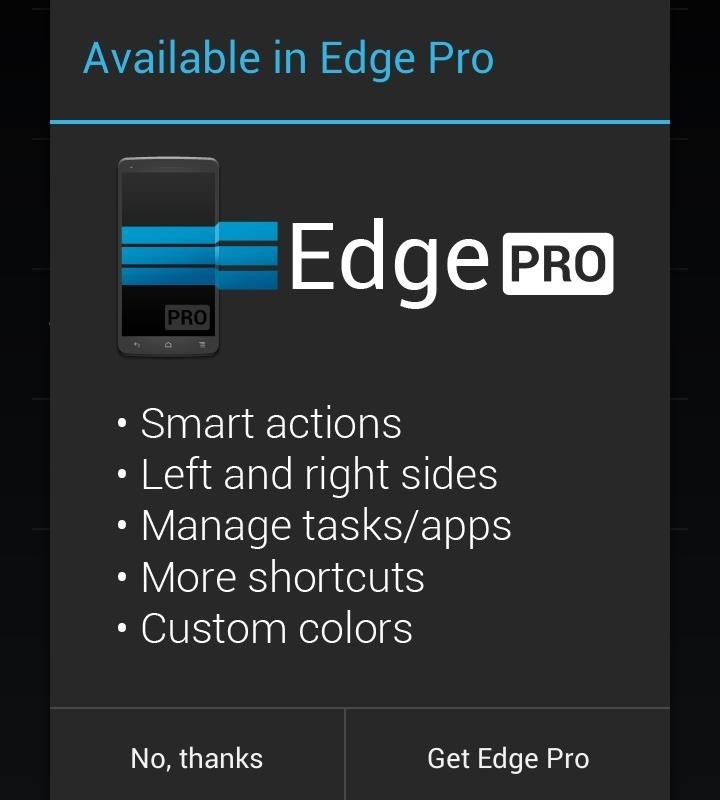
Edge Pro: Quick ActionsAgain, the free version is slightly limited, but not by that much. If you want more, like more settings and toggles options, more recent apps showing, more favorite apps, swiping from the right side, and more customizations, you can get Edge Pro for $1.99 on Google Play. Smart actions are still a work in progress.
Possible Issues with Edge: Quick ActionsThe application did crash on me once, and I found that I had to increase the sensitivity to high for it to bring up the Edge menu when I swiped or tapped the left edge of the screen. Also, when you do swipe from the left, you may accidentally click on one of the app shortcuts, causing you to inadvertently launch an application.Really, I think it's just a matter of getting used to it.You can also adjust the size and position of the Edge bar in the settings. The blue bar will display the size and position as you adjust it in the menu. The bar is only an example of the size and will not actually remain on the screen when you leave the application settings.
Connect your light bar directly to the vehicle battery or another DC voltage source. If you going to use a power supply, make sure its voltage output is within the light bar's specifications. Also, make sure it can supply the maximum current your light bar draws. Use a wire gauge that matches or exceeds the maximum current of your LED light bar.
Police Light Bars - Police Officers, Cops & Law Enforcement
News: Samsung's Amazing Music-Making Tool Soundcamp Is Coming to All Androids News: New Apps Let You Sign into Bank of America, Chase, & State Farm with Your Fingerprint News: Watch This Woman Freak the Hell Out in Horror VR News: Sony Brings Android N to Xperia Z3 Phones—Will Other Manufacturers Follow?
Guy plays 5 String LEGO Bass Guitar - WonderHowTo
For awhile now on iPhone, you've had the ability to hide message previews when receiving a notification from the Messages app. Now, with iOS 11, you can also disable previews for notifications from all your other apps.
How to Disable Notification Previews for All Apps in iOS 11
How to reset the Photos App Delete option in Windows 10 I opened my photos with photo application and pushed the delete trashcan. I choose, marked the box not to show the pop up anymore just delete.
How To Reinstall The Mail App In Windows 10
SoundCloud is one of the most popular music streaming services for good reason. You can upload your own music, listen to remixes from your favorite DJ, check out the latest releases from mainstream artists, and even discover new artists. But while you've always been able to listen to most songs for
How to Download Music from Soundcloud App to Android Phone
To remove the solder, you will need to use a de-soldering tool, like the de-soldering braid mentioned before. There are other de-soldering tools like a "sucker" that sucks up heated solder by means of air pressure, but that method is not covered here. To use a de-soldering braid, first lay the braid on top of the joint to be removed.
How to Solder: An Illustrated DIY Guide to Making Your Own
How to transfer everything from your old Android phone to your new one No one wants to spend forever moving all their stuff to a new phone. Here's a quick and painless guide to get you up and
News: The Latest Razer Phone 2 Leaks Suggest Project Linda Might Actually Happen News: HoloLens Can Help Travelers Fly the Laptop-Unfriendly Skies How To: Use Skype global communication software How To: Install and use Skype as a free Internet phone News: Americans Are Media Consumption Machines—And It's Only Getting Worse
Razer Phone « Wonder How To
Another difference between brazing and soldering is how the solder is applied. In brazing, one generally uses rods that are touched to the joint while being heated. With silver soldering, small pieces of solder wire are placed onto the metal prior to heating.
How to Solder Wires Together: 13 Steps (with Pictures
Not so long ago, Apple announced the Apple Watch, and we now have a screen saver of the Apple Watch Clock Face for Macs. The said screen saver works just like any other screen saver on your Mac and lets you have the Apple Watch-like screen on your Mac.
How to display a screen saver on your Mac - Apple Support
How To: Remove the Carrier Name from Your Lock Screen in Android Lollipop How To: Get Android Lollipop's New "Smart Lock" Feature on KitKat News: GravityBox Gets Lollipop Update; Most Features Already Working How To: Theme TouchWiz on Your Galaxy Note 3 with Android Lollipop
How to Get Custom Lock Screen Shortcuts on Android Lollipop
Because Instagram posts appear chronologically in the hashtag search galleries based on the chronological time at which the post was shared (not when the hashtag was added). So, if you're using those super popular hashtags, every single second matters to your engagement. If you're wasting 30 seconds even to add a comment after posting, add
15 Things You Should NEVER Post On Instagram | TheTalko
How to Close Apps on Android. This wikiHow teaches you how to close applications on your Android smartphone. Closing an app prevents it from running in the background, and can improve things like battery life and smartphone operating
How do I close all background apps at once in IOS 10
0 comments:
Post a Comment