How To: Turn Your iPhone's Keyboard into a Trackpad for Easier Cursor Placement
Ever since 3D Touch's introduction in iOS 9 for the iPhone 6S and 6S Plus, a little-known trick for moving the cursor around and selecting text was built into Apple's stock keyboard. Since then, it works on all iPhones models with 3D Touch baked in, leaving the iPhone 5S, 6, 6 Plus, and SE out in the cold. However, iOS 12 makes this "trackpad" work on all iPhones, 3D Touch or not.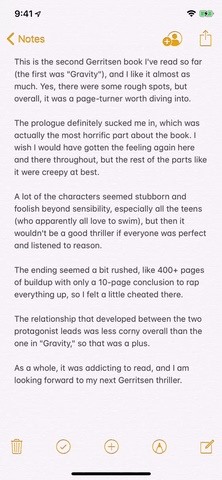
Placing a Cursor from the Text Field ItselfIn any app where you enter text, such as Messages, and Notes, and Safari, to place the cursor, which Apple refers to as an "insertion point," in a specific spot of the text you're editing, just tap where you want it. If it doesn't end up in the right place, you can tap-and-hold to bring up the magnifying bubble that increases precision. When you let go, you'll also see selection options, including "Select," which selects the nearest word or number, and "Select All," which selects everything. With and without magnifier (left), and a closeup without magnifier (right). While all iPhone users can take advantage of this method for placing the cursor, it was the only thing that could be done on an iPhone 5S, 6, 6 Plus, and SE running iOS 11 and under. Any iPhone that has 3D Touch built in can access a trackpad that makes this easier by applying pressure anywhere on Apple's stock keyboard. But if you're running iOS 12 on one of those non-3D Touch iPhones, you're finally able to access the trackpad too.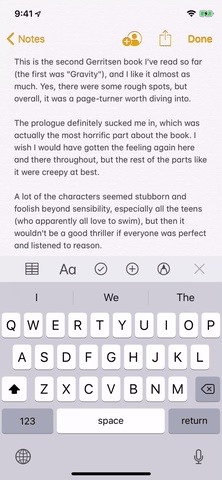
Placing the Cursor Using the Keyboard's TrackpadYou'll need to have an iPhone that supports 3D Touch and is running iOS 9 or higher if you want to use pressure to activate the trackpad. If you're using an iPhone 5S, 6, 6 Plus, or SE, you'll need to running iOS 12 or higher to mimic this effect.Don't Miss: How to Download iOS 12 on Your iPhone Right Now To unlock the hidden trackpad in the stock Apple keyboard, either press anywhere on the keyboard (using 3D Touch) or tap-and-hold on the spacebar, until you the keyboard turns a light gray color. Then, while still holding your finger on the screen (you can let loose of the pressure if you used 3D Touch), move your finger around to move the insertion point to the right spot in the text. Using 3D Touch (left) vs. holding space bar (right). Tip: Some third-party keyboards let you turn the keyboard into a trackpad, such as Gboard, but in this example, it works a little bit different. In Gboard, you need to 3D Touch on any of the letter keys to bring up the trackpad, then you go left or right to move the cursor accordingly. You can't move it vertically by swiping up and down, though, like you can with Apple's keyboard.Don't Miss: Everything You Need to Know About iOS 12 for iPhone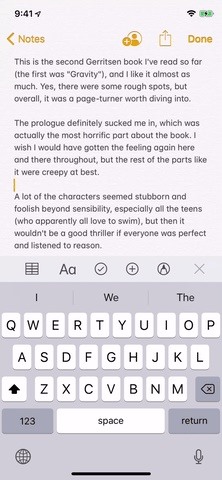
Selecting Text More Easily with the TrackpadIf you have an iPhone that supports 3D Touch, you can also do a bit more with this trackpad. So far, iOS 12 does not appear to have any way to simulate these selection tools with the trackpad for non-3D Touch devices, but dragging the cursor is a good first start. And you can also fall back on the regular way to select text.To select text with 3D Touch, without lifting your finger off the keyboard trackpad, press deeper to select a word. If you press a second time, you should be able to select that whole sentence. Pressing three times should select the entire paragraph. Personally, I never have luck with the second and third presses, so if you run into the same issue, you can just press once, then drag to select all the text you want. Select one word with another press (left) and drag to select more (right). If you don't have 3D Touch or don't want to use 3D Touch on the trackpad, you can double-tap a word or number. To select more text, drag each bar (the "grab points") on the left and right side of the word or number to select a bigger text snippet. This applies in text entry fields only. When you're just reading in apps such as Apple News, long-press on a word to select. Double-tap to select a word (left) or long-press word (right), then drag the points. Also, when in text entry fields, you can also place the cursor, then tap on it to bring up the selection menu to choose "Select" or "Select All."Don't Miss: 50+ Cool New iOS 12 Features You Didn't Know AboutFollow Gadget Hacks on Facebook, Twitter, YouTube, and Flipboard Follow WonderHowTo on Facebook, Twitter, Pinterest, and Flipboard
Cover photo and GIFs by Justin Meyers/Gadget Hacks
With too many installed apps, your tablet's performance can suffer, so get rid of all the ones you no longer use. Removing apps frees up storage space and - importantly - cache memory, helping your tablet to run faster. To uninstall an app in Android 6 Marshmallow, tap Apps on your Home screen to see all your apps.
How to speed up the Galaxy S5 for faster performance | AndroidPIT
The Firefox Password Manager securely stores the usernames and passwords you use to access websites and then automatically fills them in for you the next time you visit a website. This article will show you how to use the Password Manager to remember, view, delete and protect your passwords.
Clearing saved passwords on Firefox | it.ucsf.edu
As fast as that is, wouldn't it feel like a travesty if your Samsung Galaxy S3 took that long to open up Wikipedia? Surfing the web on my GS3 is pretty fast, but why not make it even faster? No matter how great my internet connection is, if I'm not optimizing my phone to better handle those speeds, I'm pretty much wasting my time and money.
How to Optimize & Speed Up Web Surfing on Your Nexus 7 Tablet
It's time to see how Apple will upgrade the quality of life for iPhone and iPad users with iOS 13. Last year's iOS 12 focused on under-the-hood improvements that helped the OS run smoothly on older devices, while also streamlining notifications and adding tools to measure screen-time management.
News: Apple's iOS 11.3 Update Arrives for All With AR
Do you notice that you turned off the music player, but the music player stays on the iOS 11 lock screen? It takes up most of the iPhone lock screen space and you can not get more notifications from other apps. So how to stop the music player banner app from showing up in the iPhone locked screen? Many users choose to force close the Music App
iPhone 7/8 : Remove music app from lock screen iOS 11
If you want to install cool apps on your iPhone or iPod Touch for free, easily, breaking Apple-imposed limitations without breaking your warranty or Applethingie, here is the how-to guide for Mac
How to Get Customized iOS Themes on Your iPhone or iPad
How To: TapDeck Is a Beautiful Live Wallpaper That Adapts to Your Taste in Photography How To: Set a GIF as the Wallpaper on Your Android's Home or Lock Screen How To: Top 7 Free Playable Wallpaper Games for Your Android Phone or Tablet
Beautiful Live Wallpaper Pictures - cap-cyber.org
cap-cyber.org/beautiful-live-wallpaper-pictures.html
Lovely Beautiful Live Wallpapers Of Nature For Desktop Free Download. 6 Beautiful Android Live Wallpapers To Make Your Phone Stand Out.
How to Cycle Through All of Your iPhone's Wallpapers
Once a tempered glass screen protector has a crack in it, it's exponentially less effective - you should replace it. Here's how to replace yours so that your iPhone or iPad's screen remains soundly protected.
How to Remove and Reinstall Tempered Glass Screen Protector
How to Install Custom ROMs on Android devices (universal guide) First of all, on your computer you need to download the proper update file. Optional: download the Google apps package if it is not
But since it's a modular software, it can be extended via plugins to add extra functionality. This article assumes you have at least basic knowledge of linux, know how to use the shell, and most importantly, you host your site on your own VPS. The installation is quite simple. I will show you through the step by step installation Moodle on
Moodle open source learning management platform stack - Intuz
Get free internet or free cell phone service. Service plans start at $0.00/month. Find cheap mobile wifi hotspots, smart phones, SIM-only service, tablets, and more!
Is FreedomPop Legit? Here's How to Get a Free WiFi Hotspot
The Hacker News is the most popular, trusted cybersecurity and hacking news source for everyone, supported by hackers and IT professionals worldwide.
How To Access Blocked Websites? — 13 Working Ways To Bypass
More Proof Emerges: iPhone 7 Will Not Have a Headphone Jack How To: Charge Your iPhone 7 While Listening to Music News: Finally, Real Proof That the iPhone 7 Will Come with a Headphones Lightning Adapter News: Here's Everything We Know About What's Coming in the iPhone 7
Always-Updated List of Phones With No Headphone Jack Built-In
0 comments:
Post a Comment